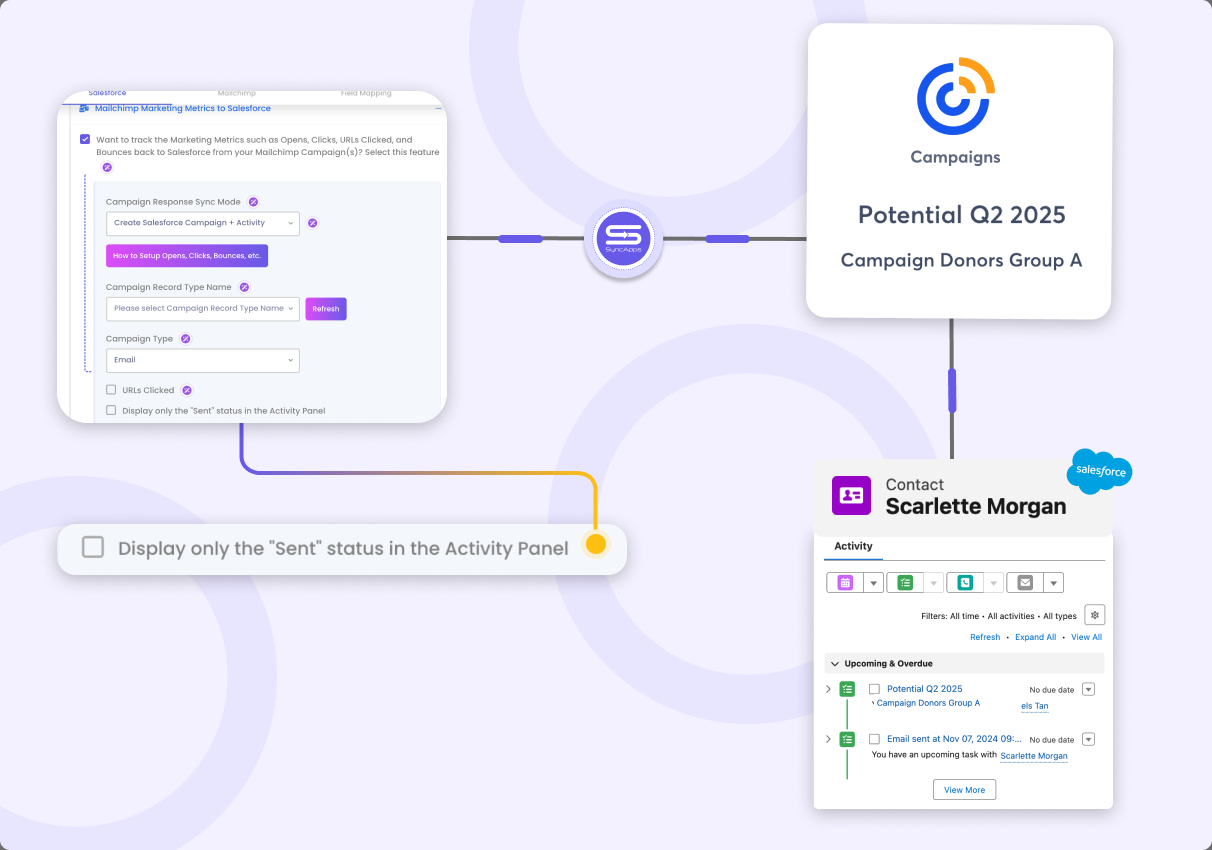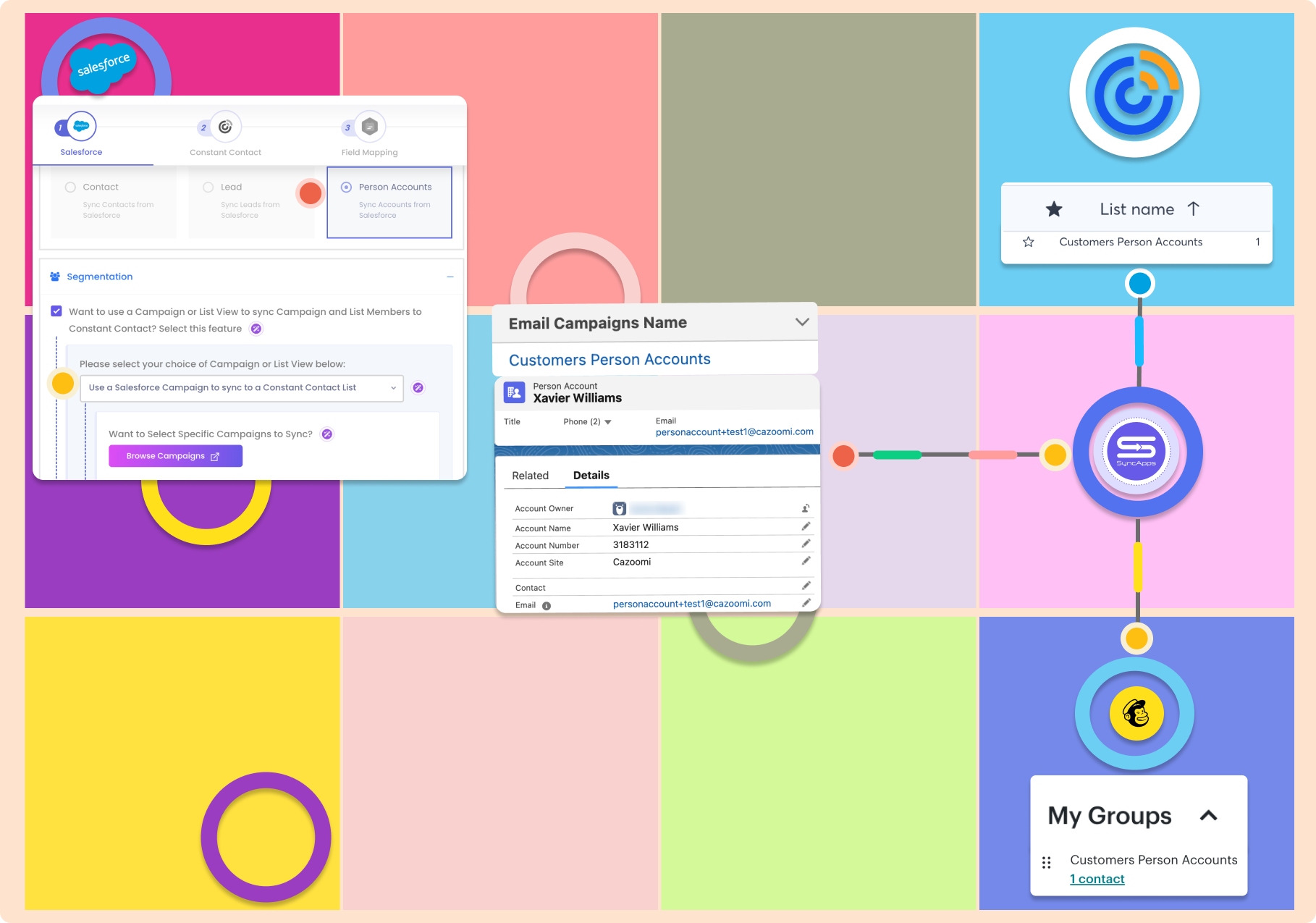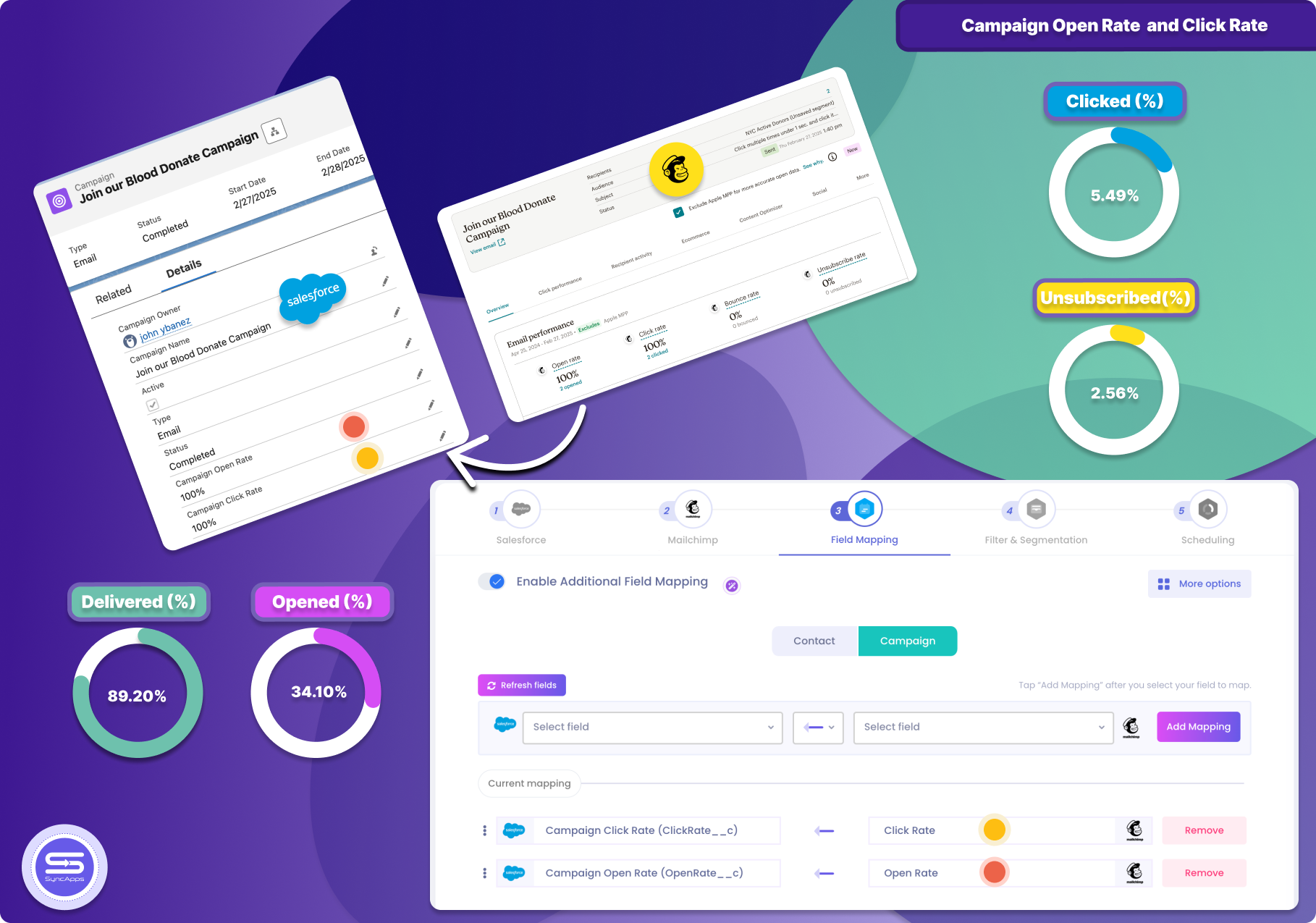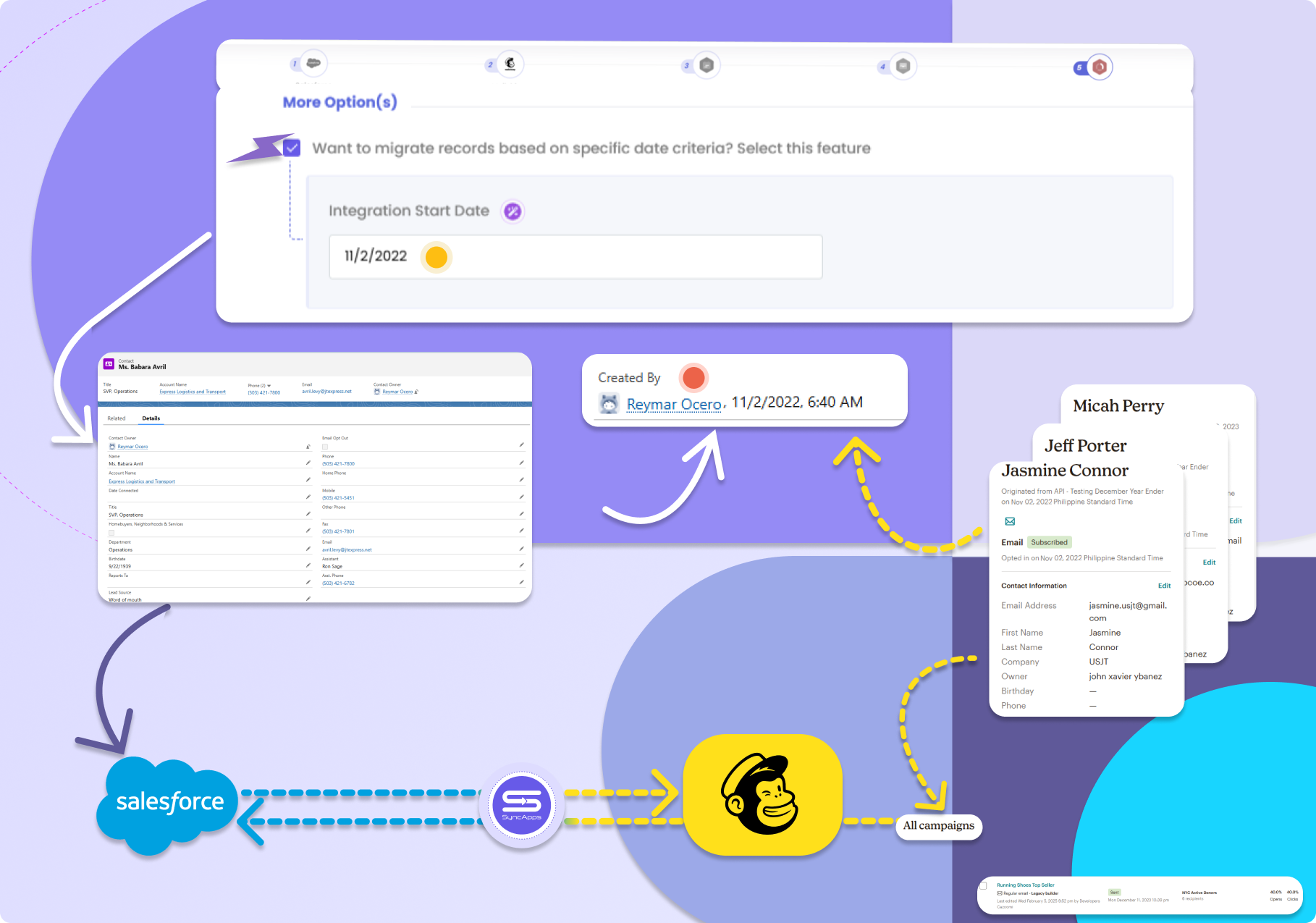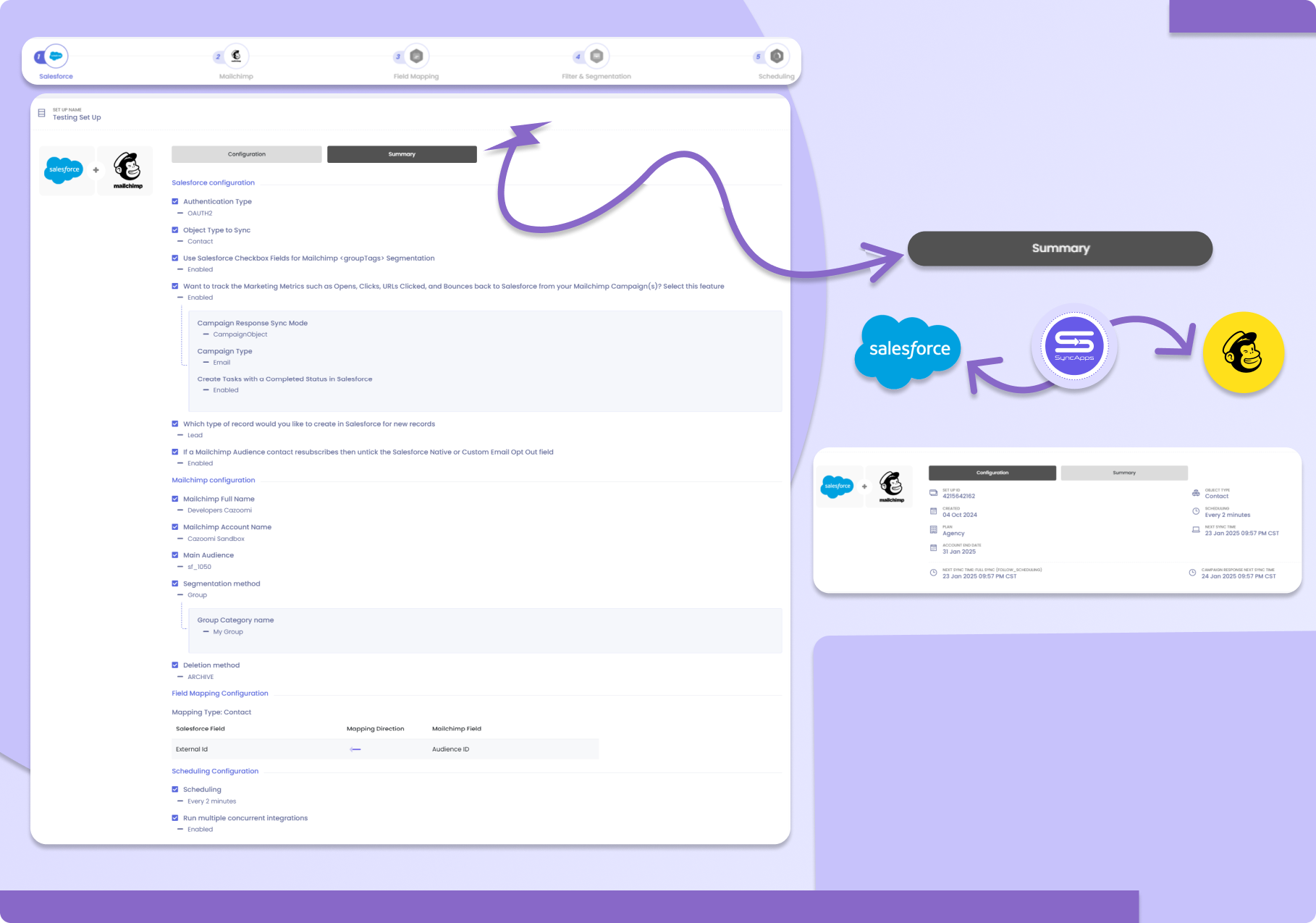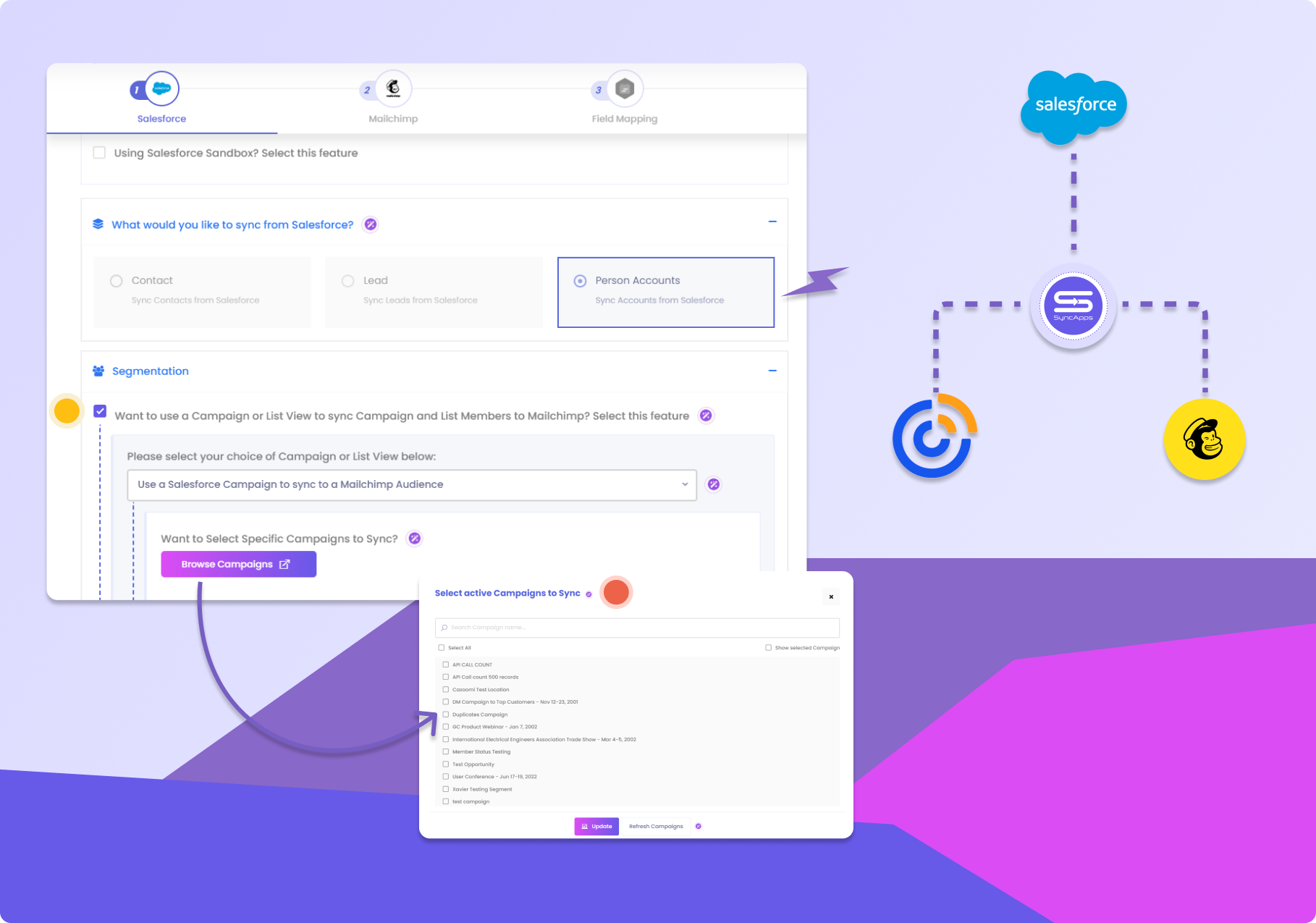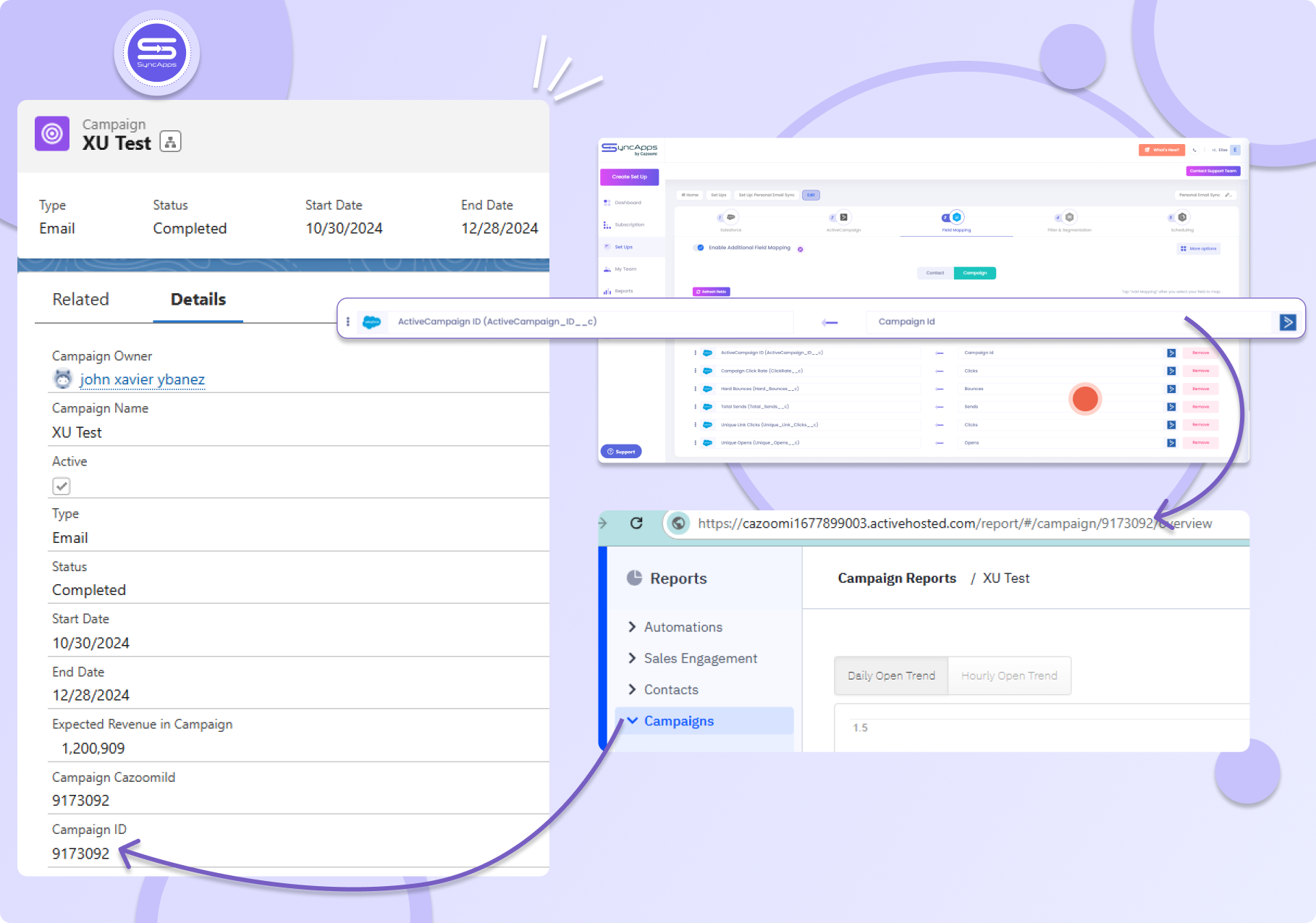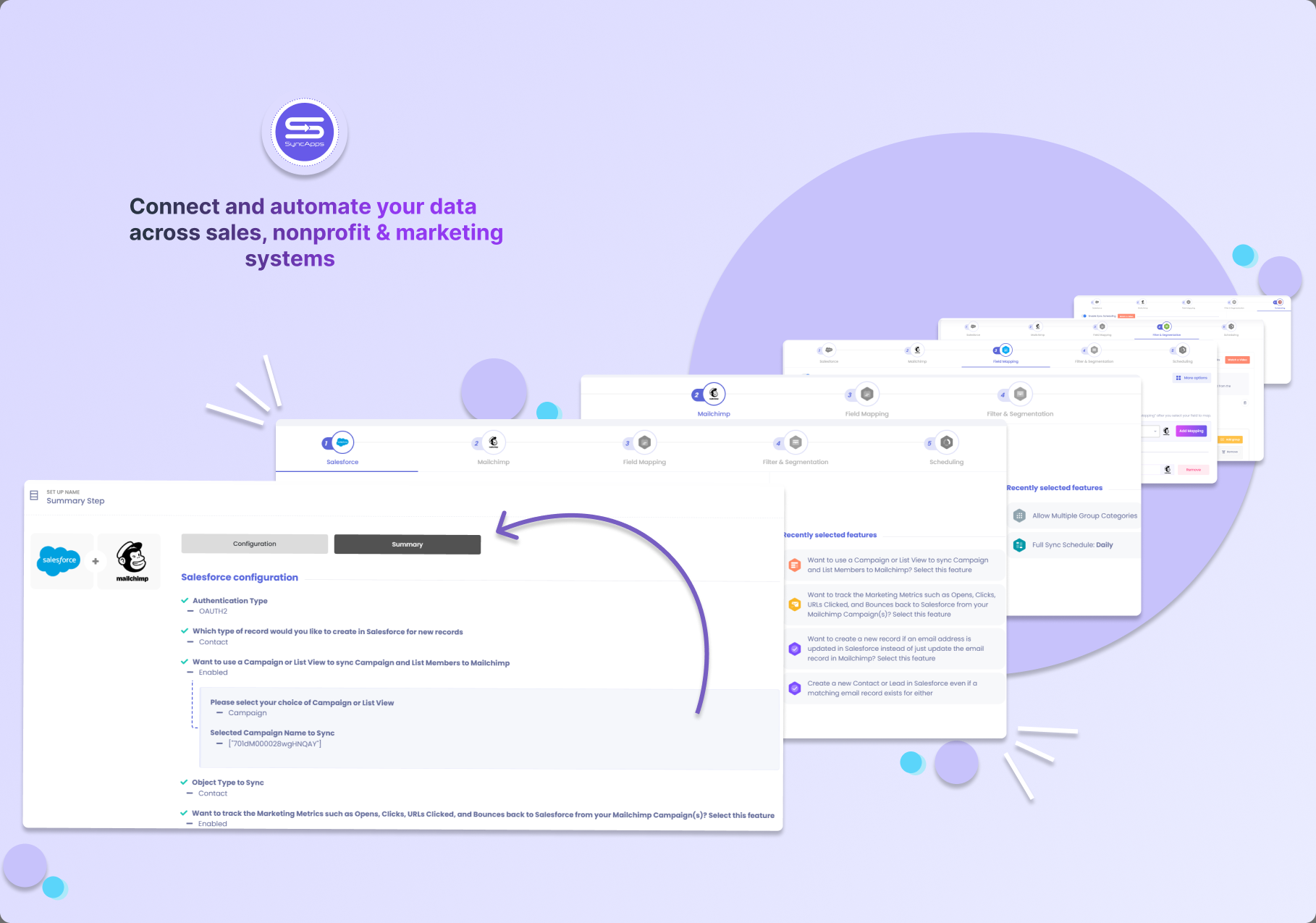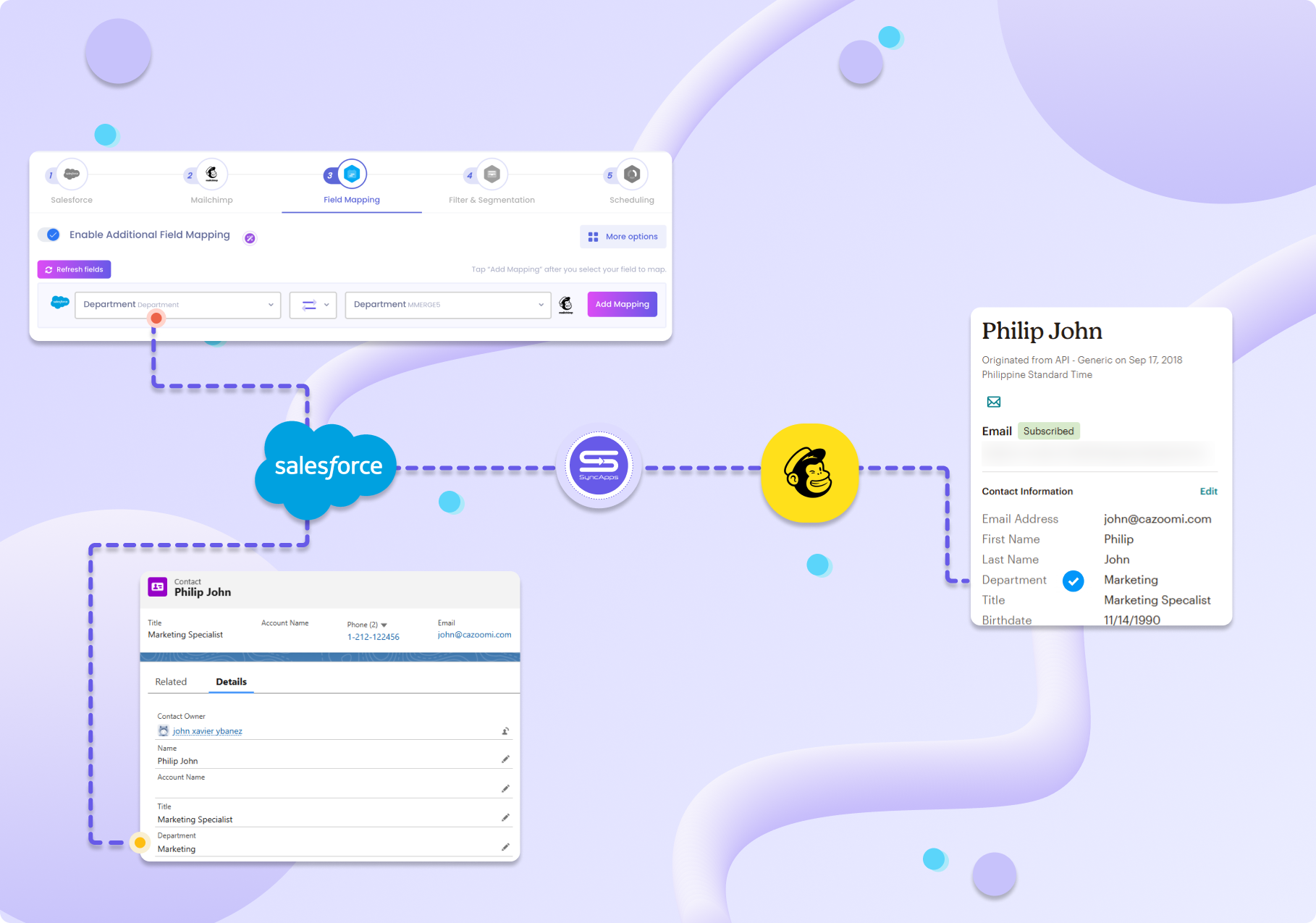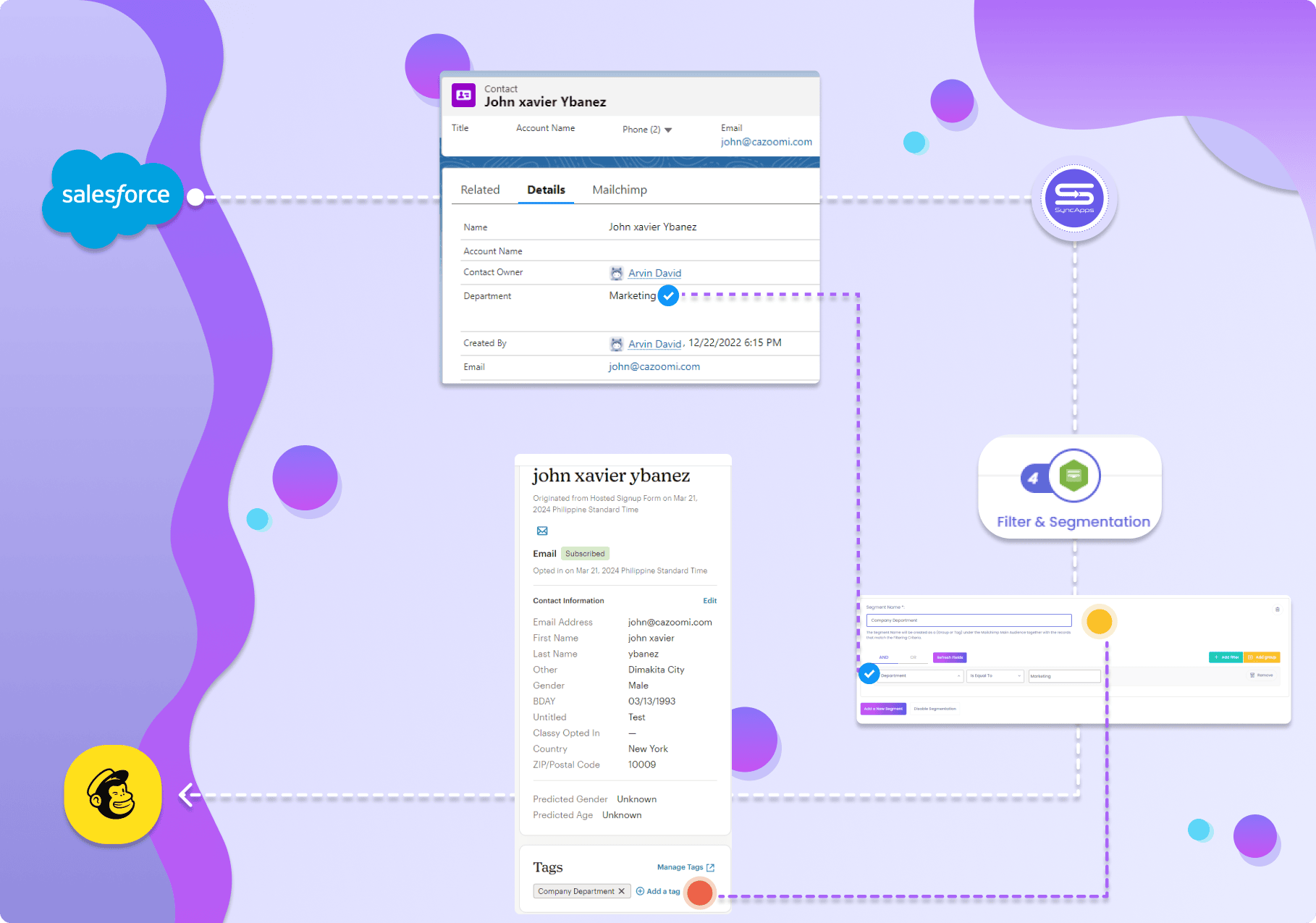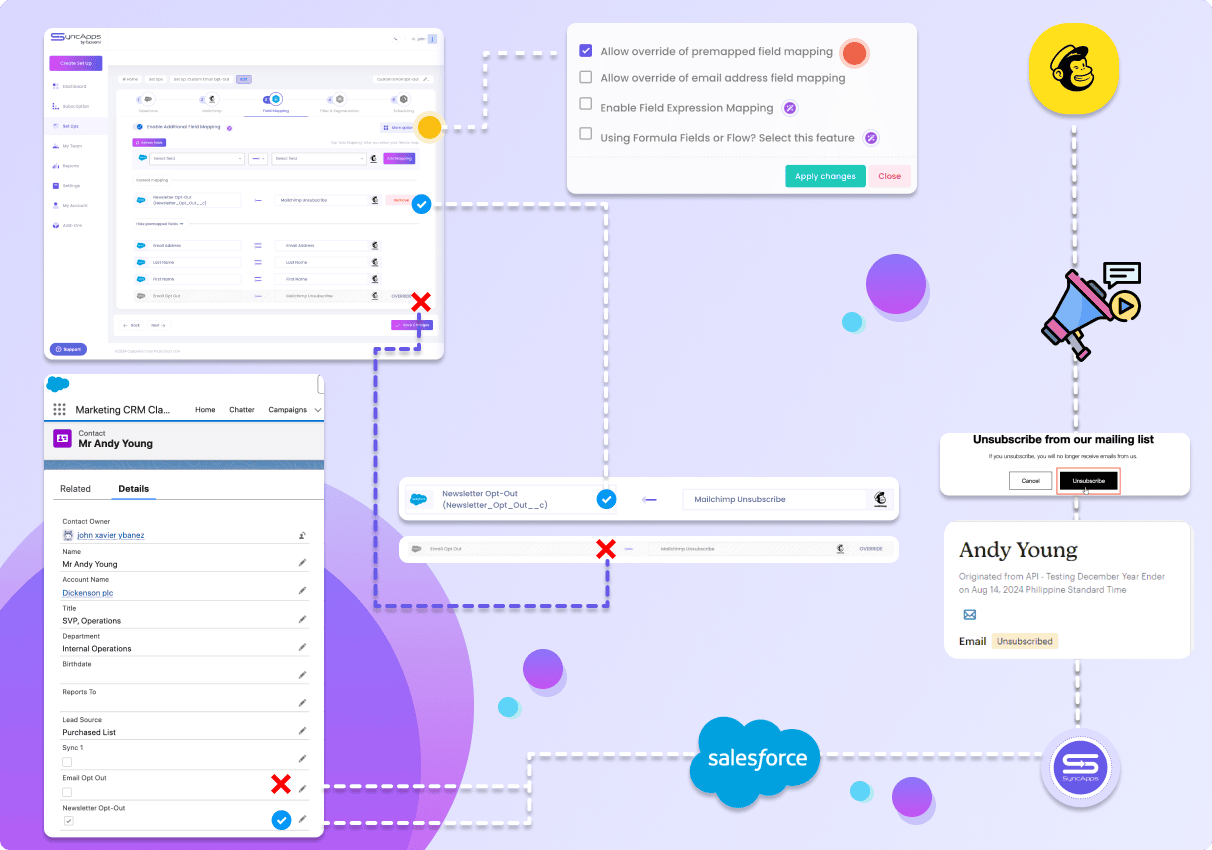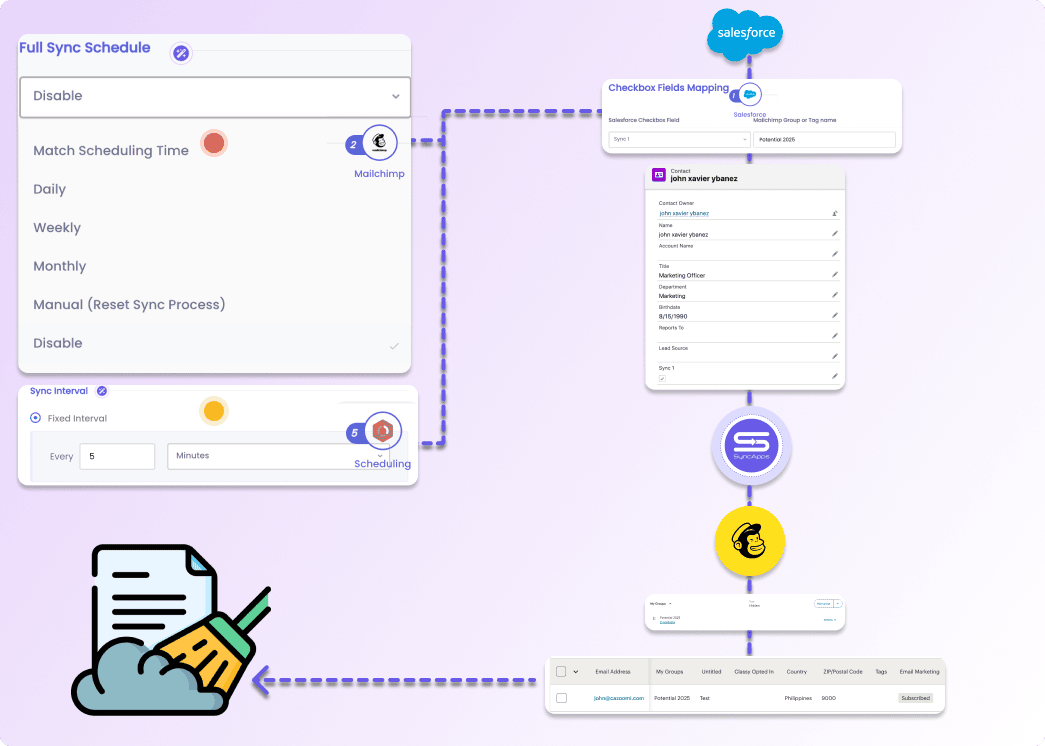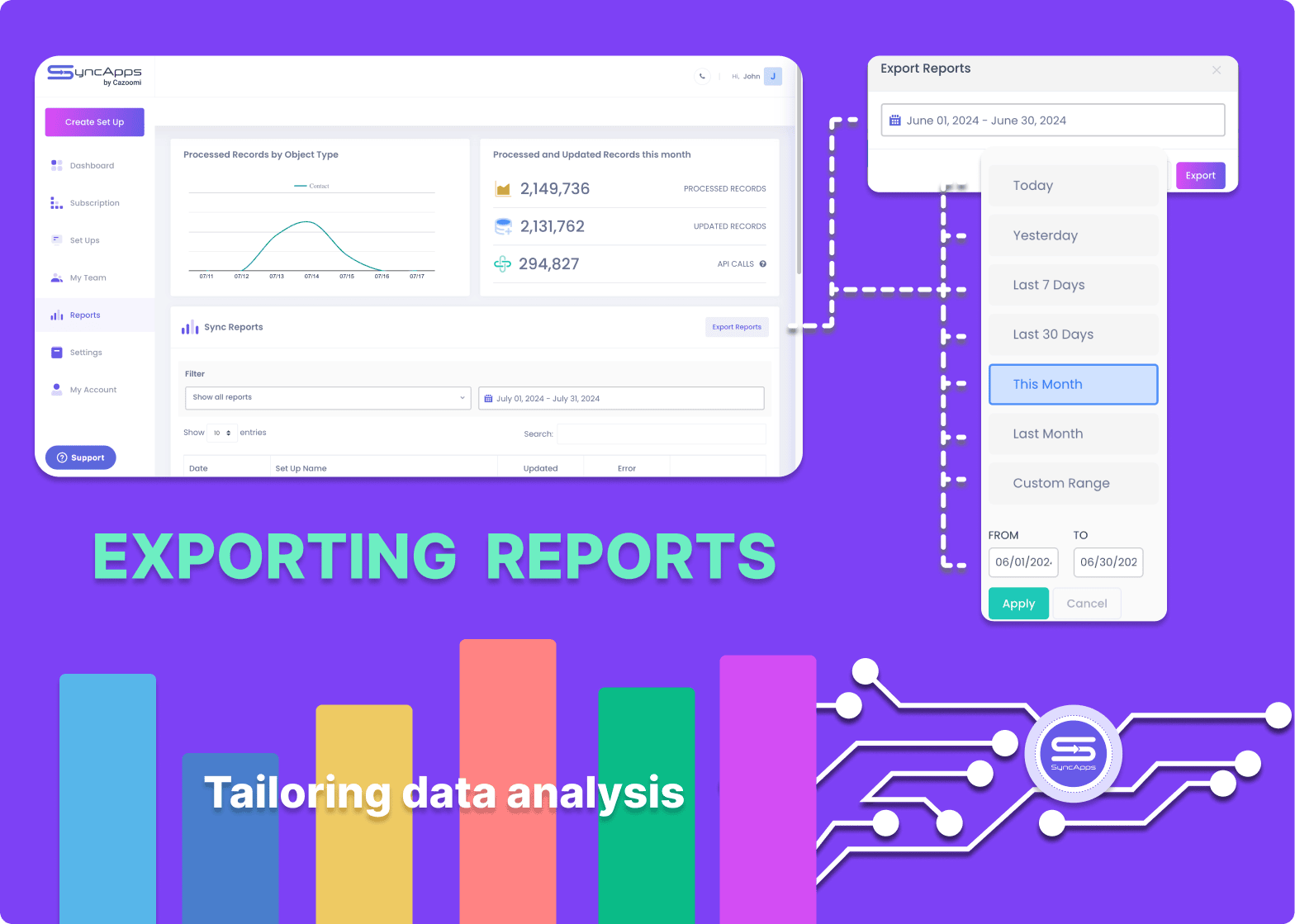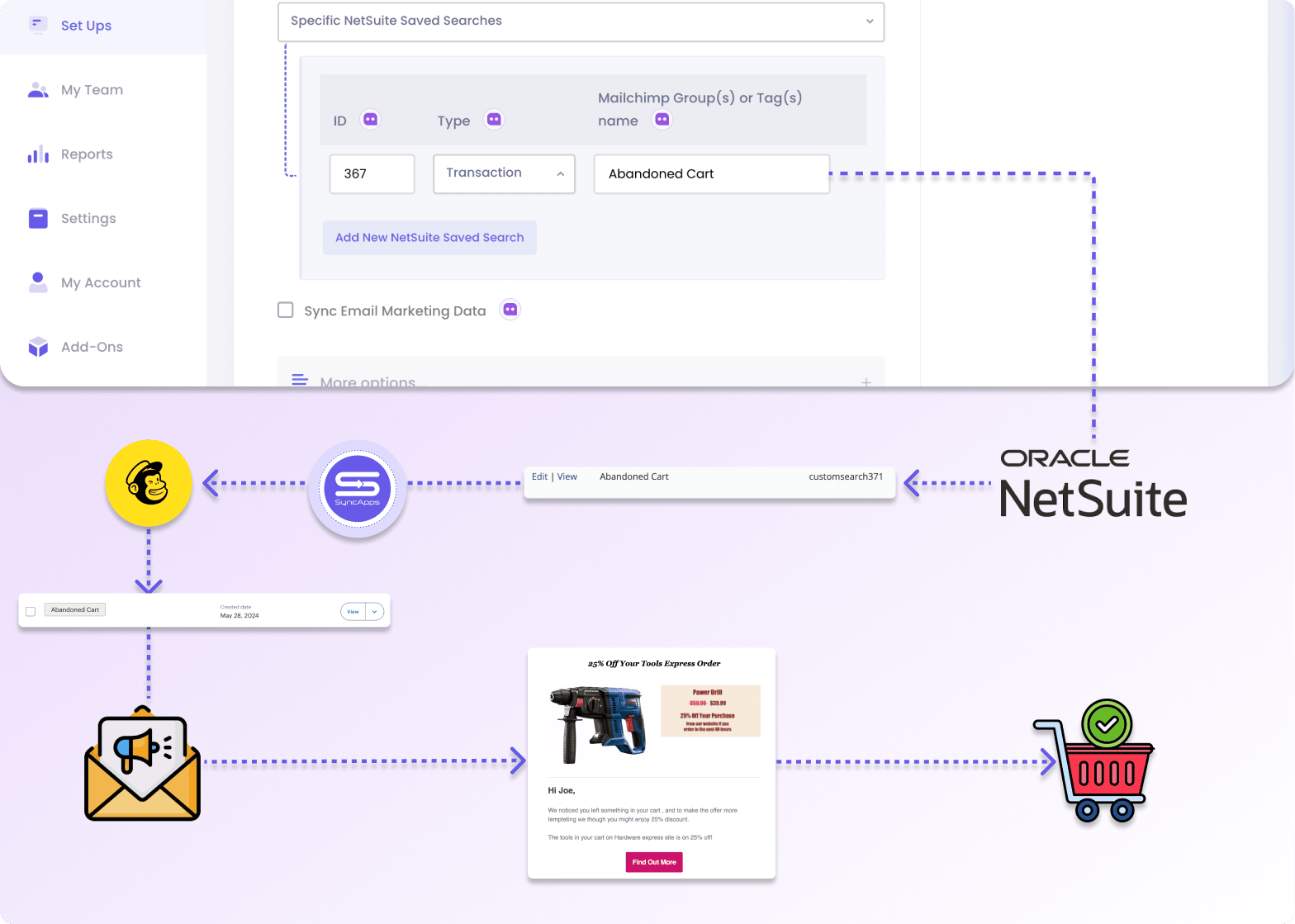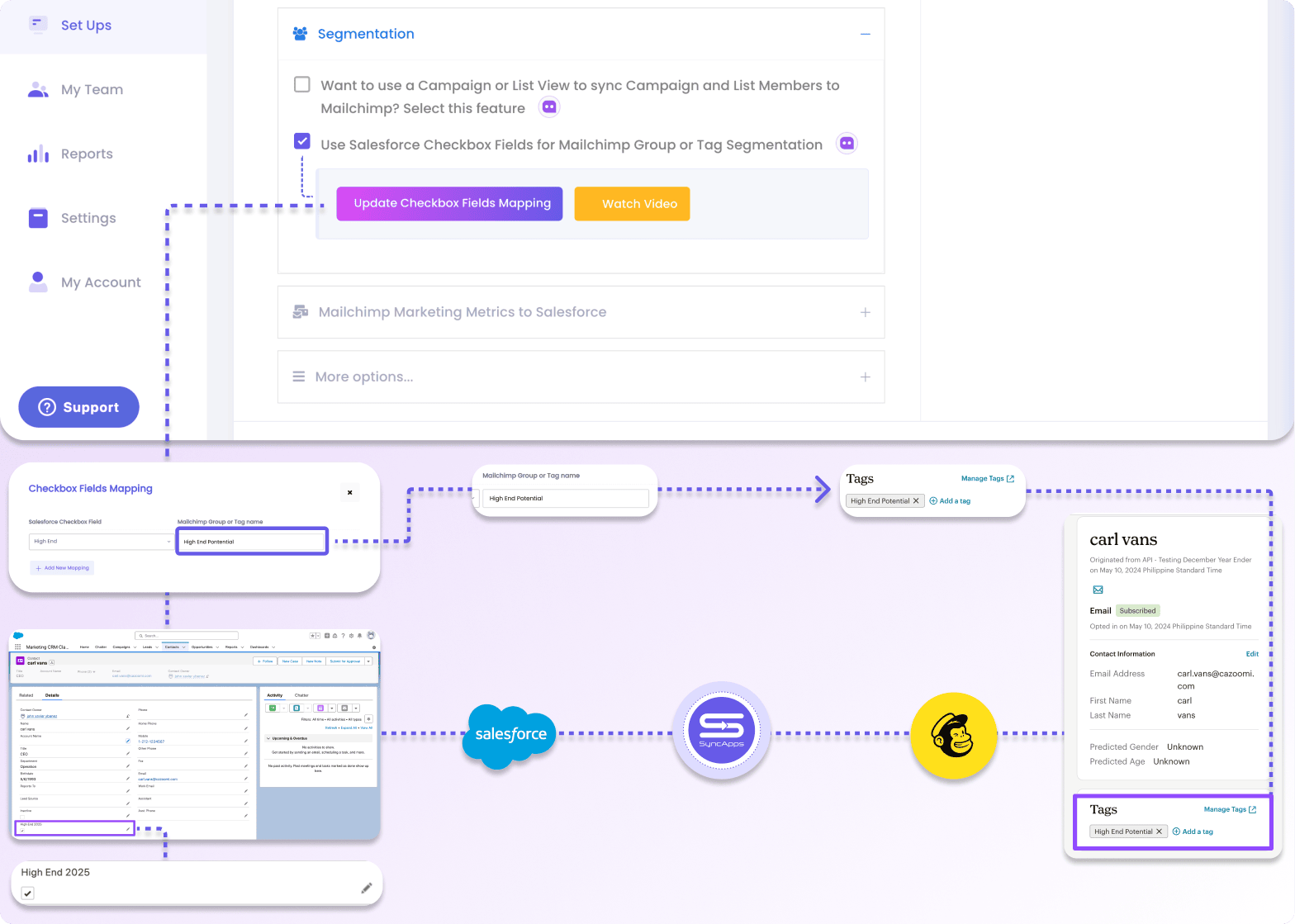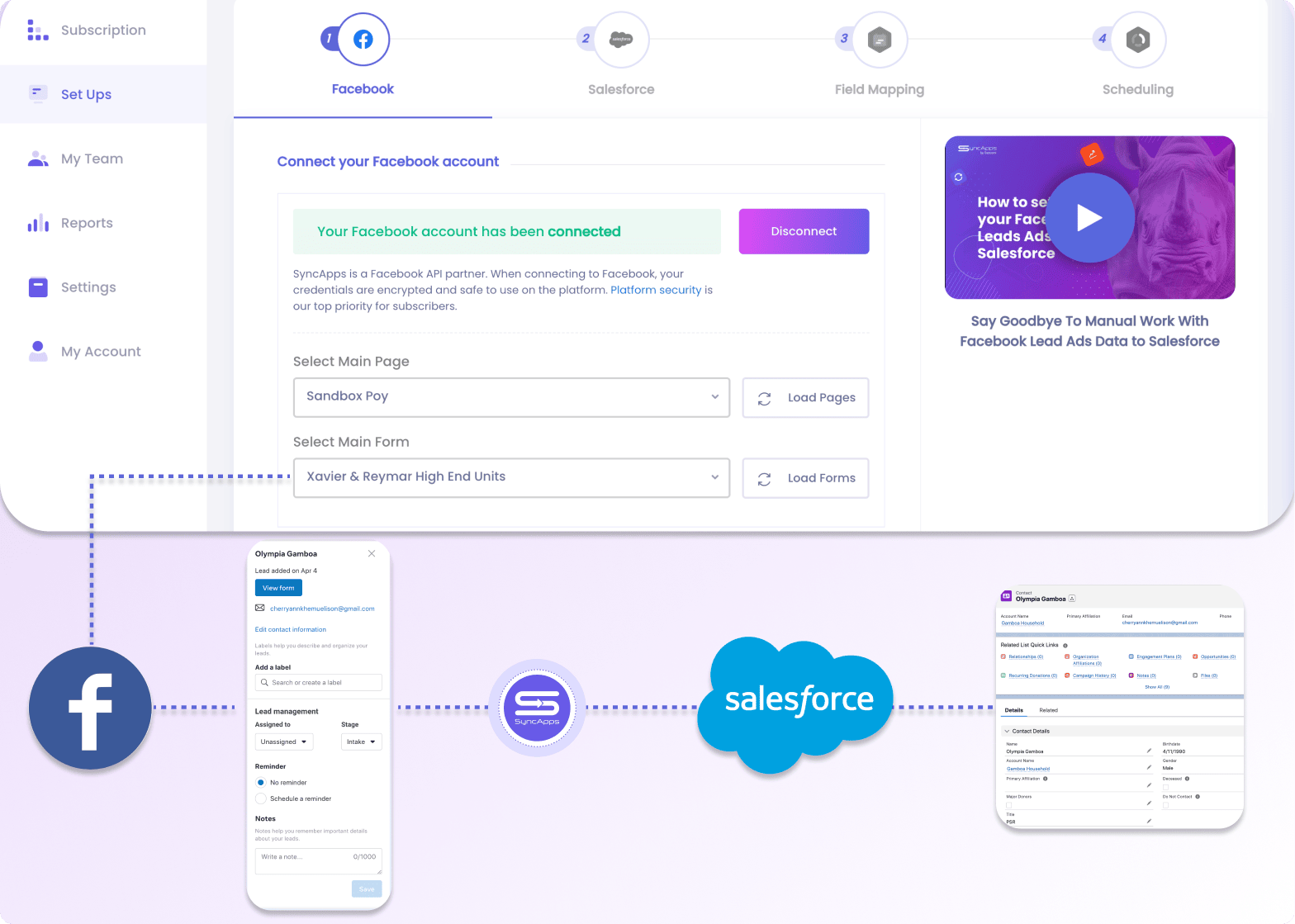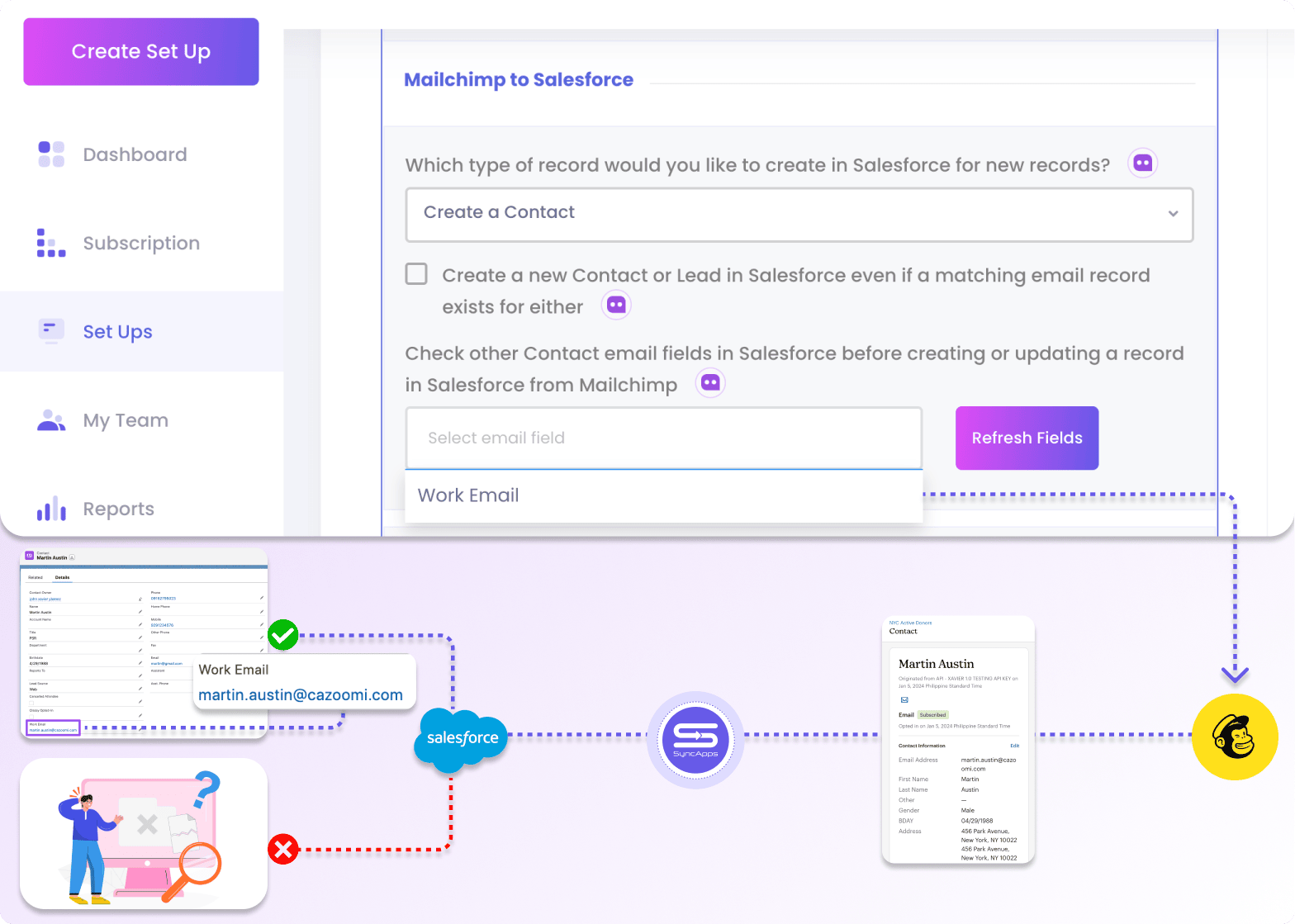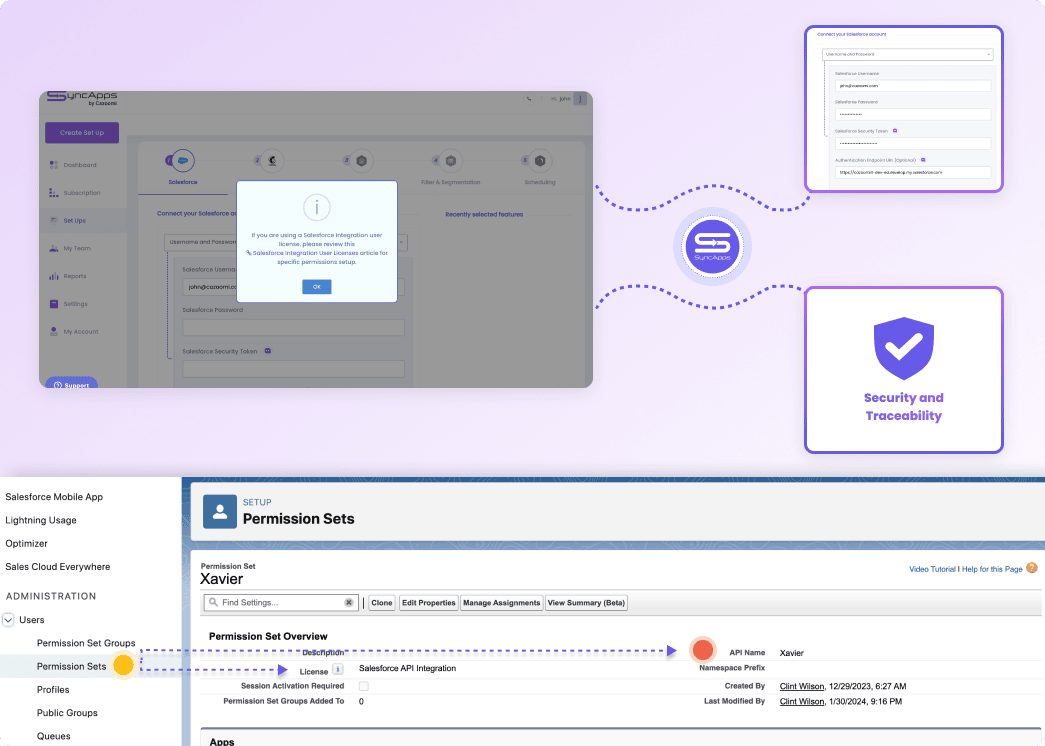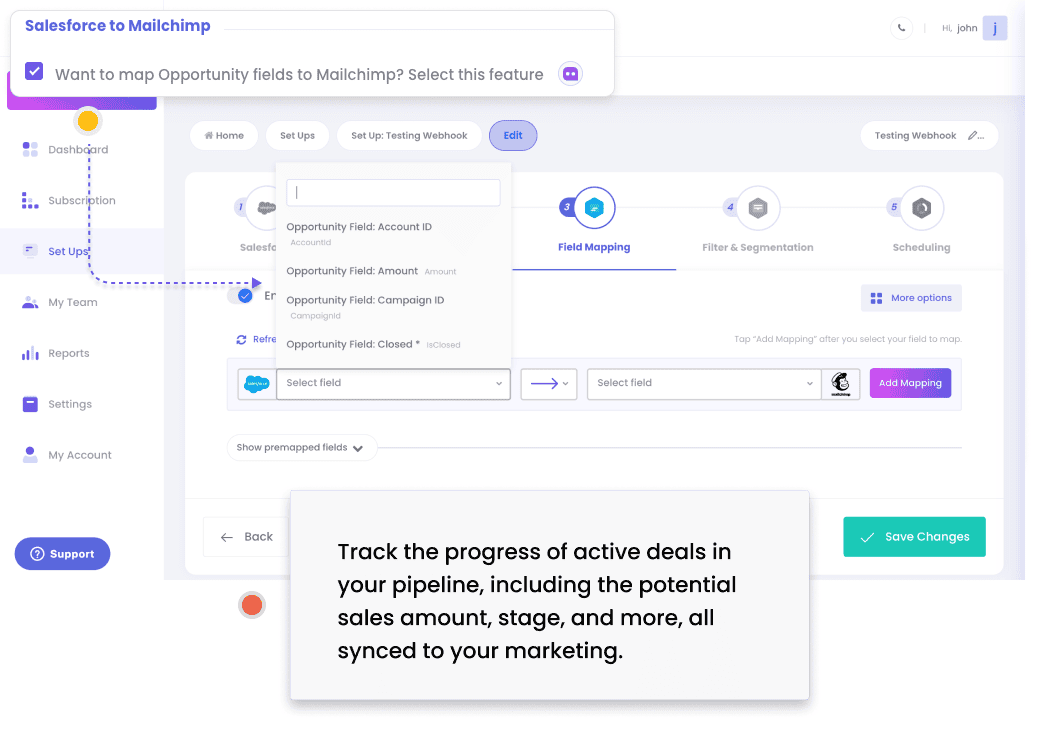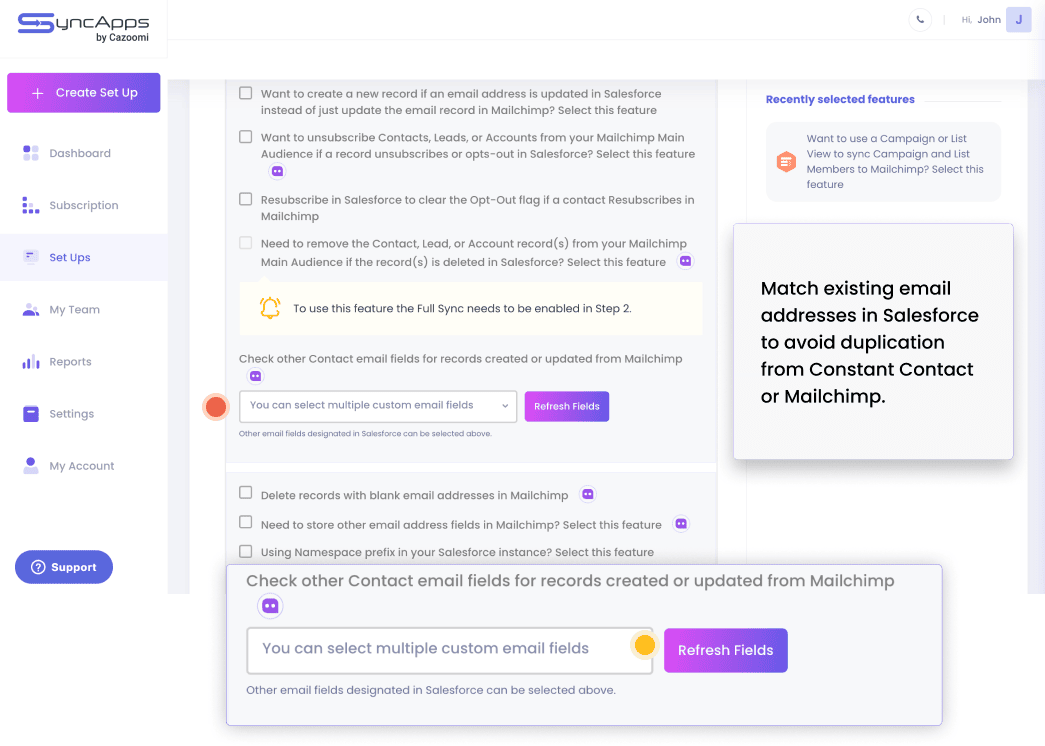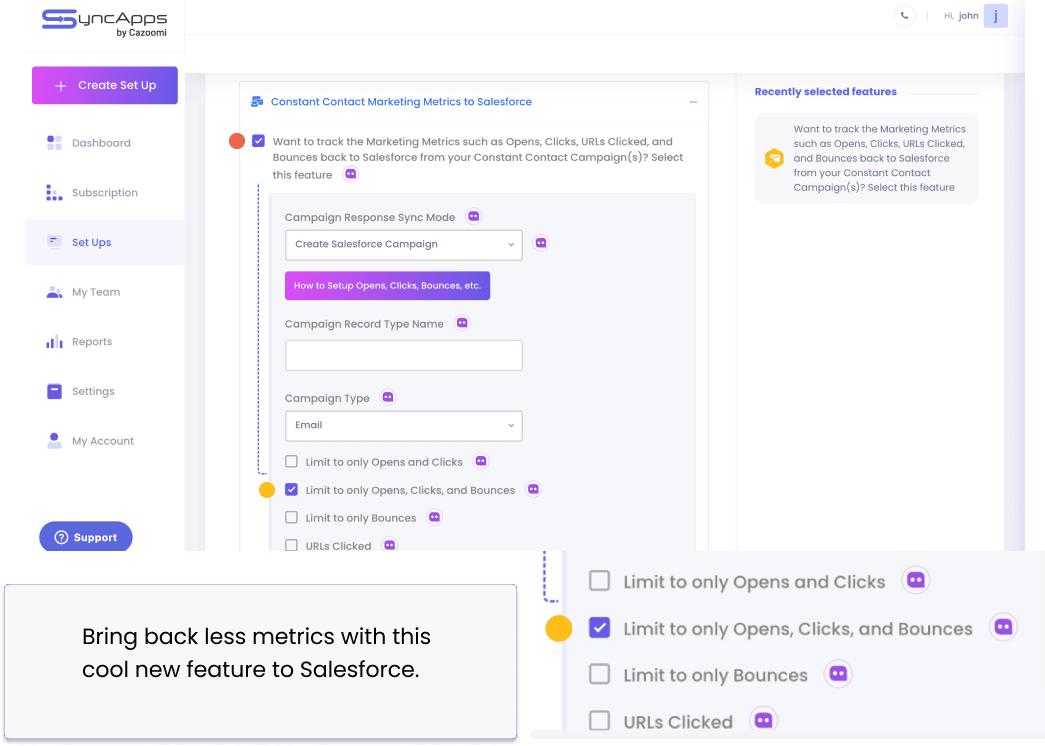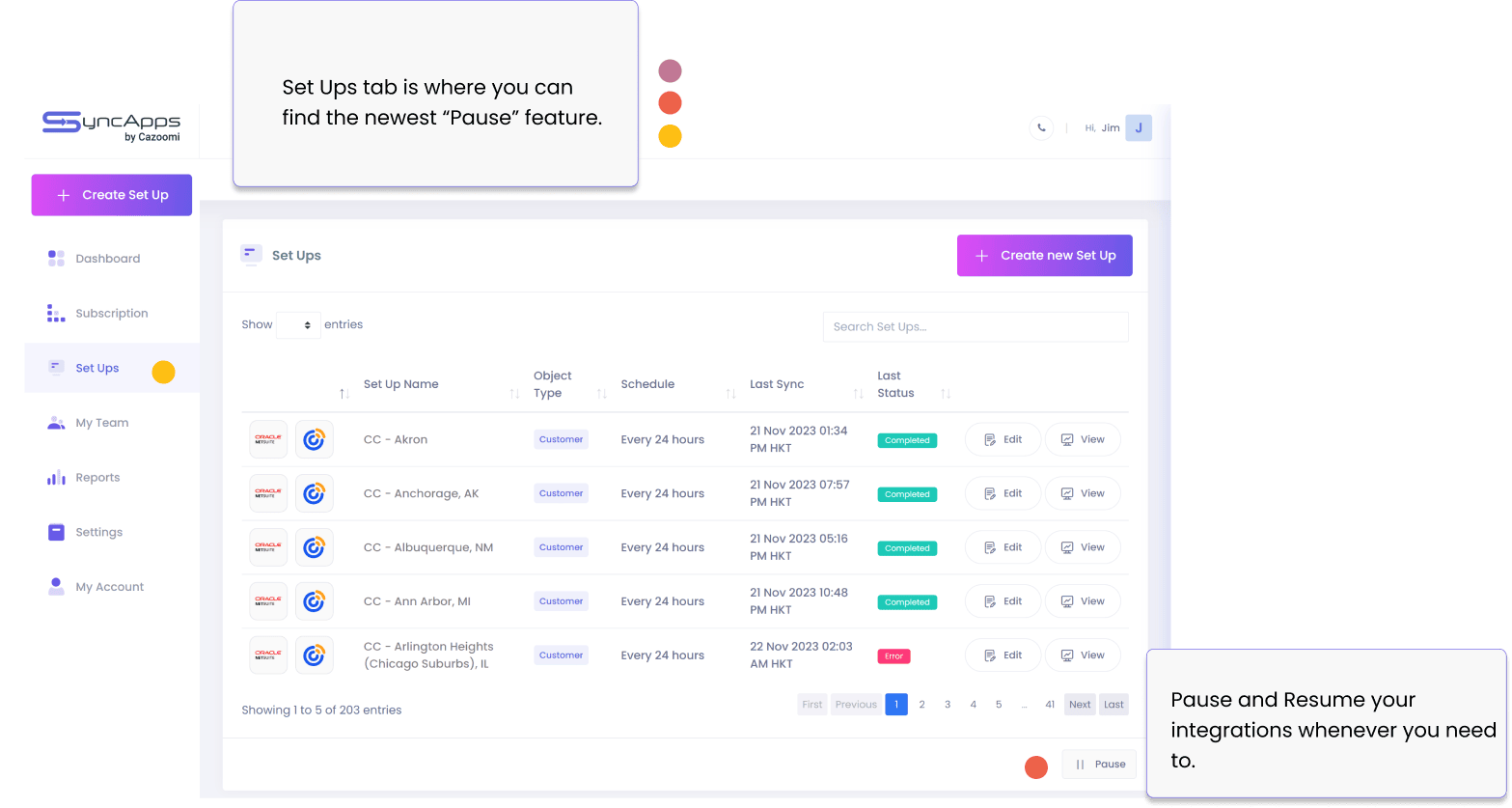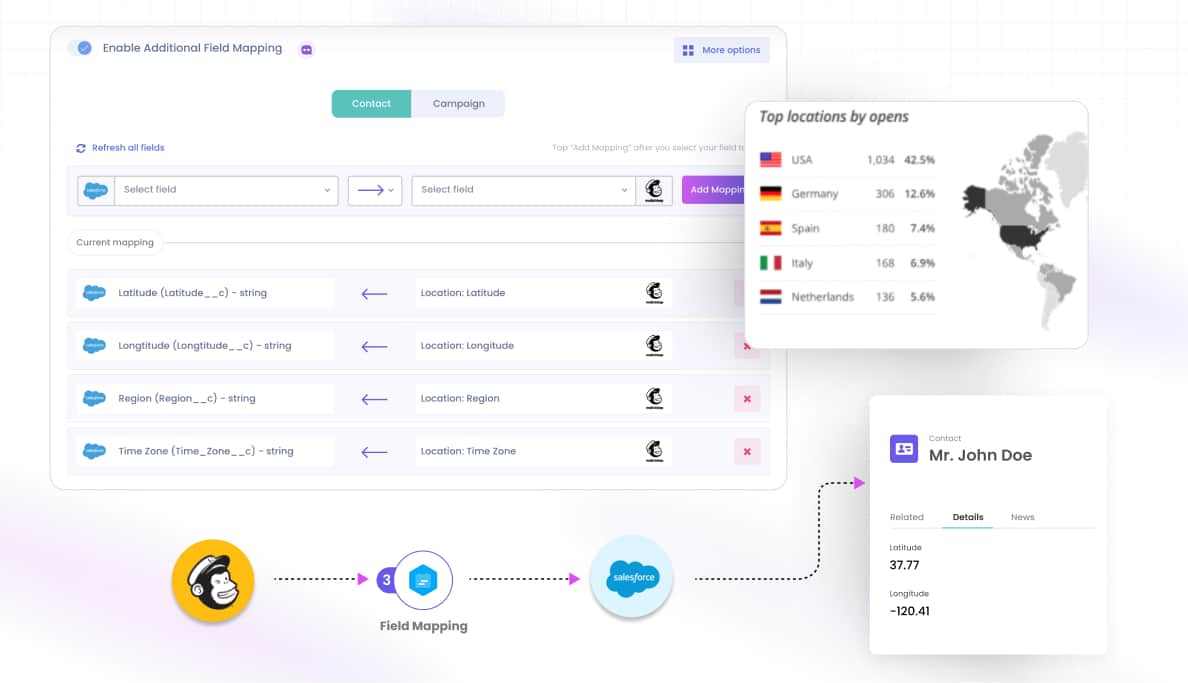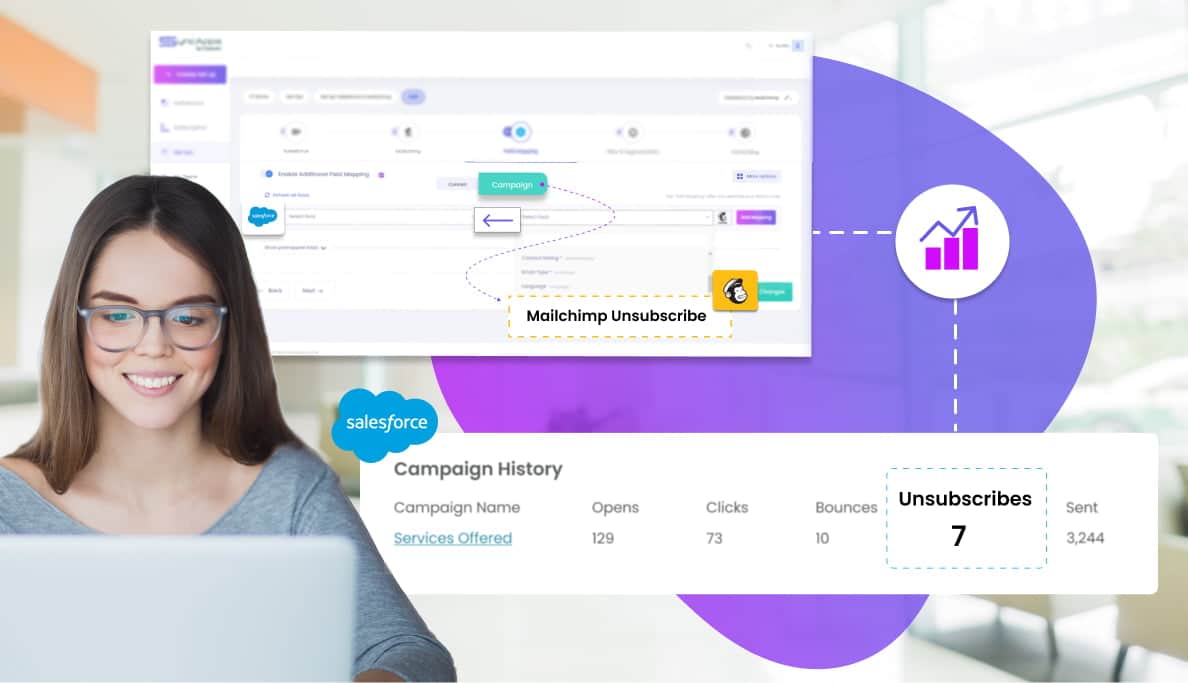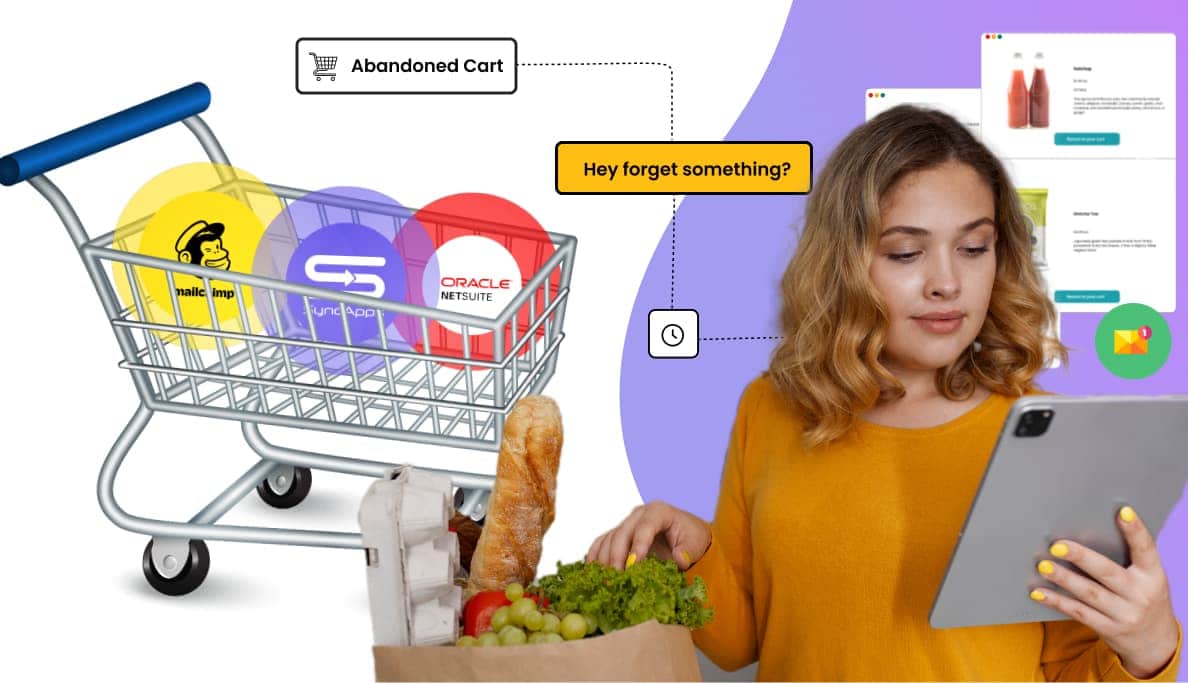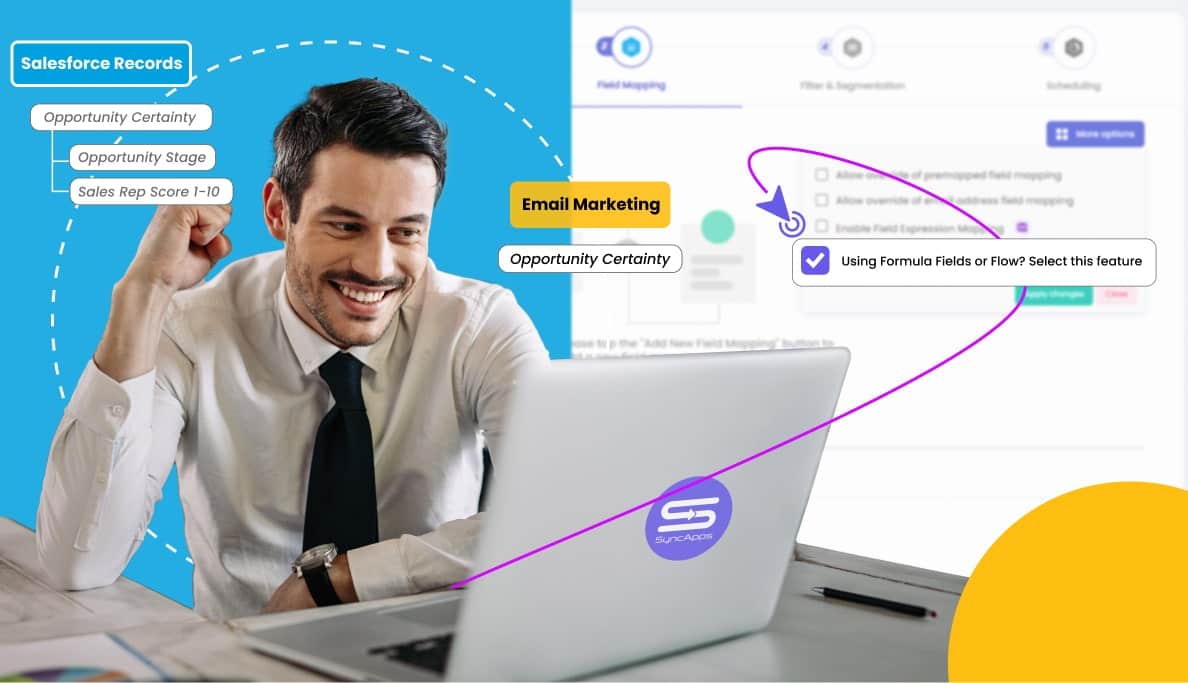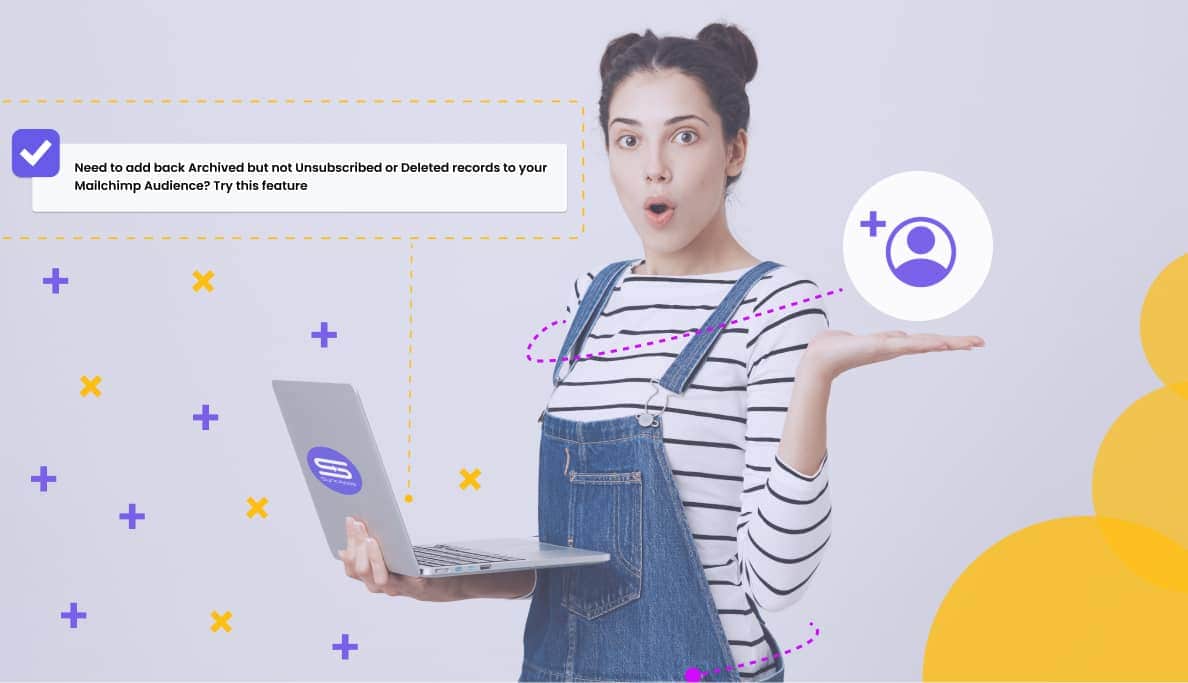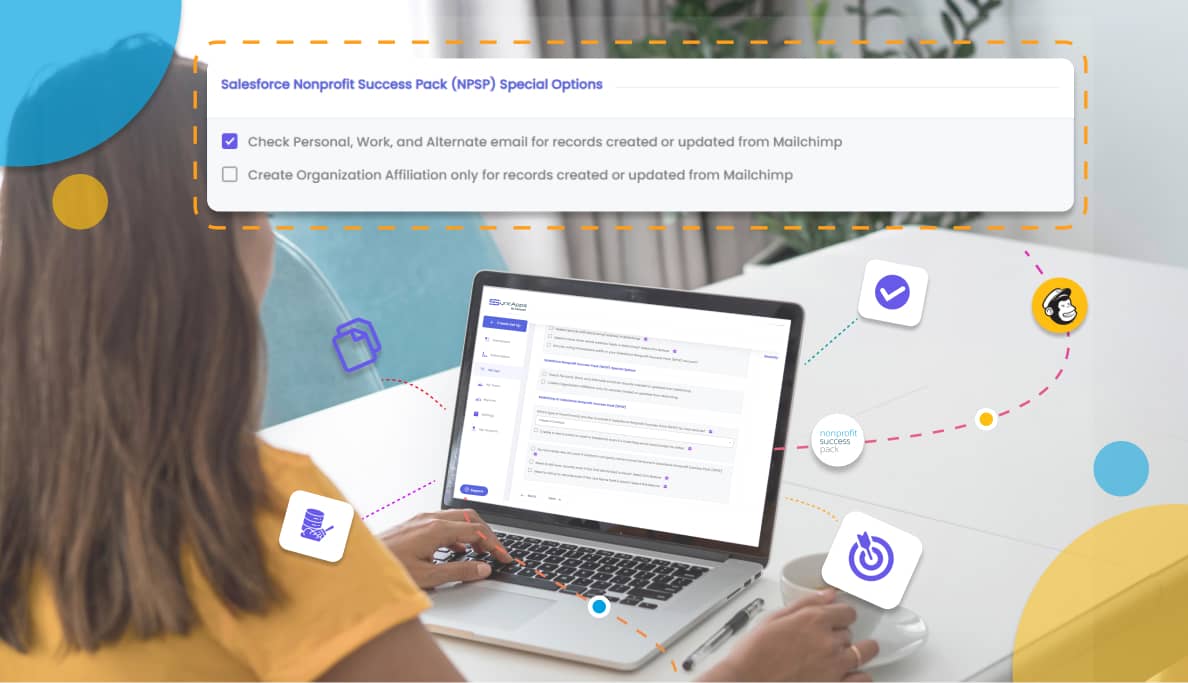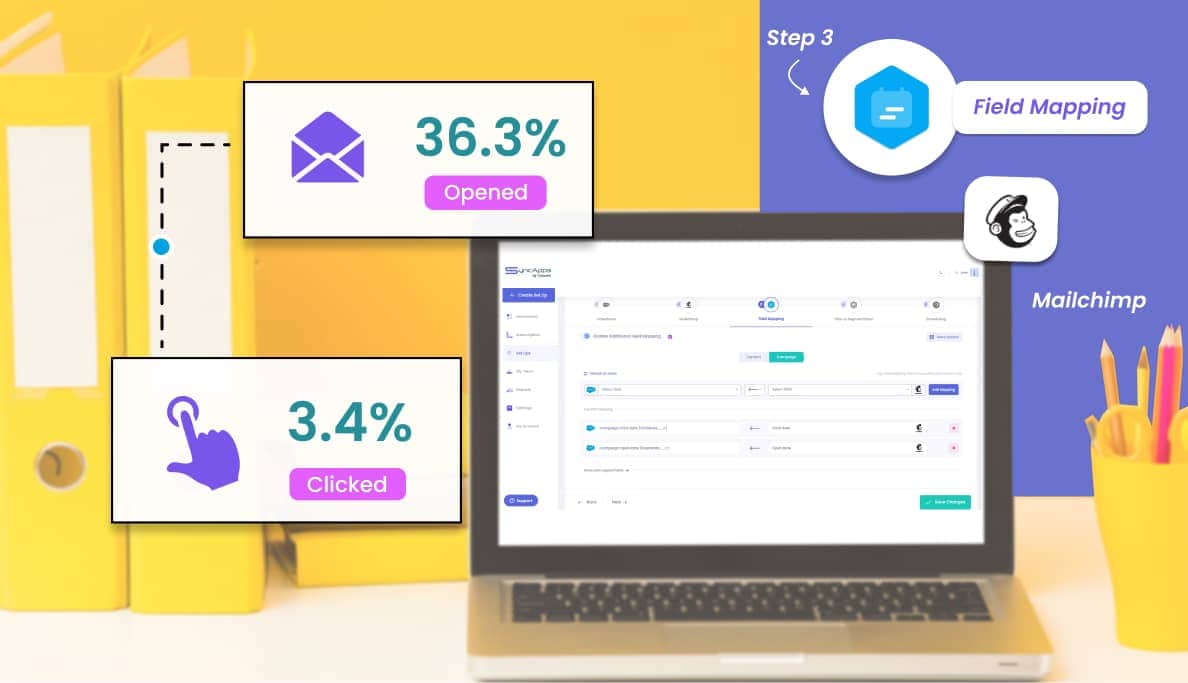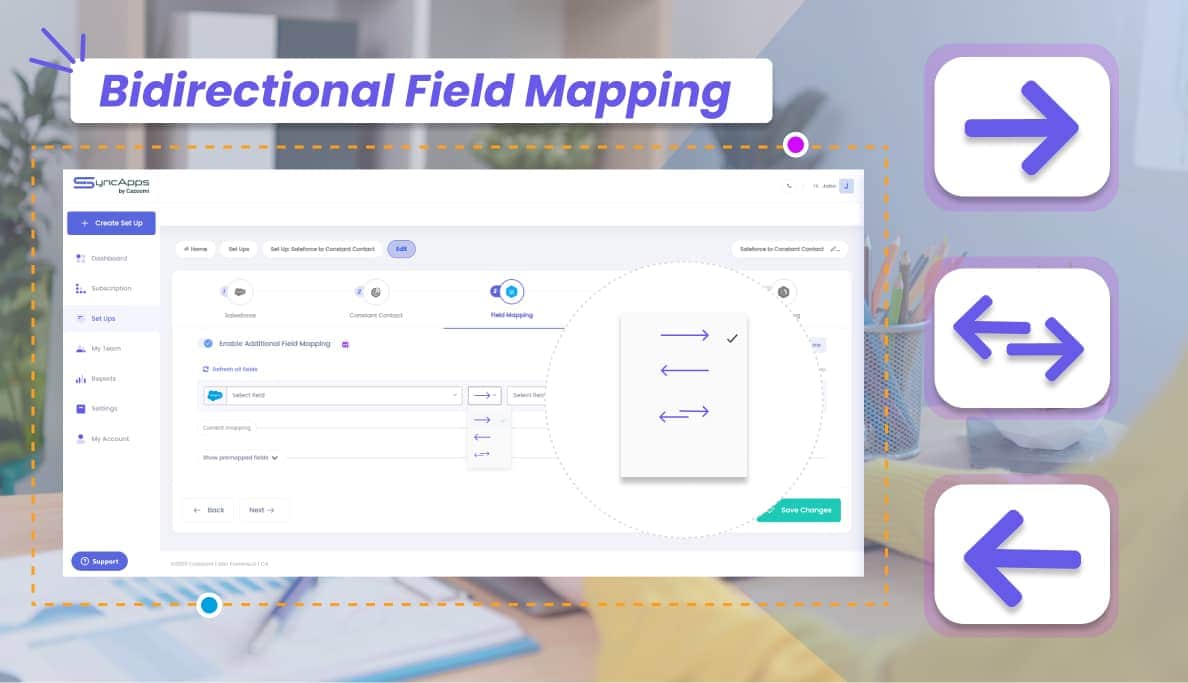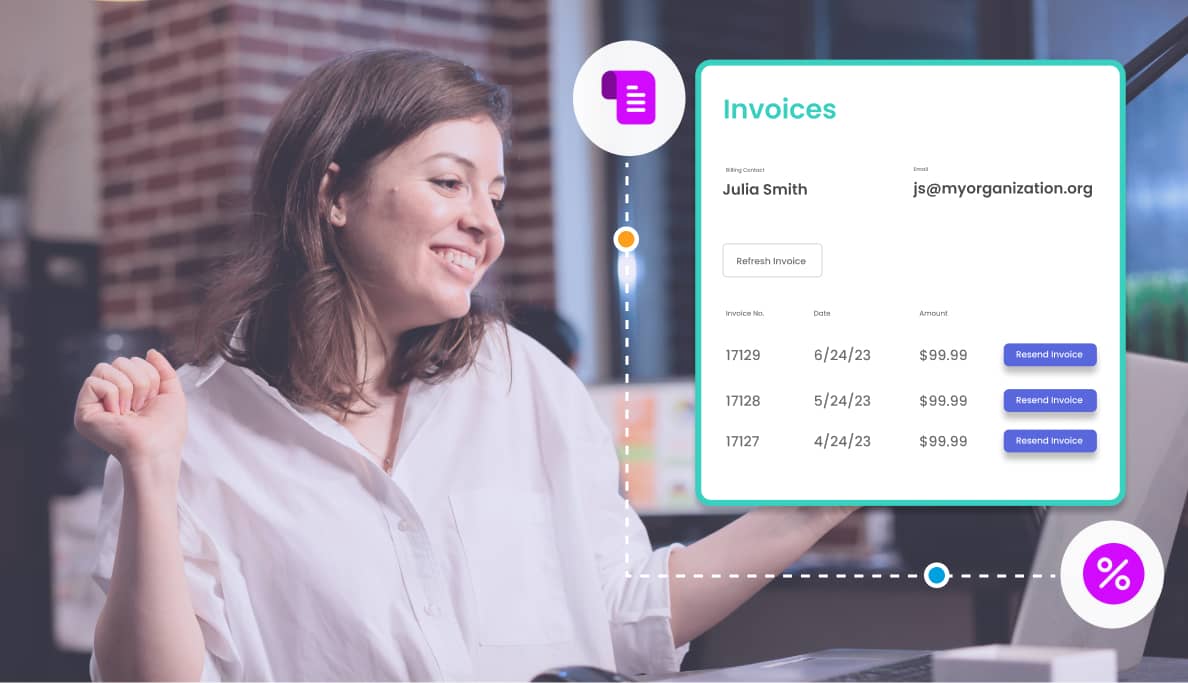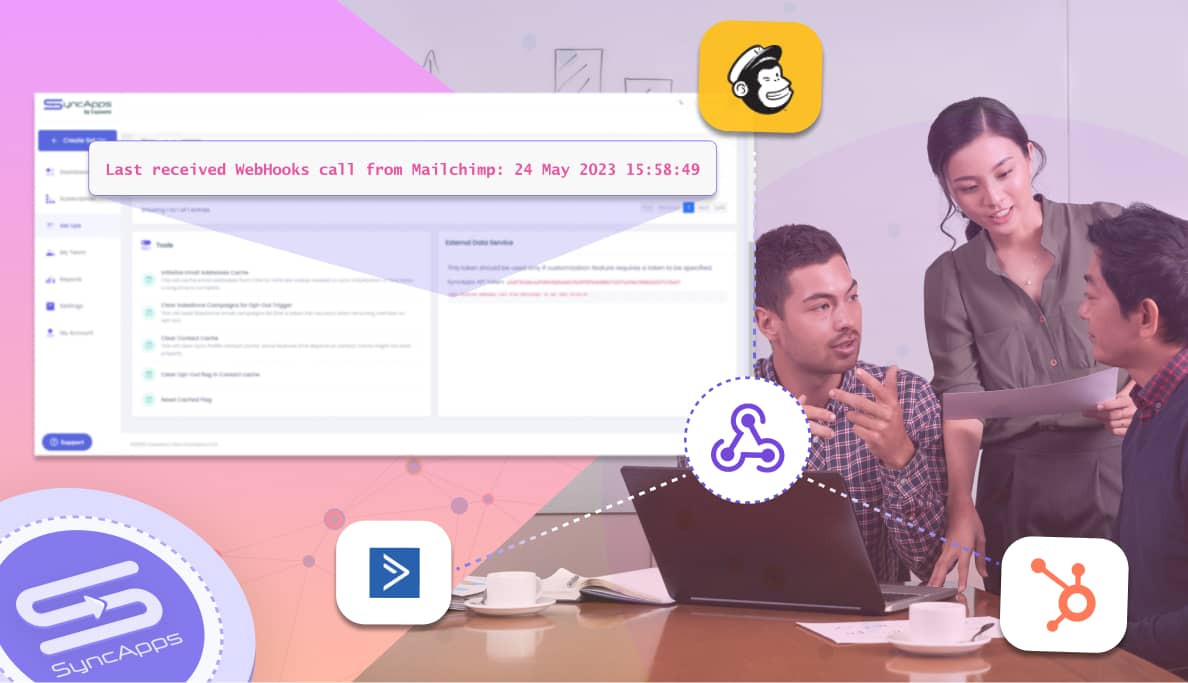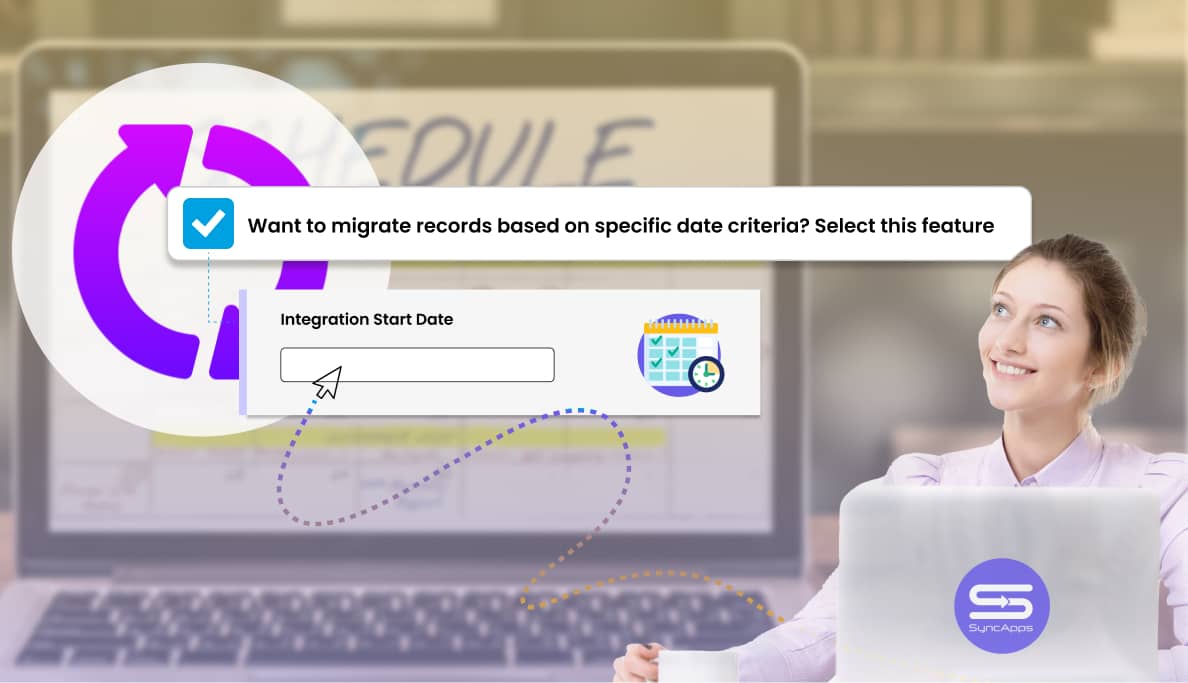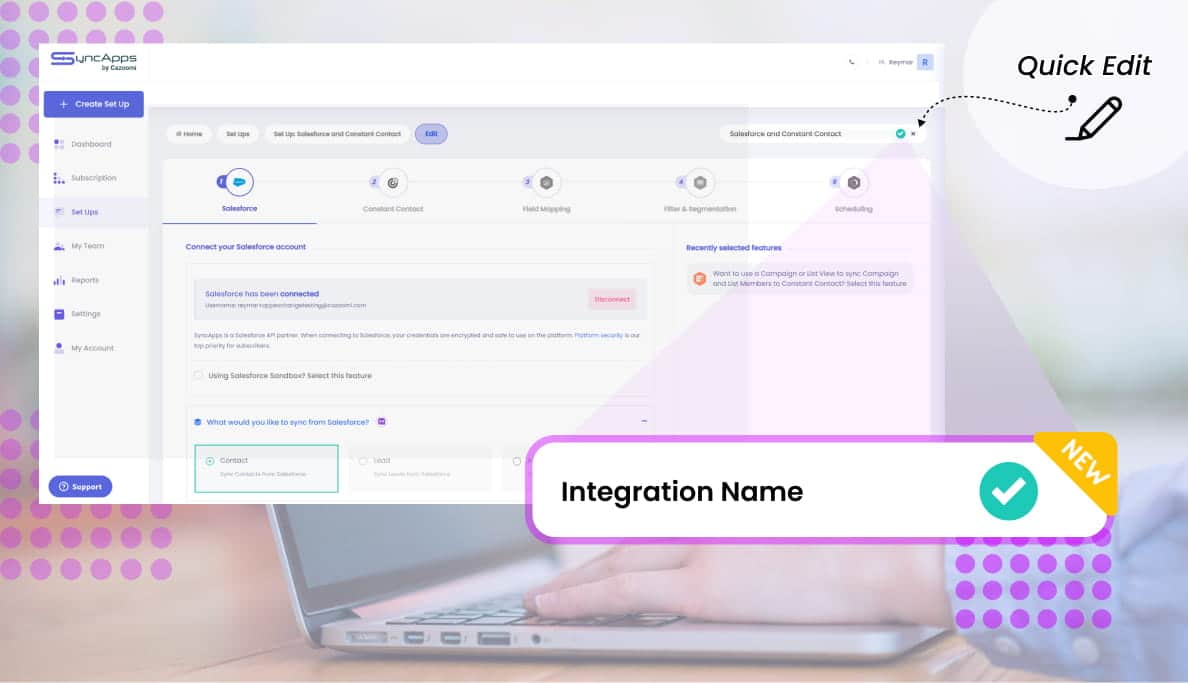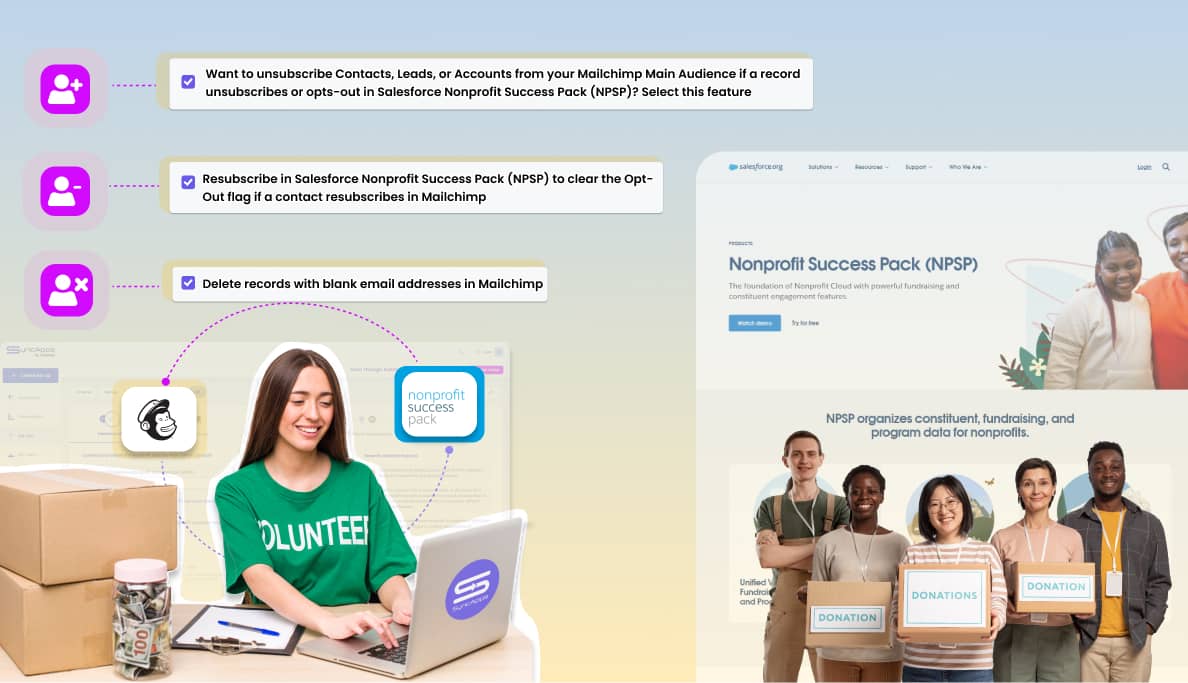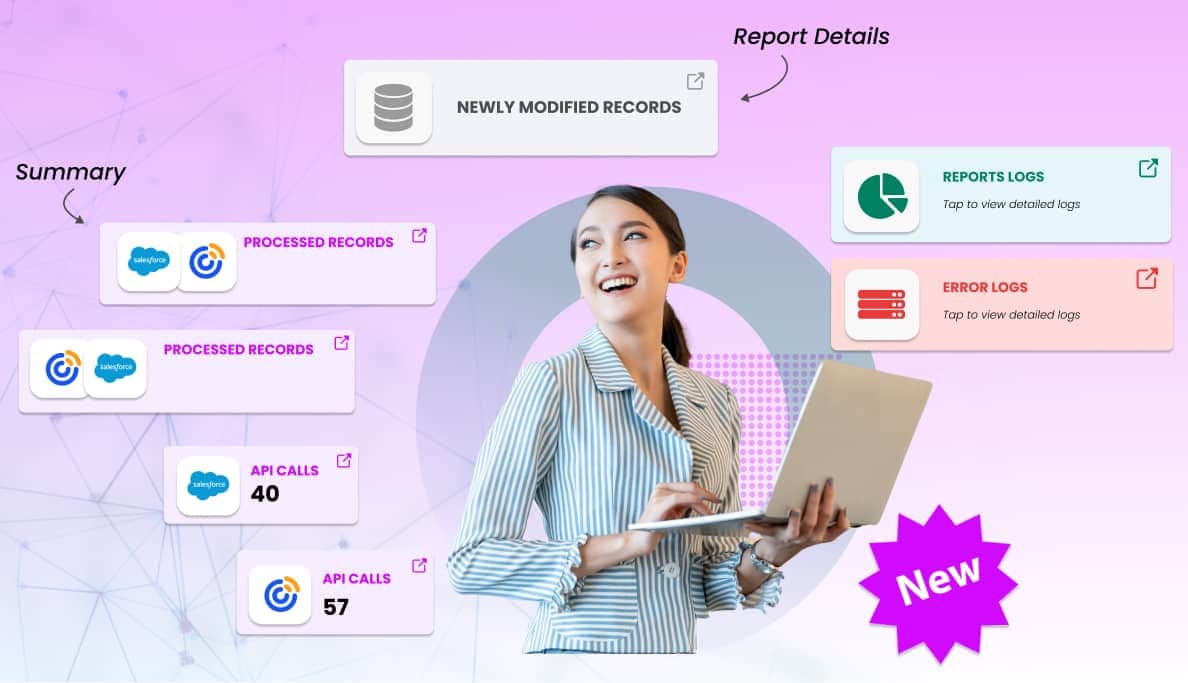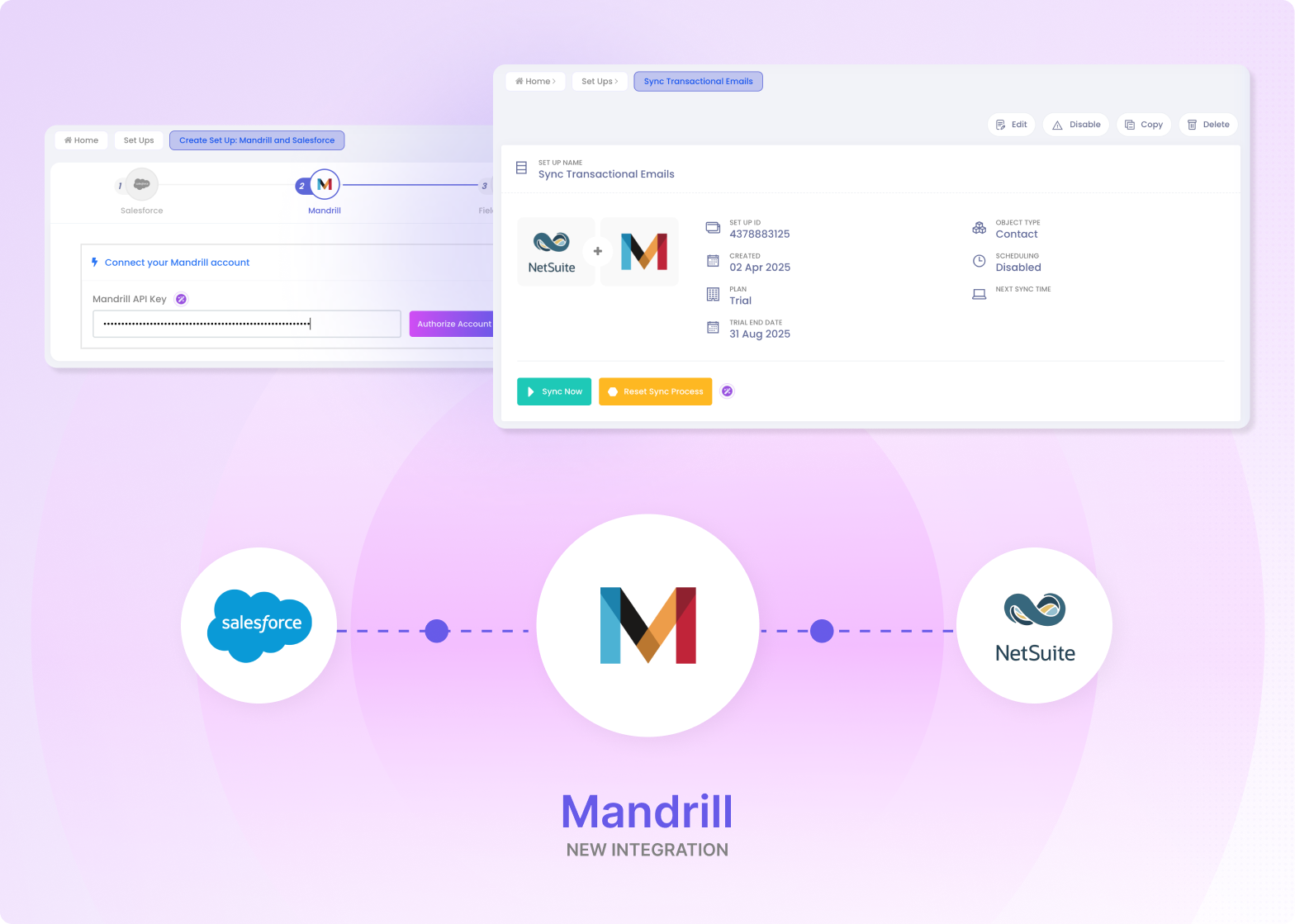
Mandrill for NetSuite and Salesforce
SyncApps now offers a native Mandrill integration that automatically captures opens, clicks, bounces and other transactional email metrics—via manual, scheduled or real-time webhook sync—and writes them straight into Salesforce Activities or NetSuite Custom Records. Gain full visibility into every password reset, order confirmation or user-triggered email without manual exports or complex contact mapping.