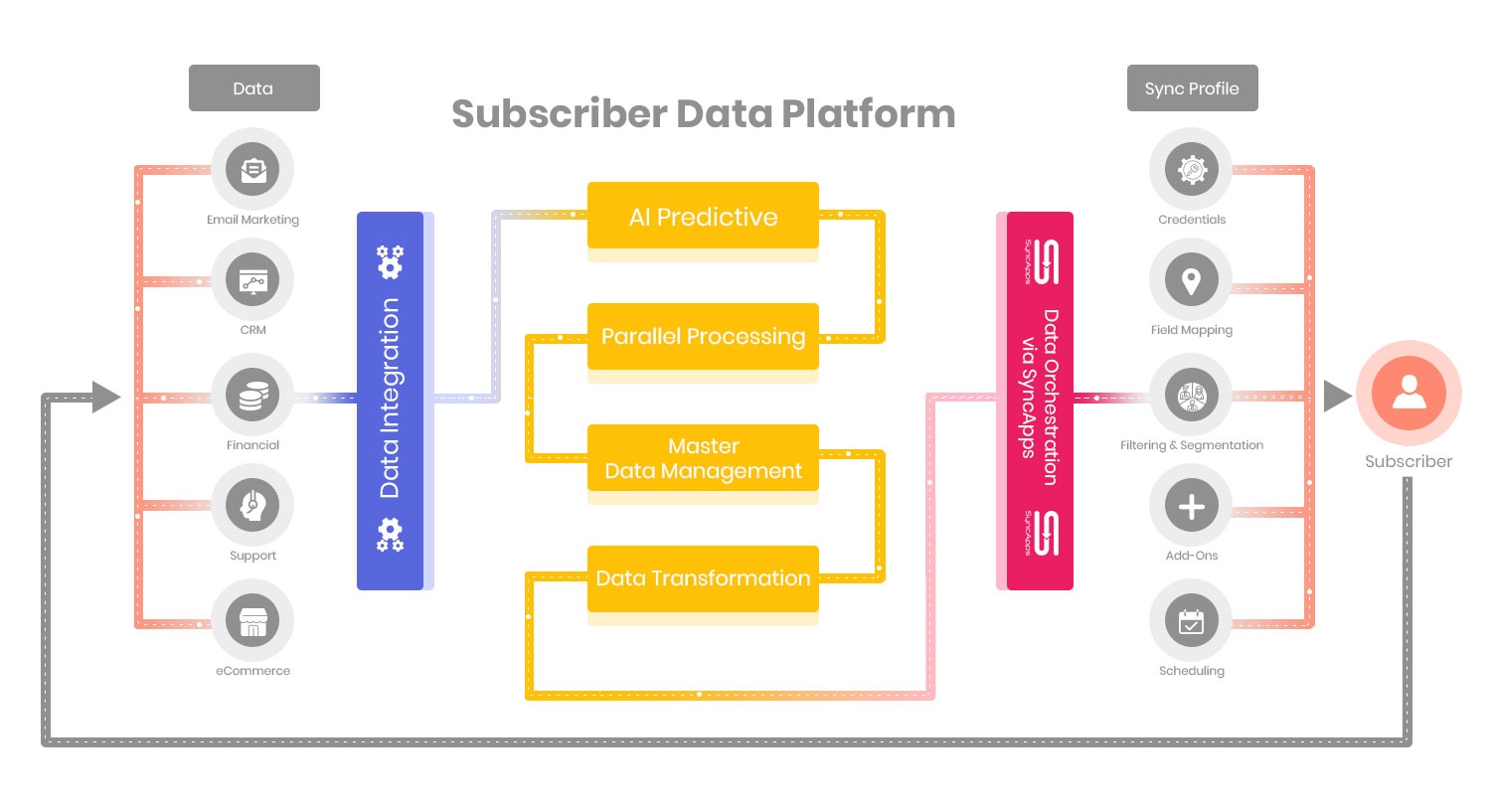NetSuite and Drip
Integrate NetSuite with Drip, segment your records to Drip, and bring back marketing metrics automatically.





















- Unified dashboard with 50+ prebuilt workflows. These workflows can automate the data flows necessary for increasing sales, donations and aligning marketing strategies, eliminating the need for manual intervention
- 1 Set Up, integration, which involves use case settings, mapping fields, and scheduling to automate any data integration process easily
- Automate a single integration use case for Salesforce, Nonprofit Success Pack/Nonprofit Cloud or NetSuite for Mailchimp, Klaviyo, ActiveCampaign, Constant Contact, and others
- Sync up to 10,000 records of sales, operations, nonprofit and marketing data per month to enhance the visibility across departments
- Capture data hourly or 12, 24 hour sync intervals
- Review Reports Logs with sortable reporting periods up to 30 days
- Streamline record syncing from your CRM using Filtering and Segmentation with precise criteria by creating up to 1 Filter and 1 Segmentation
- Sync your data with a simple click, saving valuable time when it's crucial to launch marketing campaigns or transfer sales data to your marketing department
- Our team is available during business hours to assist you with any use case through our email support services
- Unified dashboard featuring 250+ prebuilt workflows enabling your team to easily select automations that best suit your requirements for seamless integration deployment
- Create up to 5 Set Ups to automate the software you use daily with up to 2 team members
-
Automate multiple bidirectional integration use cases for Salesforce, Nonprofit Success Pack/Nonprofit Cloud or NetSuite for Mailchimp, Klaviyo, ActiveCampaign, Constant Contact, and others
- Sync up to 1 million records of sales, operations, and marketing data per month to enhance the visibility across departments
- Capture data in near real-time with data sync intervals of 5 minutes
- Collaborate with up to two team members to build bidirectional automations with built-in workflows, scheduling, reporting, use case examples, and more
- Streamline record syncing from your CRM using Filtering and Segmentation with precise criteria by creating up to 10 Filters and 10 Segmentations
- Sync your marketing data back to your CRM each time an integration runs with Unsubscribes, Clicks, Opens, Bounces, Links Clicked, Open and Click Rates, with valuable marketing data insights for your sales and operations department
- Our team is available round the clock to assist you with any use case through our email support services
- Create and manage up to 10 Set Ups with 100 team members
- Sync up to 10 million records of sales, operations, and marketing data per month
- Scheduled syncing at intervals of 2 minutes and days of the week flexible scheduling options
- Control opt-out management by incorporating a custom bidirectional unsubscribe field in your automation
- Enable the synchronization of checkbox values between applications, ensuring data consistency and accuracy
- Ensure the quality of your sales and marketing data is not lacking with filtering duplicate records from Salesforce
- Drive data best practices with expression field mapping between systems
- Easily connect Multiple Group Categories on a Mailchimp Audience and Multiple Lists on Constant Contact, ActiveCampaign, HubSpot, and more
- Minimize integration runtime, with 10 integrations working at the same time for you
- Enhance organizational efficiency by gaining valuable insights from 6-month historical Report Logs
- Sync specific Campaigns or Lists relevant to your day-to-day business back to CRM to improve targeting that leads to higher engagement and success rate
- Filtering and Segmentation with 25 Filters and 25 Segmentations
- Sales and Marketing teams gain access to 5 hours of support calls each year to discuss use cases and data flows
- Discover and build new automations around your use cases with a dedicated account manager and live-call support
- Support complex use cases with Unlimited Set Ups to scale
- Sync up to 100 million records of sales, operations, nonprofit and marketing data per month
- Automate syncing schedules down to every 2 minutes and the day of the week, or choose flexible syncing options such as syncing in intervals of minutes, hours, or days
- Come together with unlimited team members and integration support with a shared Slack channel
- Up to 12 months of custom data log retention
- Enhanced metrics visibility with unlimited historical Campaign Metrics and integration start date settings control
- Landing page field optimization back to CRM using Static Text mapping
- Reduce multiple automation runtime lags by running 25+ integrations simultaneously
- Access to phenomenal 24/7/365 support & SLAs
- Retrieve historical campaign data from your marketing automation platform, spanning months or years
- Scale Filtering and Segmentation with precise criteria by creating unlimited Filters and Segmentations
- Customize your integration to suit your use cases by collaborating with our specialists. Our team will assist in incorporating additional features into your automation, ensuring it meets your use cases
































































Touch base with the SyncApps Experts, share ideas, and get answers to your SyncApps questions.
- Get a SyncApps guru dedicated to review your integration with you?
- Need some help with your Set Up?
- Want a SyncApps Expert to hop on an online meeting to have a look into a problem you are having?
Scaling Up and Scaling Down. For more on our Support and Consulting offers, contact us and we'll discuss all available options including referrals to access to our network of implementation partners, if needed.
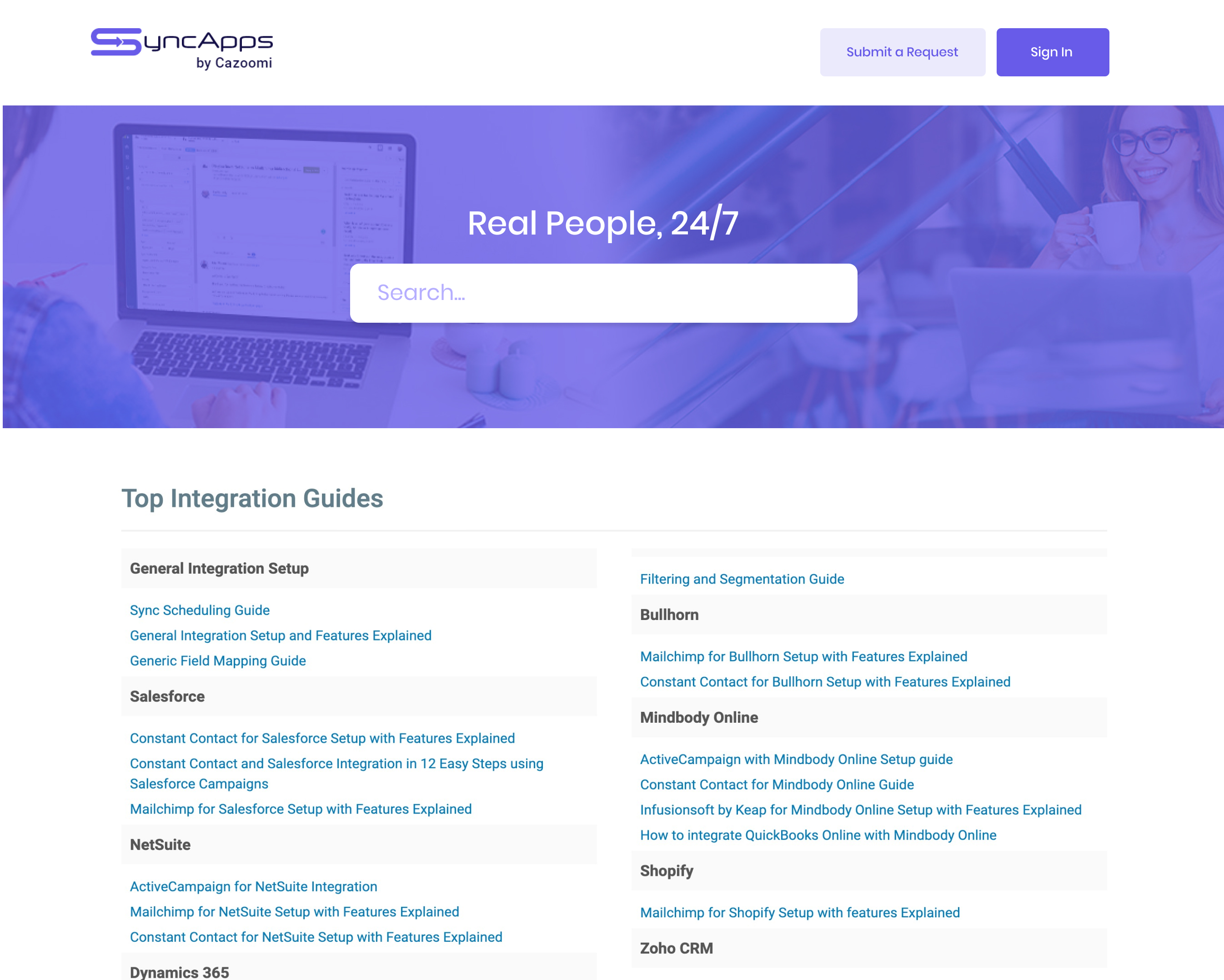
Setting up multiple automations is super simple. First, select the software you use to get started and name the automation.
After connecting your software, choose the workflow automations that match your use cases and integration requirements. In each Step, let our smart integration suggestions based on your chosen use case, lead you to each prebuilt automation your business needs today.
That's it! Now, you'll be able to move through the next few Steps to select more workflows your business might need.
The Full Sync feature will power up your sales and marketing workflows by automating the process of removing records from your marketing software when your CRM records no longer match your syncing criteria.
The Full Sync can be scheduled to run Daily, Weekly, Monthly or done manually per integration.
True up your CRM and Marketing solutions efficiently.
Basic fields such as Email Address, Name, Title, Address, Company Name, Phone Number, and Email Opt Out fields are already pre-mapped. Additional custom field mapping, field expression mapping, and overriding of fields like Email Address or Unsubscribe are available under "More Options".
Bidirectional updates of existing records or new records is easy to do in this step. Be sure to press Reset Sync Process after adding new field mapping so all your data will be re-synced with the new field mappings.
Filtering takes your records and filters them based on your chosen criteria.
Segmentation creates Tags, Groups or Lists automatically based on your filtering criteria. The use of Field Expression Mapping is supported. See some cool Filtering and Segmentation use cases here.
Sync Scheduling can be set up to completely automate your integration, so you do not have to run it manually. Sync On-Demand is available to allow quick testing of your software's integration or to make it so you can manually run your automation.
Set the time it runs, day of the week, or any schedule you choose. If you want to sync your marketing metrics in real-time, then head to scheduling for this option.
- Sync NetSuite Companies, Contacts or Leads to Drip automatically.
- Abandoned Cart prospects synced from NetSuite to Drip via Transaction Saved Searches to keep your marketing moving ahead.
- Send Drip records to NetSuite based on Drip lifecycle stage.
- Filter and Sync only those records who meet specific criteria from NetSuite to Drip automatically.
NetSuite and Cazoomi deliver a new way to sync Drip for optimal targeted marketing!
Give your small business an edge with NetSuite.
Join 25,000 Organizations that Grow with SyncApps
Manage your financial data, create better, data-driven campaigns, sell more, reduce your IT spend, and improve efficiency across all your departments. Start for free!
Tools that Fit Right In
Integration built to fit right into your business flow. You can customize, scale up or scale down anytime. Start automating and forget manual data work.
SyncApps has been in business for more than 12+ years. You can continue to rely on our dedication to innovation and our pledge to help you thrive!
All your data is secure with SyncApps. Our constantly reviewed and upgraded security policies are created to give you peace of mind. GDPR, CCPA, CASL and privacy policy-friendly, too!
Whenever you need us, an integration expert is available to help you. Our support department is available 24/7.