Navatar
Sync Navatar with your Marketing Automation solution and vice versa, segment your data automatically and align marketing with sales efforts.
Sync Navatar with your Marketing Automation solution and vice versa, segment your data automatically and align marketing with sales efforts.
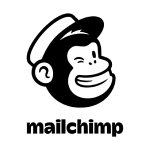

Setting up multiple automations is super simple. First, select the software you use to get started and name the automation.
After connecting your software, choose the workflow automations that match your use cases and integration requirements. In each Step, let our smart integration suggestions based on your chosen use case, lead you to each prebuilt automation your business needs today.
That's it! Now, you'll be able to move through the next few Steps to select more workflows your business might need.
The Full Sync feature will power up your sales and marketing workflows by automating the process of removing records from your marketing software when your CRM records no longer match your syncing criteria.
The Full Sync can be scheduled to run Daily, Weekly, Monthly or done manually per integration.
True up your CRM and Marketing solutions efficiently.
Basic fields such as Email Address, Name, Title, Address, Company Name, Phone Number, and Email Opt Out fields are already pre-mapped. Additional custom field mapping, field expression mapping, and overriding of fields like Email Address or Unsubscribe are available under "More Options".
Bidirectional updates of existing records or new records is easy to do in this step. Be sure to press Reset Sync Process after adding new field mapping so all your data will be re-synced with the new field mappings.
Filtering takes your records and filters them based on your chosen criteria.
Segmentation creates Tags, Groups or Lists automatically based on your filtering criteria. The use of Field Expression Mapping is supported. See some cool Filtering and Segmentation use cases here.
Sync Scheduling can be set up to completely automate your integration, so you do not have to run it manually. Sync On-Demand is available to allow quick testing of your software's integration or to make it so you can manually run your automation.
Set the time it runs, day of the week, or any schedule you choose. If you want to sync your marketing metrics in real-time, then head to scheduling for this option.
Streamlined | Automated | 24/7 Support

































































 25K+
25K+
Syncing our Salesforce lists with Constant Contact to send email newsletters and announcements has been simple with SyncApps. It saves us a ton of time having to create the lists manually.
 Storey S. | Greenway Health
Storey S. | Greenway Health
I like that this has allowed us to have an easier time integrating our CRM solution to our email marketing software and has simplified our workflow for us.
 Jillian K. | RIEGL USA
Jillian K. | RIEGL USA
Support has been excellent. I am new to these systems and have had a lot to learn in a short space of time and their NetSuite and Mailchimp expert has been very helpful and supportive on a daily basis, every time I have a problem.
 Chris Barter | Ruffwear
Chris Barter | Ruffwear
We needed a way to make 100% sure that when we email our customers, our Salesforce users know that every time the right persons are involved in the mailings. It’s a flat-out reliable solution for our company without spending too much money on integration tools that offer much more functionality than we need
 Walter Stegen | CRH
Walter Stegen | CRH
Great Solution, Excellent Support, Super Fast Support, Allows us to integrate systems that don't otherwise talk to each other. Integrating Marketing & CRM systems. Increased quality of communications, speed & efficiency of our email marketing systems
 Ben Irvine | Seven Miles Coffee Roasters
Ben Irvine | Seven Miles Coffee Roasters
Use SyncApps to sync campaign members from Salesforce to Constant Contact for social sharing of campaigns for increased profits.
 Matthew B. | Winston-Salem Rescue Mission
Matthew B. | Winston-Salem Rescue Mission
My favorite tool for Salesforce - MailChimp integration. A fully-featured and flexible integration tool that I can quickly implement and customize for individual organizations' needs
 Stephanie K. | Redpath Consulting Group
Stephanie K. | Redpath Consulting Group
Flexibility and customization of the tool. Responsiveness of the team. Advanced mailing list management and synchronization between Salesforce and MailChimp
 David D. | Nexell GmbH
David D. | Nexell GmbH
Using Syncapps for Salesforce to Mailchimp Sync and EventBrite sync. Genuinely blown away by the power of the product and the responsiveness of the team to all of my questions.
 Danny B. | Science Gallery International
Danny B. | Science Gallery International
Integrating the Language field from Mailchimp to Salesforce for our marketing works great!
 Jay C. | The Vines of Mendoza
Jay C. | The Vines of Mendoza
The tech support is fast, efficient, and always helpful. I love working with their team. They are always willing to work with us and ask the right kinds of questions to make sure we are implementing the proper solution in the best way possible
 Margo G. | Handshake, Product Manager
Margo G. | Handshake, Product Manager
I was super impressed with the knowledge and assistance that I was provided. Help was swift.
 MKatie R. | Commercial Coordinator at SACO
AEI Polymers
MKatie R. | Commercial Coordinator at SACO
AEI Polymers
