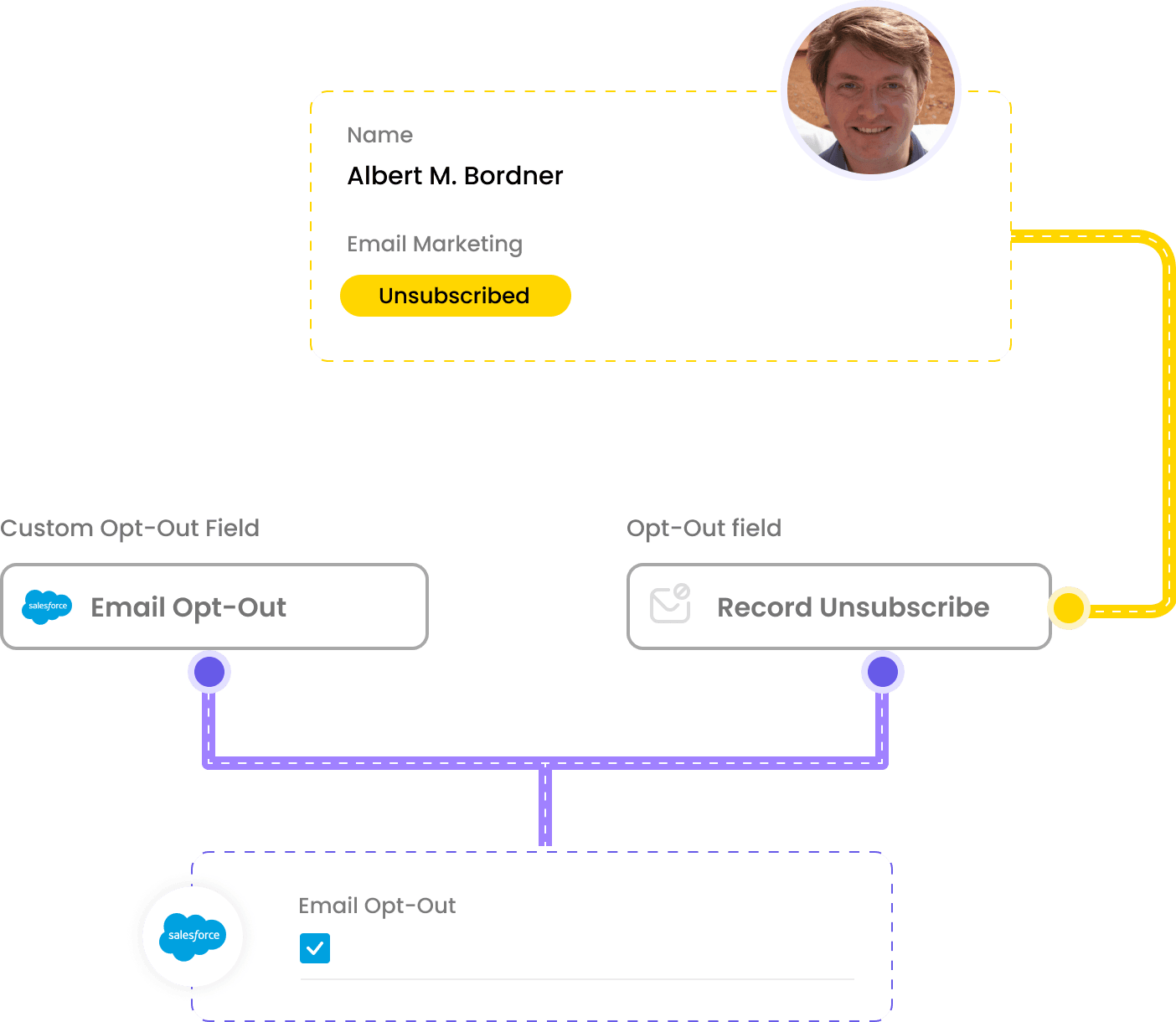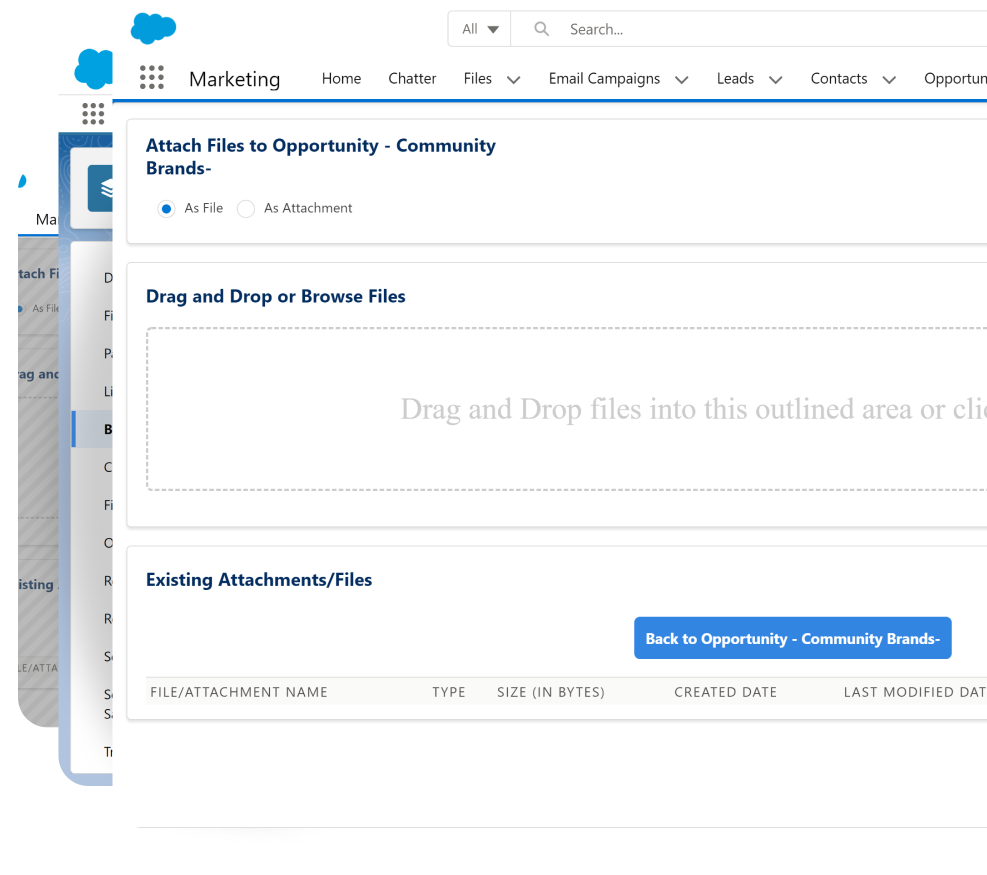Bring Real-Time Insights to Marketing, Operations, Finance and Sales
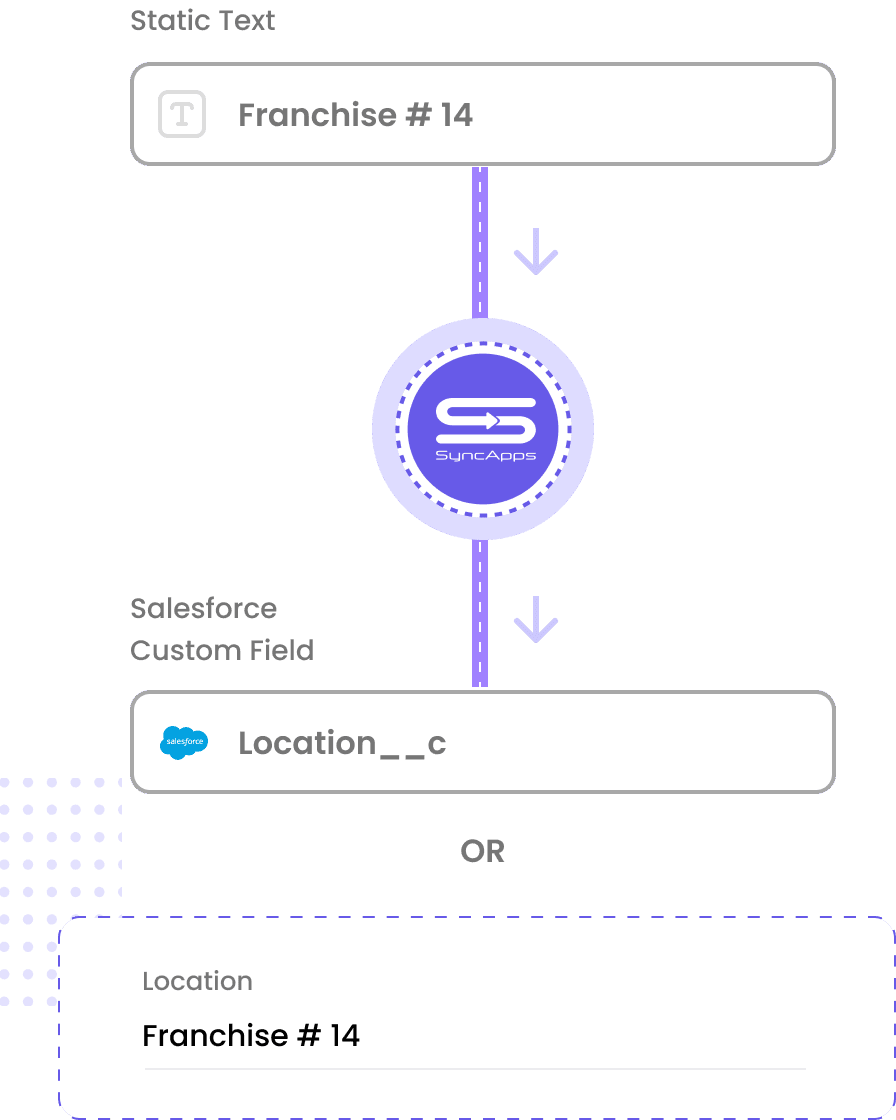
Static Text Mapping
Gaining insights into your target market is probably the first of many touch points along a fabulous customer journey. By automatically adding field data from your Klaviyo or Salesforce, you can gain unique insights to serve better your customers, prospects, and fans via their customer journey with your company or organization.
Want to mark your Lead Pages, which feed Salesforce with the landing page the lead came from?
Need to know which franchise marketing account an email was sent from?
These are typical examples that fit the use case of using a Static Text field back to your CRM or eCommerce software using SyncApps.
Override Default Email Field
Map the standard email field, bidirectionally, in Klaviyo to a custom field in your Salesforce.
Not having your Salesforce in sync with Klaviyo reduces sales effectiveness and diminishes the overall customer journey with your brand. Inconsistent prospect and customer data across Salesforce and Klaviyo can significantly drag down efficiency and revenue.
This can also lead to costly and time-consuming data cleanup and wasted marketing efforts.
The SyncApps Platform connects all your Salesforce data - any data volume - not only syncing custom email fields but even syncs Salesforce custom field data. It’s the fastest way to standardize data integration and automation processes so your internal teams can work more efficiently.
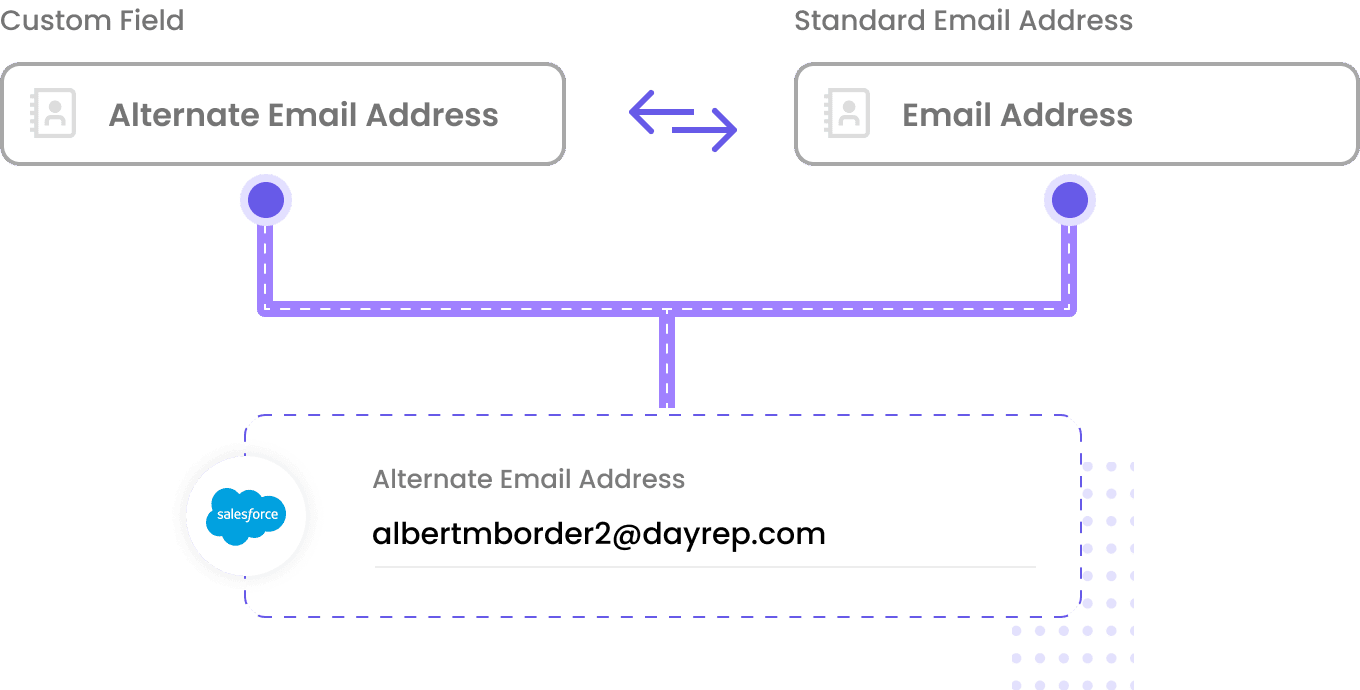
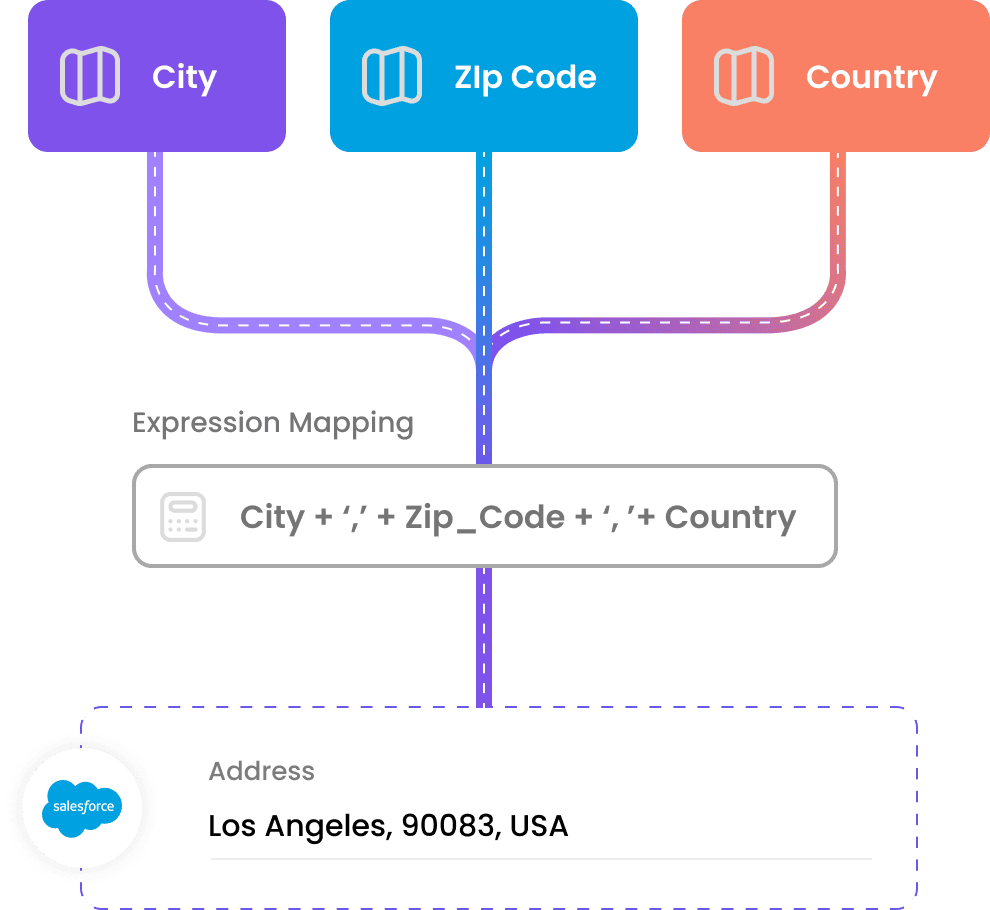
Field Expression Mapping
Transform data from your source of truth, Salesforce, before syncing it into Klaviyo. When you configure field mappings in Step 4 of your automation, you can specify an expression for each field mapping.
You can map multiple source fields to the same target field. SyncApps supports mapping multiple fields to a target field, even concatenating the source fields by default. You can change the default expression within the Field Expression Mapping choice in Step 4.
Use SQL query functions to transform source data from Salesforce to any of your connected automations. Expression Mapping can boost your team's productivity by getting over the data you need without painful importing and exporting source data.
Custom Unsubscribe
Use a unique unsubscribe field to map bidirectionally in your automation for opt-out control. The “Unsubscribe” or “Opt-out" process can happen when your sales team is in Salesforce dealing with a client or prospect who does not want to receive an email; however, it can also start on the Klaviyo side after an email is sent where the recipient wishes to receive no further emails from your company.
If you use a custom field for unsubscribing in Salesforce, it is supported in SyncApps to map between Klaviyo, so each of the scenarios is covered, saving your Sales and Marketing teams hours of managing this process manually.