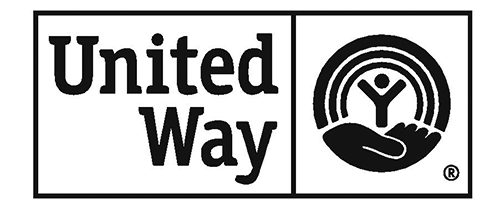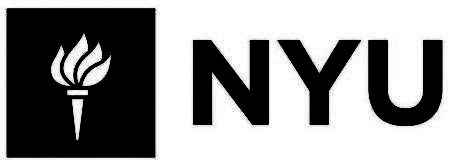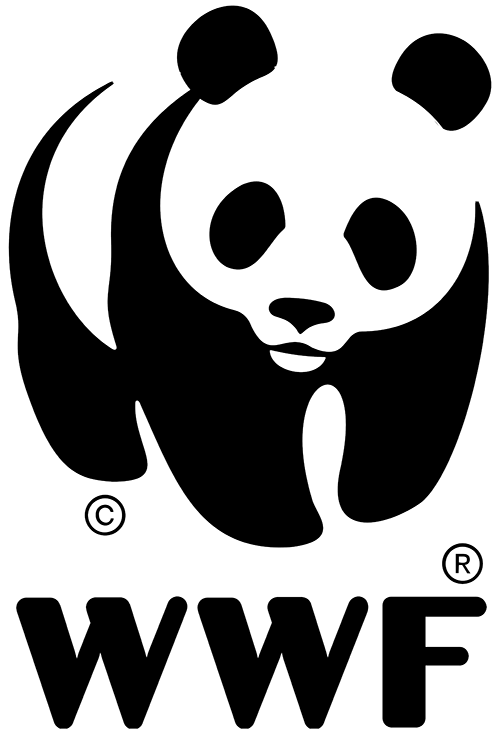Salesforce needs no introduction. But before we get to the top Salesforce integrations, it’s important to get a bit of perspective.
First off, we’re talking about the world’s number one CRM, although to say Salesforce is just a CRM seems like a big omission.
If you’re wondering about their market share, here’s a quick overview that tells you pretty much everything you need to know:
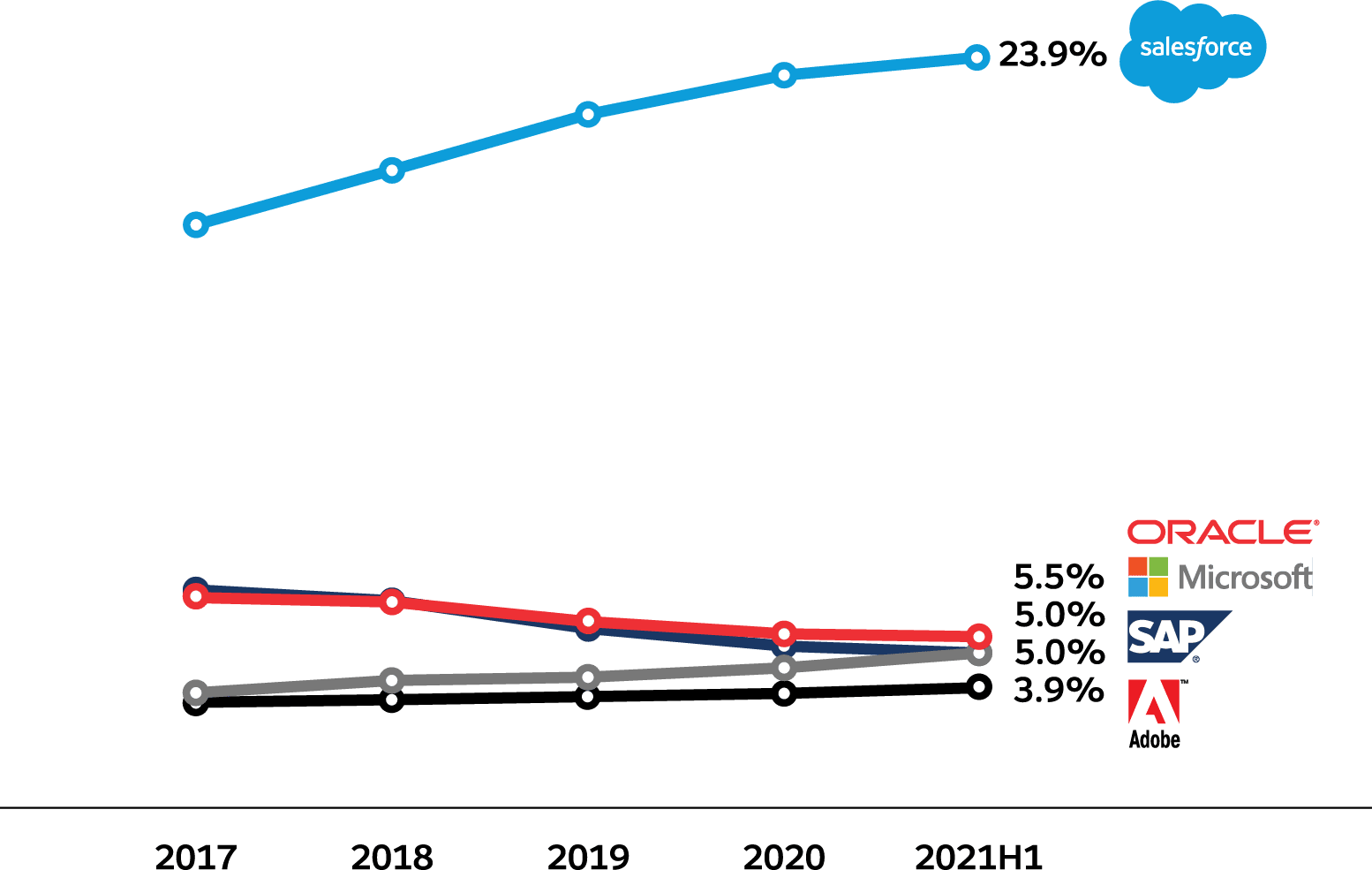
Image via Salesforce
Yes, everyone else is so far behind Salesforce that there’s no question about who’s the leader in this market. Add their more than 150,000 customers worldwide and you’ll understand why the behemoth can’t be caught up to too soon.
Also, think about this: their 150,000 customers are, obviously companies. In each company, there is definitely more than one person logging into the Salesforce account. Plus, thousands of consultants and agencies. So it’s probably safe to say that there are probably millions of people who rely or have relied on Salesforce.
And that’s no surprise. After all, despite the name, Salesforce isn’t just for salespeople. Marketing, supply chain management, financials, prospects, leads, customers are just a few of the things that you can manage with Salesforce. It’s a solution that can be embedded deep into almost all your departments.
After all of this, you’re probably wondering why should you bother with Salesforce integrations. A fair question.
Comprehensive as this solution may be, it’s can’t be everything your company needs. No solution is, not even market leaders.
Let’s take a quick look at what Salesforce integrations can bring to the table in terms of ROI.
Salesforce Integrations — Why Do I Need Them?
Companies use an average of 37 software solutions to manage their day-to-day operations. This number continues to increase as new solutions promise new ways to solve old problems.
The pandemic has accelerated digital transformation and adoption at a never-seen-before pace.
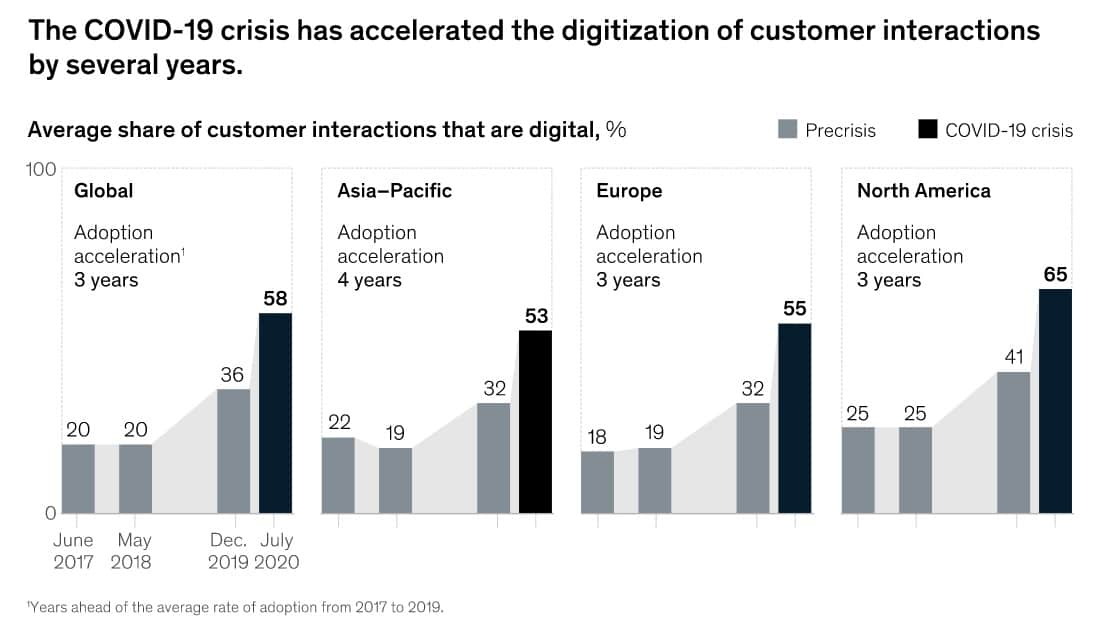
Image via McKinsey
With that acceleration came more solutions and more companies adopting them. But there’s a catch: almost every time you adopt a new solution, you also adopt a new data silo.
This takes us to our first point:
1. Salesforce Integrations Break Data Silos
If you use one solution for your email campaigns, another for lead management, and yet another for inventory management, you’ll have your data siloed between these three — obviously. While you can say that each data silo rightfully belongs to a certain department, this approach will prevent you from getting the all-important bird’s-eye-view.
Your sales department needs to see how your leads interact with email campaigns created by their colleagues in marketing. This way, they know which lead is ready to convert and which still needs nurturing.
Similarly, if they have access to sales data, your marketers know whom to target with what campaign.
As for inventory management — your sales and marketing people should never try and sell or market something that’s out of stock or soon to be out of stock, right?
Well, when you have data silos, everyone’s job is much harder. There are countless emails and phone calls to exchange between departments, not to mention human errors when exchanging data.
Integrating Salesforce with other solutions helps your data flow seamlessly across departments. Everyone has what they need to shine at their job.
2. You Avoid Data Input Errors
Manually migrating data from one solution to another (for instance, from Salesforce to Constant Contact) is a nightmarish job. Aside from the empathy we genuinely feel for anyone who has to do this in 2022 and beyond, there’s one more thing to acknowledge here: manual data migration is very prone to errors.
There are some things that computers are better at than humans. Luckily, those things are usually mundane, repetitive tasks that no one really wants to do, like data entry or migration.
Salesforce integrations help you avoid mind-numbing work and the errors resulting from doing manually. Better yet,
3. Salesforce Integrations Save You Time
You get perfectly clean records and you free up your time to do creative or growth-focused work. The time your staff would otherwise spend copy-pasting stuff into tiny fields can be used much better, don’t you think?
And guess what else you save along with time?
4. Save Time and Boost ROI
You don’t need a dedicated department for crunching data. You’ve got that covered with a few clicks, which inherently saves you money.
In most SMEs, however, this department never really existed. In short-staffed companies, it’s usually the jacks of all trades that tackle data entry and migration on top of everything else they do.
Salesforce integrations can help you get more ROI out of every single minute your staff doesn’t spend inputting data. When they are focused on strategy and growth, you will soon see the results in your balance sheets.
5. Integrated Reports: Better Campaigns Mean Better ROI
So far, you’ve got your staff focusing on what they should be focusing on. Now let’s give them a superpower, too: better reports and more actionable insights.
This means that they won’t be shooting blindly at everything that moves. For instance, if your reports from Mailchimp can be combined with Salesforce data, they will be able to see at a glance which leads have moved along in their buying journey. They will also be able to create new segmentations and dedicated campaigns for each segment.
As we all know, better personalization means better results. Thus, better ROI.
According to our State of Automation and Integration study, almost 60% of users see an improvement in their marketing campaigns because of integration.
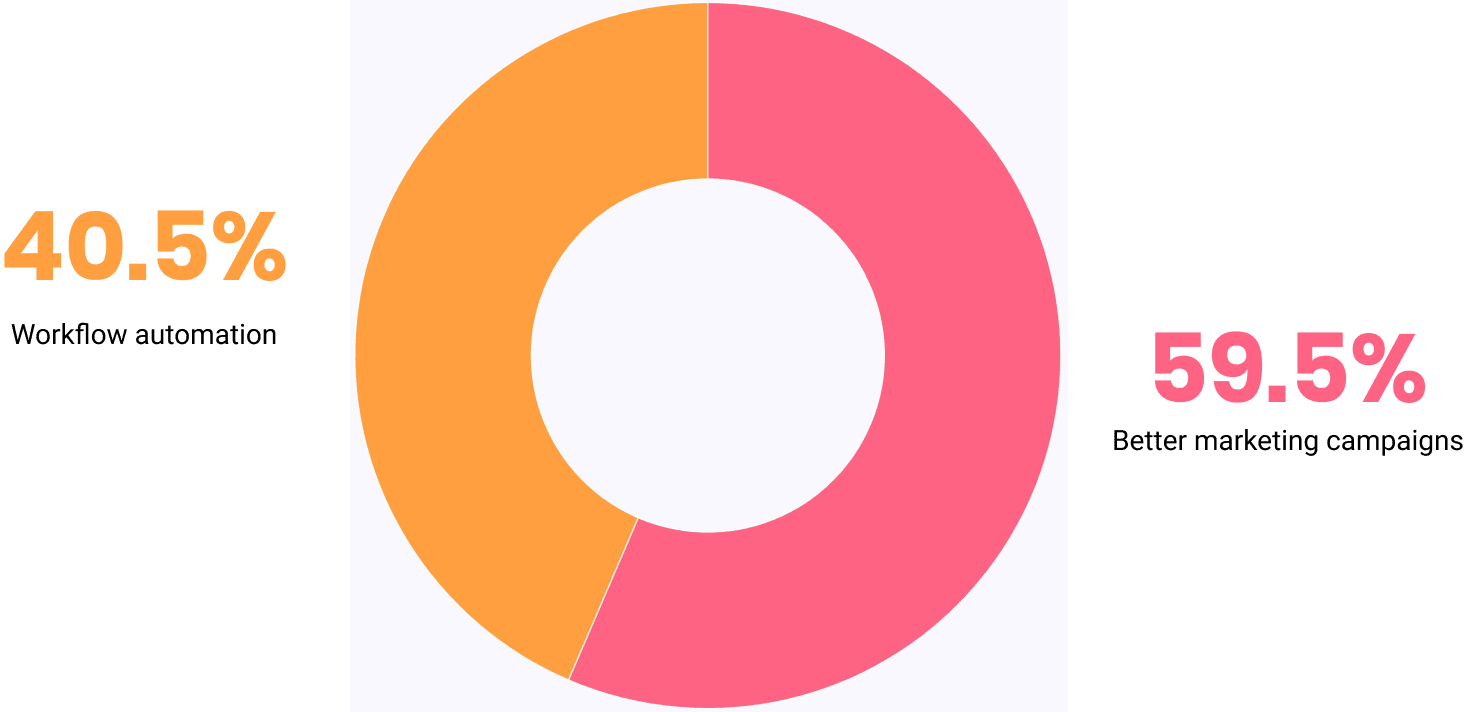
Ready to break down those data silos and get more out of your Salesforce subscription? Check out our most popular integrations (+the reasons why SyncApps subscribers love them).
Top 4 Salesforce Integrations that Can Boost Your ROI Almost Instantly
When you choose to integrate Salesforce with other solutions in your stack, the world is your oyster. You’ve got virtually unlimited possibilities to customize your integration and to adapt it to your business processes. All without writing a single line of code.
Here’s a sneak peek into which Salesforce integrations SyncApps subscribers love the most:
1. Constant Contact for Salesforce
A top email marketing platform and the CRM market leader brought together — this is what we call a marketing and sales powerhouse.
With the Constant Contact for Salesforce integration you can:
- Sync Accounts (including Person Accounts), Contacts and Leads to Constant Contact lists.
- Sync specific lists feature from Constant Contact to Salesforce.
- Automatically sync opt-outs from Constant Contact to Salesforce and vice versa.
- See Open Rates and Click Rates from Constant Contact Campaigns inside Salesforce.
- Get bidirectional data flows.
- Get custom reports that match your business needs.
- See reports at a glance with combined data from Salesforce and Constant Contact.
Watch the full integration video here:

2. Mailchimp for Salesforce
Why do SyncApps subscribers love this integration? According to them, it gives them unique insights into their campaigns and customer data. The Salesforce to Mailchimp integration helps you:
- Integrate Mailchimp Contact Rating to Salesforce records seamlessly.
- Set it up and get it ready to go in a few minutes, with ZERO lines of code.
- Sync Accounts (even Person Accounts), Contacts, Leads to Mailchimp Audience(s) and Group(s) or Tag(s).
- Use the Multiple Group Category feature in Mailchimp right within the integration to a segment from Salesforce to the right Mailchimp Group Category and Mailchimp Group under each.
- Connect multiple CRM instances to multiple Mailchimp Accounts and vice versa for easy franchise and locations management.
- Create bidirectional field mapping for better segmentation and personalization.
Watch the full integration video here:
Need these features but for a different email marketing platform? Take a look at our ActiveCampaign for Salesforce integration.

3. Eventbrite for Salesforce
When events across the world moved online because of the pandemic, businesses needed better solutions to manage ticket and event promotion. Eventbrite became the go-to channel but it was never created for massive and in-depth promotional campaigns.
This is where the integration of Eventbrite and Salesforce came into play. We launched as soon as possible and saw a massive interest in it, especially from our nonprofit subscribers.
Even as the pandemic seems to be on its last leg, it’s safe to assume that a lot of events will stay online. So this Salesforce integration is exactly what you need to promote both offline and online events:
- Better segmentation: sync Eventbrite events to Salesforce Campaigns, including registrants and attendees.
- Using Salesforce Campaign Record Type Names for Eventbrite Events is easy as point and click.
- Get bidirectional data flow with a single click.
- Zero lines of code needed, millions of records you can integrate.
- Easily manage donations and donors across platforms.

4. Uniqode for Salesforce
Paper business cards are becoming a relic of the past. Businesses are adopting new-age networking solutions like Uniqode’s digital business cards. You can efficiently network with prospects and collect leads with digital business cards. The next step is nurturing the leads.
This is where Uniqode Salesforce integration comes into play. Integrating Uniqode with Salesforce helps businesses.
- Save lot of time and effort by automatically syncing all leads into Salesforce CRM.
- Help with lead nurturing by automating personalized follow-ups.
- Build laser-targeted campaigns: Sync back all or only specific Sendinblue Campaign Responses, including links clicked, to Salesforce Campaigns automatically.
- Track engagement metrics and gain valuable insights into how your leads interact with your follow-ups.
For example, if your digital product is an app, use a QR Code generator to create a QR Code that directs users to its App Store or Google Play listing page. Similarly, identify channels to promote your digital products.
Have You Found the Right Salesforce Integration Yet?
We have put four of our Salesforce integrations in the spotlight but there are more where these came from. Check out the complete list here.
And we’re not stopping here! As more and more companies rely on Salesforce, we continue to build new features to existing integrations and brand-new integrations for Salesforce every quarter.
Trusted by brands around the globe Join them