Sales Automation vs. Marketing Automation: Which Tool for Growth?

Want to boost your business growth? Automation is key. But should you focus on sales or marketing automation? Here’s what you need to know:
- Sales automation turns leads into customers, making your sales team more efficient
- Marketing automation generates and nurtures leads, preparing them for sales
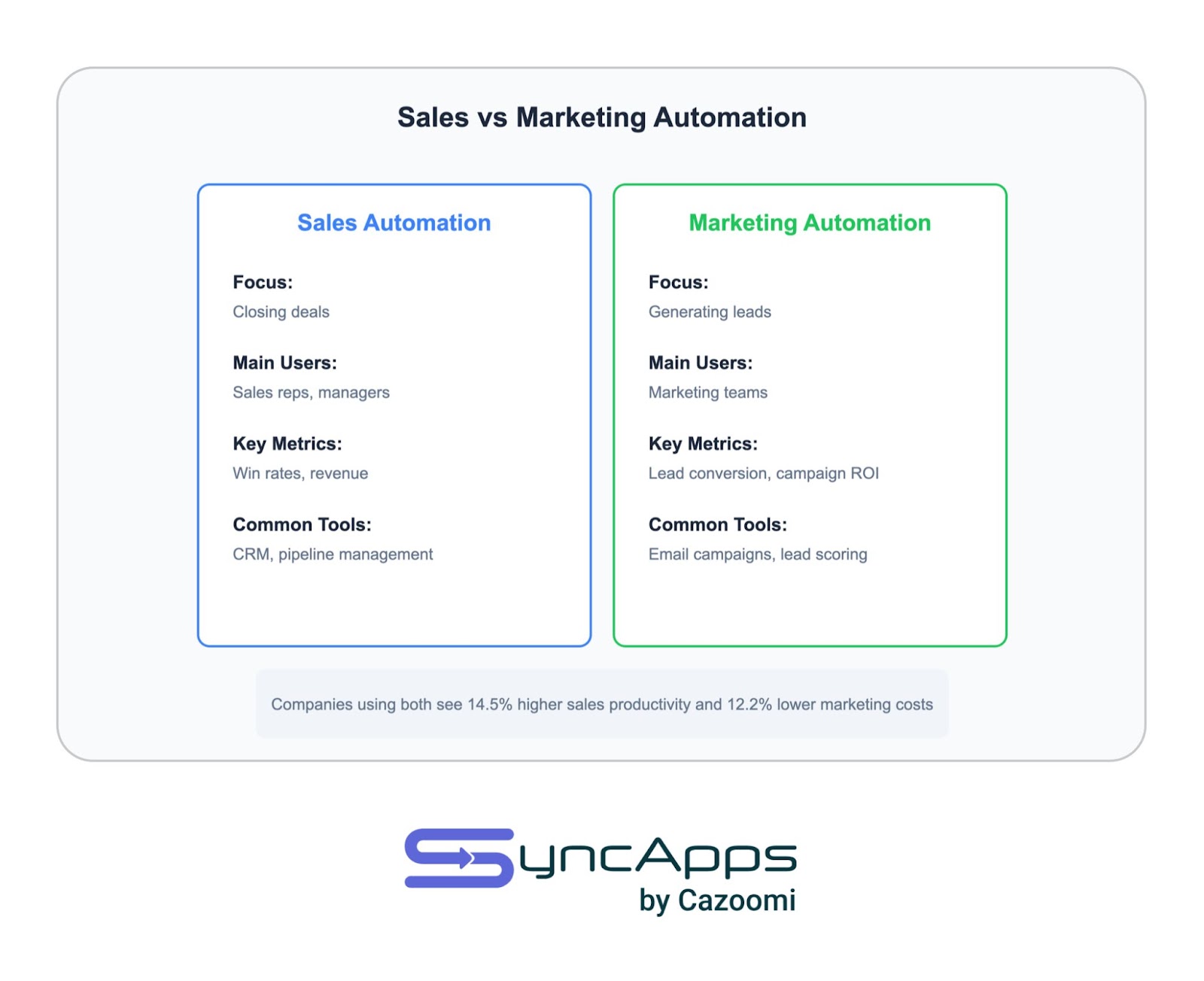
Quick comparison:
| Feature | Sales Automation | Marketing Automation |
| Focus | Closing deals | Generating leads |
| Main users | Sales reps, managers | Marketing teams |
| Key metrics | Win rates, revenue | Lead conversion, campaign ROI |
| Common tools | CRM, pipeline management | Email campaigns, lead scoring |
Companies using automation see:
- 14.5% boost in sales productivity
- 12.2% cut in marketing costs
To choose the right tool:
- Identify your biggest challenge (getting leads or closing deals)
- Check your budget and team skills
- Consider how it fits with your current systems
Remember: You don’t have to pick just one. Many businesses use both to create a powerful growth engine.
The difference between Marketing Automation and Sales Automation
The difference between Marketing Automation and Sales Automation
What Makes Sales and Marketing Automation Different
Sales and marketing automation tools might look similar, but they’re actually quite different. Let’s break it down.
Main Goals
Sales and marketing automation have different end games:
Sales automation is all about closing deals faster and making your sales team more efficient. It’s like giving your sales reps superpowers to manage customer relationships better.
Marketing automation, on the other hand, is about getting more qualified leads and nurturing them. It’s like having a tireless marketer working 24/7 to build your brand and optimize campaigns.
How to Measure Success
You can’t improve what you don’t measure. Here’s what to track:
For sales automation, keep an eye on your win rate, total revenue, and how long it takes to close a deal. These numbers tell you if your sales machine is running smoothly.
For marketing automation, look at email open rates, click-through rates, and how many leads actually convert. These metrics show if your marketing efforts are hitting the mark.
Fun fact: HubSpot found that companies using sales automation saw a 14.5% boost in sales productivity. That’s like getting an extra day of work each week!
Common Uses
These tools have specific jobs in your business:
Sales automation handles things like scoring leads, managing your sales pipeline, and scheduling follow-ups. It’s like having a personal assistant for every sales rep.
Marketing automation takes care of email campaigns, social media posts, and personalizing content for your audience. It’s your marketing Swiss Army knife.
Who Uses Each Tool
Different folks for different strokes:
Sales automation is the playground of sales reps, account execs, and sales managers. It’s their go-to tool for closing deals and keeping customers happy.
Marketing automation is the domain of marketing managers, content creators, and digital marketing pros. They use it to craft campaigns and analyze their impact.
“Marketing automation’s purpose is to attract new prospects with engaging content and optimize lead flow to sales.” – SugarCRM
This quote nails it. Marketing automation is about reeling in the fish and getting them ready for the sales team to land.
What Sales Automation Can Do
Sales automation is your team’s secret weapon. It handles the tedious tasks, freeing up your salespeople to do what they do best: sell. Here’s how these tools can supercharge your sales process:
Lead Sorting and Rating
Drowning in leads? Sales automation throws you a lifeline. It sifts through your leads, ranking them by purchase likelihood. This means your team can zero in on the hottest prospects.
Take HubSpot’s Sales Hub. It uses AI to score leads based on website visits and email opens. Your team knows who to call first, boosting their chances of closing deals.
Sales Pipeline Tools
Think of your sales pipeline as a well-oiled machine. Sales automation keeps it humming. These tools track deals from start to finish, ensuring nothing slips through the cracks.
Pipedrive, for example, gives you a visual snapshot of your sales process. You can see where each deal stands and what’s next. Plus, it plays nice with over 400 other tools to supercharge your lead management.
Customer Data Management
Keeping tabs on customer info can be a pain. But with sales automation, it’s a breeze. These tools store all your customer data in one spot, making it easy to find what you need, when you need it.
Salesforce CRM is a beast in this arena. It logs every customer interaction, from emails to phone calls. Your team always has the full picture when chatting with a client.
Making Sales Work Better
Sales automation isn’t just about organizing data. It’s about turbocharging your entire sales process. These tools handle repetitive tasks like sending follow-ups or scheduling meetings.
Look at what Frameless Hardware Company (FHC) did with Epicor CPQ:
| Before Automation | After Automation |
| Large quotes: 1-2 hours | Large quotes: 10-15 minutes |
| Manual engineering for most orders | 90% of orders: no manual work |
| 48-hour wait for pricing | Instant pricing for customers |
That’s a massive boost in productivity!
Sales Team Progress Tracking
Sales automation tools give you a bird’s-eye view of your team’s performance. You can track key metrics like win rates, total revenue, and time to close deals.
Scratchpad, for instance, ups your sales forecasting game. It provides insights to spot potential issues early, helping you coach your team more effectively.
What Marketing Automation Can Do
Marketing automation is like having a digital assistant that never sleeps. It’s there to boost your brand and fine-tune your campaigns around the clock. Let’s look at how these tools can supercharge your marketing:
Running Marketing Campaigns
With marketing automation, you can plan and execute campaigns like a pro. These tools do the heavy lifting, so you can focus on the big picture.
Take HubSpot’s platform. It lets you:
- Design and schedule emails
- Manage social media across platforms
- Create and tweak landing pages
- Watch campaign performance in real-time
Airbnb’s using automation to keep guests engaged before, during, and after their stays. This personal touch? It’s boosting satisfaction and bringing guests back for more.
Lead Development Steps
Nurturing leads is where marketing automation really shines. It’s like having a personal guide for each potential customer, gently nudging them towards a purchase.
Here’s how it typically works:
1. Someone signs up for your newsletter
2. They get an automated welcome email
3. Follow-up emails with relevant content are scheduled
4. The system tracks how they engage
5. High-scoring leads get passed to the sales team
Panasonic used Marketo to boost their lead-to-opportunity conversion by 35%. How? By automatically scoring leads and sending the right content at the right time.
Content Sharing Tools
Getting your content in front of the right people is crucial. Marketing automation makes this easy with smart distribution features.
These tools can:
- Schedule social media posts when your audience is most active
- Send targeted content to specific subscriber groups
- Personalize website content based on visitor behavior
- Test different versions to maximize engagement
The NHL’s Colorado Avalanche used Buffer to boost their social media engagement by 400%. Their secret? Posting when fans were most active online.
Marketing Data and Reports
Data drives effective marketing. Automation tools serve up insights you can actually use.
You can track things like:
- Email open and click-through rates
- How visitors behave on your website
- The return on investment for your campaigns
- Every touchpoint in the customer journey
E.l.f. Cosmetics used Salesforce’s Marketing Cloud to boost their email revenue by 49%. They used AI-powered analytics to send personalized product recommendations based on customer behavior.
Customer Path Planning
Understanding how customers interact with your brand is key. Automation tools help you map out the customer journey and smooth out any rough spots.
Mailchimp‘s customer journey builder, for example, lets you:
- See the path from prospect to customer
- Set up actions triggered by customer behavior
- Test different journeys to boost conversions
Spotify uses automation to create personalized playlists like “Discover Weekly”. This tailored approach has helped them grow to over 400 million active users.
Marketing automation isn’t just a tool – it’s your always-on marketing partner. It handles the details so you can focus on strategy, creativity, and growth.
Connecting Your Tools
Let’s talk about connecting your sales and marketing automation tools with your existing systems. It’s not just a nice-to-have – it’s crucial for boosting efficiency and driving growth.
CRM Setup Needs
Before you start connecting things, you’ll need:
- API access to your CRM
- Admin-level permissions
- A solid grasp of your data structure
Here’s a pro tip: Clean up your CRM data before integration. You don’t want to sync old or duplicate info.
Keeping Data in Sync
Data consistency is key. Here’s how to keep everything running smoothly:
- Set up two-way syncs for your most important fields
- Use real-time sync features when available
- Check your data regularly for any mismatches
Take HubSpot and Salesforce, for example. Their integration allows real-time, two-way syncing of lead data. This means both sales and marketing teams always have the latest info at their fingertips.
Making Tools Work Together
Want to create a system where everything plays nice? Here’s how:
1. Map out your workflow
Figure out how data should flow between your systems. This is your roadmap for integration.
2. Use pre-built connectors
Many platforms offer ready-made integrations. These can save you a ton of time and headaches.
3. Consider iPaaS solutions
These can bridge gaps between apps that don’t have built-in integrations.
SyncApps: A Tool for Integration

SyncApps is an iPaaS solution that’s all about connecting CRM and marketing automation tools. Here’s what we bring to the table:
| Feature | What It Does For You |
| 250+ prebuilt workflows | Gets you up and running fast with common integrations |
| Real-time data sync | Keeps info up-to-date across all your systems |
| Customizable automations | Lets you tailor integrations to fit your needs |
| Bidirectional updates | Ensures data stays consistent in all connected apps |
If you’re using Salesforce or NetSuite, SyncApps might be especially useful. We offer deep integrations with these platforms.
Connecting Team Workflows
When you connect workflows between departments, good things happen:
- Sales and Marketing: When your CRM talks to your marketing automation, lead scoring gets more accurate. Marketo’s integration with Salesforce, for instance, lets sales reps see a lead’s entire engagement history right in the CRM.
- Customer Service: Hook up your helpdesk software with your CRM, and you get a complete view of customer interactions. Zendesk and Salesforce do this well, letting support teams see sales data and vice versa.
- Finance and Sales: Connecting your CRM with accounting software can make invoicing smoother and less error-prone. QuickBooks and Salesforce have an integration that automates this process, saving time and improving accuracy.
How to Choose the Right Tool
Picking the right automation tool can supercharge your business growth. Here’s how to make the best choice for your company.
What Your Business Needs
Take a hard look at your current processes. Are you struggling to generate leads or close deals? Your answer will point you towards marketing or sales automation.
| Need | Solution |
| More leads | Marketing automation |
| More closed deals | Sales automation |
| Better lead nurturing | Marketing automation |
| Streamlined sales pipeline | Sales automation |
But here’s the thing: It’s not always either/or. Many businesses thrive with both types of automation working together.
Your Resources
Automation tools are powerful, but they’re not magic. You need time, money, and know-how to make them work.
Ask yourself:
- How much can you spend monthly or annually on these tools?
- Do you have staff who can learn and manage them?
- Can you invest time in setting up and optimizing these systems?
Be real about your resources. Starting small and scaling up is often smarter than biting off more than you can chew.
Cost Planning
Automation tools come with different price tags. Here’s a quick look at some popular options:
| Tool | Starting Price |
| HubSpot | Free (basic features) |
| Moosend | Free (up to 1,000 subscribers) |
| Pipedrive | $12.50/month |
| Omnisend | Free (up to 250 contacts) |
| User.com | $49/month |
But remember: The cheapest option isn’t always the best. Think about the features you need and the potential return on investment.
Setup Difficulty
Some tools are plug-and-play, others need more setup. Think about your team’s tech skills when choosing.
Take HubSpot, for example. It’s known for being user-friendly, making it great for teams new to automation. On the flip side, tools like Salesforce offer more customization but need more technical know-how.
Return on Investment
Your automation tool should pay for itself by boosting efficiency and revenue. Here’s what to look at:
- Time saved on repetitive tasks
- Increase in lead quality and quantity
- Improvement in conversion rates
- Better customer data and insights
Did you know? Companies using automation have seen an average 14.5% increase in sales productivity and a 12.2% reduction in marketing overhead. That’s some serious ROI!
Here’s a pro tip: Start with a clear goal. Maybe you want to boost email open rates by 20% or shorten your sales cycle by a week. Having a specific target will help you measure your ROI accurately.
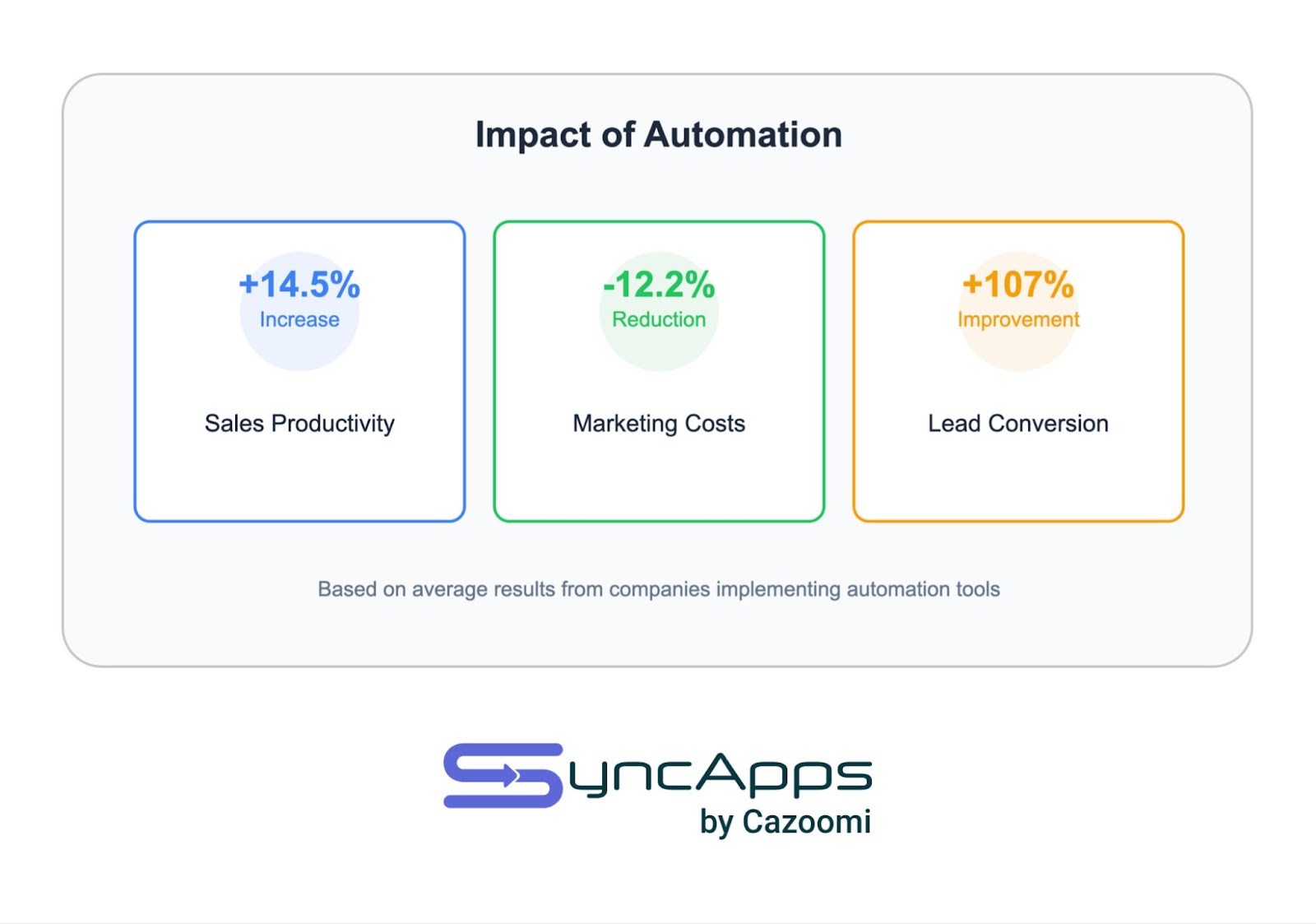
Summary
Picking between sales and marketing automation isn’t a coin toss. It’s about finding the right tool to boost your business. Let’s break down the key points:
Key Differences
| Aspect | Sales Automation | Marketing Automation |
| Focus | Turning leads into customers | Creating and nurturing leads |
| Main Goal | Boost sales efficiency and close rates | Get more leads and build brand awareness |
| Key Metrics | Sales conversion rates, deal speed | Lead conversion rates, campaign ROI |
| When to Use | After initial sales processes | Early in marketing stages |
How to Choose
1. Check Your Needs
Are you struggling to get leads or close deals? Your answer points to marketing or sales automation.
2. Look at Your Resources
Be real about your budget, team skills, and time. Starting small and growing is often smarter than biting off too much.
3. Think About ROI
Companies using automation have seen some impressive results:
- 14.5% boost in sales productivity
- 12.2% cut in marketing costs
- 107% better lead conversion with marketing automation
4. Match Your Business Goals
Get everyone on the same page. Find areas to improve that fit your main business goals.
5. Consider How It Fits
Think about how your new tool will work with what you already have. Good integration can make or break your automation efforts.
Smart Moves
- Set clear targets. Maybe you want to boost email open rates by 20% or shorten your sales cycle by a week.
- Clean up your data. Make sure your CRM info is accurate before adding any new tools.
- Train your team. The best automation only works if people know how to use it.
- Keep an eye on things. Check how your automation is doing and be ready to change course if needed.
Here’s the thing: You don’t always have to choose one or the other. Many businesses do great with both sales AND marketing automation. Start with what you need most and build from there.
FAQs
What’s the difference between sales and marketing automation?
Sales and marketing automation are two different tools that help businesses grow. Let’s break it down:
Sales automation focuses on turning leads into customers. It’s all about making sales teams more efficient and closing deals faster.
Marketing automation, on the other hand, is about getting more leads in the first place. It helps nurture those leads until they’re ready to talk to sales.
Here’s a quick comparison:
| Sales Automation | Marketing Automation |
| Converts leads to customers | Generates and nurtures leads |
| Makes sales more efficient | Creates more qualified leads |
| Handles lead scoring and follow-ups | Runs email campaigns and social media |
| Used mostly by growing companies | Can be used from day one |
| Tracks sales conversion rates | Measures lead conversion rates |
Think of it like this: marketing automation is the matchmaker, introducing your business to potential customers. Sales automation is the closer, sealing the deal.
“Marketing automation’s job is to attract new prospects with great content and get them ready for sales.” – SugarCRM
Many businesses use both types of automation together. For example, HubSpot found that companies using their combined marketing and sales tools saw sales productivity go up by 14.5% and marketing costs go down by 12.2%.
So while they’re different, sales and marketing automation work best as a team.




