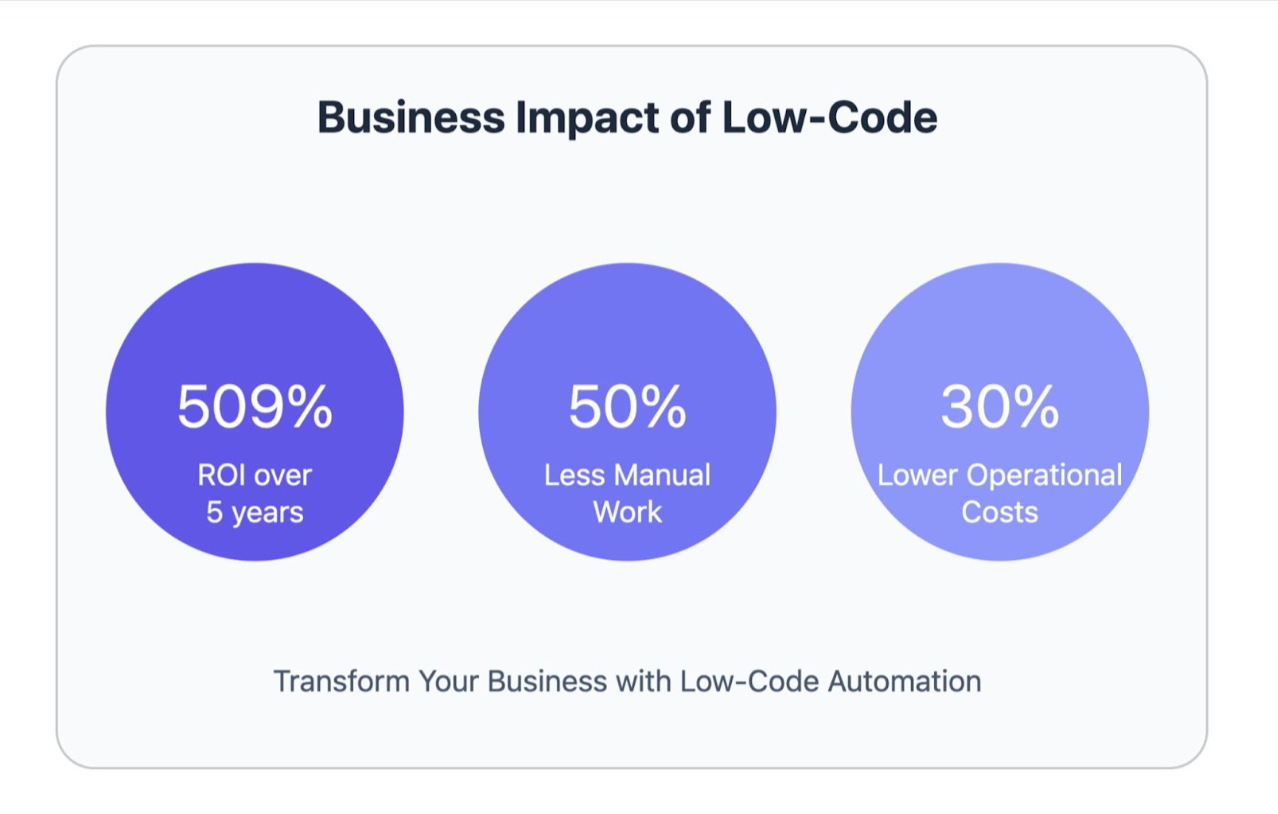Revolutionize Your Workflow with Low-Code Automation: A Beginner’s Guide

Revolutionize Your Workflow with Low-Code Automation: A Beginner’s Guide
Low-code automation is changing the game for businesses. Here’s what you need to know:
- What it is: Build custom apps and automate processes with minimal coding
- Why it matters: Faster, cheaper, and more flexible than traditional development
- Key benefits:
- 70% quicker app development
- $50,000 – $100,000 savings on app costs
- Boost productivity by eliminating repetitive tasks
- Quickly adapt to market changes
Getting started:
- Identify bottlenecks in your workflow
- Try free trials of low-code platforms
- Start with a simple process
- Involve both tech and non-tech team members
Popular low-code platforms:
| Platform | Starting Price | Integrations | Best For |
| SyncApps | $49.99/month | 30+ | CRM focus |
| Zapier | $19.99/month | 7,000+ | Wide app support |
| Boomi | $99/month | 200+ | Enterprise needs |
| Albato | $19/month | 600+ | Budget-friendly |
Low-code automation isn’t just a trend – it’s reshaping how businesses operate. Start small, focus on solving real problems, and scale up as you see results.
How to Use n8n Automation for Beginners! (Low-Code)
🧠 How to Use n8n Automation for Beginners! (Low-Code)
What is Low-Code Automation?
Low-code automation lets businesses streamline workflows without a team of coding experts. It’s like building with digital blocks – you create apps and automate processes using visual tools, even if you’re not tech-savvy.
Low-code platforms let you build applications by drawing process models instead of writing code. The platform handles the complex stuff, so you can focus on solving business problems.
Main Parts of Low-Code Systems
Low-code platforms include:
- Visual builders for designing app layouts and workflows
- Pre-built components to add functionality quickly
- Integration tools to connect with existing systems and data sources
- Built-in testing and deployment features
A study found that 70% of people with no coding experience learned to use low-code platforms in just one month or less.
How iPaaS Helps with Low-Code
Integration Platform as a Service (iPaaS) enhances low-code automation. It connects different systems and automates tasks across your business. iPaaS platforms like SyncApps can:
- Link up business tools, from CRMs to marketing platforms
- Set up triggers and actions to move data and start processes automatically
- Reduce manual work between systems
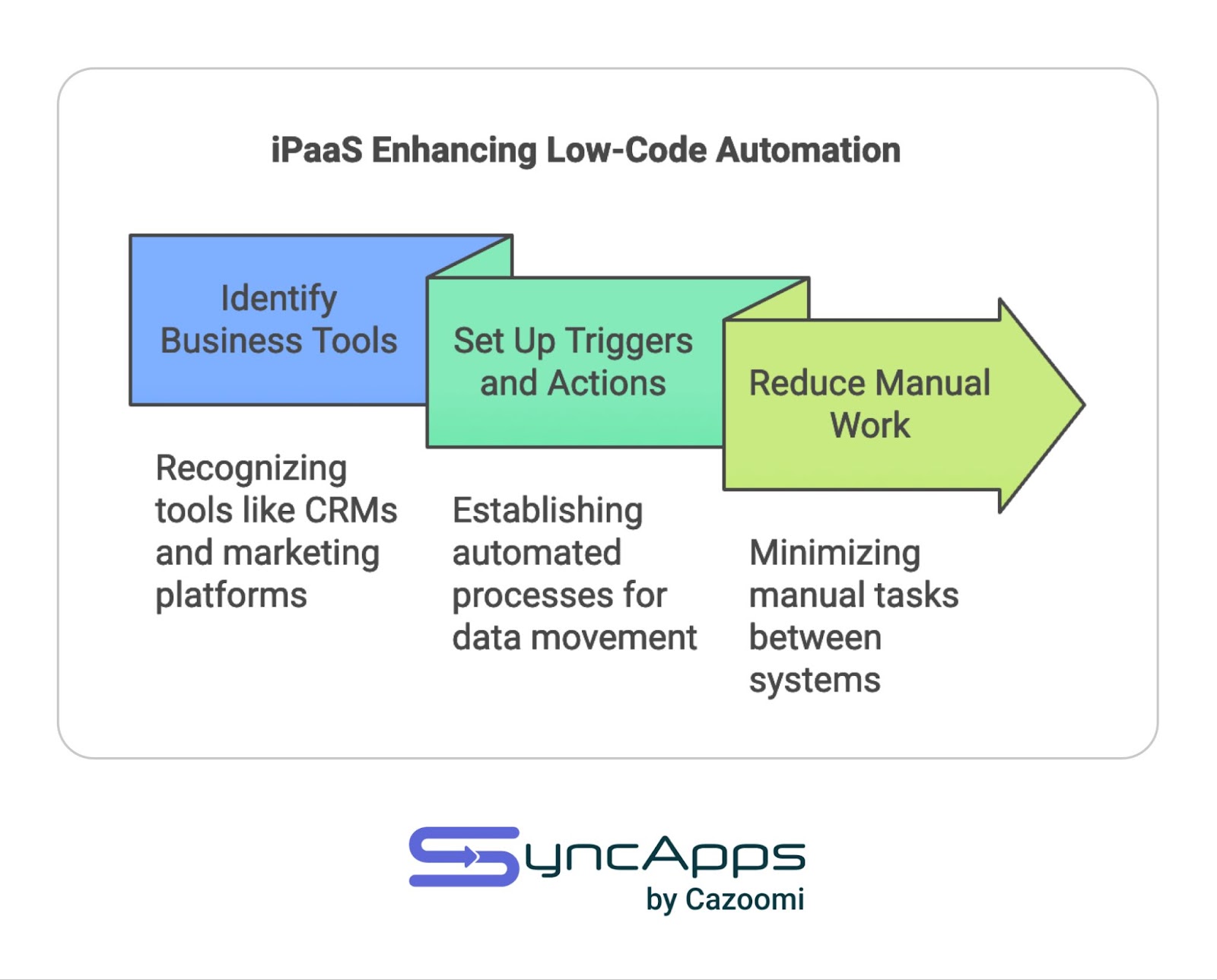
Real-world examples show the impact:
Elevance Health used Pega‘s low-code platform to handle 40 million monthly claims, streamlining their process and speeding things up.
Citi revamped their forbearance process with low-code automation. They cut manual work by 50% and reduced enrollment completion time from 24 hours to under three seconds.
“Low-code automation isn’t just about building faster. It’s about delivering the right application that the business wants, shortening time to value.” – Industry Expert
Low-code automation is changing how businesses of all sizes operate. It’s fast, powerful, and puts innovation in the hands of those who know the business best – not just the IT department.
Whether you want to improve customer service, overhaul claims processing, or make daily operations smoother, low-code automation might be the tool you need.
Planning Your Automation Steps
Let’s map out a plan to boost your workflow with low-code automation. Here’s how to start:
Finding Tasks to Automate
First, spot those time-eating tasks that need automation:
- Look for repetitive work like data entry, scheduling, and report generation
- Ask your team about their daily grind
- Check processes with lots of paperwork
- Use time-tracking tools to find the biggest time-wasters
For example, Commerce Casino saved their HR team 2-3 hours daily by automating digital processes with Pulpstream. That’s a lot of time freed up for important work!
“Automating the invoicing and payments process can reduce invoice processing costs by more than 67%.” – Industry Report
Checking What Your Business Needs
Now, let’s match automation with your business goals:
1. Set clear objectives
What do you want? Faster customer responses? Fewer data entry mistakes?
2. Map current processes
Break down each workflow step-by-step. This helps you spot where things get stuck.
3. Prioritize high-impact areas
Focus on changes that will really boost productivity or make customers happier.
4. Consider future growth
Pick solutions that can grow with your business.
5. Assess integration needs
Make sure your new tools play nice with your existing ones.
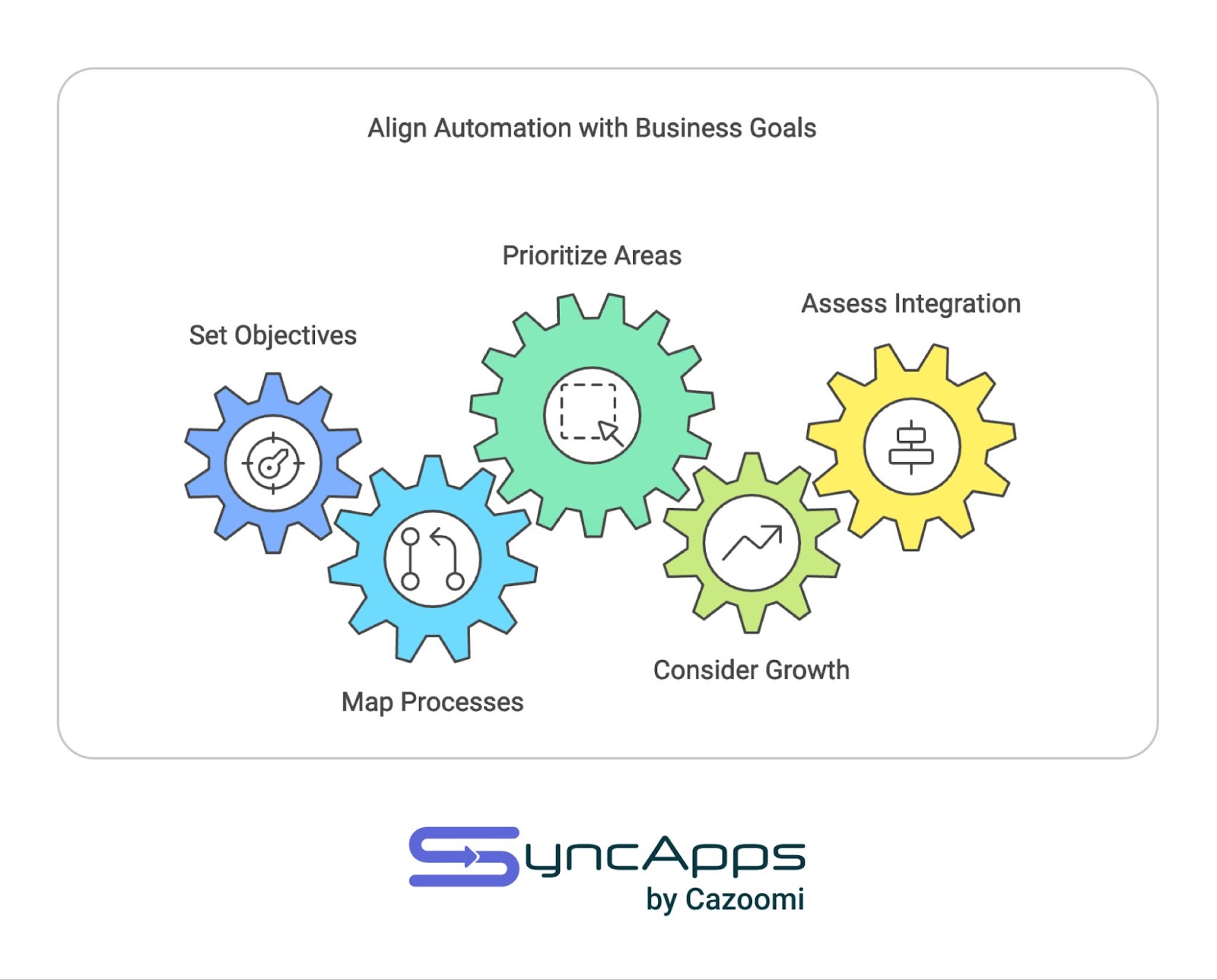
Here’s a real-world example:
| Process | Current State | Automation Goal | Expected Impact |
| Leave Requests | 1 week approval time | Same-day approvals | Happier employees |
| Invoice Processing | Manual data entry, 3-day cycle | Automated scanning and routing | 67% cost reduction |
| Customer Support | Manual ticket assignment | Smart routing based on issue type | Faster problem-solving |
Start small and build from there. Captive Resources, a big alternative insurance firm, changed key processes in just four months using Pulpstream. They cut out redundant work and sped up their service.
Picking a Low-Code Platform
Choosing the right low-code platform can transform your workflow. Let’s look at the key features you need and compare some popular options.
Must-Have Features and Safety
When picking a low-code platform, focus on these key features:
- Easy-to-Use Interface: Look for drag-and-drop tools that make app creation simple.
- Integration Options: Make sure it works with your current systems and other apps.
- Room to Grow: Pick a solution that can keep up as your business expands.
- Strong Security: Solid data protection and compliance tools are a must.
- Mobile-Friendly: Your platform should make it easy to build mobile apps.
“Low-code automation isn’t just about speed. It’s about building the right app that gives value to your business quickly.” – Industry Expert
Platform Comparison Guide
To help you choose, here’s a look at some popular low-code platforms for small businesses:
| Feature | SyncApps | Zapier | Boomi | Albato |
| Starting Price | $49.99/month | $19.99/month | $99/month | $19/month |
| Integrations | 30+ | 6,000+ | 200+ | 600+ |
| Ease of Use | Easy for Beginners | Easy for Beginners | For Experts | Easy for Beginners |
| Main Strength | CRM Focus | Lots of App Support | Built for Big Business | Budget-Friendly |
SyncApps is great if you use CRMs a lot. It has over 250 ready-made workflows for sales, marketing, and nonprofits. It’s perfect if you rely on Salesforce or NetSuite.
Zapier works with the most apps, making it flexible for many business needs. But for complex tasks, you might need a more specialized tool.
Boomi has powerful features for big companies but needs more tech know-how. It’s best for larger businesses with IT teams.
Albato offers a good mix of features and low cost. It’s great for small to medium-sized businesses just starting with automation.
When you’re deciding, think about:
- How tech-savvy your team is
- Which specific apps you need to connect
- How much you can spend
- How much you plan to grow
Pick a platform that fits your needs now and can grow with you later.
Setting Up Your First Automation
You’ve picked your low-code platform. Now let’s create your first automated workflow. It’s not as tough as you might think.
Getting Started with Your Platform
Start simple. Pick an easy process, like adding new leads from a web form to your CRM automatically.
First, map out your workflow:
- Trigger: New form submission
- Action: Add contact to CRM
- Condition: Check if email is valid
Next, set up your workspace. Most platforms have a visual builder. Get to know the drag-and-drop interface and available tools.
Then, connect your apps. Use the platform’s integration features to link your web form and CRM.
Now, build your workflow in the visual editor. Here’s a basic example:
| Step | Action | Details |
| 1 | Trigger | New form submission |
| 2 | Condition | Is email valid? |
| 3 | Action | If yes, add to CRM |
| 4 | Action | If no, alert team |
Checking Your Work
Before you launch, make sure everything works:
Test your workflow multiple times with different scenarios. Once it’s live, watch it closely for the first few days.
Ask your team for feedback. They’re the ones using the new system, so their input is crucial.
Use the platform’s analytics to spot any issues or bottlenecks. Then refine and improve your automation.
Sarah Chen, Marketing Director at TechNova Solutions, shares: “Our first automation cut manual data entry by 85%. Follow-up time dropped from 2 days to 2 hours. We started small and improved based on real feedback.”
Growing Your Automation Setup
Ready to take your low-code automation to the next level? Let’s dive into how you can expand and improve your setup over time.
Tips for Success
First things first: make sure your current automations are running like a well-oiled machine. Keep an eye on them regularly.
Next, focus on the big wins. Look for tasks that eat up time, happen over and over, or are prone to mistakes. These are your golden opportunities.
Don’t forget to tap into your team’s knowledge. The people using these processes every day often have the best ideas for improvement.
As you grow, keep your data safe. Regular security checks are a must.
Lastly, write everything down. Good documentation is your best friend when managing a growing automation portfolio.
Growth Planning
When you’re adding new automations, follow this game plan:
1. Set clear goals
Know exactly what you want each new automation to achieve. This keeps your efforts in line with what your business needs.
2. Check integration needs
Make sure your new automations play nice with your existing systems. You don’t want any surprises later on.
3. Think about the future
Choose solutions that can grow with your business. This way, you won’t need to overhaul everything every few months.
4. Keep tabs on performance
Set up tools to track how your automations are doing. This helps you catch and fix issues fast.
5. Get your team on board
Make sure everyone knows how to use and maintain the new automations. This boosts adoption and cuts down on mistakes.
“The secret to scaling automation? Start small, prove it works, then expand smart. It’s not about automating everything at once. It’s about building a culture where you’re always looking to improve”, says John Rymer, VP and Principal Analyst at Forrester Research.
Fixing Common Problems
Even the best low-code platforms can hit snags. Let’s look at some common issues and how to fix them.
Fixing Connection Issues
Data sync problems can mess up your automation. Here’s how to get things moving again:
- Check your API settings
Most connection issues come from API problems. Make sure your API keys are current and have the right permissions.
“We once spent days troubleshooting a sync issue, only to find our API key had expired”, says Sarah Chen, CTO of TechNova Solutions. “Now we set reminders to update our keys regularly.”
- Use a REST client
Tools like Postman help test API calls outside your low-code platform. This helps pinpoint if the problem is with your platform or the connected app.
- Look for data mismatches
Sometimes, fields don’t match between systems. A data mapping table can help spot these issues:
| Source Field | Destination Field | Data Type | Notes |
| First Name | FirstName | Text | Case sensitive |
| Phone | ContactNumber | Number | Remove dashes |
| Date Added | CreatedDate | Date | Format: YYYY-MM-DD |
- Check for rate limits
Many APIs cap how often you can call them. If you’re hitting these limits, you might need to space out your requests or upgrade your plan.
Making Systems Run Better
Is your automation crawling? Try these tips to speed things up:
- Optimize your workflows
Cut out unnecessary steps or redundant data transfers. Streamlining can make a big difference.
- Use batch processing
Instead of syncing data one piece at a time, group it into batches. This can slash API calls and processing time.
- Monitor performance
Set up alerts for slow-running processes. Catching issues early can prevent bigger headaches later.
- Scale smartly
As your automation grows, you might need more computing power. Many platforms let you scale up resources easily.
Here’s a quick guide to common issues:
| Symptom | Possible Cause | Solution |
| Slow syncs | Large data volumes | Use batch processing |
| Timeouts | Network issues | Check connection, use retry logic |
| Errors | Outdated integrations | Update to latest API versions |
| High costs | Inefficient processes | Optimize workflows, cut unnecessary syncs |
Fixing problems often leads to better solutions. When Captive Resources hit a snag with their claims processing automation, they didn’t just fix it – they improved it. By tweaking their workflow, they cut processing time by 40% and reduced errors by 60%.
“Every problem is a chance to make your system better”, says John Rymer, VP at Forrester Research. “Don’t just patch issues – use them to rethink and optimize your processes.”
Wrap-Up
Low-code automation is changing how businesses operate. Here’s what we’ve learned:
Speed and Savings
Low-code platforms make app development much faster:
- Build apps in days or weeks, not months
- Get about 506% ROI over three years
- Cut operational costs by up to 30% (McKinsey)
Anyone Can Build Apps
Low-code isn’t just for tech experts:
- Non-techies can create apps too
- Teams work better together
- New ideas become real products faster
Real Companies, Real Results
| Company | Problem | Fix | Outcome |
| Bourne Leisure | Too much IT work | Used low-code | Made 30+ business apps |
| Ozelia (olive oil) | Poor process control | Built an ERP system | Controlled whole manufacturing process |
| Acme Manufacturing | Slow scheduling | Automated it | 75% faster scheduling, 20% less labor costs, 30% better delivery times |
What’s Next?
Low-code is taking off:
- Market growing 19.6% from 2022 to 2023
- By 2025, 70% of new business apps will use low-code or no-code (Gartner)
Tips for Success
1. Start small
Try low-code on less important projects first.
2. Listen to users
Make sure your apps solve real problems.
3. Train your team
Help everyone learn how to use low-code tools.
4. Set rules
Keep your apps safe and high-quality.
5. Work together
Get tech and non-tech folks to team up.
Low-code isn’t just a fad. It’s changing how businesses grow and compete. Use it to build better apps faster and stay ahead.
“Low-code isn’t about speed alone. It’s about making the right app that helps your business quickly.” – Industry Expert
As you start using low-code, remember: match it to your business goals, encourage new ideas, and keep adapting as things change.
FAQs
What is low-code business process automation?
Low-code business process automation is a smart way for companies to streamline their operations without spending a fortune or hiring tons of developers. Here’s what you need to know:
It’s a method to build and launch business apps using visual tools instead of complex coding. This approach is perfect for business users who understand their processes but aren’t coding experts. It helps automate repetitive tasks and workflows quickly.
“Low-code automation isn’t just about speed. It’s about delivering the right application that the business wants, shortening time to value”, says John Rymer, VP and Principal Analyst at Forrester Research.
Companies are embracing low-code automation for good reasons:
| Benefit | Impact |
| Speed | Up to 10x faster development (Forrester) |
| ROI | 509% over 5 years (IDC report) |
| Efficiency | Up to 50% reduction in manual work |
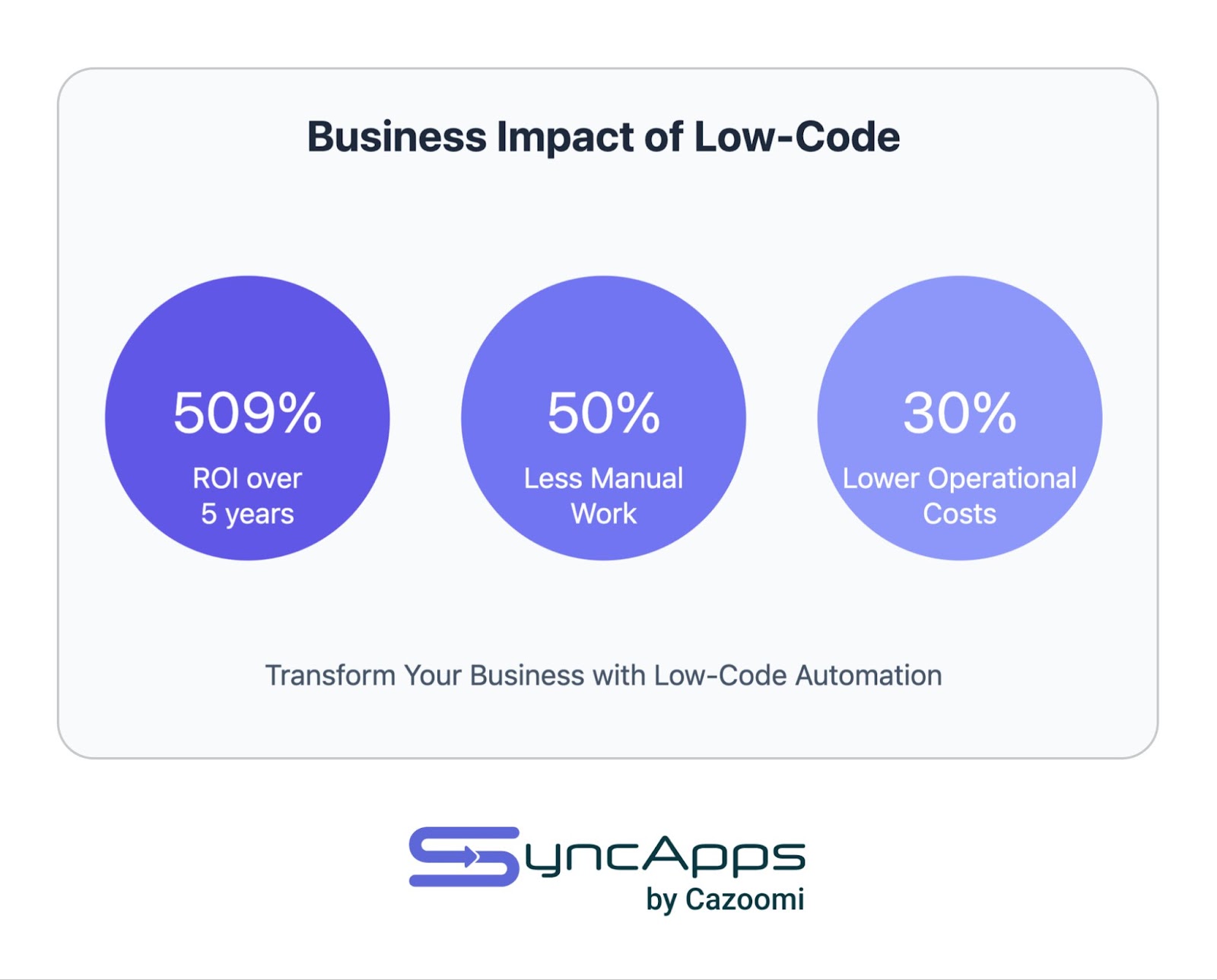
Some real-world success stories:
Elevance Health used Pega’s low-code platform to handle 40 million monthly claims, improving their entire process. Citi cut their forbearance enrollment time from 24 hours to under 3 seconds, reducing manual work by half. Bupa Australia boosted delivery efficiency by 50% with over 127 automated next-best-action recommendations.
These examples show how low-code automation can make a big difference in various industries.