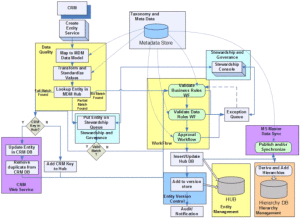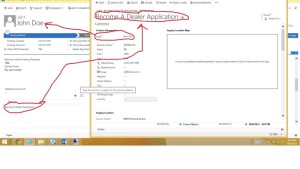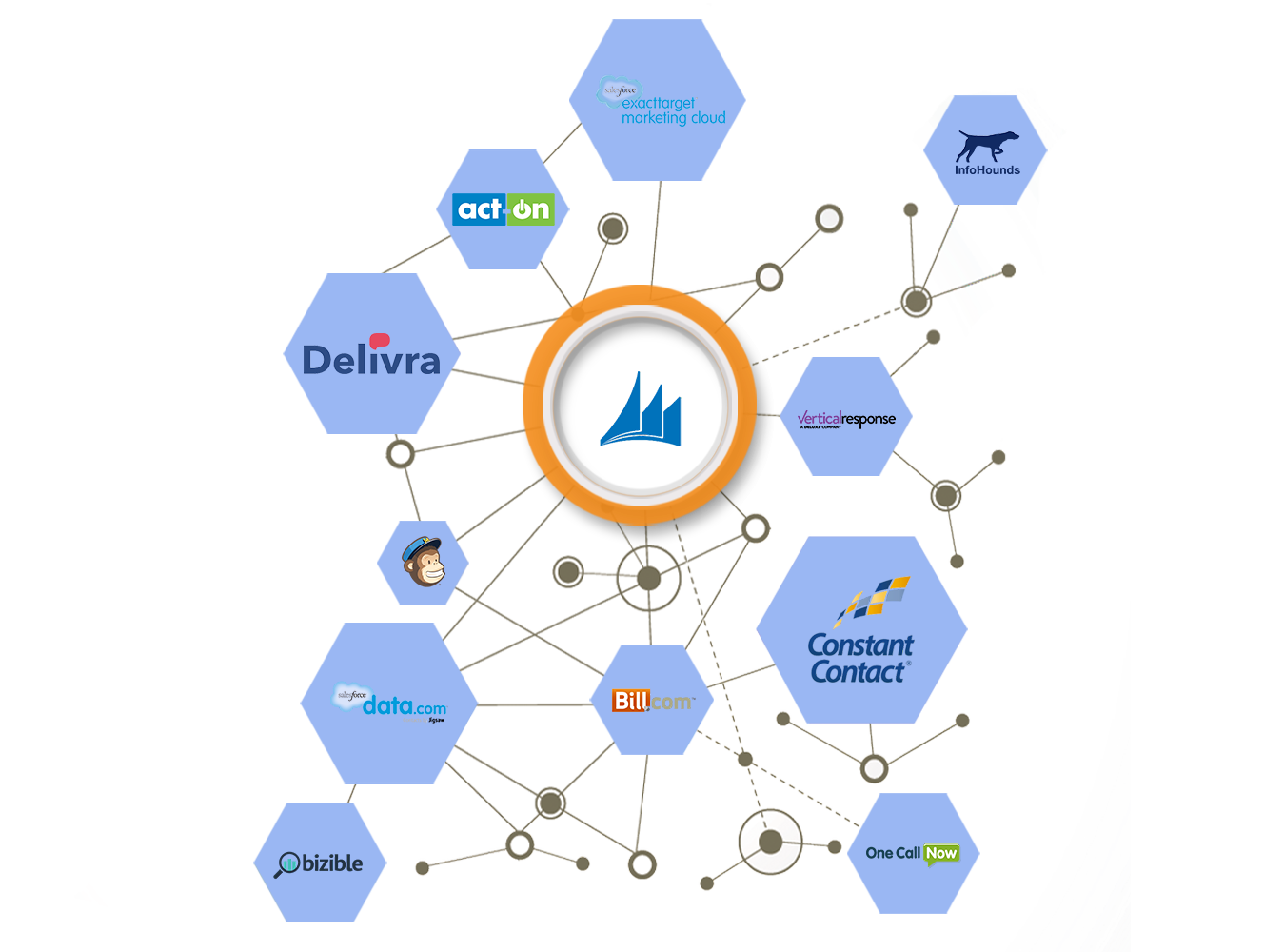Master data, defined as the representation of the business objects being agreed on and shared across the enterprise, definitely is the DNA of a company. It is the core data that is essential among specific business or business unit’s operations yet kinds of information it treats vary from one industry to another, even from one company to another within the same industry. Thus, master data is the building block of every critical transaction a business deals.
Master Data Management (MDM) was created to solely handle master data as a solution. It involves a number of technology solutions which includes data integration, data quality and business process management. It has became the source of high quality customer data giving customers a 360° view of their business. But there are concerns regarding MDMs, specifically those that were done traditionally. MDM projects, given that they require years to implement and integrate, are unfortunately expensive and oftentimes fail for being too slow in delivering value. Know that in order for a MDM program to become successful, it must start with the business keeping it in the loop governing the master data over time.
That’s why MDM software was designed to do things conveniently and efficiently. Speaking of MDM, there are tools from Microsoft Dynamics CRM that can help you in managing data. These are the auditing feature, data importing and duplicate detection.
Auditing
This auditing feature from MSCRM lets you track changes that were made to data in Dynamics CRM as well as tracking each time a user logs into your CRM system. When this feature is enabled, CRM automatically creates logs for the tracked changes.
Data Import
In order to get preferable data, one must make sure that data imports are well-planned preventing duplicate records, reducing confusion and increasing the chance of success for your Dynamics CRM implementation.
Duplicate Detection
Your data might get duplicates. That is unavoidable, but should not with Dynamics CRM. They have tools to keep your data clean. And one is the duplicate detection wizard which is designed to locate and find these duplicates giving you options either to keep them, merge or delete. NOTE that it only finds the duplicates and not activate, merge or delete. All that it will do is to ask if you want to save the record that is more likely a duplicate or abort then find the duplicate record. Regarding about merging duplicates, MSCRM allows this combining all of the related records, notes and activities with the duplicate record then becomes deactivated yet remains in the system. When wanting to delete records, probably loads of records, you can have them deleted by bulk through MSCRM’s bulk delete wizard. It allows you to quickly define criteria for finding the records that you don’t want.
Mailchimp to Microsoft Dynamics CRM SyncApps MDM Integration
A new Microsoft Dynamics CRM SyncApps MDM solution we rolled out this year features the ability to split the data from a Mailchimp web form into two entities. In our first MDM use case, with a large equipment industry manufacturer, a captured “lead” from their Mailchimp form to a Mailchimp List will then trigger the CRM to create two records, “Lead – Become a Dealer Application” which will be populated linking it back to the original CRM lead.
The goal was to have the “Lead – Become a Dealer application” using SyncApps, as a child record to Lead. The Lead field in the Lead – Become a Dealer Application is populated with the corresponding lead so the records are tied together, MDM delivered.
With most of MDM hubs nowadays, No. 1 problem is with integrating with multiple Cloud and non-cloud apps which is time consuming, complicated and costly. Not so using MDM with Microsoft Dynamics CRM for Mailchimp.