Effective data management is crucial for nonprofits to boost impact, streamline operations, and connect with supporters. Here’s what you need to know:
- Why it matters: Good data management helps make smart decisions, show impact, work efficiently, and improve fundraising.
- Key tools: CRM systems, integration platforms (like SyncApps, of course), database systems, and data analysis tools.
- Best practices:
- Centralize data from various sources
- Set up automatic updates
- Keep data clean and secure
- Implement clear data entry rules
- Train staff on data management
- Regularly audit and improve your systems
Quick tip: 67% of nonprofits use CRM software to track donations and manage communications.
By mastering data management, nonprofits can make better decisions, build stronger donor relationships, and have a bigger impact on their mission. This guide will walk you through the essential tools, techniques, and best practices to transform your approach to data.
CRM Solutions Choosing the Right Data Management System for Your Nonprofit
CRM Solutions Choosing the Right Data Management System for Your Nonprofit
How Nonprofits Use Data
Nonprofits are tapping into data to boost their impact and streamline operations. Let’s dive into how they’re making it work.
Types of Nonprofit Data
Nonprofits juggle various data types:
- Donor records
- Volunteer info
- Program outcomes
- Financial records
- Beneficiary details
Take the American Red Cross. They use donor data to personalize outreach, making their fundraising more effective. By looking at past giving patterns, they tailor appeals to match what donors prefer. Result? Higher response rates.
Data Problems Nonprofits Face
But it’s not all smooth sailing. Nonprofits often hit snags with data management:
1. Scattered Data
Data ends up in different systems, making it hard to see the big picture.
2. Outdated Systems
Old software can slow down data processing and analysis.
3. Data Quality Issues
Inconsistent data entry leads to inaccuracies.
4. Security Concerns
Keeping sensitive info safe is a growing challenge.
Here’s a wake-up call: The Identity Theft Resource Center reported 69 nonprofits faced direct data breaches in just nine months of 2023. Yikes!
Why Good Data Management Matters
Good data management isn’t just nice to have. It’s crucial. Here’s why:
- It helps leaders make decisions based on facts, not gut feelings.
- It allows for personalized donor engagement, leading to stronger support.
- It frees up resources for mission-critical work.
- It helps nonprofits show their impact to stakeholders and funders.
As The Charity CFO puts it:
“Data-driven decisions improve the efficiency and effectiveness of your organization from daily processes to fundraising efforts.”
St. Jude Children’s Research Hospital is a great example. They used AI to analyze donor data and found that sharing patient stories was the best way to boost donations. When they used this insight in their Google ads, new donor contributions shot up.
But here’s the kicker: most nonprofits aren’t using data to its full potential. A study showed that while 87% of nonprofit pros think data is important, only 6% feel they’re using it well.
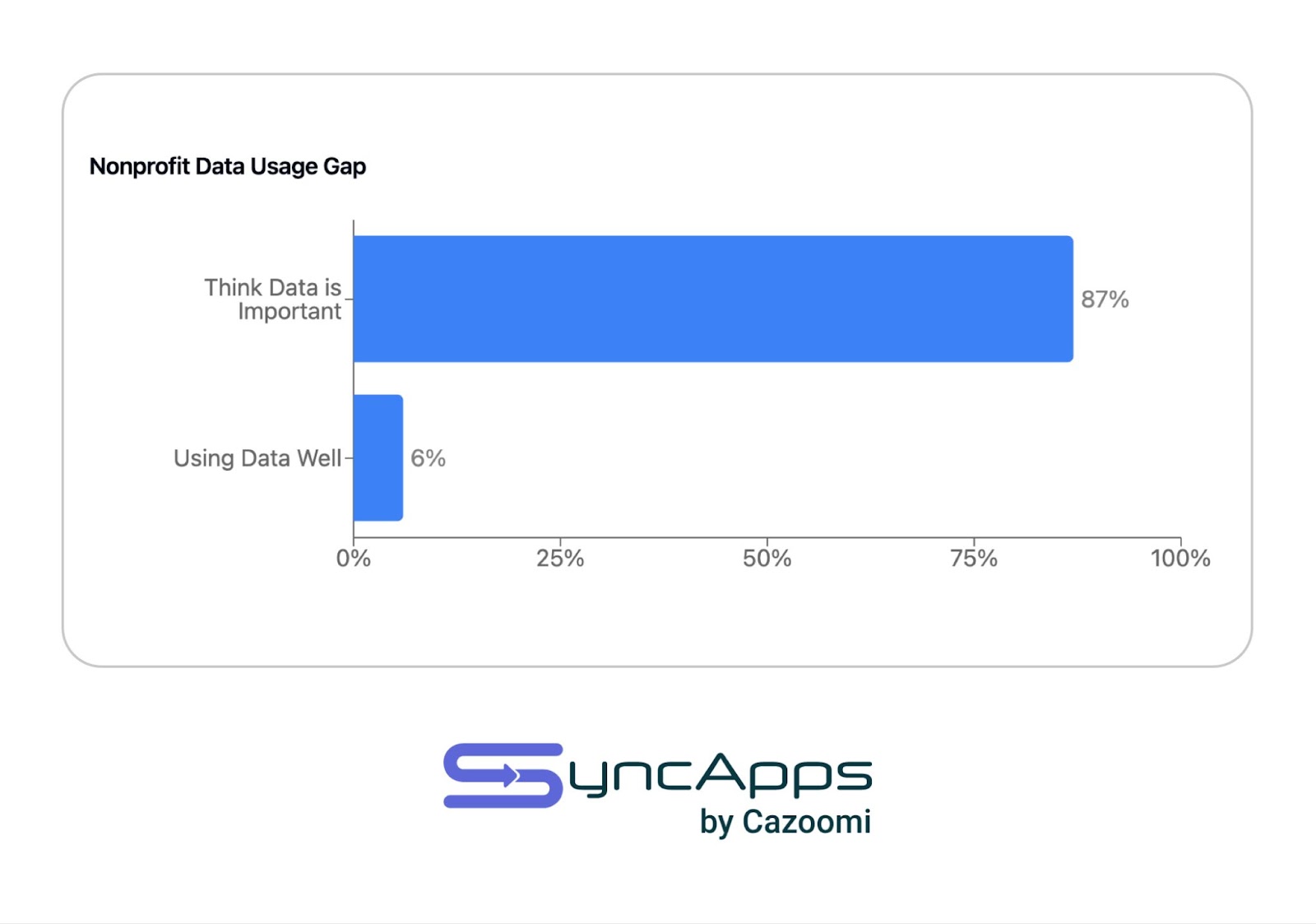
To fix this, nonprofits need to prioritize data management. That means investing in the right tools, training staff, and creating clear data strategies. By doing this, they can unlock their data’s full potential, leading to stronger programs, better donor relationships, and more success in achieving their missions.
Tools for Managing Data
Nonprofits have a ton of data management tools at their fingertips. Let’s dive into some key software solutions that’ll help you wrangle your data like a pro.
CRM Systems
CRMs are the Swiss Army knife of nonprofit data management. They keep all your supporter info in one place and help you communicate better.
Get this: 67% of nonprofits now use CRM software to track donations and manage communications. That’s a lot of organizations jumping on the CRM bandwagon!
Here are some CRM options that nonprofits love:
- Bloomerang: Starts at $125/month. It’s got a cool interactive dashboard and timeline to help you personalize donor interactions.
- Salesforce Nonprofit Success Pack (NPSP): First 10 subscriptions are FREE. Comes with over 70 nonprofit-specific reports.
- CharityEngine: Pricing starts around $450-$700/month. Offers real-time data management without the hassle of syncing or uploading.
When picking a CRM, look for features like fundraising tools, donor communication capabilities, and reporting functions. The right CRM can supercharge your fundraising and help you get to know your supporters better.
SyncApps iPaaS Overview

If you’re juggling multiple software tools, an integration platform like SyncApps can be a lifesaver. We’re an iPaaS (Integration Platform as a Service) that connects your various software systems, making sure your data flows smoothly between apps.
SyncApps brings a lot to the table:
- We have over 250 prebuilt workflows to automate your nonprofit operations
- Real-time data integration
- Customizable automations
- 24/7 human support (because sometimes you need to talk to a real person)
SyncApps has different pricing tiers to fit your nonprofit’s needs:
- Free: (coming soon)
- Bundle+: $49.99/month (great for small nonprofits)
- Basic: $99.99/month (perfect for growing organizations)
- Professional: $149.99/month (comes with advanced features and live call support)
- Agency: $399.99/month (ideal for managing complex integrations)
Using an iPaaS like SyncApps means your CRM data can play nice with other critical systems, like your email marketing platform or financial software. It’s all about creating a data ecosystem that works together seamlessly.
Database Systems
While CRMs handle your donor relationships, you need solid database systems to store and retrieve large amounts of data efficiently. These systems are the backbone of data-driven decision-making.
Some popular database options for nonprofits include:
- Google BigQuery: Great for scalable storage and fast querying
- Amazon Redshift: Offers data warehousing with strong security features
- Snowflake: Known for flexibility and handling diverse data types
When choosing a database system, think about things like how much data you have, your security needs, and how well it’ll integrate with your existing tools.
Data Analysis Tools
Collecting data is one thing, but making sense of it is another ball game. That’s where data analysis tools come in. They help you uncover insights, track progress, and make decisions based on cold, hard facts.
Check out these data analysis tools:
- Looker: Offers interactive dashboards and advanced data modeling
- Tableau: Known for its user-friendly interface and powerful visualization capabilities
- Metabase: An open-source option that’s great if you’re on a tight budget
Here’s a cool success story: St. Jude Children’s Research Hospital used AI to analyze their donor data. They found out that sharing patient stories was the best way to boost donations. When they used this insight in their Google ads, they saw a big jump in new donor contributions. Now that’s putting data to work!
How to Connect Your Data
Connecting data from different sources is key for nonprofits. It helps you see the big picture and make smart choices. Here’s how to join your data sources:
Putting Data in One Place
First, you need to centralize your data. Here’s the game plan:
1. Identify Your Data Sources
Make a list of where your data comes from. This could be:
- Donor management systems
- Volunteer databases
- Financial records
- Program outcome tracking tools
- Social media analytics
2. Choose a Central Platform
Pick a solid platform to be your data hub. Many nonprofits like Salesforce Nonprofit Cloud. It’s got:
- Customizable donor profiles
- Tons of nonprofit-specific reports
- Plays nice with popular fundraising tools
The American Red Cross uses Salesforce to centralize donor data. This helps them personalize outreach and raise more funds.
3. Use Integration Tools
Integration platforms can connect your systems. SyncApps, for example, has over 250 prebuilt workflows for nonprofits. It can:
- Automate data transfer between systems
- Keep everything up-to-date in real-time
- Tailor data flows to fit your needs
Setting Up Auto-Updates
Automating updates saves time and cuts down on mistakes. Here’s how:
1. Choose Your Integration Method
You’ve got options:
- Native integrations (if your tools already work together)
- Third-party platforms like Zapier or SyncApps
- Custom API connections (if you’ve got tech-savvy folks)
2. Define Update Frequency
Decide how often your data should sync. With SyncApps, you can:
- Sync almost in real-time (every 5 minutes)
- Set up daily or weekly updates
- Pick custom sync times that work for you
3. Map Your Fields
Make sure data fields match up between systems. You might need to:
- Create custom fields in your CRM
- Use fancy field mapping for tricky data
Keeping Data Clean
Clean data leads to better decisions. Here’s how to keep it tidy:
1. Implement Data Entry Standards
Set clear rules for entering data. This means:
- Using the same naming rules
- Deciding which fields are must-fills
- Setting up data checks
2. Regular Data Audits
Check your data often. SyncApps can help with:
- Spotting duplicate records
- Managing unsubscribe fields
- Keeping logs for up to a year for audits
3. Automate Data Cleaning
Use tools to clean and standardize data automatically. For example:
- NCOA processing to update mailing addresses
- Email checkers to remove bad email addresses
Data Safety Rules
Protecting sensitive data is a big deal for nonprofits. Follow these tips:
1. Implement Strong Access Controls
- Use role-based access in your CRM
- Regularly check and update who can see what
2. Encrypt Sensitive Data
Make sure all personal and financial data is encrypted, whether it’s moving or sitting still.
3. Regular Backups
Set up automatic backups of your centralized data. SyncApps offers:
- Data backup and recovery services
- Options to store backups in safe, off-site spots
4. Compliance Check
Make sure you’re following data rules like GDPR or CCPA. This might mean:
- Updating your privacy policies
- Setting up data retention and deletion procedures
- Giving supporters ways to access and move their data

Steps to Set Up Data Systems
Let’s dive into how nonprofits can build solid data management foundations.
Data Entry Rules
Clean, usable data starts with consistent entry. Here’s how:
1. Create a Data Dictionary
Make a guide that defines each data field and how to input info correctly. It’s like creating a shared “data language” for your team.
2. Standardize Formats
Set clear rules for entering:
- Dates
- Phone numbers
- Addresses
3. Use Dropdown Menus
Replace free-text fields with dropdowns where you can. It keeps things consistent.
4. Implement Validation Rules
Set up automatic checks to catch errors. Flag weird email addresses or block future dates in birth year fields.
Data Rules and Permissions
Balancing data protection and access is tricky. Here’s how:
1. Define User Roles
Create specific roles based on job needs. Fundraisers get donor info, program staff see beneficiary data, and so on.
2. Implement Least Privilege Access
Give users only what they need to do their jobs. It cuts down on accidents.
3. Set Up Audit Trails
Log who does what with your data. It keeps people accountable and helps with troubleshooting.
4. Regular Permission Reviews
Check user permissions quarterly to make sure they still make sense.
Teaching Staff About Data
A data-smart team is your best bet for quality. Here’s how to build one:
1. Develop a Training Program
Create an onboarding process for new hires and refresher courses for everyone else. Cover the basics and why data matters.
2. Create Easy-to-Follow Guides
Make quick reference materials for common data tasks. Think cheat sheets or short videos.
3. Foster a Data-Driven Culture
Get your team excited about using data:
- Share success stories
- Recognize data quality champions
- Talk about data in team meetings
4. Provide Ongoing Support
Have a “data champion” in each department to answer questions.
Regular Data Cleanup
Data gets messy. Here’s how to keep it tidy:
1. Schedule Regular Audits
Set up a cleaning calendar:
- Weekly: Hunt for duplicates
- Monthly: Check contact info
- Quarterly: Look at inactive records
2. Use Data Cleansing Tools
Let software do some of the heavy lifting. SyncApps can help merge duplicates and flag weird data.
3. Implement “Continuous Quality Improvement”
Keep this cycle going:
- Find issues
- Figure out why they happened
- Fix them
- See if it worked
- Repeat
4. Archive Old Data
Regularly move out data you don’t need day-to-day. It keeps your active database manageable.
Stick to these steps, and you’ll build a solid data foundation. As Mark Becker from Cathexis Partners says:
“Ensuring your nonprofit’s data is clean, accurate, and ready to use will help your organization optimize your marketing, fundraising campaigns, and technology.”
Keep at it, and you’ll make better decisions, build stronger donor relationships, and have a bigger impact on your mission.
Checking Your Progress
Let’s talk about keeping an eye on your nonprofit’s data management efforts. It’s all about measuring success and making your data systems better over time.
Success Measures
Want to know if your data system is doing its job? Here are some key things to look at:
- Data Accuracy Rate: Shoot for 95% accuracy or higher in important stuff like donor info and financial data.
- Data Completeness: The Nonprofit Technology Network says to aim for 90% completeness in your essential data points.
- User Adoption Rate: Check how many of your staff actually use your data systems. Try to get at least 80% of your team using them regularly.
- Time Saved: See how much time you’re saving on manual data tasks. The American Red Cross cut their data entry time by 20% after setting up a central donor database.
Data Quality Checks
You’ve got to keep your data in good shape. Here’s how:
- Do monthly audits. Pick a random 5-10% of your database entries and check for mistakes.
- Use data profiling tools like Tableau Prep or Trifacta. They’ll automatically flag any weird stuff in your data.
- Create a Data Quality Index (DQI). Give different weights to things like accuracy, completeness, and consistency. Then, calculate a monthly DQI score. Try to hit 85 or higher.
“When businesses make sure their data is top-notch, they’re setting themselves up for success and growth.” – Alation
Connection Check-ups
Your data systems need to play nice together. Here’s how to keep those connections smooth:
- Track your integration uptime. Aim for 99.9% of the time working correctly.
- Check how often your data syncs. For example, make sure new donor info shows up in your CRM within 5 minutes of a donation.
- Do integration tests every quarter. Simulate data moving between systems to catch any issues early.
Making Things Better
Always be improving your nonprofit’s data game. Here’s how:
1. Ask Your Team
Every three months, get feedback from your staff. Ask them:
- “What data problems are you running into?”
- “What reports or dashboards would make your job easier?”
2. Stay in the Loop
Hit up nonprofit tech conferences or webinars twice a year. The Nonprofit Technology Conference (NTC) is great for learning about new data management trends.
3. Set Up Data Governance
Make it clear who’s responsible for what in data management. Put a data steward in each department to keep an eye on data quality and use.
4. Keep Training
Run regular workshops to boost your staff’s data skills. Check out TechSoup for affordable online courses made for nonprofits.
By keeping tabs on your progress and making small improvements, you’ll build a solid data management system that helps your mission. As Dave Wells, a Data Management pro, puts it:
“These days, data stewards are the glue that holds together data users, governors, and management staff.”
Keep fine-tuning your approach, and you’ll see the payoff: better decision-making, stronger donor relationships, and a bigger impact in achieving your nonprofit’s goals.
Wrap-up
Nonprofit data management isn’t just a nice-to-have. It’s a must-have for organizations aiming to make a real difference. This guide has shown you the ropes of turning your data into a powerhouse for your mission.
Think about it: good data management isn’t about hoarding information. It’s about using that info to boost donations, build stronger relationships, and make smart choices. As Joe Klimek, CEO of SofTrek, puts it:
“Data management is without a doubt one of the most critical aspects of running a successful nonprofit.”
When nonprofits nail their data game, they can:
- Supercharge fundraising by understanding what makes donors tick
- Build stronger connections with supporters through personalized communication
- Free up time and resources by streamlining operations
But here’s the thing: data management isn’t a “set it and forget it” deal. You’ve got to stay on top of it with regular check-ups, clean-ups, and team training. Taylor Palmer from Keela hits the nail on the head:
“Your data and database should empower your organization to be more effective and efficient in serving your communities.”
So, what’s the secret sauce for mastering nonprofit data management? Focus on these key ingredients:
1. Keep your data squeaky clean with a solid hygiene strategy
2. Pick the right tools for the job – CRM and data management systems that fit your needs
3. Set clear rules for how data gets entered and managed
4. Lock down your data security to keep donors’ trust
5. Regularly dig into your data for insights, then act on the strategies





