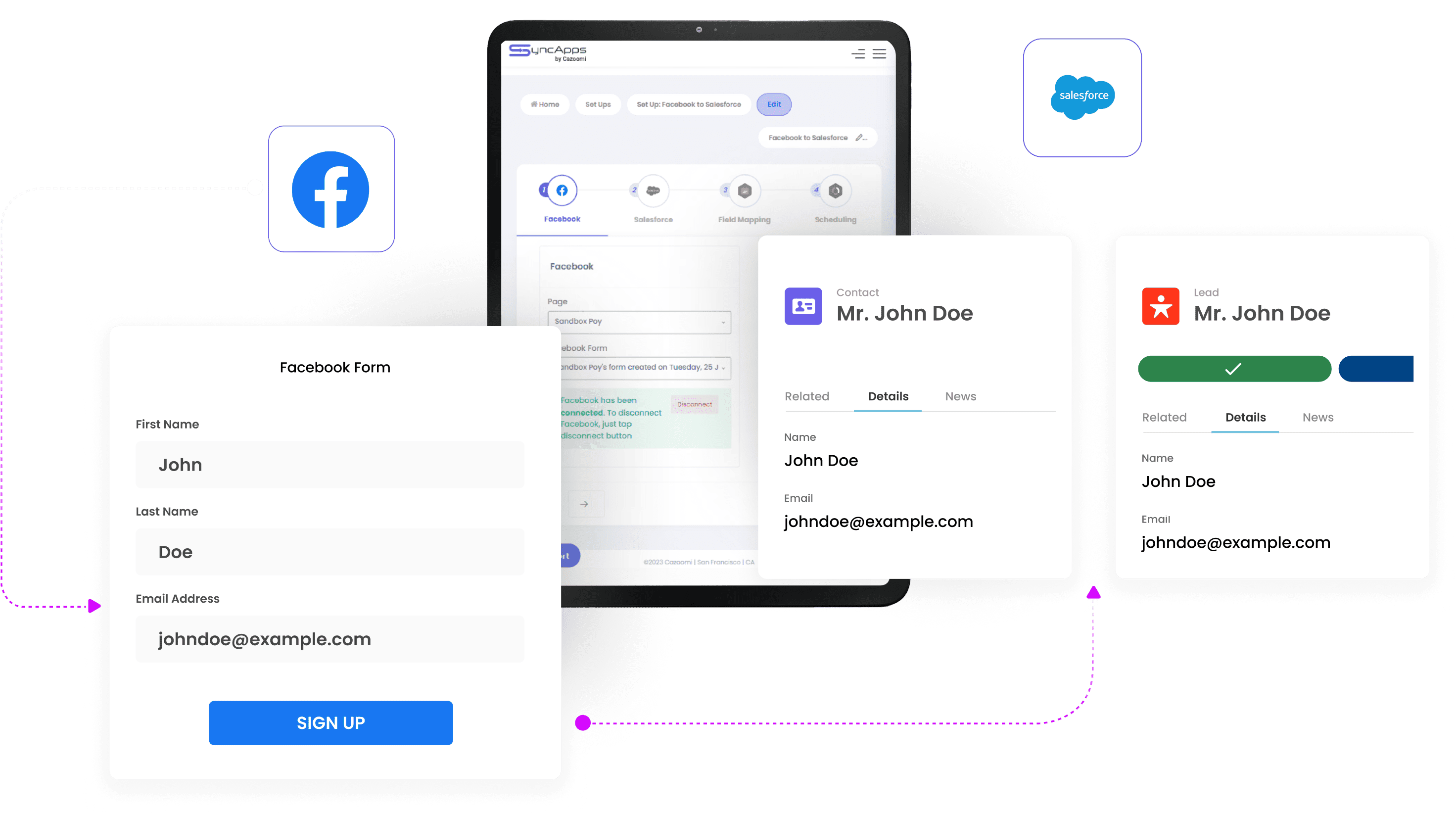Forget Multichannel. Go Omnichannel with the Salesforce to Facebook Integration for Better Conversion Rates
How long does it take your average prospect to complete the customer journey and become your customer? Whatever your answer, I’m sure it takes more if you add a non-proprietary platform like Facebook Ads to the mix.
If you can “catch” the user directly on your website, it takes less to convert them. If they come from another platform, it will take longer. The answer: offer a seamless experience across proprietary and non-proprietary channels. Integrate your Facebook Lead Ads with Salesforce.
We’ll get to that in a second. Until then, let me ask you this: have you ever met a person who spends their entire time online on a single website, social media platform, or chatroom?
Me neither.
The average US internet user visits 130 web pages every day. So it’s only natural for you to try to meet them on as many of those pages as possible. Like overly caffeinated squirrels, we jump from platform to platform, looking for information, entertainment, or that elusive cure for boredom.
You know this, and I know this. Capitalizing on the inherent need for constant stimulation and reward is a different thing, though.
Because we’re weird. We like diversity, but if possible, every platform we visit should feel like home; it should be familiar enough for us to browse it quickly, or else we’ll leave without buying.
This is why omnichannel experiences matter.
Why Omnichannel and Not Multichannel?
A multichannel approach is product-led — you use as many channels as possible to promote your product. An omnichannel approach, on the other hand, is user-led or customer-centric. You use as many channels as possible to ensure a smooth journey for your leads and to make the experience as seamless as possible.
Let’s say you use Facebook Ads to generate leads. Your prospects fill out a form, and then it’s up to your sales reps to seal the deal.
However, something breaks along the way. Facebook lead forms come with minimal customization options, and even if the wording you use is flawless, the journey to another platform is anything but smooth.
Plus, it’s very easy to lose track of your leads if you have to score them and analyze them on a different platform. To add insult to injury, these things are usually handled by different departments too: marketing handles the ads, sales handles the…well, sales.
Facebook Lead Ads are not cheap. So you want to make the most of them.
We’re here to help enhance the ROI of your ad campaigns by doing what we do best: breaking down the silos in your data. Meet the Facebook to Salesforce integration.
Try it out! It costs $0 to test the Facebook to Salesforce integration
Why Should You Integrate Facebook to Salesforce
Facebook Lead Ads, also known as Facebook Instant Forms in Ads Manager, are incredibly useful for driving a large number of leads. They offer a seamless experience for customers, enabling them to quickly fill out lead forms for your products, services, or content directly within Facebook. These forms are pre-filled with details from the customer’s account, making the process even smoother.
However, the smoothness of that experience stops as soon as the lead is done filling in the form.
Enter the SyncApps Facebook Lead Ads to Salesforce integration. Here’s what it has in store for you:
- Significantly increase your deal closure rate, nonprofit donations, or any other type of sale.
- Save time for your Marketing and Sales departments. They no longer need to do manual imports/exports for each Facebook Lead Ads campaign.
- Minimize delays in responding to new leads.
- Remove the friction between Sales and Marketing.
- Allow your Sales and Marketing teams to focus on strategic activities (like improving your ad campaigns) instead of menial tasks.
Could your organization use any of the above? Why not spend exactly $0 to try out the Salesforce to Facebook Lead Ads integration?
Salesforce to Facebook Lead Ads Integration: How it Works
There are only 3 simple steps to get started:
- Log in to your Facebook account
- Choose the Business Page you want to use
- Choose the forms you want to retrieve, along with their Leads or Contacts
That’s it! You’re done!
Now all the leads or contacts from the specific form you selected will be synchronized and sent to Salesforce.
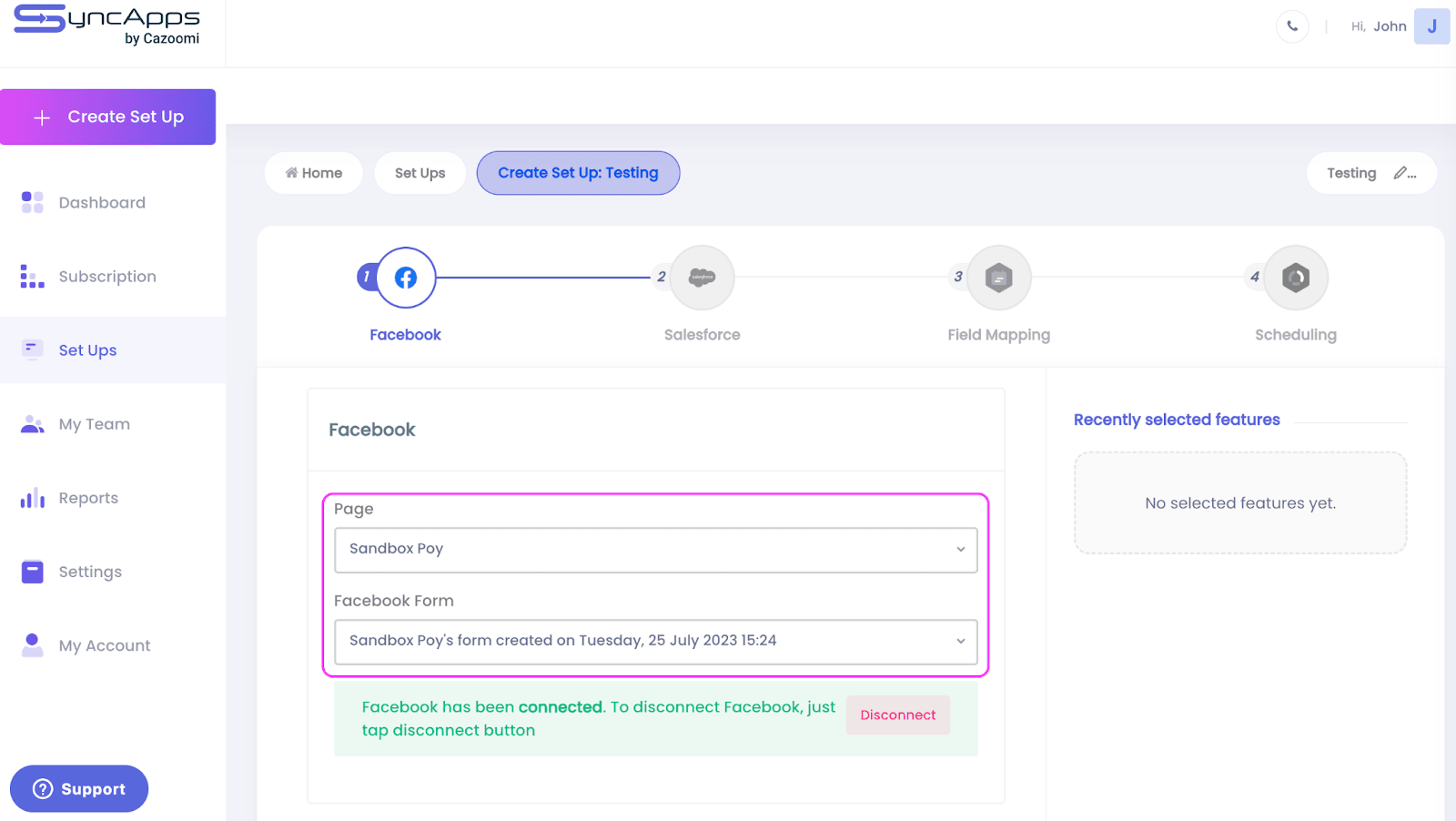
Let’s make it seamless now and make sure everything is updated in Salesforce without you lifting a finger:
- Login to your Salesforce account and select the type of object (Contacts or Leads) you want to create from Facebook.
- If you want to synchronize both Contacts and Leads, you need to create a separate setup for each object type. Please note that SyncApps can only synchronize one object type per setup.
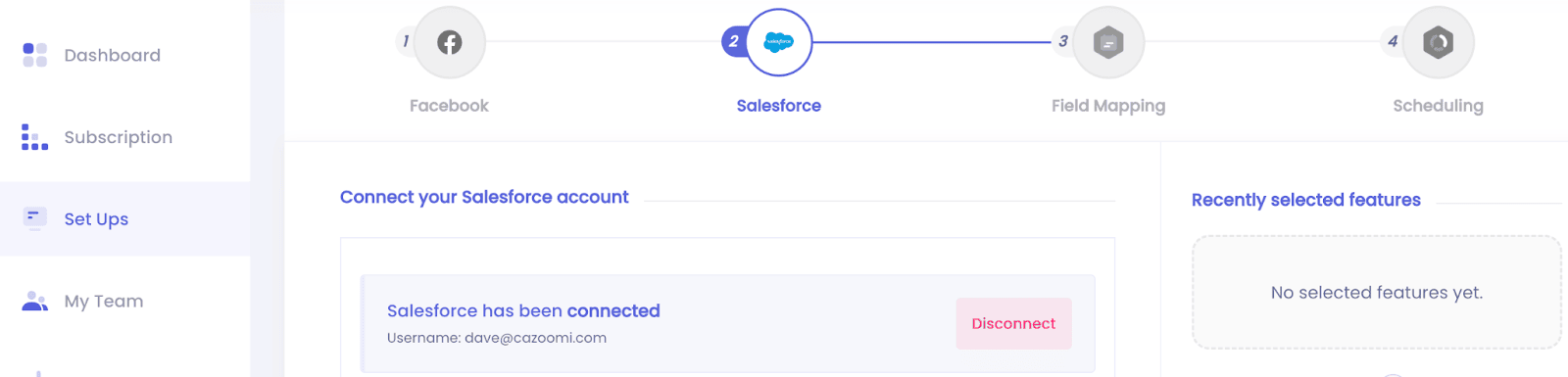

- To complete Step 3, you’ll need to map the fields.
Done! All fields from Facebook forms specified in Step 1 are now conveniently displayed in a dropdown menu. This allows easy selection of the desired field to populate the corresponding field on the Salesforce side.
If you choose the “Company Name” field from Facebook forms in the Salesforce dropdown menu, the information will be retrieved and synchronized with the “Company Name” field in Salesforce.
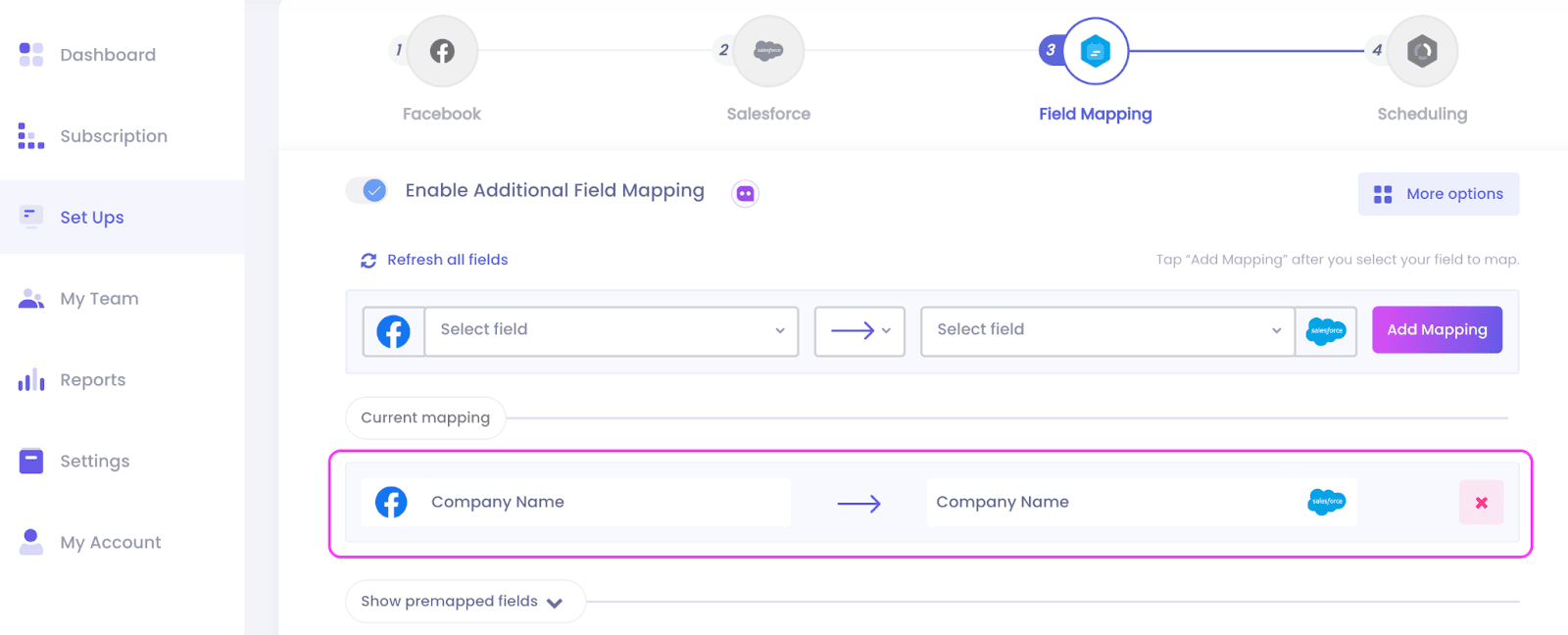
The Name and Email address fields are automatically extracted from Facebook forms and transferred to Salesforce by SyncApps.
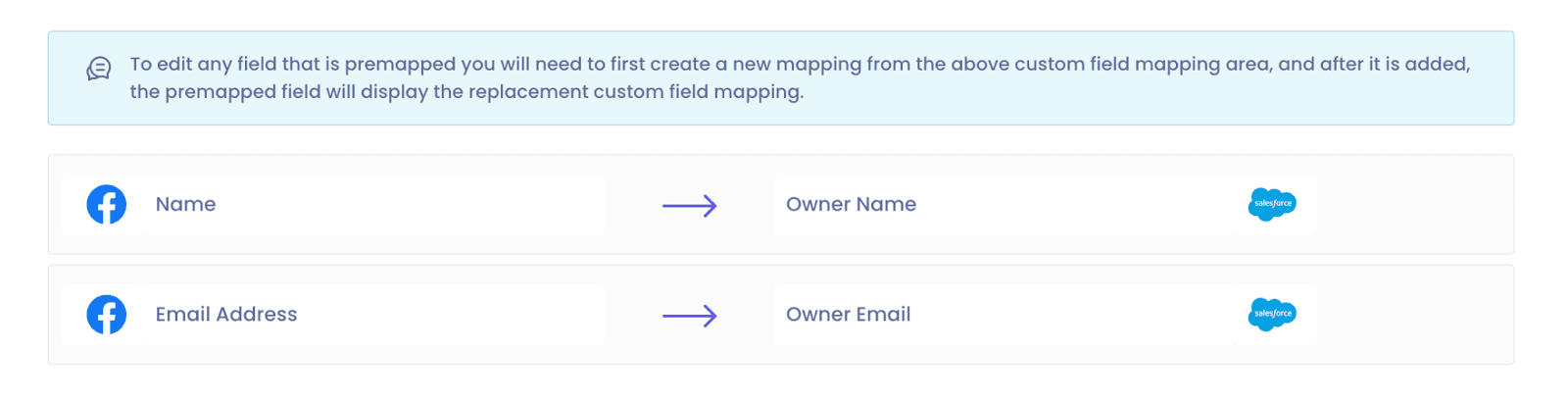
In Step 4 of this guide, you’ll discover how to synchronize the scheduling process.
We’re almost there! The final step is to pick a time for automatic data synchronization that works best for you. It’s like having your own personal assistant—your data will always be up-to-date and ready when you are. So, which time works for you?
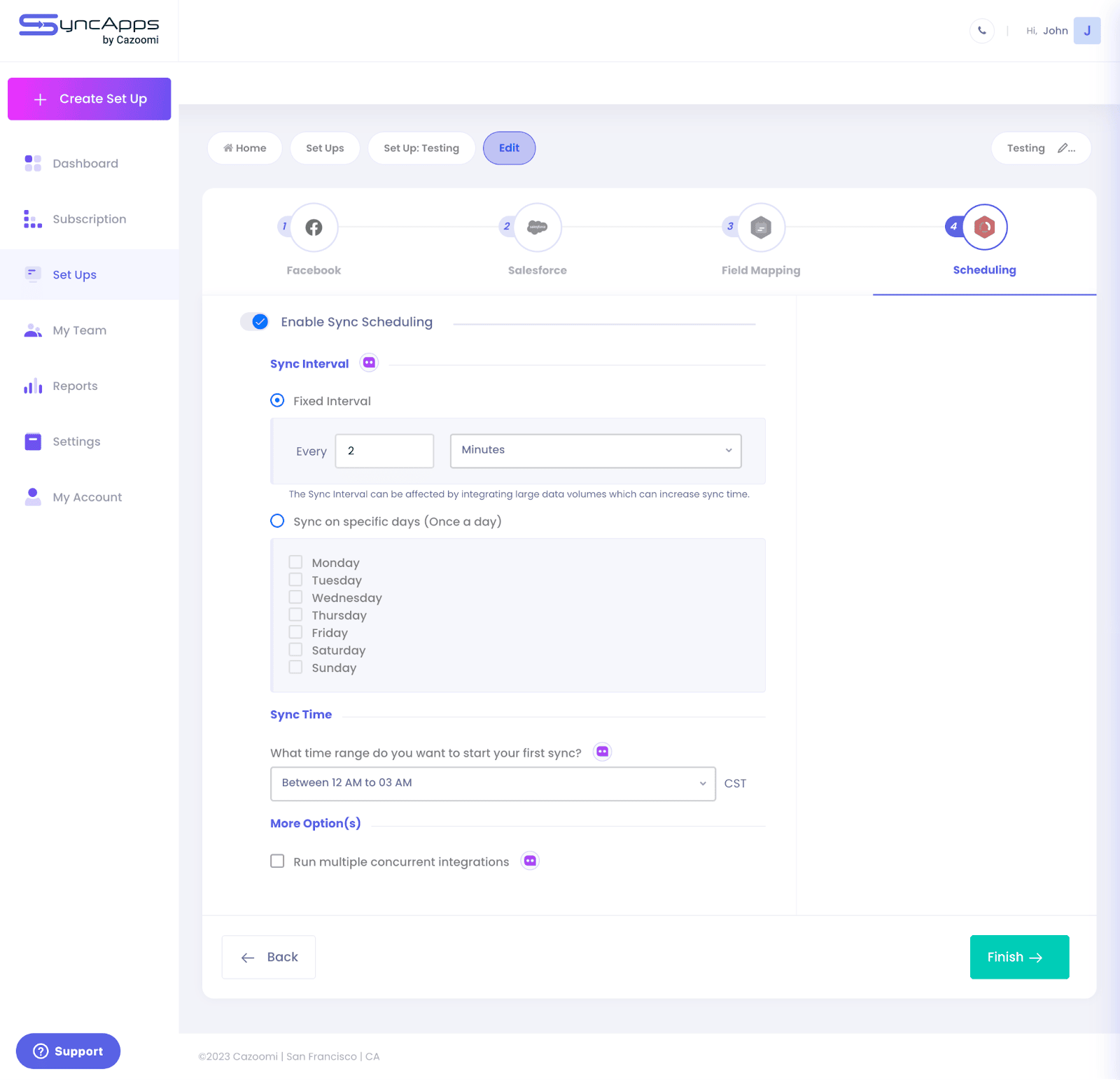
Went through all the steps above? Cool, you can now sit back and relax while SyncApps does all the menial but heavy lifting for you.
This is what a real omnichannel approach looks like: your prospects don’t need to “feel” that they’ve been moved from one platform to another, and neither does your team.
It’s already 2024. Time to forget about manual data migration!
Try the Salesforce to Facebook Lead Ads integration here!