How to Use Salesforce to Manage Your Sales Process

Salesforce is a powerful customer relationship management (CRM) platform thousands of businesses use to effectively manage their sales processes.
It offers a range of features and tools designed to streamline and automate sales activities, track customer interactions, and generate insights to drive sales growth.
Salesforce has become an indispensable tool for businesses looking to streamline and optimize their sales processes. With its robust features and user-friendly interface, Salesforce provides a comprehensive platform for managing leads, tracking opportunities, and closing deals. Whether you’re a small startup or a large enterprise, harnessing the power of Salesforce can significantly enhance your sales efforts and drive revenue growth.
This guide will explore the key steps and strategies to effectively use Salesforce for managing your sales process, empowering you to maximize productivity, improve customer relationships, and achieve your sales goals.

Quick Peek Into the Importance of Managing the Sales Process:
Managing the sales process efficiently is crucial for businesses to achieve sales targets, enhance customer relationships, and drive revenue growth. Using Salesforce to manage your sales process, you can centralize customer data, track sales activities, collaborate with team members, and gain valuable insights to make informed business decisions.
Setting Up Salesforce for Sales Management
Here are the fundamental steps and stages in setting up Salesforce for lead management.
A. Creating a Salesforce account:
To get started with Salesforce, you need to create an account. Visit the Salesforce website and sign up for an account. Choose the appropriate edition based on your business needs, such as Salesforce Sales Cloud or Salesforce Essentials.
B. Customizing Salesforce for your sales process:
Once you have an account, you can customize Salesforce to align with your sales process. This involves configuring various settings, such as defining opportunity stages, creating custom fields and layouts, and setting up sales processes and automation rules specific to your business.
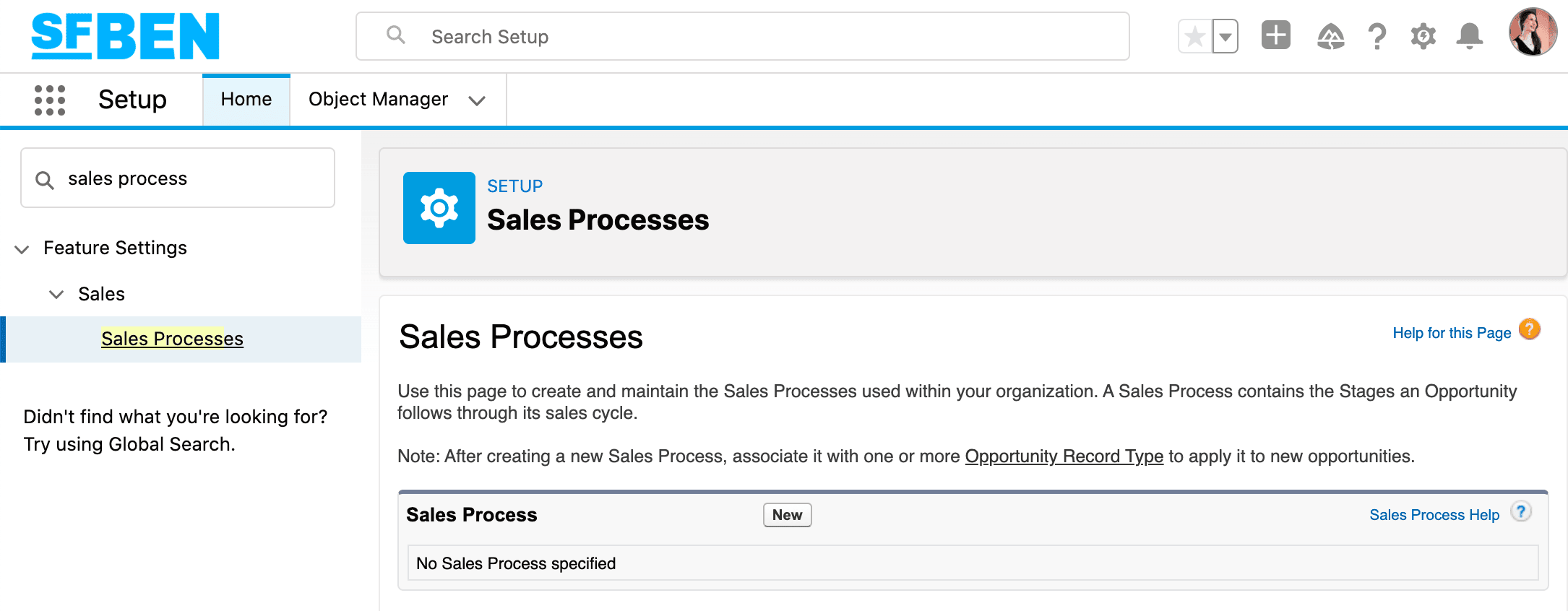
C. Setting up user profiles and access levels:
To ensure data security and provide appropriate access to team members, set up user profiles and access levels in Salesforce. Define roles and permissions based on job responsibilities so users have the right level of access to data and functionality within the system.
D. Importing existing customer data into Salesforce:
If you have existing customer data, importing it into Salesforce for a unified view of your customers is essential. Using data import tools, you can import data from spreadsheets or other systems into Salesforce. Map the fields in your data to corresponding fields in Salesforce to ensure accurate data transfer.
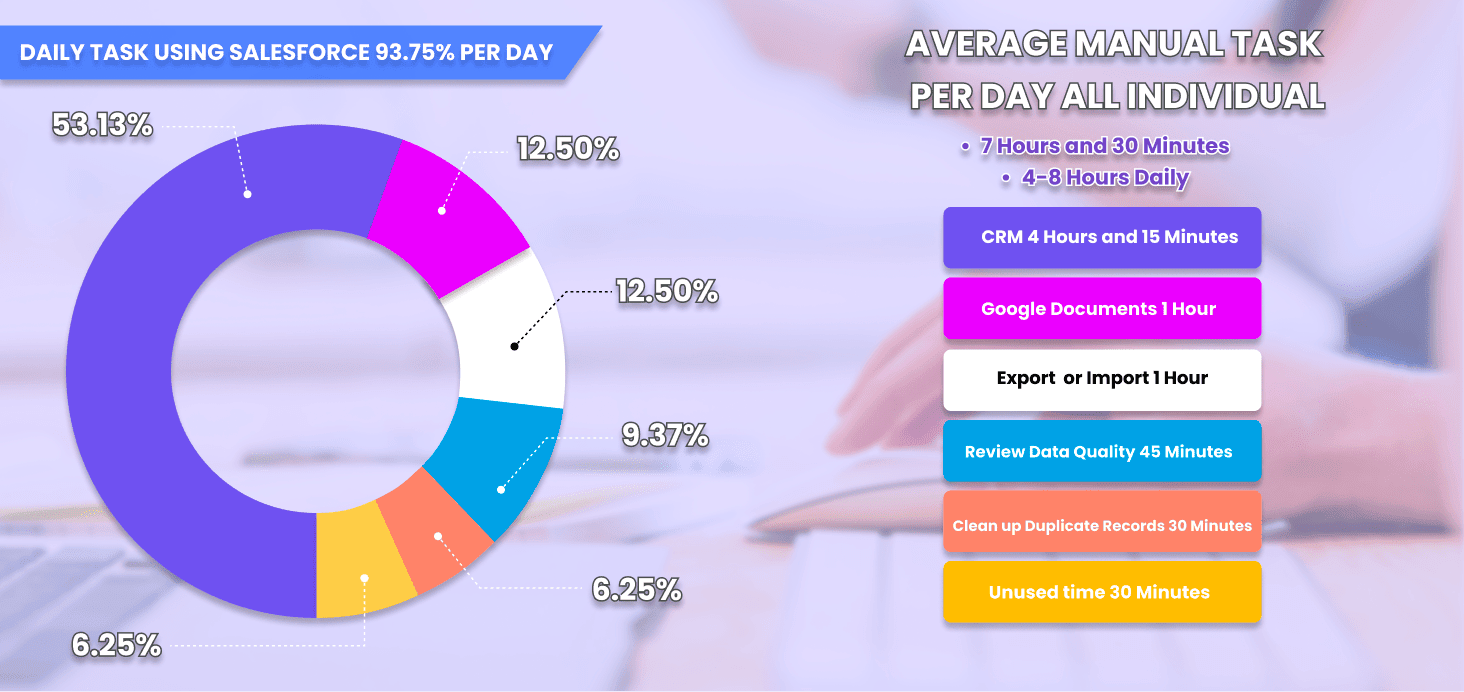
By following these steps, you can set up Salesforce for sales management and begin utilizing its features to streamline your sales process and improve overall efficiency with the power of automation.
Lead Management
Here are the fundamental guidelines for optimally managing leads in Salesforce.
A. Capturing leads in Salesforce:
Salesforce provides several methods to capture leads. You can manually enter lead information into the system, import leads from external sources, or use web-to-lead forms to capture leads directly from your website. Ensure that all relevant lead details, such as contact information and lead source, are recorded accurately.
B. Qualifying leads and converting them to opportunities:
Once leads are captured, it’s important to qualify them to determine their potential as sales opportunities. Salesforce allows you to define lead qualification criteria and scoring mechanisms to assess lead quality. Qualified leads can then be converted into opportunities, enabling you to track their progress through the sales pipeline.
C. Assigning leads to sales representatives:
Assign leads to appropriate sales representatives or teams to ensure timely follow-up and efficient lead management. Many sales tools, like Salesforce, allow you to assign leads automatically based on predefined rules or manually assign them to specific users. Assigning leads to the right person ensures accountability and enhances the chances of converting leads into successful deals.
D. Tracking lead sources and campaigns:
To evaluate the effectiveness of your marketing efforts and lead generation strategies, Salesforce enables you to track lead sources and campaigns. By associating leads with specific marketing campaigns or sources, you can measure the success of each campaign, understand which channels generate the most qualified leads, and allocate resources accordingly.
Opportunity Management
Here are the fundamental guidelines for managing opportunities in Salesforce in the sales lifecycle.
A. Creating opportunities in Salesforce:
Opportunities represent potential sales deals in Salesforce. When a lead progresses through the sales process and shows genuine interest, it can be converted into an opportunity. Create opportunities in Salesforce by capturing essential details such as the deal value, closing date, and key stakeholders involved.
B. Defining opportunity stages and probability:
Opportunity stages represent the various steps in your sales process. Define a clear set of opportunity stages that align with your sales methodology, from initial contact to final closure. Assigning probabilities to each stage helps estimate the likelihood of closing the deal. As opportunities progress through different stages, update their stage and probability to reflect the current status.
C. Tracking sales activities and interactions:
Salesforce allows you to log and track sales activities and interactions related to opportunities. This includes recording emails, phone calls, meetings, and other relevant touchpoints with prospects and customers. By tracking these activities, you have a comprehensive record of the sales process, enabling better collaboration and visibility among sales team members.
D. Collaborating with team members on opportunities:
Effective collaboration is crucial for successful opportunity management. Salesforce offers collaboration features, such as Chatter, which allows team members to communicate, share updates, and collaborate on opportunities in real-time. By leveraging these collaboration tools, team members can work together to strategize, overcome challenges, and maximize the chances of closing deals.
By adopting these practices for lead and opportunity management in Salesforce, you can streamline your sales process, enhance lead qualification, assign leads to the appropriate sales representatives, track lead sources and campaigns, manage opportunities effectively, and promote collaboration within your sales team.
Account and Contact Management
Here are the fundamental guidelines for managing accounts and contact records in Salesforce.
A. Creating and managing customer accounts:
In Salesforce, you can create and manage customer accounts, which serve as centralized records for your customers or companies. Capture essential information about the accounts, such as company details, industry, and key contacts. Accounts provide a holistic view of your customer base and enable effective management of customer relationships.
B. Adding and updating contact information:
Contacts are individuals associated with specific accounts. You can add and update contact information within Salesforce, including names, job titles, phone numbers, email addresses, and more. Maintaining accurate and up-to-date contact information ensures effective communication and engagement with your customers.
C. Tracking customer interactions and communications:
Salesforce enables you to track and log customer interactions and communications. This includes recording emails, phone calls, meetings, and customer touchpoints. By capturing this data, you have a comprehensive history of customer interactions, facilitating personalized and informed engagement.
D. Managing customer hierarchies and relationships:
In some cases, customers may have complex hierarchies or relationships, such as parent companies, subsidiaries, or multiple stakeholders within a single organization. Salesforce allows you to manage these hierarchies and relationships by linking accounts and contacts together. This helps you understand the broader context of your customer relationships and tailor your sales approach accordingly.
Sales Forecasting
Here are the fundamental guidelines for managing sales data and making revenue forecasts in Salesforce.

A. Using Salesforce to forecast sales revenue:
Salesforce provides built-in features for sales forecasting, allowing you to predict and estimate future sales revenue. By leveraging historical data, current opportunities, and other relevant factors, you can generate forecasts for different time periods, such as monthly, quarterly, or annually. Sales forecasts provide insights for resource planning, budgeting, and decision-making.
B. Analyzing historical data and trends:
To improve the accuracy of sales forecasts, Salesforce allows you to analyze historical data and trends. By examining past sales performance, conversion rates, win/loss ratios, and other metrics, you can identify patterns and trends that can influence future sales outcomes. This analysis helps you make data-driven projections and forecasts.
C. Setting sales quotas and targets:
Salesforce enables you to set sales quotas and targets for your sales team. Quotas define the desired level of sales performance expected from each sales representative, while targets establish specific objectives for revenue or other key metrics. By setting realistic and motivating quotas and targets, you can drive performance and align sales efforts with overall business objectives.
D. Monitoring sales performance and progress:
Salesforce allows for continuous monitoring of sales performance and progress toward quotas and targets. The system offers real-time visibility into key metrics, including pipeline value, win rates, and individual sales performance. By keeping track of these metrics, you can identify areas for improvement, provide timely coaching and support to your team, and take corrective actions when necessary..
Sales Reporting and Analytics
Here are the fundamental guidelines for setting up, managing, and monitoring reporting and analytics in Salesforce.
A. Generating standard and custom reports:
Salesforce offers a robust reporting functionality that allows you to generate standard and custom reports. Standard reports cover common sales metrics and provide pre-built templates, while custom reports offer flexibility to define specific criteria and metrics relevant to your business. Reports can be generated on various aspects, such as pipeline, closed deals, activity tracking, etc.
B. Analyzing sales data and metrics:
Salesforce’s reporting and analytics features allow you to conduct a thorough analysis of sales data and metrics. By examining trends and comparing performance across various time periods, regions, or products, you can uncover valuable insights into what is working well and identify areas that require improvement. This analysis helps pinpoint strengths, weaknesses, and opportunities for optimization.
C. Identifying sales trends and patterns:
Salesforce’s reporting and analytics features help you identify sales trends and patterns. By analyzing data over time, you can spot patterns in customer behavior and identify successful sales strategies.
Best Practices for Sales Process Management in Salesforce
Here are the fundamental guidelines for managing the overall sales process in Salesforce.

A. Consistent data entry and updates:
Consistency in data entry is essential for accurate reporting and analysis. Encourage your sales team to enter data consistently and entirely for each lead, opportunity, account, and contact. Ensure that all relevant fields are filled out and updated regularly. This practice improves data integrity, enhances reporting accuracy, and enables better decision-making.
B. Regularly reviewing and updating opportunity stages:
Opportunity stages reflect the progress of deals in your sales pipeline. It’s important to regularly review and update opportunity stages based on the actual status of each deal. This ensures that the sales pipeline is accurate and provides a clear understanding of which opportunities are at each stage. Regularly reviewing and updating opportunity stages also helps forecast and prioritize sales efforts.
C. Setting up reminders and follow-up tasks:
Salesforce provides features such as reminders and tasks to help sales teams stay on top of their activities and follow-ups. Encourage your team to utilize these features to set reminders for important tasks, such as following up with leads, contacting prospects, or scheduling meetings. This practice ensures timely actions, improves responsiveness, and increases the chances of closing deals.
D. Training and supporting sales teams:
Providing proper training and support to your sales team is crucial for effectively using Salesforce. Offer comprehensive training sessions on using Salesforce for sales process management. Train them on data entry best practices, opportunity management, reporting, and analytics. Additionally, provide ongoing support through documentation, FAQs, and a dedicated point of contact for addressing questions or issues. Continuous training and support ensure that your sales team maximizes the potential of Salesforce and optimizes the sales process.
By following these best practices, you can ensure that your sales process is effectively managed in Salesforce. Consistent data entry and updates maintain data integrity, reviewing and updating opportunity stages to keep the sales pipeline accurate, setting reminders and follow-up tasks to improve responsiveness and training, and supporting the sales team to enable them to utilize Salesforce to its full potential.
Conclusion
To ensure the successful adoption and continuous improvement of Salesforce for sales process management, consider the following:
- Training and support: Provide comprehensive training to your sales team on how to use Salesforce effectively. Offer ongoing support and resources to address questions and issues as they arise. Encourage collaboration and knowledge sharing among team members.
- User feedback: Regularly gather feedback from your sales team about their experience using Salesforce. Listen to their input, identify pain points or areas for improvement, and make necessary adjustments to optimize the system and processes.
- Data quality and governance: Emphasize the importance of data quality and establish guidelines for data entry and updates. Encourage a culture of accountability and data ownership to ensure accuracy and consistency.
- Continuous optimization: Continuously evaluate and optimize your sales processes in Salesforce. Regularly review and refine opportunity stages, workflows, and automation rules to align with your evolving business needs and industry best practices.
By leveraging the benefits of Salesforce, encouraging adoption, and striving for continuous improvement, you can effectively manage your sales process, drive revenue growth, and enhance customer relationships. Salesforce can provide your team with a powerful platform for optimizing sales operations, improving efficiency, and making data-driven decisions to achieve your sales objectives.



