Learn How to Integrate Salesforce with the Top Marketing Automation Platforms
Salesforce has been dominating the Customer Relationship Management (CRM) market for over a decade, with over 150,000 businesses globally relying on its platform to manage sales, customer interactions, and overall business processes. This platform serves as the backbone for many organizations’ sales strategies, providing a comprehensive, cloud-based system for managing customer data and automating sales workflows.
However, using Salesforce on its own is often not enough. I know, it’s weird to comprehend how such a behemoth of a CRM is not enough but here we are. Most users need to integrate Salesforce with marketing automation platforms if they want a comprehensive view of their customers.
Businesses need to optimize how they communicate and engage with customers, and this is where marketing automation platforms come in. Tools like Mailchimp, Constant Contact, Klaviyo, and ActiveCampaign allow companies to automate and personalize marketing outreach, email campaigns, and customer journeys.
According to Salesforce’s own State of Marketing report, 75% of marketers now use automation tools to enhance customer engagement, while Gartner predicts that by 2025, 85% of customer interactions will be handled without human involvement, relying instead on AI, automated technologies, and integrated CRM solutions.
Meanwhile, the global marketing automation industry is projected to reach $8.42 billion by 2027, underlining the importance of integrating CRM platforms like Salesforce with advanced marketing automation platforms.
With these statistics in mind, it’s clear that you must leverage the combined power of Salesforce and marketing automation platforms if you are to remain competitive.
Whether it’s to enhance lead nurturing, drive customer engagement, or optimize marketing strategies, integrating Salesforce with platforms like Mailchimp, Constant Contact, Klaviyo, or ActiveCampaign can significantly boost your marketing performance.
Want all of the above and more? Start integrating Salesforce with your marketing automation platform today, for exactly $0:
In this article, we’ll tell you exactly how to integrate Salesforce with your marketing automation platform — it’s easier than you think! But first, a quick primer:
Why Do You Need to Integrate Salesforce with Your Marketing Automation Platforms?
Salesforce integration with marketing automation platforms is no longer a luxury—it’s a necessity for companies that want to align their marketing and sales efforts for better results. Plus, iPaaS is no longer as expensive as it used to be. It’s now affordable enough for any organization, from solo businesses and SMEs to nonprofits.
Here are several critical reasons why integrating Salesforce with your marketing automation platforms is essential for today’s businesses.
Unified Customer Data Across Teams
Salesforce holds all your customer data, but if this information isn’t accessible to your marketing team, you’re missing out on significant opportunities to craft personalized, targeted marketing campaigns. By integrating Salesforce with platforms like Mailchimp, ActiveCampaign, or Constant Contact, you ensure that your marketing team has access to real-time customer data from Salesforce, such as purchase history, interaction points, and behavior patterns.
With unified data, your team can send personalized content and offers to the right customers at the right time. Integration between Salesforce and marketing automation platforms eliminates silos between marketing and sales teams, fostering better collaboration and making it easier to track customer journeys.
Improved Lead Nurturing and Scoring
Marketing automation platforms excel at lead nurturing, but without Salesforce integration, your sales team might miss out on vital data that can convert potential customers into clients. When you integrate Salesforce with marketing automation platforms, you can feed lead behavior and interactions into Salesforce, helping your sales team engage at precisely the right time.
Additionally, marketing automation tools often come with lead-scoring functionalities, which enable you to prioritize leads based on their level of engagement. Integrating Salesforce with your marketing automation platform ensures that your sales team has access to these scores and can focus on leads that are most likely to convert.
Automation of Routine Tasks
Integrating Salesforce with marketing automation platforms eliminates the need for manual data transfers between systems. Imagine spending hours manually syncing lists, updating customer records, and segmenting email audiences.
Not only is this inefficient, but it also increases the chance of human error. With automation, these tasks can be managed behind the scenes, with Salesforce feeding real-time data to your marketing platform and vice versa.
Platforms like SyncApps allow you to automate this data flow, saving your teams countless hours and reducing the risk of mistakes. Whether you are syncing email lists, updating lead data, or tracking interactions, integrating Salesforce with your chosen marketing platform streamlines the process.
Better Personalization and Segmentation
Personalization is key to successful marketing in 2024. 71% of customers expect companies to deliver tailored content.
By integrating Salesforce with marketing automation platforms, your marketing team can create hyper-targeted campaigns based on detailed customer profiles and behavior. Syncing this data helps you segment your audience more effectively, ensuring that each customer receives personalized communication relevant to their needs.
For example, integrating Salesforce with Mailchimp allows you to sync custom fields, segment lists, and tags, giving you the tools you need to design personalized email campaigns that resonate with your audience.
Accurate Reporting and Campaign Analysis
When sales and marketing data are housed in different systems, it can be difficult to get a comprehensive view of your performance. Integrating Salesforce with your marketing automation platform ensures that you have a single source of truth for tracking and analyzing your marketing campaigns.
With all data in sync, your marketing and sales teams can collaborate more effectively to measure campaign success. By using SyncApps to integrate Salesforce with tools like Constant Contact, your campaign metrics, including open rates, click-throughs, and conversion data, are automatically fed into Salesforce.
This allows you to see a complete picture of how your marketing efforts translate into sales and customer retention.
OK, now that you know what you can expect from integrating Salesforce into your marketing automation platform, let’s see how you can do it quickly.
How to Integrate Salesforce with Your Marketing Automation Platform in 10 Minutes
We’re serious — on SyncApps, your Salesforce integrations are ready to go in 10 minutes or less. You don’t need to know how to code or have any technical skills.
And if you ever stumble upon something you can’t fix on your own, you can always reach out to our support department—it’s 24/7, and you’ll always be greeted by real humans, not bots.
How to Integrate Salesforce with Mailchimp
Authenticate Your Accounts
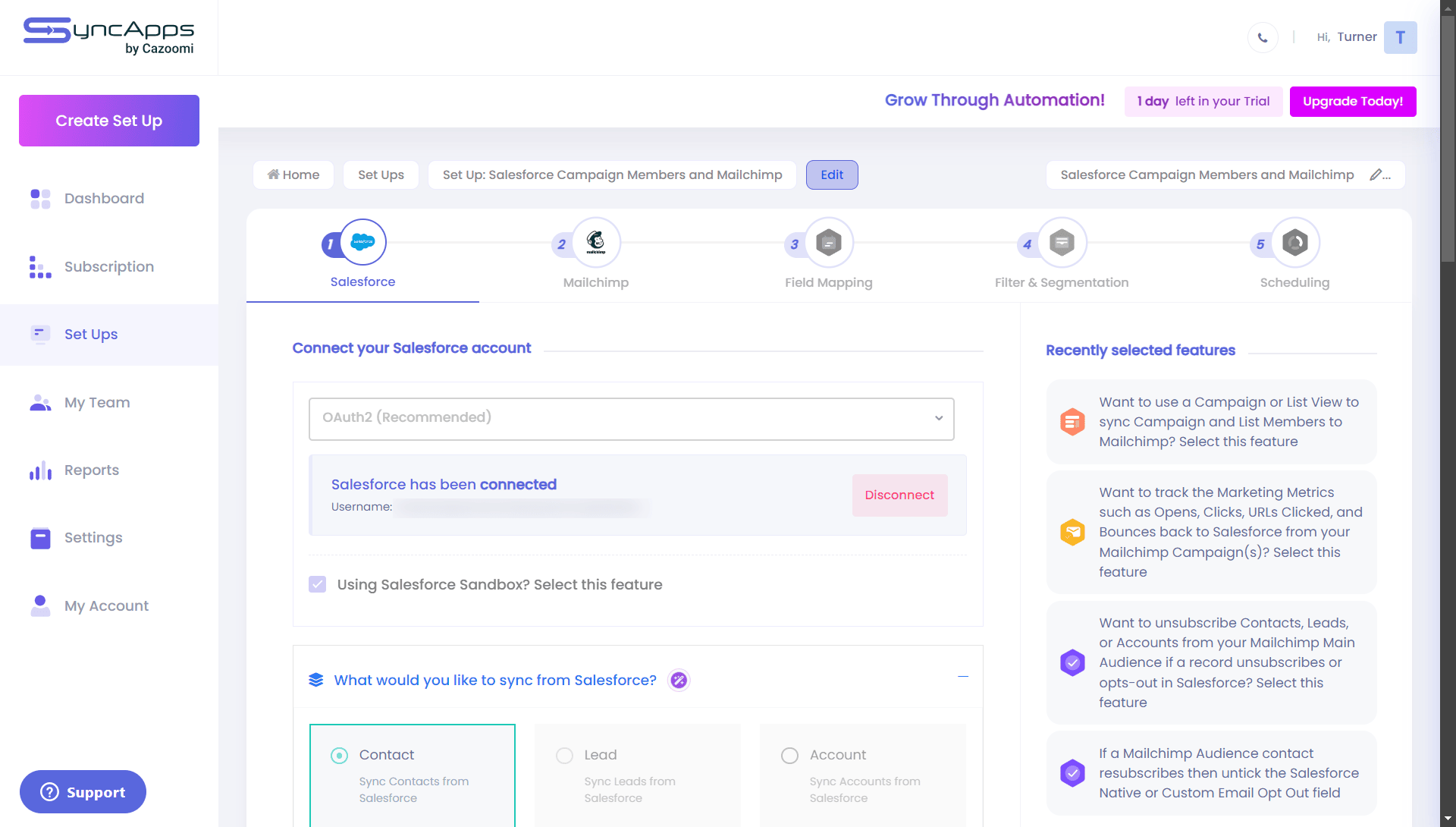
Start by signing up for SyncApps (it’s 100% free — start here!). Once inside, authenticate your Salesforce and Mailchimp accounts to enable the sync between the two platforms.
Set Up Your Integration
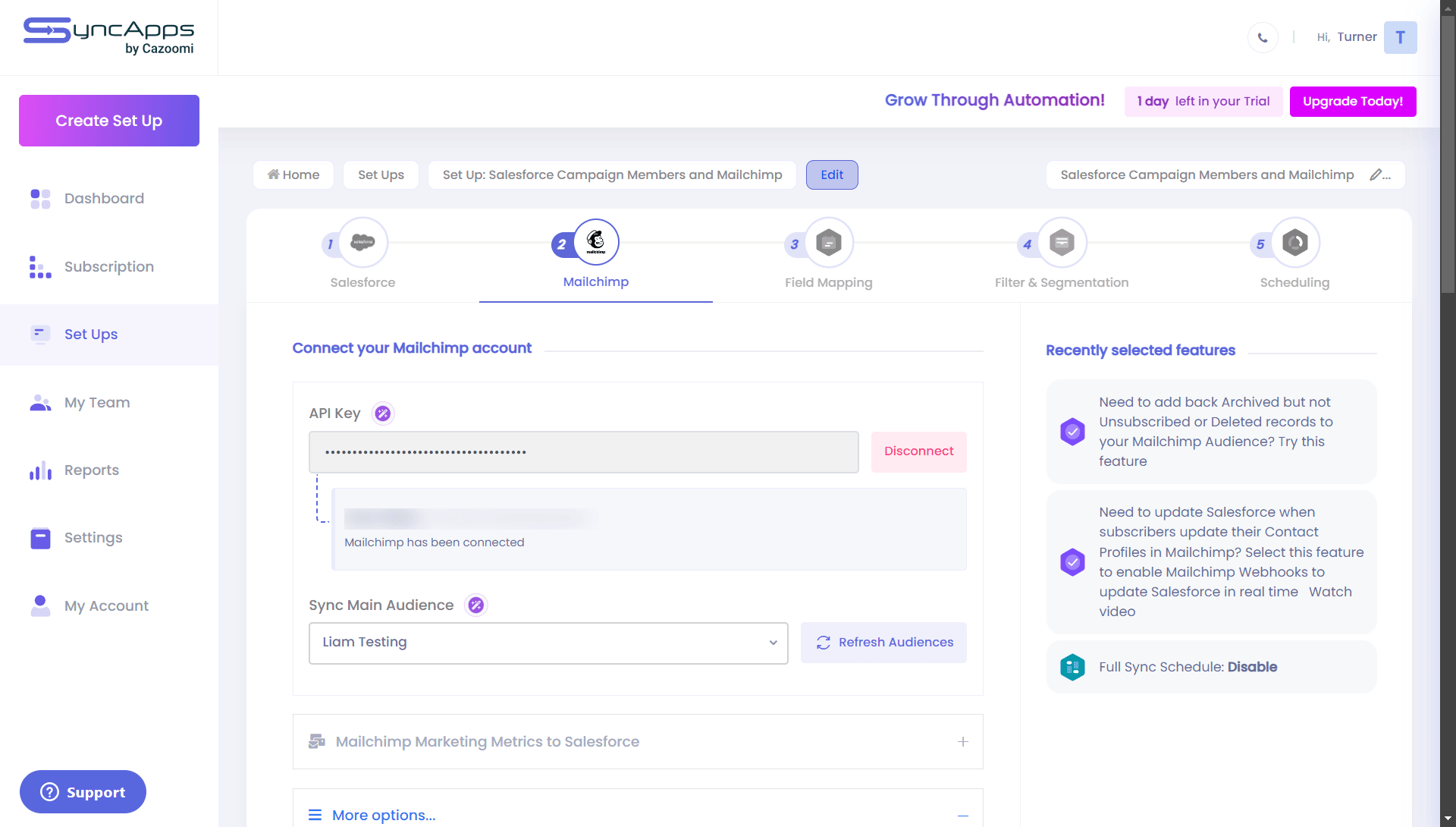
Inside the SyncApps dashboard, you’ll configure your Set Up. This is where you select which Salesforce objects (contacts, leads, accounts, person accounts) you want to sync with your Mailchimp Audience.
You’ll also be able to choose options that meet your use case. If you need any unique integration flows, just contact our 24/7 live support, who can help you set them up.
Field Mapping, Filtering and Segmentation
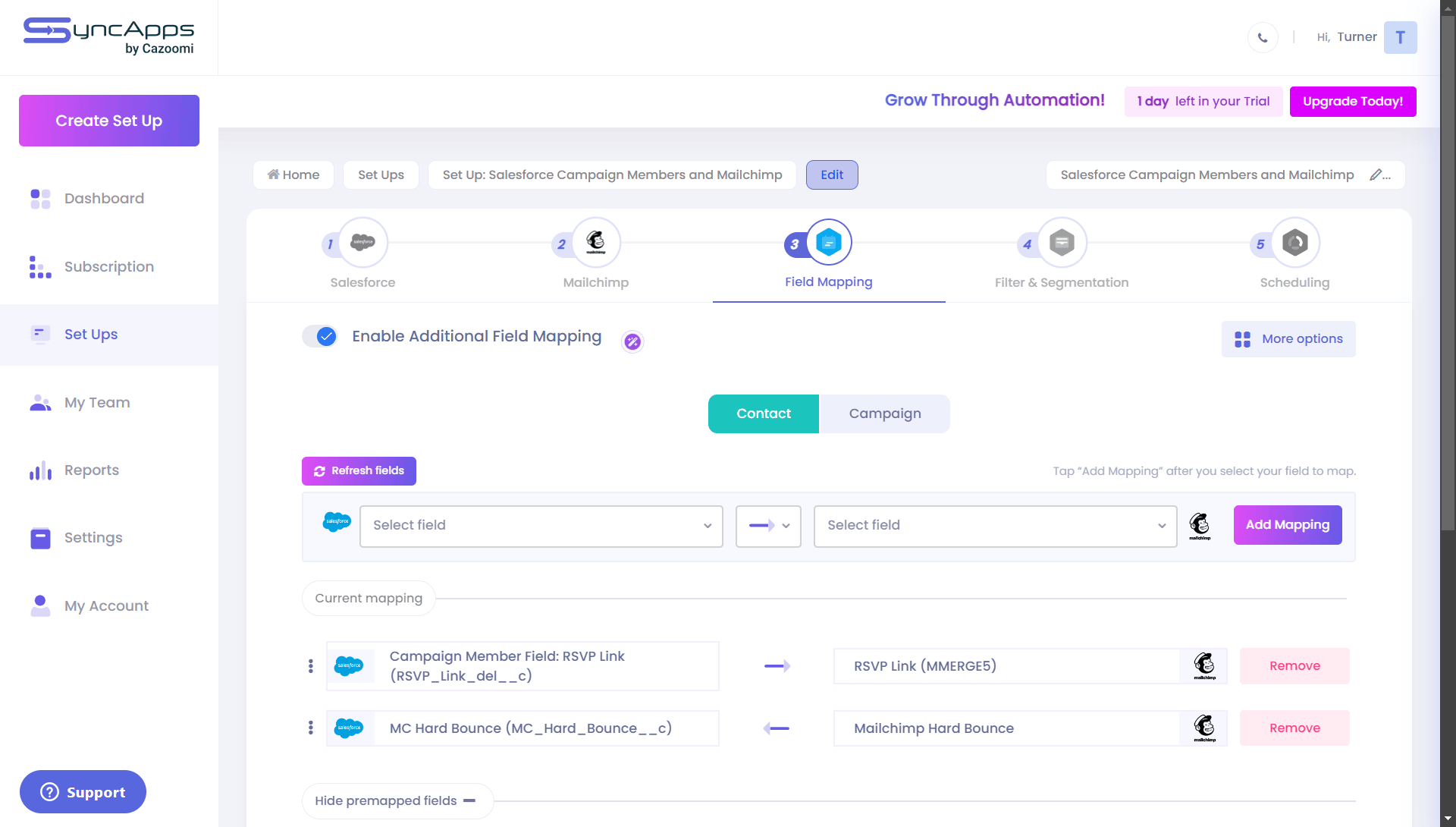
Map fields between Salesforce and Mailchimp to ensure the data flows correctly.
If you want to override premapped fields, even the native Salesforce email address, you can do this easily in SyncApps. Field Expression Mapping, and if you are using Formula Fields or Flow with field mapping, it is also supported.
SyncApps allows you to set email marketing preferences, such as whether to opt for single or double opt-in and which records from Salesforce should sync with Mailchimp.
You can apply filters and criteria, syncing only the most relevant customer data into your Mailchimp Audience.
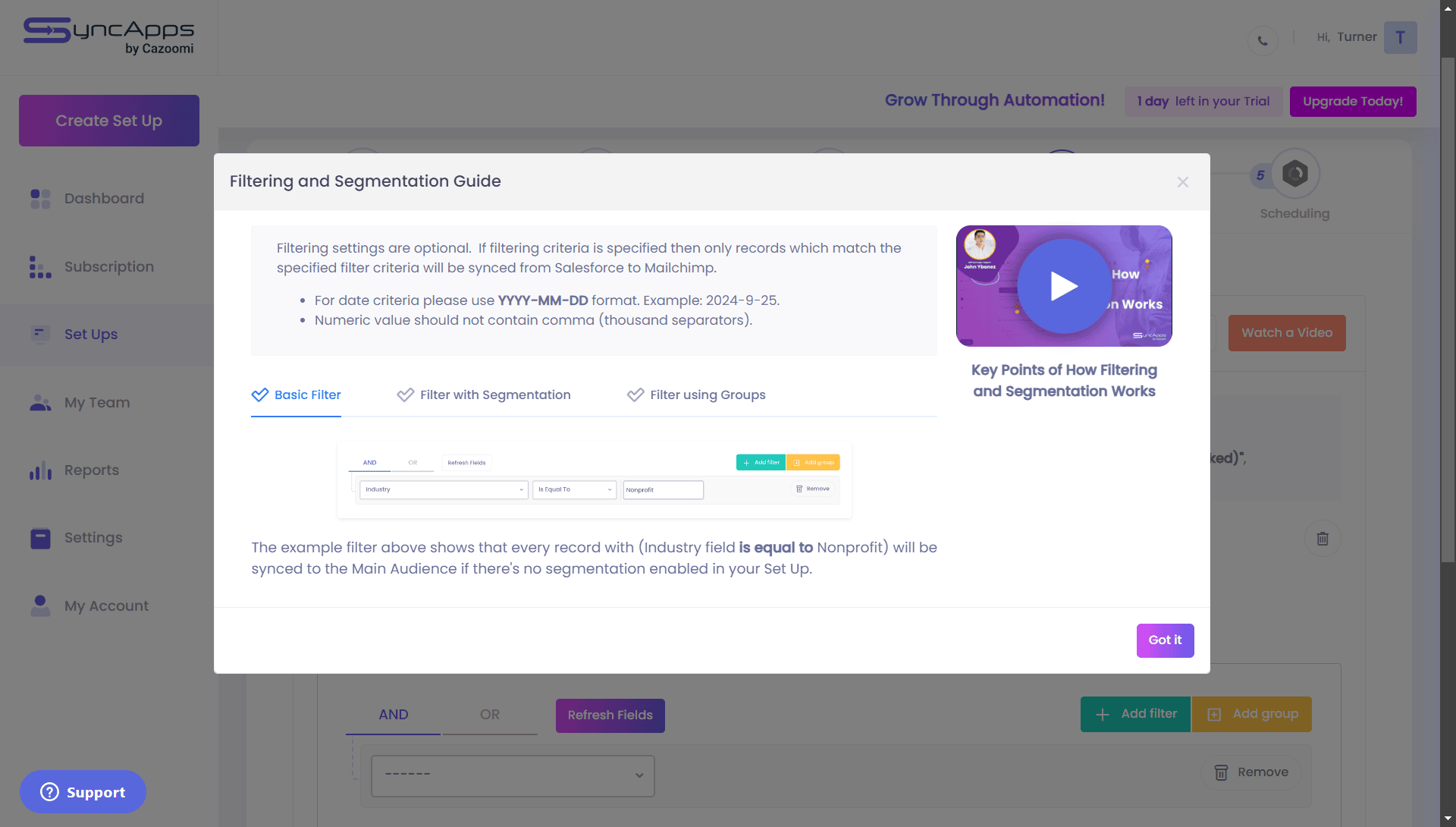
Set up Scheduling and Automate Syncing
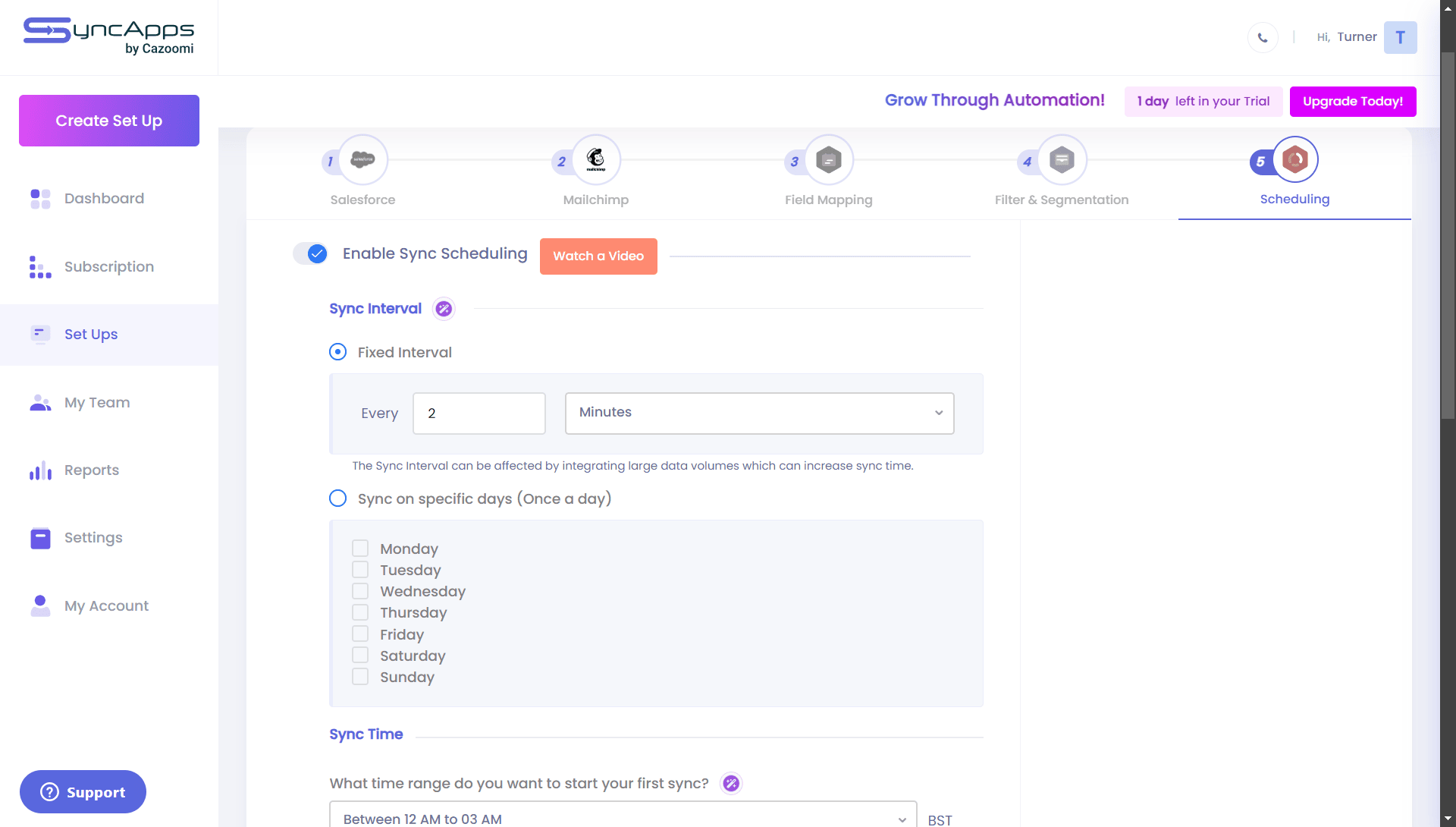
Once the initial setup is complete, you can test out manually syncing and then schedule automatic syncing between Salesforce and Mailchimp. SyncApps will regularly update your Audiences, Groups, and Tags and ensure that any changes made in Salesforce are reflected in Mailchimp and vice versa.
The syncing is bidirectional, meaning campaign metrics from Mailchimp (like open rates, click rates, or URLs clicked) are automatically sent back to Salesforce for your sales team to analyze. All fields mapped can be synced back to Salesforce via Mailchimp Webhooks in real time without the integration even running!
Campaign Optimization
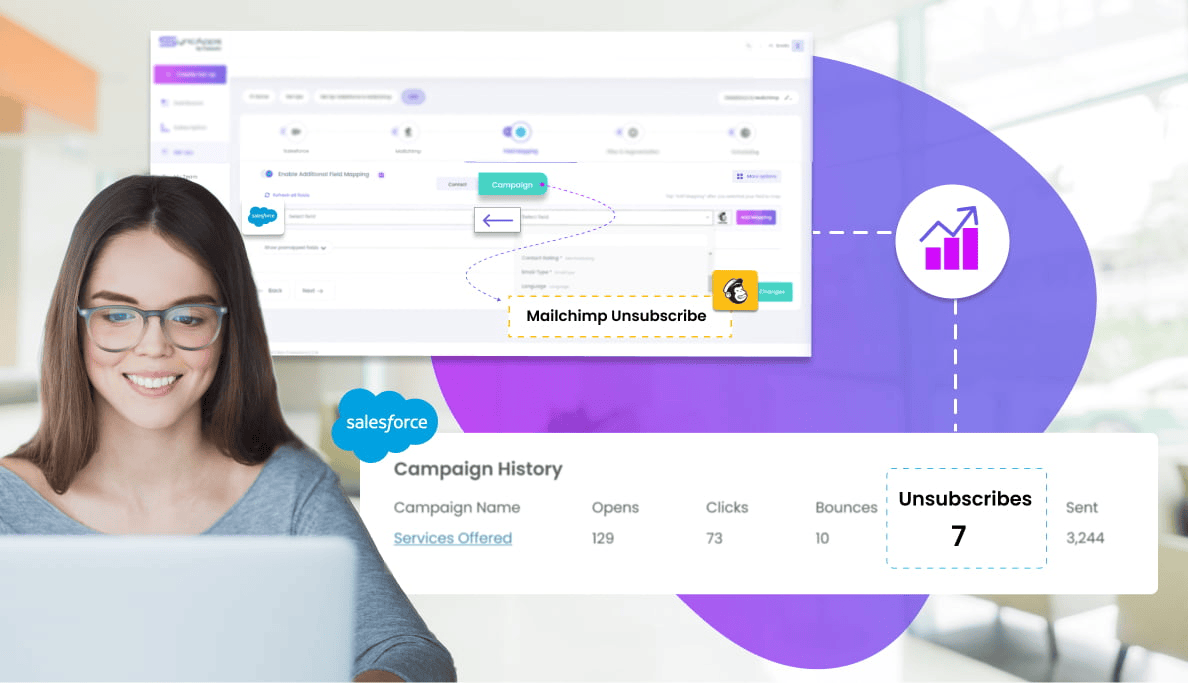
Once integrated, your marketing team can create highly targeted email campaigns in Mailchimp based on the real time Salesforce data. Campaign results sync back into Salesforce, helping you optimize and refine your marketing strategy.
For more detailed instructions on integrating Salesforce with Mailchimp, check out our Salesforce to Mailchimp integration guide.
How to Integrate Salesforce with Constant Contact
Authenticate Your Salesforce and Constant Contact Accounts
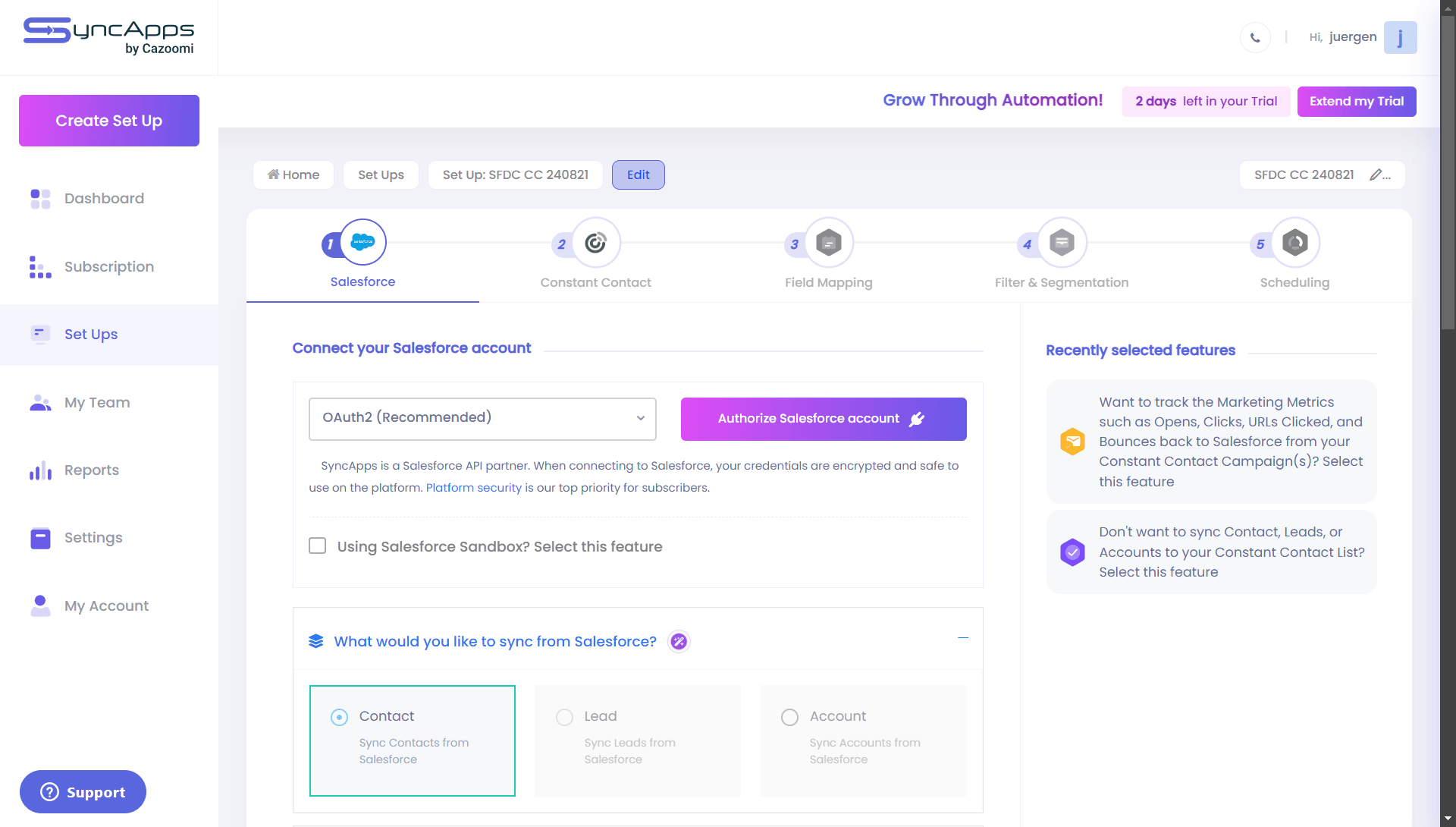
As with Mailchimp, start by signing up for SyncApps (it’s free, and you don’t even need a credit card!). Once inside the SyncApps dashboard, you’ll authenticate your Salesforce and Constant Contact accounts. This will allow SyncApps to access the necessary data for syncing.
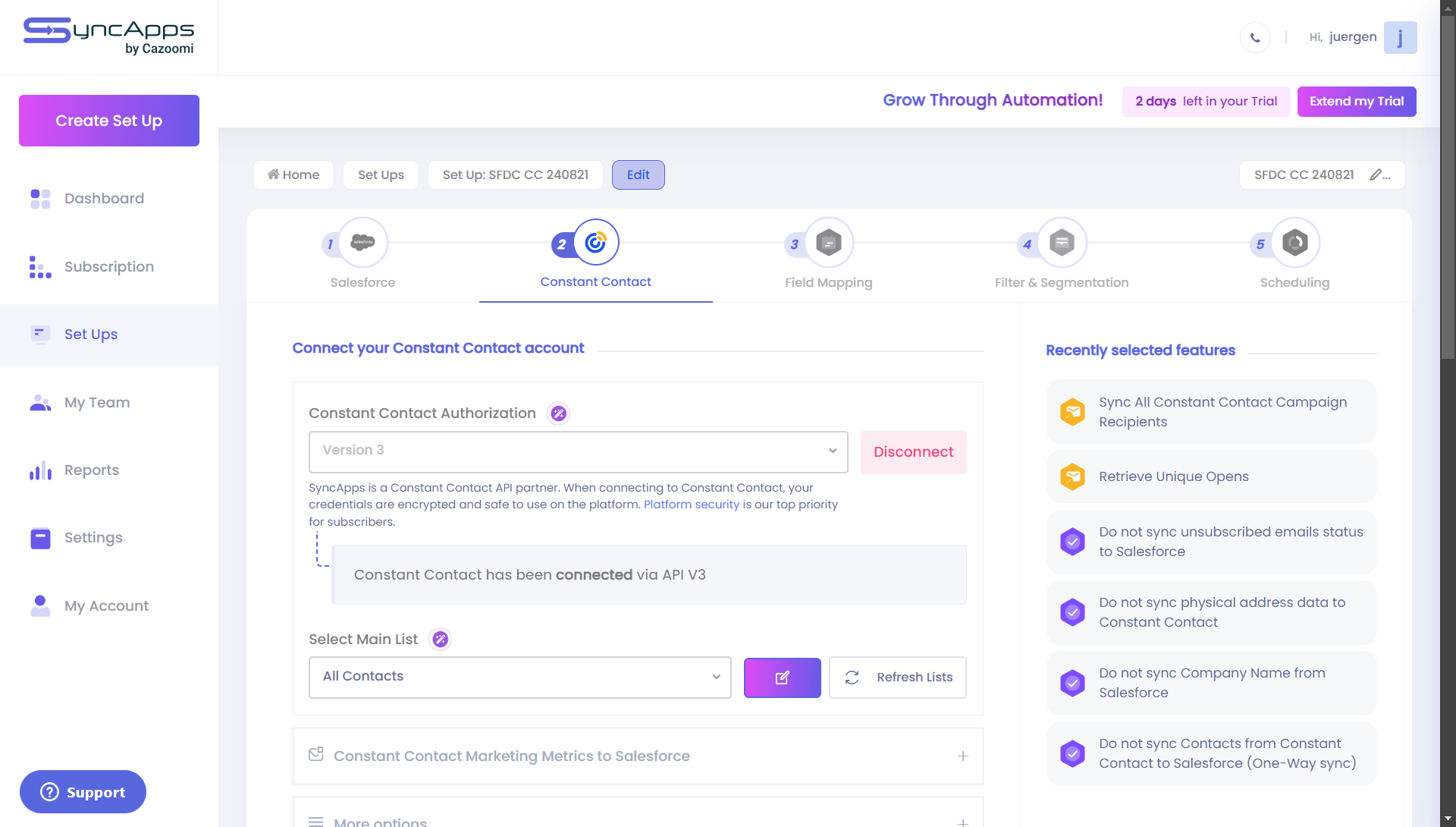
Point & Click options
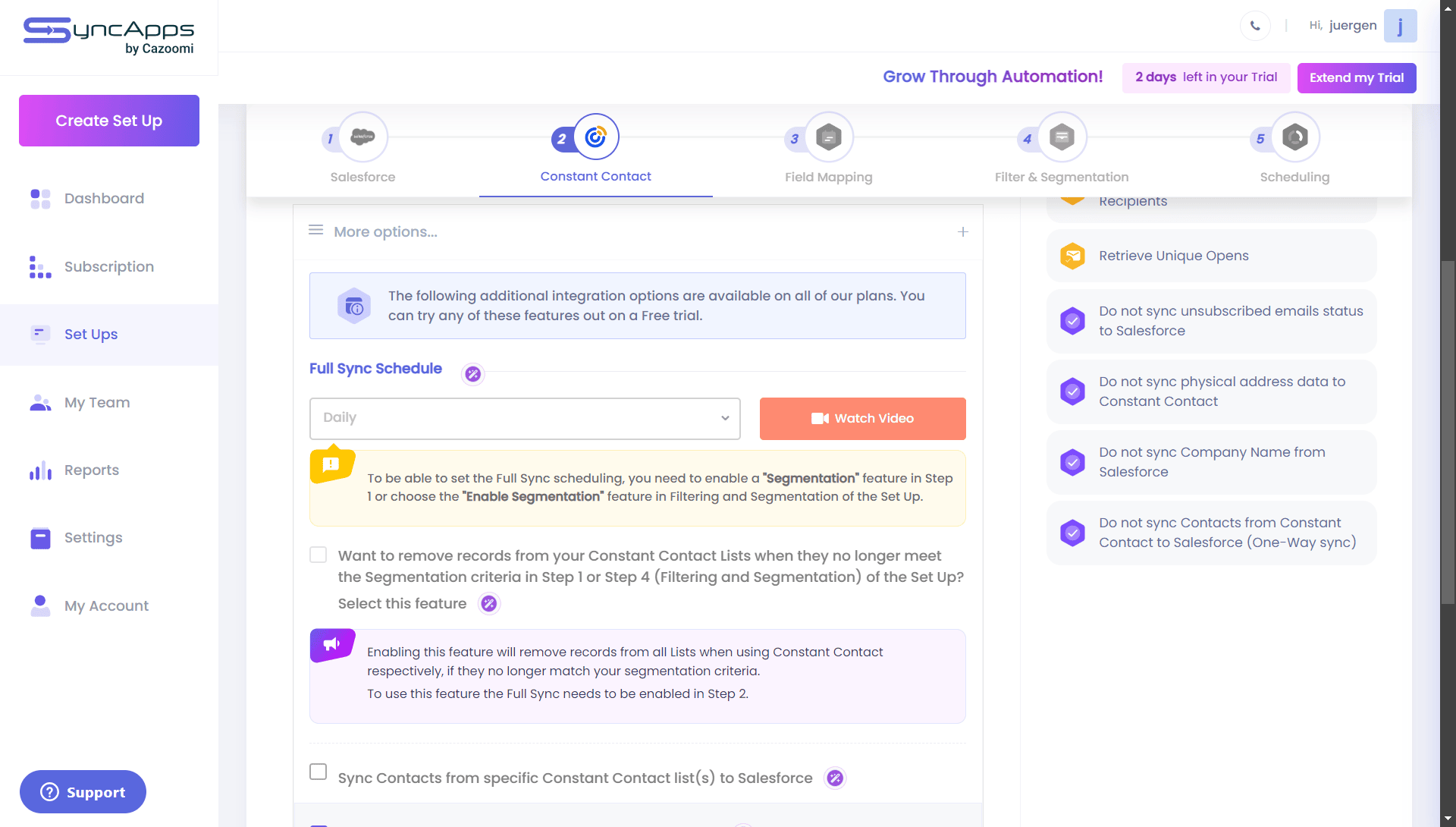
You’ll need to set up an integration to determine what features you would like to use between Salesforce and Constant Contact. Whether it’s syncing contacts, leads, accounts or person accounts, SyncApps makes this easy to configure. You’ll also need to map fields between Salesforce and Constant Contact. Each integration set up comes with premapped fields that you can override if needed.
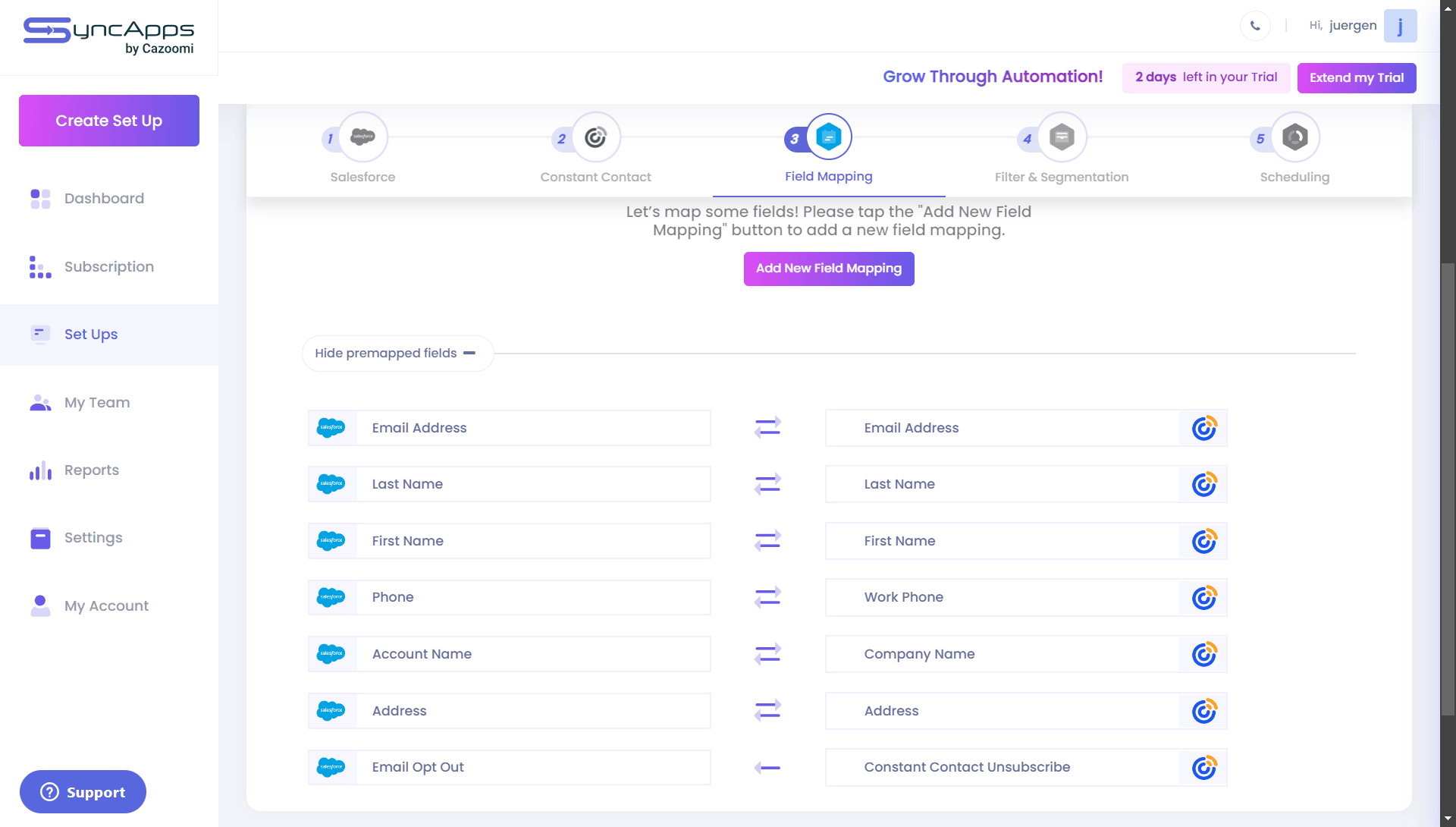
Segmentation Filters
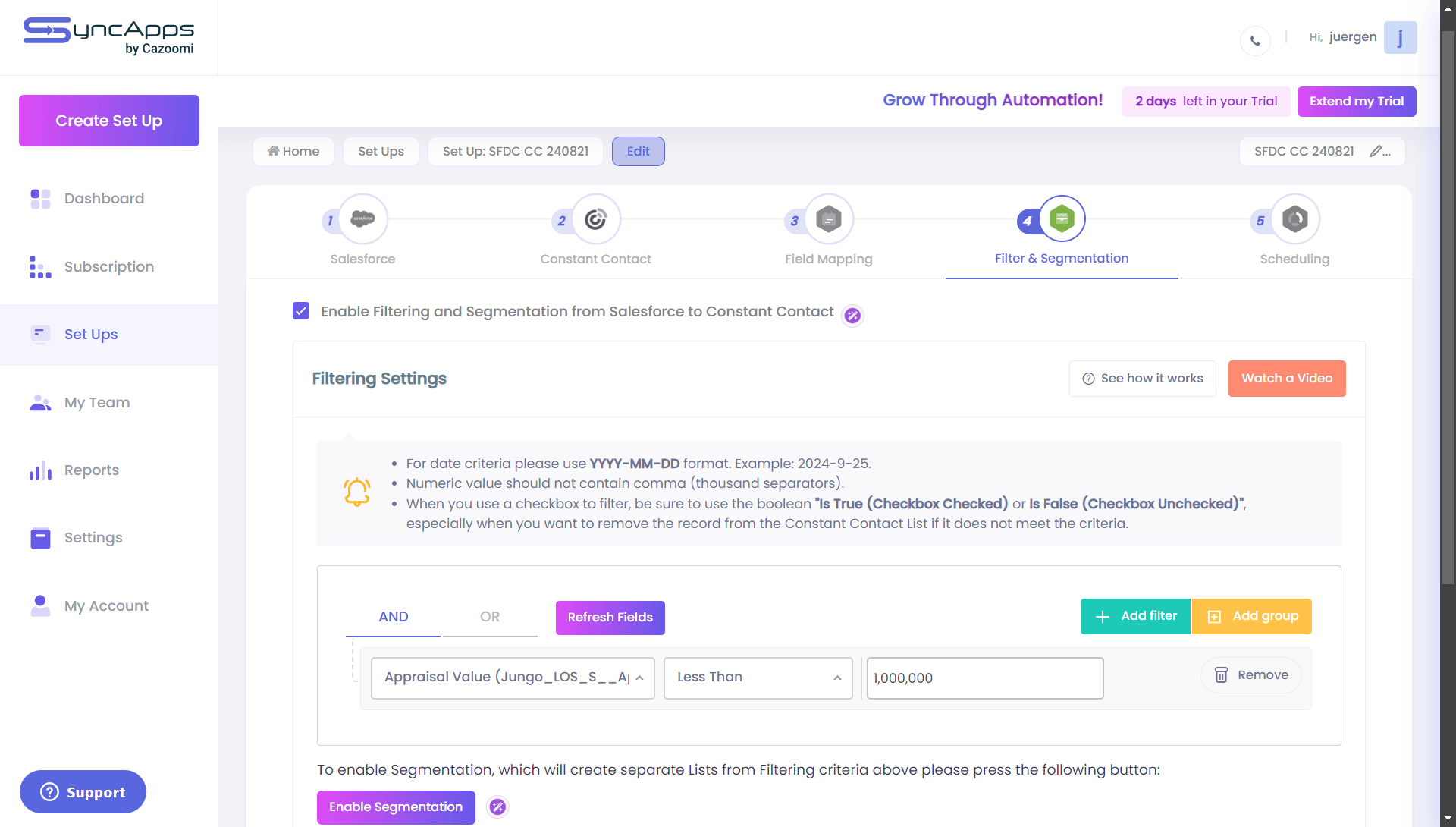
SyncApps allows you to filter the data that’s synced between platforms. You can set criteria based on geography, industry, purchase history, or engagement level to ensure that your email lists are accurately segmented.
Automate Syncing
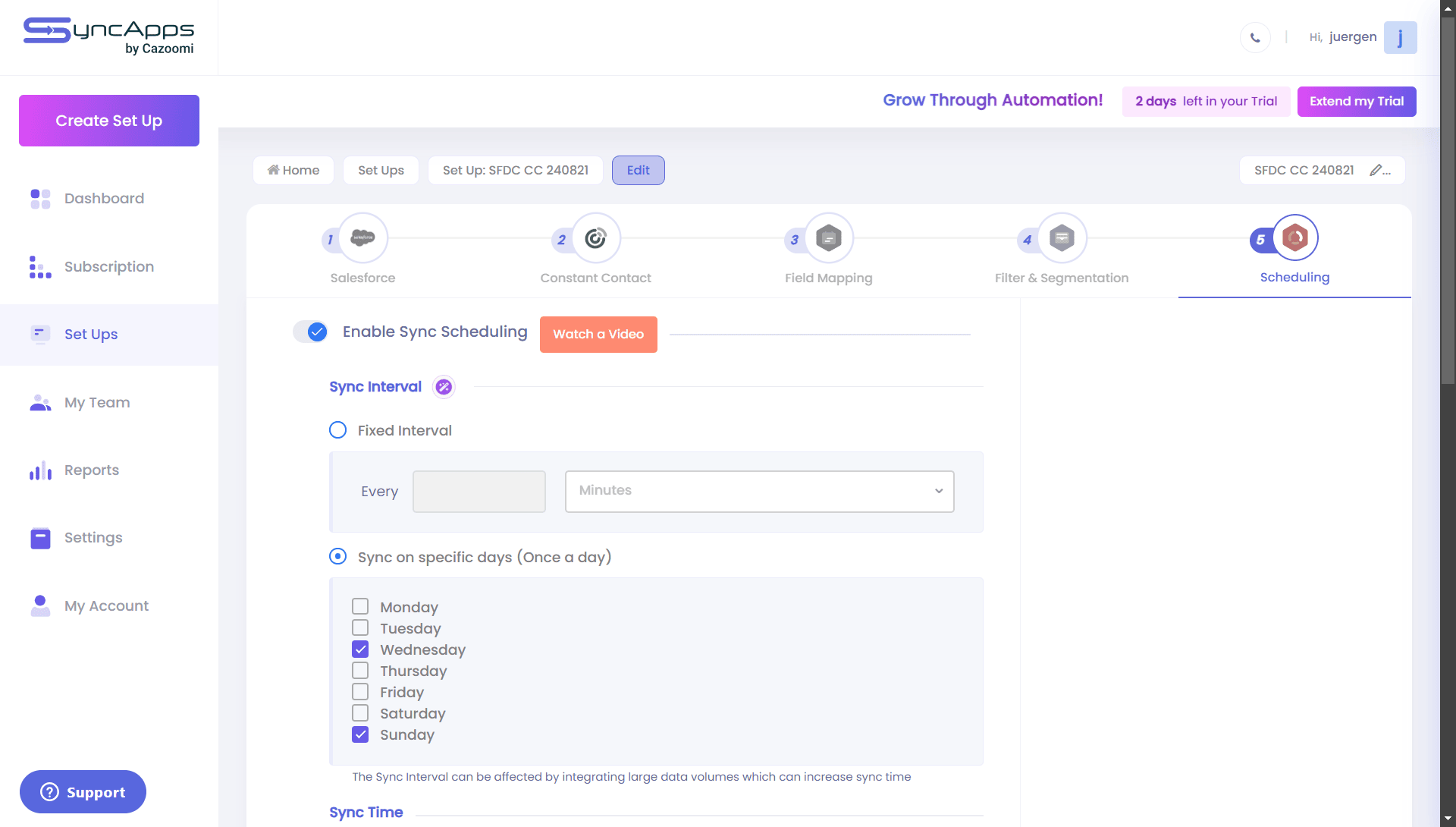
Set up automatic syncing schedules so that Salesforce and Constant Contact are continuously updated with real-time data. SyncApps will automatically transfer contact lists, marketing preferences, and engagement data between the two platforms.
Analyze Results

Once integrated, you can track Constant Contact campaign results directly in Salesforce. This allows you to see how leads are responding to your marketing efforts, and it provides your sales team with the information they need to close deals.
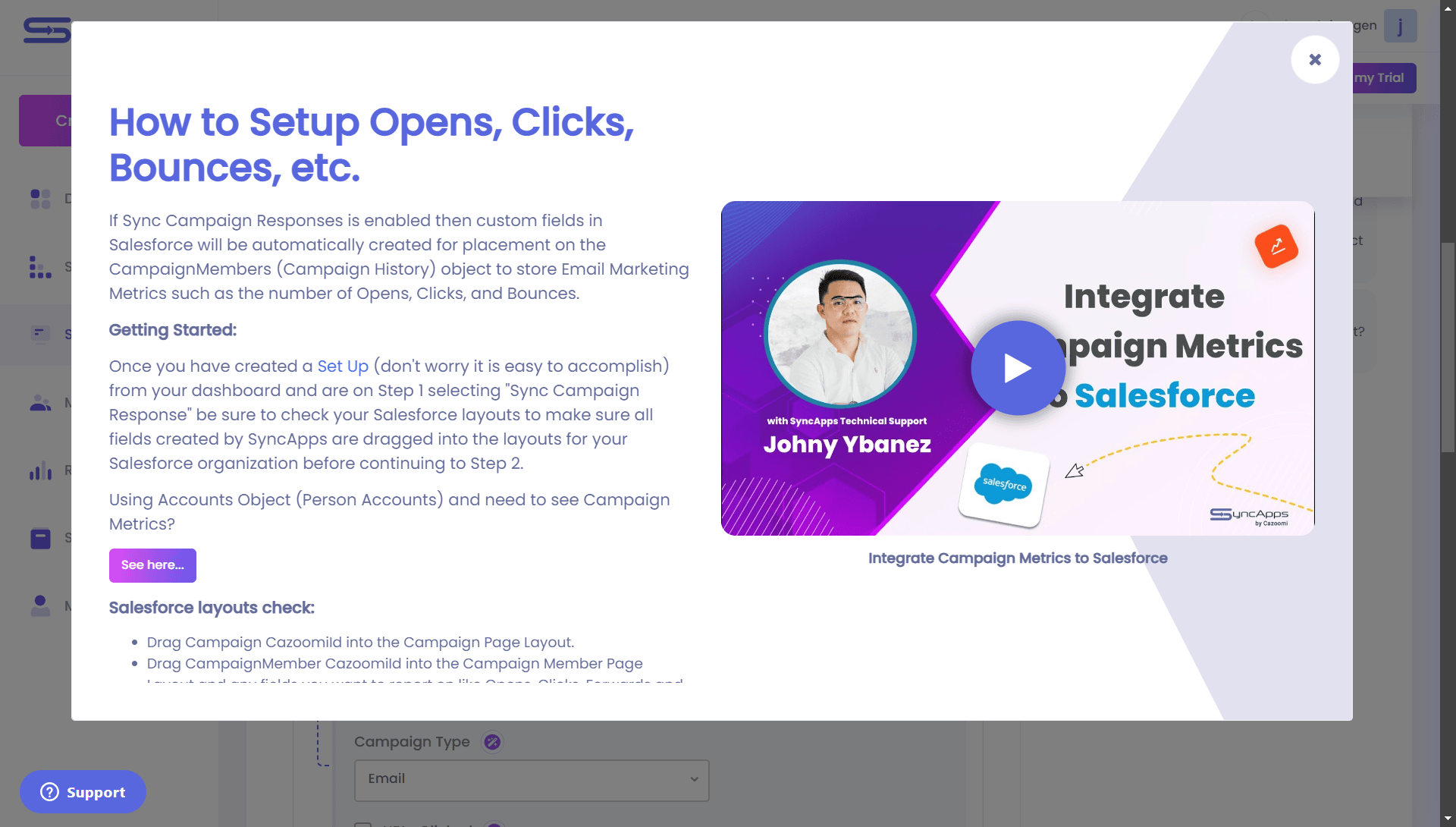
For detailed instructions on integrating Salesforce with Constant Contact, check out our Salesforce to Constant Contact integration guide.
That’s it! This is all it takes to integrate Salesforce to some of the top marketing automation platforms. Didn’t we promise it was easy?
SyncApps: Your One-Stop Solution for Salesforce Integration with Marketing Automation Platforms
OK, so creating the integration between Salesforce and your preferred marketing automation platform was easy.
But is it worth it? Here are just a few of the things you can do with these integrations:
- Sync Salesforce data with marketing automation tools like Mailchimp, Constant Contact, ActiveCampaign, Klaviyo and more.
- Set up bidirectional syncing to ensure that your sales and marketing teams always have access to the latest data.
- Customize your integrations to match your specific business needs, whether that’s syncing only certain fields or scheduling automatic updates.
- No-code setup: You don’t need to be a developer to set up powerful integrations between Salesforce and your marketing platforms.
- Flexible pricing: Whether you’re a small business, a nonprofit, or an enterprise, SyncApps offers pricing plans that fit your budget.
- Comprehensive 24/7 support with real humans: we provide dedicated support to help you with setup and any technical questions you might have.
- Enhanced marketing performance: By ensuring that your Salesforce data is synced with your marketing tools, you can create more personalized and effective campaigns.
If you’re ready to streamline your marketing and sales efforts and get the most out of your Salesforce and marketing automation platforms, it’s time to give SyncApps a try.
Seriously, don’t take our word for it — see for yourself how our integration solutions can transform your business.





