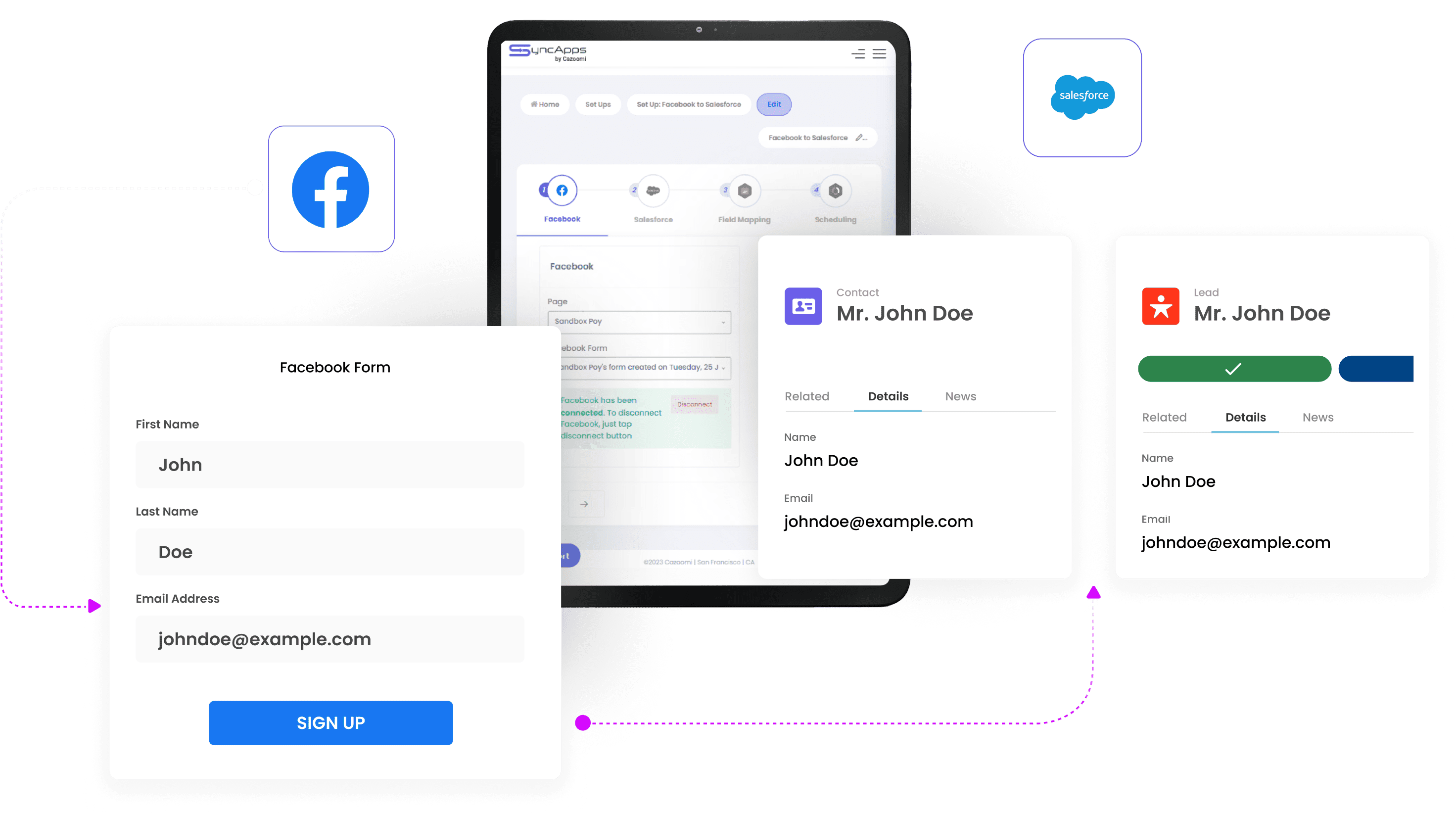Every business has its superheroes, those tactics, and shortcuts we can rely on when the going gets tough. Most of our clients have told us that Facebook Leads Ads are one such superhero for them.
Do you know what makes a superhero even better? A trusty sidekick!
In this analogy, the sidekick to Facebook Lead Ads is Salesforce. Now if only there were a way to make sure they worked together, as any legendary duo should.
Meet your most recent integration: Facebook Leads and Salesforce! You asked for it, and we delivered the glue that bonds the superhero to the sidekick! Access it now here.
Are you already using Facebook Lead ads? If so, you’re going to love how they work when integrated with Salesforce.
Not yet? Keep reading, I don’t want you to miss out on this, because Facebook Lead ads may just be your superhero too.
Facebook Lead Ads – How Do They Work?
I won’t waste your time explaining how to set them up, you can find that out straight from the horse’s Meta’s mouth here.
The TL;DR version: this type of ad allows you to create a lead form that the user fills in without having to leave Facebook — this is a great way to reduce friction and one of the biggest selling points of lead ads.
Since the user can add their contact information wherever they see the ad (on their feed, in an article, and so on), the conversion rate is much higher than for ads that de-platform users.
Plus, you can choose the auto-fill option, which will automatically populate the form with any piece of contact information that is already available on Facebook.
You can create a customized form, where you add any fields you want and the colors of your brand. The leads fill it in, and you can download their contact data and/or add them to Salesforce.

By the way, this is the step our integration covers – don’t worry about manual work or duplicate contacts, we’ve got your back!
From there on, you’re free to contact them as you see fit BUT make sure you specify this in your privacy policy!
Should I Use Facebook Lead Ads?
No superhero is right for everyone and Facebook lead ads make no exception. We highly recommend them for:
- Nonprofits, especially if you’re already using Salesforce. Facebook’s advanced targeting allows you to identify the people who are most likely to donate to your cause.
- Service providers — it’s the easiest way to let people express their interest in working with you.
- Adding email subscribers. If you’re looking for hyper-targeted subscribers, Facebook lead ads are the way to go.
- Promoting courses and free or paid webinars.
- Promoting your lead magnets.
- Doing market research: you can add multiple-choice questions too!
Best Practices and Pro Tips on Using Facebook Lead Ads
You wouldn’t call Batman if you lost your phone, right? And if you truly were in a Batman-worthy pinch, you’d find a way to get his attention the right way and make sure he’ll say yes to helping you.
Facebook ads are similar: It’s not enough to throw money at the problem to make it go away. You have to play your cards right.
Here’s what this means with Facebook Lead Ads:
- Keep the number of fields in your form as low as possible, only collect the information you truly need. I know, it’s tempting to add dozens of fields to get a bang for your buck but you need to make it easy for the users to fill it. No one likes a form that looks like a police interrogation.
- Don’t go too broad with your targeting: Facebook Lead Ads aren’t cheap. You’ll be paying per lead, which is a great thing – you won’t pay for traffic that doesn’t convert. Still, it makes no sense to pay for ill-fit leads, so make sure you target people who fit your ideal customer profile to a T.
- When you create your lead form, try to mimic the fields in Salesforce as much as possible. Our integration will handle all inexactitudes, but you still want to make sure you populate the right fields in Salesforce.
Good luck with your campaigns! And remember, if you need any help using the Facebook Lead Ads and Salesforce integration, we’re just a call or an email away!