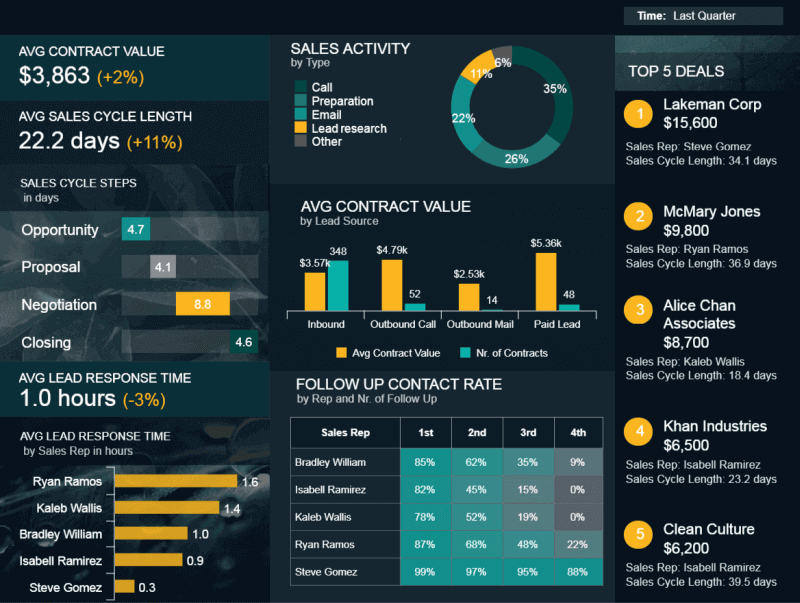CRM Automation: The Basics To Know

CRM automation is an essential tool for your business. It helps in managing customer relationships and leads, which are the major contributors to your business growth.
With the ever-increasing number of daily activities, companies or brands (either startups or bigger businesses) have to create an efficient process for their sales and marketing activities. CRM automation is the “go-to” solution.
Marketing teams, sales professionals, and even customer support teams automate repetitive tasks like sending emails or scheduling appointments using cloud-based CRM services. This enables them to effectively manage customer experience and maintain better customer relationships in the long run.
In this post, you’ll learn more about CRM automation and how it benefits your business.
What Is “CRM Automation”?
CRM tools are not only useful for nurturing relationships with existing and prospective customers. They also provide valuable insights that help marketing teams develop an effective marketing plan for SaaS, eCommerce, and other businesses. But that’s not all, CRM tools can facilitate your sales, marketing, and customer service processes by automating repetitive or manual tasks associated with customer relationship management. This is what CRM automation is all about.
Using CRM software, support teams and sales reps can maximize time more effectively and handle other essential aspects of their jobs. When you automate a marketing task, you are letting the marketing automation platform handle said routine task.
Additionally, you can tweak the automation workflow that the software will use to perform these tasks. You can also make periodic changes and modifications to the workflow automation when the need arises.
Besides cutting down on time invested in marketing efforts, CRM automation provides advanced analytics. Here’s an illustration of a CRM automated dashboard:
The analytics tool helps both the marketing and sales teams work more closely by providing information on customers’ preferences, concerns, interests, etc. Also, the collaboration between sales and marketing teams can yield better results due to the ability to work in the same space and share insights.
Let’s move on to discover the benefits of CRM automation.
3 Benefits Of CRM Automation
Having looked at what CRM automation entails, let’s take a deep dive into how CRM automation can help your team work better and faster.
- Enhances Sales Productivity
CRM automation enhances your sales efforts by handling tasks like updating contact information, appointment reminders, and invites. These and other admin tasks are quite time-consuming tasks and may not give room for more important sales activities.
CRM automation also frees up the time for customer service reps to act as liaisons or answer any questions that potential customers might have. This allows for the correct use of your marketing plans and the flow of qualified leads and conversions.
- Leads To Customer Service
CRM automation helps reduce the time and effort involved in dealing with numerous customers. The usage of chatbots greatly minimizes time spent on product-related complaints/queries.
While increased efficiency is a compelling reason to automate simple tasks in your customer service, a far more compelling reason is the possibility of significantly achieving customer satisfaction. As you study one of the PagerDuty alternatives, you may notice significant incorporation of automation for customer satisfaction in many areas.
- Improves Efficiency
CRM automation provides the perfect accelerator for day-to-day tasks and workflow management for your employees, be it sales, marketing, or management.
CRM automation can also assist in minimizing mistakes and guarantee that all business growth operations and business time are effectively maximized.
What You Can Automate
With CRM, you can use advanced tools to automate tasks like lead assignments, email campaigns, invoices, notifications, data syncing, and re-engagements. Let’s look at these in more detail.
- Lead Assignment
An increased customer retention rate leads to an increase in the customer base. Therefore, you’ll need to go beyond spreadsheets to handle tasks such as data entry and updating contact records and contact lists, among a host of others.
Some CRMs allow for the creation of lead assignment rules, depending on the source:
You can use a CRM system to simplify task assignments across multiple systems. When assigning leads to various members of your sales team, you’d also want to stay consistent in how you communicate with them. You can achieve this by using terminology management tools to define details like word choices and phrases that accurately represent your brand.
- Email Drip Campaigns
One of the most significant time savers is email marketing automated campaigns, also known as drip campaigns. It employs focused email lists and content designed to meet the preferences of a specific set of customers or prospects.
Drip marketing sends emails in a sequence to contacts depending on the automation settings. Examples of these drip email marketing campaigns include welcome emails after new lead sign-ups, event email drips, and seasonal campaigns.
- Invoices
Remembering to send invoices after a purchase can be a big challenge, mainly when there is a wide range of purchases and clicks to track. That is where CRM automation tools come in.
Here’s a picture of an invoice dashboard:
Using the automation’s advanced features, you can track invoices to confirm that they are positive—that is, that they have been paid. This is especially useful if you have numerous customers.
- Notifications
When it comes to being on track, email automation also allows you to set up alerts that can keep everyone on your team focused on recent and pressing tasks. With email automation tools, you can set up notification triggers like due dates, email clicks, and other customer actions.
With notifications, you can be alerted when a lead moves into a new phase of your entire sales funnel, allowing you to capitalize on this advantage.
- Data Sync
CRM tools are versatile, as they can work alongside other marketing automation software. Data syncing between two automation software helps to keep all departments of a business updated while allowing for increased collaboration between teams.
With smart tools like SyncApps, you can seamlessly integrate unlimited data between your CRM, financial, marketing, eCommerce, support, and other mission-critical applications.
- Re-Engagement
Regular email sequences have become very necessary with the ever-increasing rate of cart abandonment. From the welcome email to the sequences of follow-up emails, it could consume vast chunks of time.
CRM automation coupled with drip campaigns can send re-engagement emails to customers, reminding them of an unfinished purchase in their cart, as shown in the photo above.
The addition of special discounts and bonuses to your re-engagement emails for returning customers may just be the final deal to win back your customer base and benefit the most from CRM automation.
In Closing
Do you require a CRM system that is automated? The response is most likely “yes!” Even so, the target types of automation rely heavily on your category of business and customer relationships.
CRM tools can streamline your business processes, freeing up countless hours for your sales, marketing, and customer service teams. Efficiency works both ways; it creates employee satisfaction and helps them to swiftly attend to customer needs.
CRM automation primarily addresses marketing, sales, and service operations, whether that be through interactive tools or a reliable CRM. When it comes to CRM automation, they are a good place to start your business automation from.