
We’ve spoken a lot about email campaign personalization on our blog. All the statistics and research reports are saying the same thing: the more personalized your campaigns, the better your results.
We’re talking about 100% or more increases in open rates, click rates, even conversion rates — when personalization is on point.
But here’s the catch: personalization means more than adding the recipient’s first name after “Hi”. A truly personalized email campaign takes into account more factors, like:
- Current events
- User’s past activity
- User’s interest
- Age of user records in the company’s database
- Recent changes in the user’s activity
Of course, these are just a few of the factors that go into perfect email personalization. Depending on what you’re trying to communicate, you may use more or less of them.
Now there’s only one problem left: how do you gather all that information? Most organizations work with a CRM system and an email marketing service so matching records between the two can be a nightmare that literally takes more than one night.
Integration helps a lot here. But, of course, only if it’s done right and with personalization in mind.
Here’s what that means:
REGEX: The Key to Next-Level Integration and Personalization
REGEX stands for REGular EXpressions. It’s a common tool for programmers and it’s now, an absolutely cool feature for marketers to use in integrations to save time and get the results they need.
We’re not going to go into a lot of technical details but we’ll tell you that SyncApp’s REGEX feature allows us to pull records from any CRM system depending on a variety of factors.
It is a cornerstone of some SyncApps integrations with 1000s of CRM segmented Lists because it allows our subscribers to do more than simply match records from inside solutions. With REGEX, integration is truly time-saving and able to provide the segmentation savvy marketers need.
Let’s look at a use case.
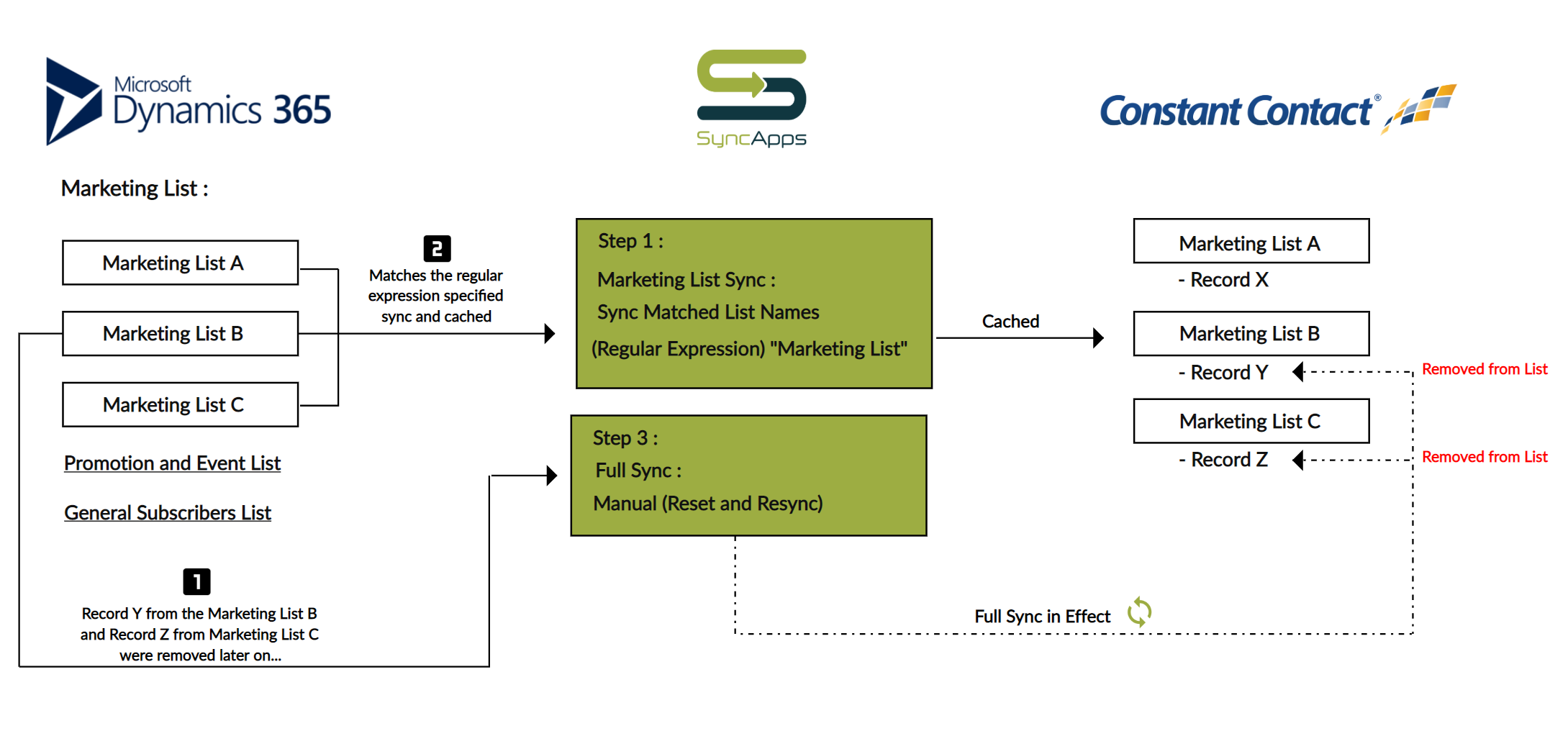
Dynamics 365 to Constant Contact Flowchart
Dynamics 365 to Constant Contact Integration Leveled Up with REGEX
One of our most popular integrations is the one between Microsoft Dynamics 365 and Constant Contact. Its popularity stems from the fact that, besides Dynamics 365 and Constant Contact being very powerful tools on their own, when you integrate them you can truly speak of personalized marketing and insightful campaigns.
You already know how much we love smart marketers and how much we love to empower them with great features. And yes, we also love to brag about our awesome subscribers.
Here’s a recent example: one of our savvy SyncApps subscribers contacted our customer support to tell us that they need to have a record that’s been opted-out in Contacts or Leads in Dynamics 365 to be automatically deleted from Constant Contact.
Initially, the subscriber was using the CRM Marketing List feature in their Sync Profile setup. Once a CRM record opts out from a specific CRM Marketing List, they also wanted to remove/opt-out the record from those matching Constant Contact email lists.
When they enabled the “Unsubscribe opted-out Contacts or Leads in Microsoft Dynamics 365 CRM from Constant Contact”, the record was still there in the matching Constant Contact list. Yet, in the CRM Marketing list, it was already removed.
The Solution? REGEX-Powered Integration
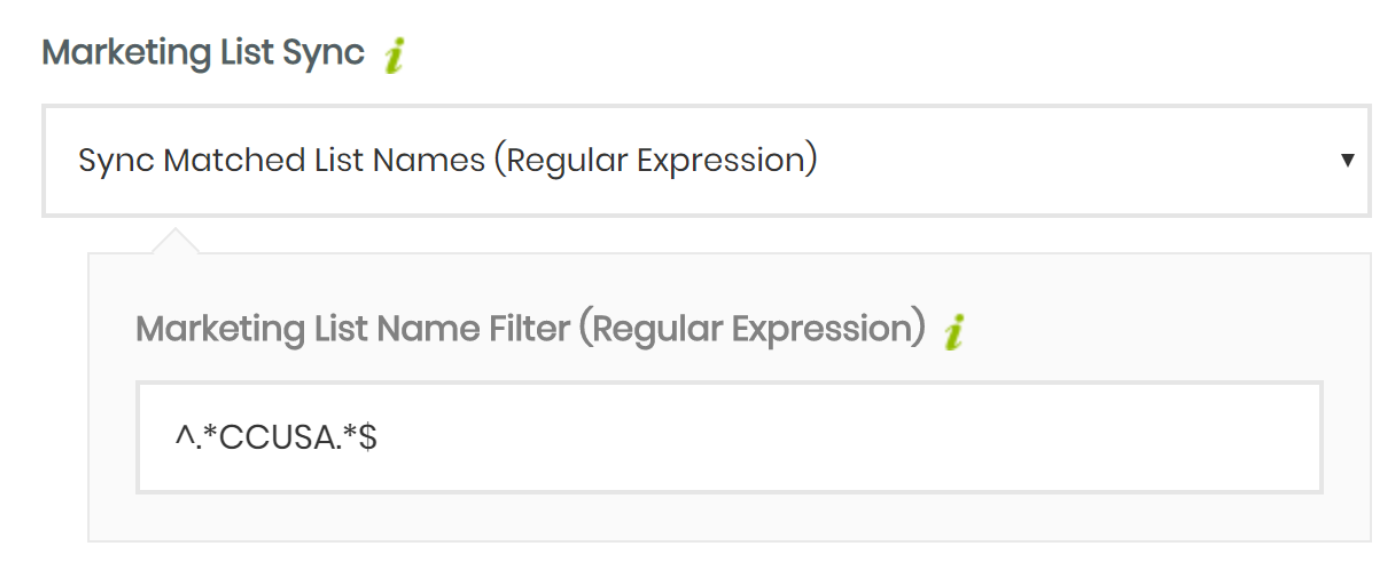
With a little guidance on a Zoom Meeting, we were able to help them leverage the power of REGEX to get the automation they needed swiftly. Through REGEX, we were able to filter addresses matching certain criteria and mark them as unsubscribed in both Dynamics 365 and Constant Contact.
Why didn’t that work from the very beginning, you ask?
Well, because we need to allow for state-of-the-art personalization techniques, so we offer several options when it comes to managing lists that come from CRM and how they flow to Constant Contact.
If using the CRM Marketing List feature, when the record opts out from that Marketing List then the record will still be on the matching Constant Contact list but will not be updated anymore.
Since the subscriber was moving their records to special lists to designate they were opted out in CRM they were able to use REGEX to pick these records up to then be removed via our Full Sync Feature.
Using the Full Sync Feature, SyncApps will now remove the records in these special lists for unsubscribed CRM records from the matching Constant Contact list if removed from that specific CRM Marketing List.
See? An option for every marketer’s needs!
Speaking of which, if you’re thinking about taking your personalization to the next level, you can get started 100% FREE through our Constant Contact for Dynamics 365 integration. No credit card needed, no strings attached.





