All-in-One Integration Platforms for Salesforce: A Comprehensive Guide

15 All-in-One Integration Platforms for Salesforce
Salesforce is a powerhouse! It’s the world-leading CRM for a reason! While it’s incredibly potent on its own, all-in-one integration platforms for Salesforce can be game-changers.
To start with, integrating Salesforce with other business tools allows for a more efficient and synchronized workflow. The global market for integration platform as a service (iPaaS) is expected to grow significantly, driven by the need for efficient data integration
If you’re here, you already know that Salesforce integrations can power shorter sales cycles, better marketing campaigns, more detailed customer insights, and many others.
But I bet you don’t know ALL these ways Salesforce integration platforms can improve your business.
Why Do You Even Need an All-in-One Salesforce Integration Platform?
Salesforce is renowned for its robust CRM features, helping businesses track interactions, manage contacts, and automate various aspects of their sales processes. In some cases, Salesforce can do most of the work on its own — real automation, baby!
However, a CRM alone often isn’t enough. The average company uses a whopping 130 SaaS solutions! Whether you use more or fewer, ensuring that at least some of these tools communicate with Salesforce is crucial for several reasons:
- Improved data consistency: data silos can lead to inconsistent and outdated information across systems. Integration ensures all systems update in real time, leading to more accurate reporting and decision-making.
- Time efficiency: manually transferring data between systems is time-consuming and prone to human error. Integration automates these processes, allowing teams to focus on more critical tasks.
- Enhanced productivity: by streamlining workflows, businesses can ensure smoother collaboration between departments. For instance, marketing automation tools can sync with Salesforce, making it easier for sales teams to follow up on leads.
- Better customer experience: A well-integrated system helps businesses provide better service to their customers by offering a 360-degree view of each client, allowing for more personalized and timely communications.
According to recent reports, over 90% of companies are using some form of cloud service, many of which require integration with platforms like Salesforce. With this in mind, let’s explore the top platforms for integrating Salesforce with other business tools.
15 All-in-One Integration Platforms for Salesforce
Shocking absolutely no one, we’re starting with our own platform. Not just because we’re biased but also because we have the reviews, the customer success stories, and the history to explain why we are the preferred solution for Salesforce integration.
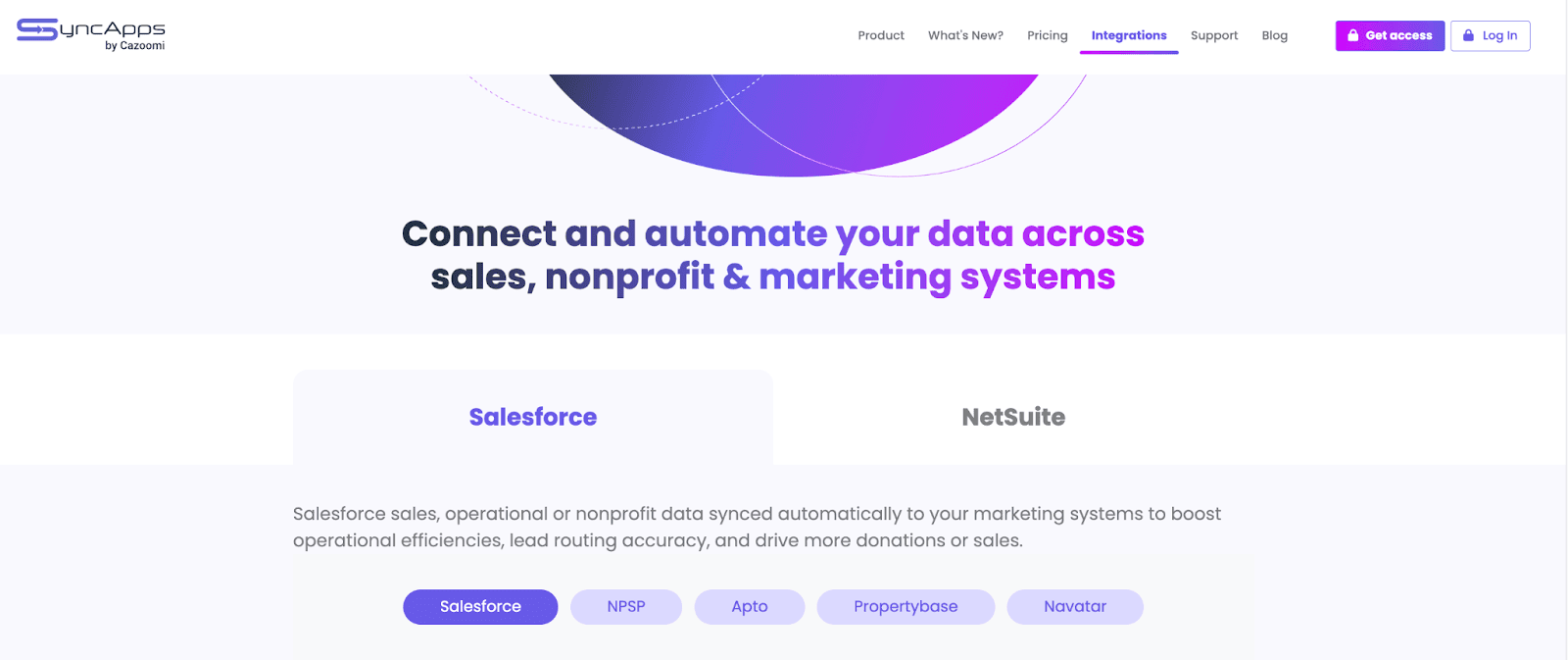
SyncApps is designed with small businesses and nonprofits in mind, offering a cost-effective solution for integrating Salesforce with a wide range of other platforms, such as Mailchimp, Facebook, NetSuite, Relias Learning, and Constant Contact. With SyncApps, you don’t need a dedicated IT team to set up and manage integrations quickly.
Pros of SyncApps as an All-in-One Integration Platform for Salesforce:
- Ease of use: we built SyncApps for non-technical users, providing a straightforward setup process and intuitive user interface.
- 24/7 support with real humans: you have access to support on all plans, including an onboarding call to get you up and running as fast as possible.
- Bi-directional integration: your data flows from Salesforce to marketing automation platforms and vice versa.
- Real time integration: you have access to your data in real time, no need to wait for sync cycles.
Cons:
- No free tier: we don’t offer a free plan anymore, but you have 28 days to test our all-in-one integration platform for Salesforce — you don’t even need a credit card to get started.
Ideal For:
Small businesses, nonprofits, and startups that need affordable and effective Salesforce integrations.
Ready to get started? Claim your 28-day free trial and start integrating Salesforce with your mission-critical apps:
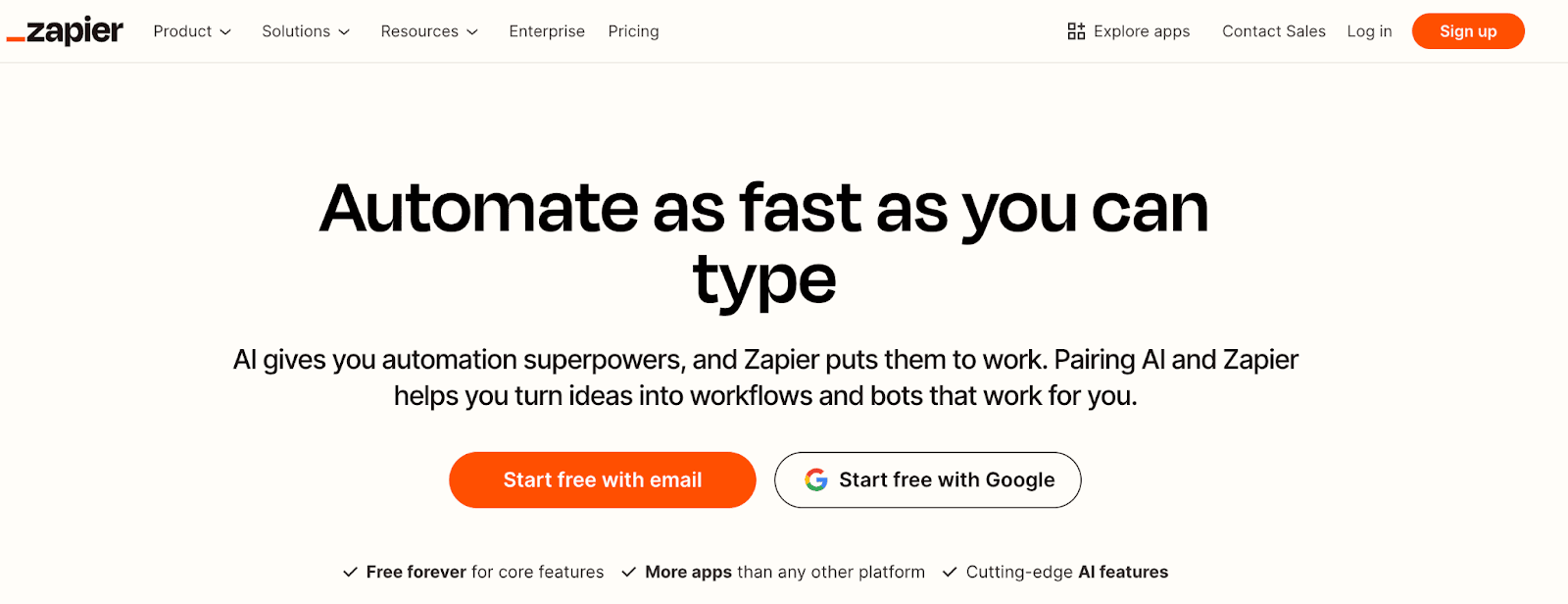
Zapier is a favorite among small businesses and freelancers, thanks to its easy-to-use interface. It connects Salesforce with over 2,000 other apps, automating tasks such as updating contact records or syncing sales data to a project management tool. Its no-code solution makes it accessible to virtually anyone.
Pros as an All-in-One Integration Platform for Salesforce
- Ease of use: its simple drag-and-drop interface requires no coding.
- Wide range of integrations: Zapier connects thousands of apps, making it ideal for businesses using multiple tools.
- Free plan available: smaller businesses can start with a free plan, though this is limited to basic automations.
Cons
- Limited advanced features: Zapier may not support more complex integrations or data-heavy tasks that enterprises require.
- Expensive if you need several automations: the cost adds up quickly as you set up more automations.
Ideal For
Freelancers, small businesses, or startups needing to automate simple tasks between Salesforce and other tools.
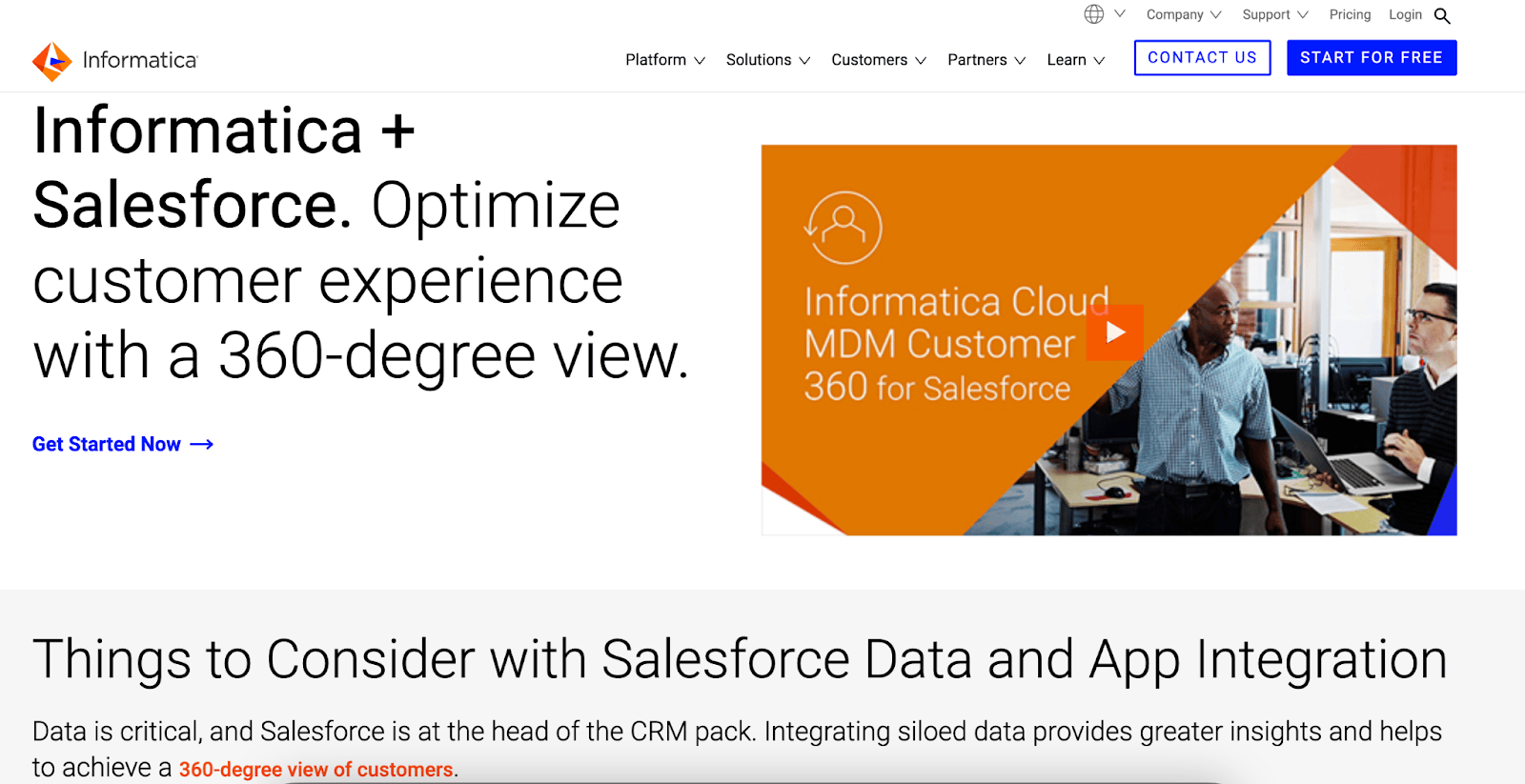
Informatica is an enterprise-grade integration platform known for handling complex data integration needs. Its extensive data governance and AI-powered features make it a leading choice for large organizations that require robust security, compliance, and scalability.
Pros as an All-in-One Integration Platform for Salesforce
- Scalability: Informatica is highly scalable, making it ideal for businesses handling large volumes of data.
- Advanced AI features: Informatica leverages AI to enhance automation and data management processes.
- Security: with robust data governance and compliance features, Informatica is a top choice for enterprises concerned about data security.
Cons
- Steep learning curve: due to its complexity, it may take time for teams to fully understand and utilize its features.
- High cost: Informatica is on the higher end of the pricing spectrum, which may be prohibitive for smaller businesses.
Ideal For
Large enterprises with complex data workflows, especially those in regulated industries such as finance or healthcare.
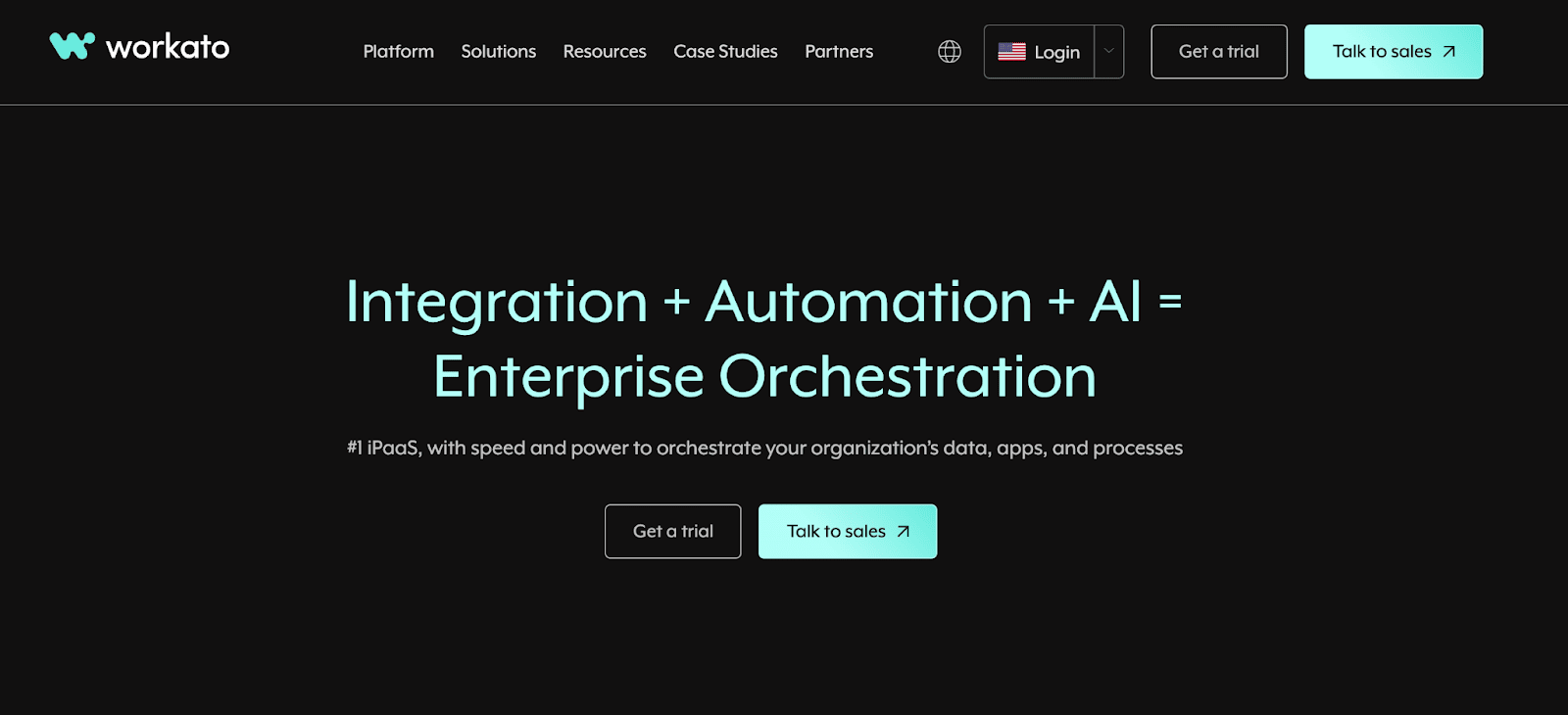
Workato is a powerful automation platform that integrates Salesforce with hundreds of other apps. What sets it apart is its combination of integration and automation features, enabling businesses to create complex workflows without writing any code. It’s known for its focus on high-level automations using AI and machine learning.
Pros as an All-in-One Integration Platform for Salesforce
- Automation power: Workato excels in creating complex, AI-driven workflows that go beyond simple data syncing.
- Scalable: ideal for growing businesses, Workato offers scalability across various business processes.
- Extensive integrations: supports hundreds of apps, making it versatile for different business functions.
Cons
- Higher price point: Workato can be expensive for smaller businesses or startups.
- Requires some technical expertise: while it doesn’t require coding, businesses may need some IT expertise to fully utilize its features.
Ideal For:
Mid-size to large businesses that want more control over their workflow automation and are looking for an AI-driven integration platform.
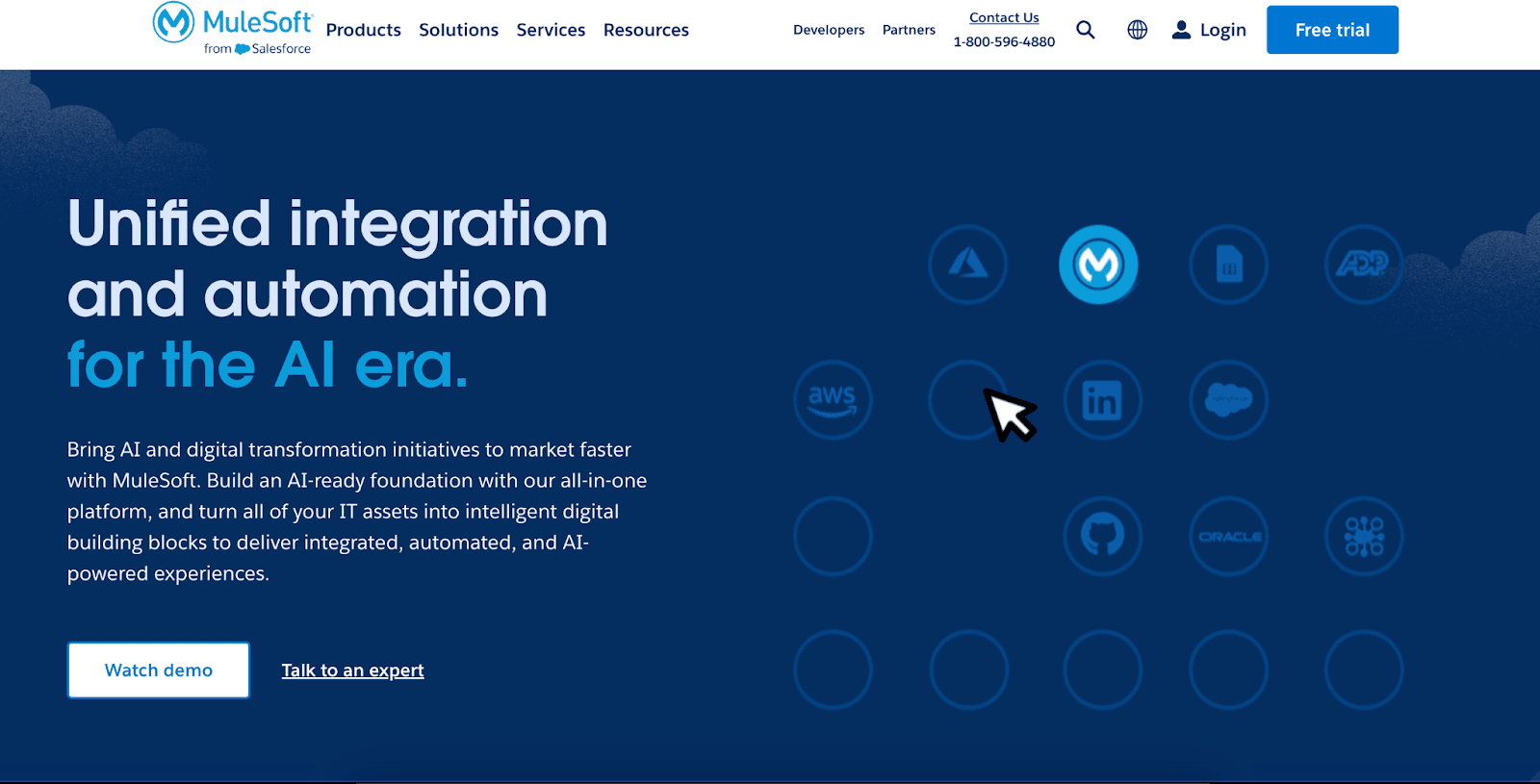
MuleSoft, a part of Salesforce, is one of the most comprehensive API-led connectivity platforms on the market. It helps businesses create flexible, scalable integrations that enable them to connect virtually any app, data source, or device across on-premise and cloud environments.
Pros as an All-in-One Integration Platform for Salesforce
- Robust API management: MuleSoft allows businesses to manage and integrate APIs, giving them a high level of customization.
- Enterprise-grade security: ideal for large enterprises that need to secure data across multiple channels.
- Salesforce integration: as a Salesforce product, it integrates deeply with Salesforce, so you will experience fewer glitches than with some of the other platforms on this list.
Cons
- Complex setup: MuleSoft is highly powerful but requires technical expertise and significant time investment.
- Expensive: it’s best suited for enterprises due to its cost and complexity.
Ideal For
Enterprises needing comprehensive API integration and management, especially those already utilizing the Salesforce ecosystem.
MuleSoft too expensive? Try an enterprise-grade integration platform for Salesforce at a small-business-friendly cost:
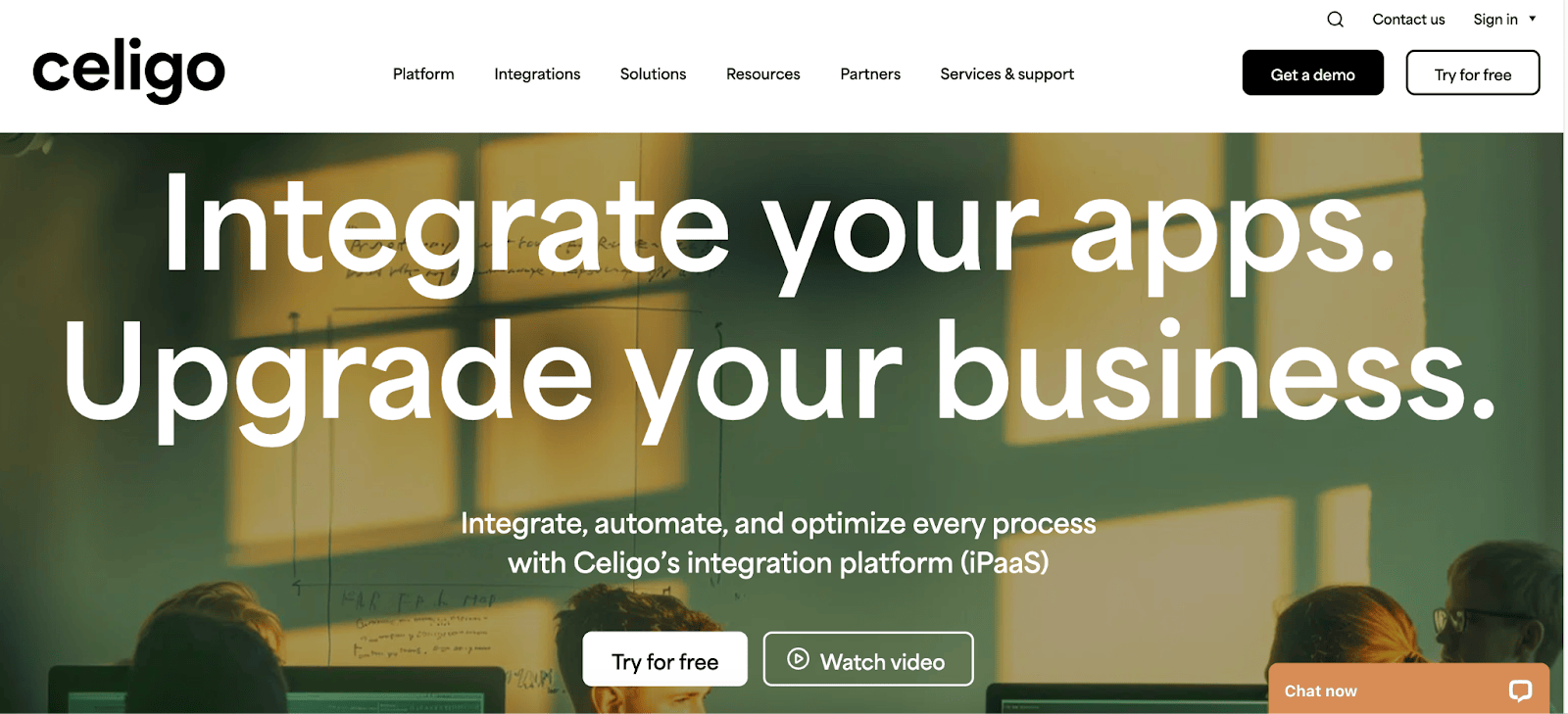
Celigo is a robust integration platform, designed primarily for mid-market businesses. It offers out-of-the-box connectors for Salesforce and other enterprise tools, making it easier for companies to connect their critical systems without extensive development efforts.
Pros as an All-in-One Integration Platform for Salesforce
- Ease of use: pre-built connectors make it easy to integrate Salesforce with other platforms.
- Cost-effective: more affordable than some enterprise options, without sacrificing important features.
- Excellent customer support: highly rated for providing quick and helpful support.
Cons
- Less customization for enterprises: while great for mid-sized businesses, enterprises may find it lacks the depth of customization offered by other platforms.
Ideal For:
Mid-market businesses looking for pre-built, easy-to-deploy integrations with Salesforce and other tools.
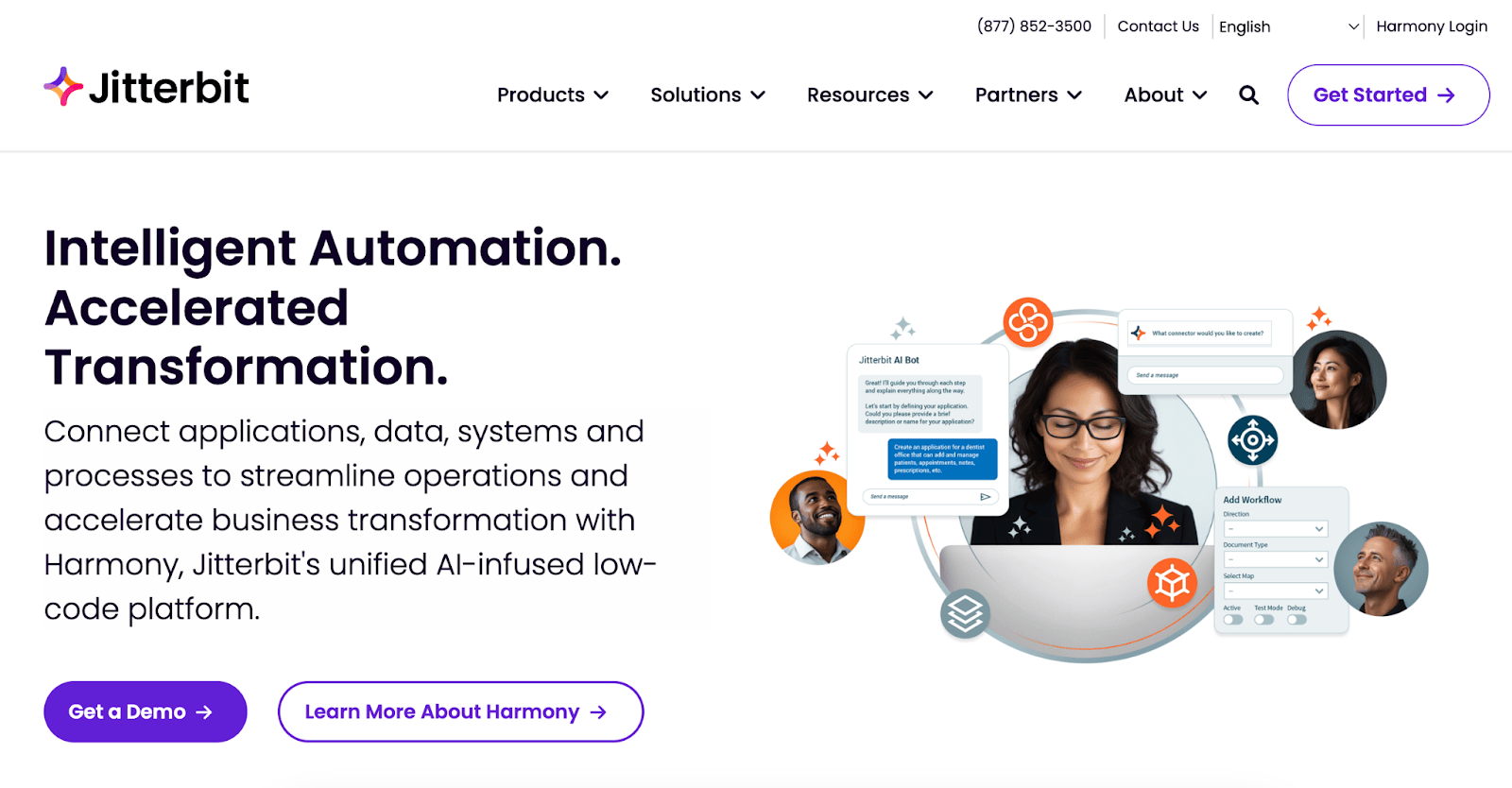
Jitterbit offers a platform that allows businesses to quickly and easily connect Salesforce with other business systems. Its hybrid cloud approach makes it ideal for companies looking to integrate cloud apps with on-premise solutions.
Pros as an All-in-One Integration Platform for Salesforce
- Hybrid integration: Jitterbit can connect cloud and on-premise systems, making it versatile for businesses in transition.
- User-friendly: the platform offers pre-built Salesforce connectors and an intuitive user interface for non-technical users.
- Fast deployment: thanks to pre-configured templates, Jitterbit enables rapid deployment of integrations.
Cons
- Higher price for SMBs: while Jitterbit offers advanced features, its pricing may be too steep for smaller companies.
Ideal For:
Enterprises and mid-sized companies operating in hybrid environments needing quick and easy Salesforce integrations.
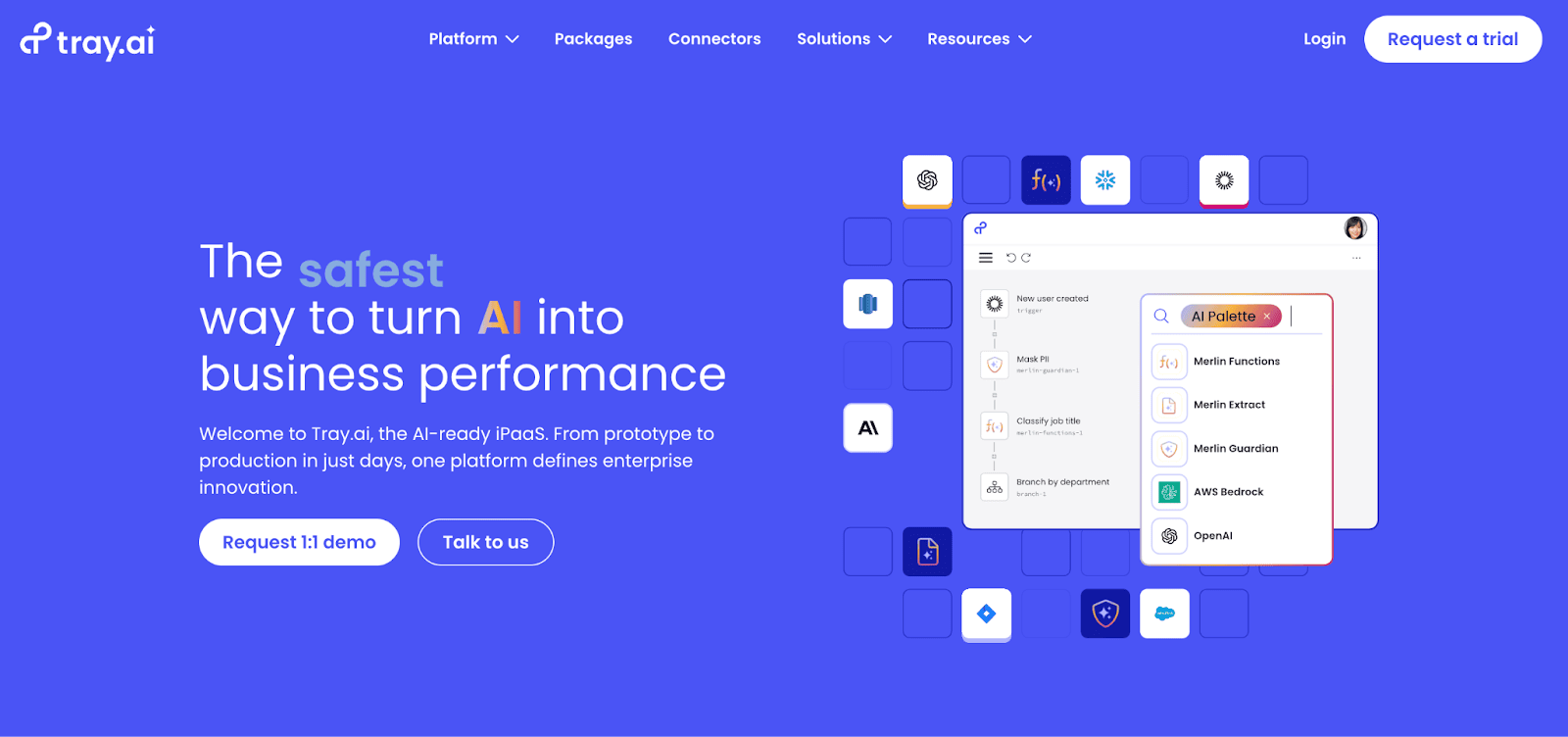
Tray.ai is a flexible integration platform that enables businesses to create custom workflows using its low-code interface. It stands out for its ability to handle complex, multi-step automations, making it a popular choice for developers and teams with specialized needs.
Tray.ai’s platform is designed for those who want to build unique workflows that go beyond simple data syncing and automation.
Pros as an All-in-One Salesforce Integration Platform
- Custom workflows: Tray.ai provides powerful tools for creating customized workflows and integrations, offering a lot of flexibility for advanced users.
- Scalability: whether you’re a startup or a large enterprise, Tray.ai can scale alongside your business as integration needs to grow.
- API support: Tray.ai integrates well with Salesforce APIs and offers robust error handling for more complex automation processes.
Cons
- Steep learning curve: while it’s powerful, Tray.ai may be overwhelming for non-technical users or businesses that don’t have dedicated IT resources.
- Higher price point: Tray.io’s pricing structure is more expensive than simpler solutions like SyncApps, especially for small businesses.
Ideal For:
Mid-sized businesses and enterprises with complex integration needs and the technical expertise to manage customized workflows.
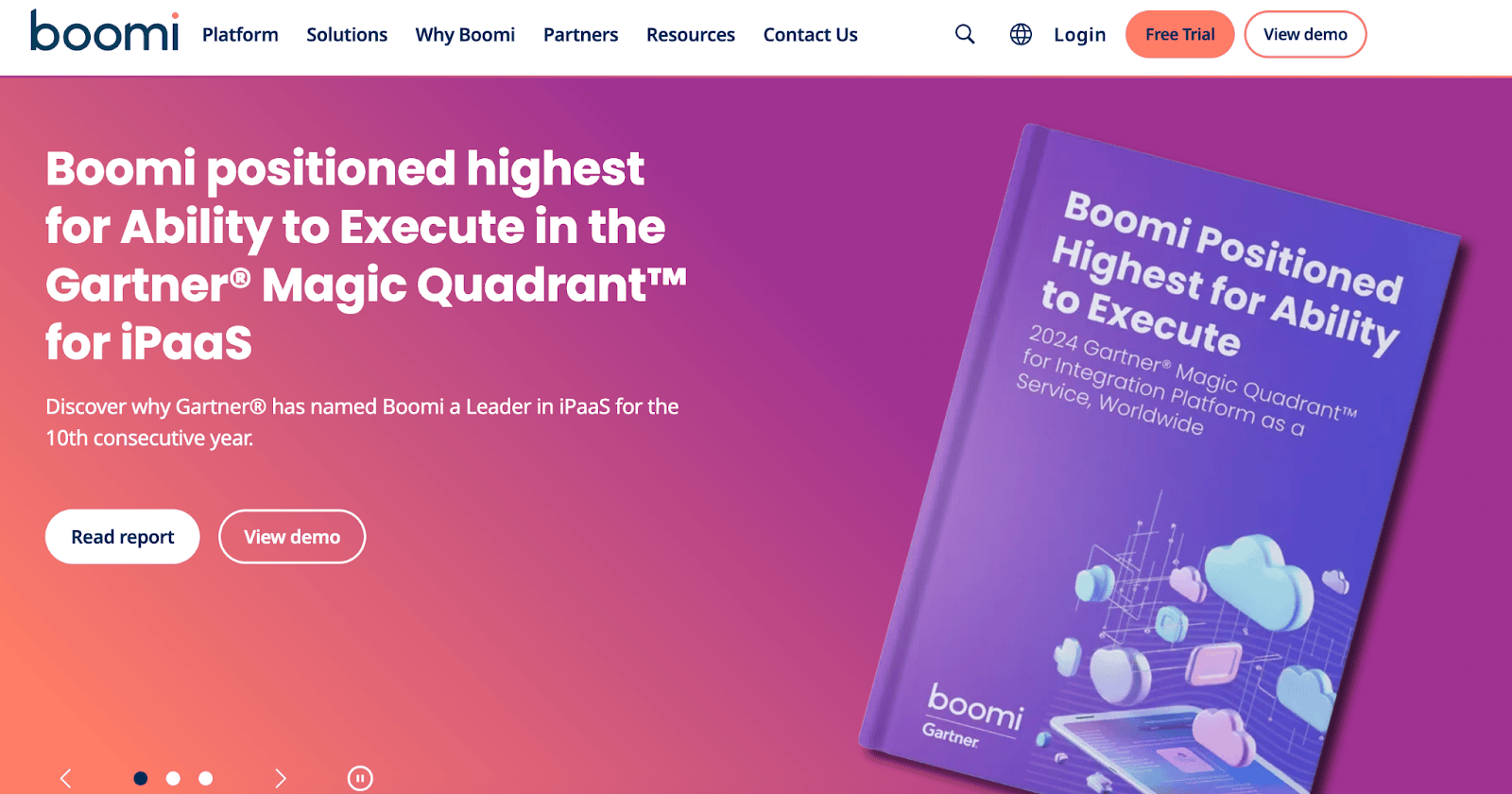
Boomi is a leader in cloud integration, providing an iPaaS solution for businesses needing to integrate Salesforce with other cloud and on-premise applications. Boomi is particularly known for its ability to handle large-scale data integrations and real-time syncing, making it an excellent choice for businesses managing IoT systems or needing sophisticated automation.
Pros as an All-in-One Integration Platform for Salesforce
- Real-time data syncing: Boomi excels at integrating real-time data flows between Salesforce and other applications.
- Comprehensive platform: Boomi provides a full suite of integration tools, including data quality management, API management, and data governance.
- Scalable: it’s suitable for businesses of all sizes, from small businesses to large enterprises.
Cons
- Costly for small businesses: Boomi’s pricing can be prohibitive for startups or small businesses with fewer integration needs.
- Complex setup: while powerful, the setup process can be complex and may require more technical resources to maintain.
Ideal For:
Enterprises and businesses dealing with IoT systems, high-volume data, and requiring advanced real-time integrations with Salesforce.
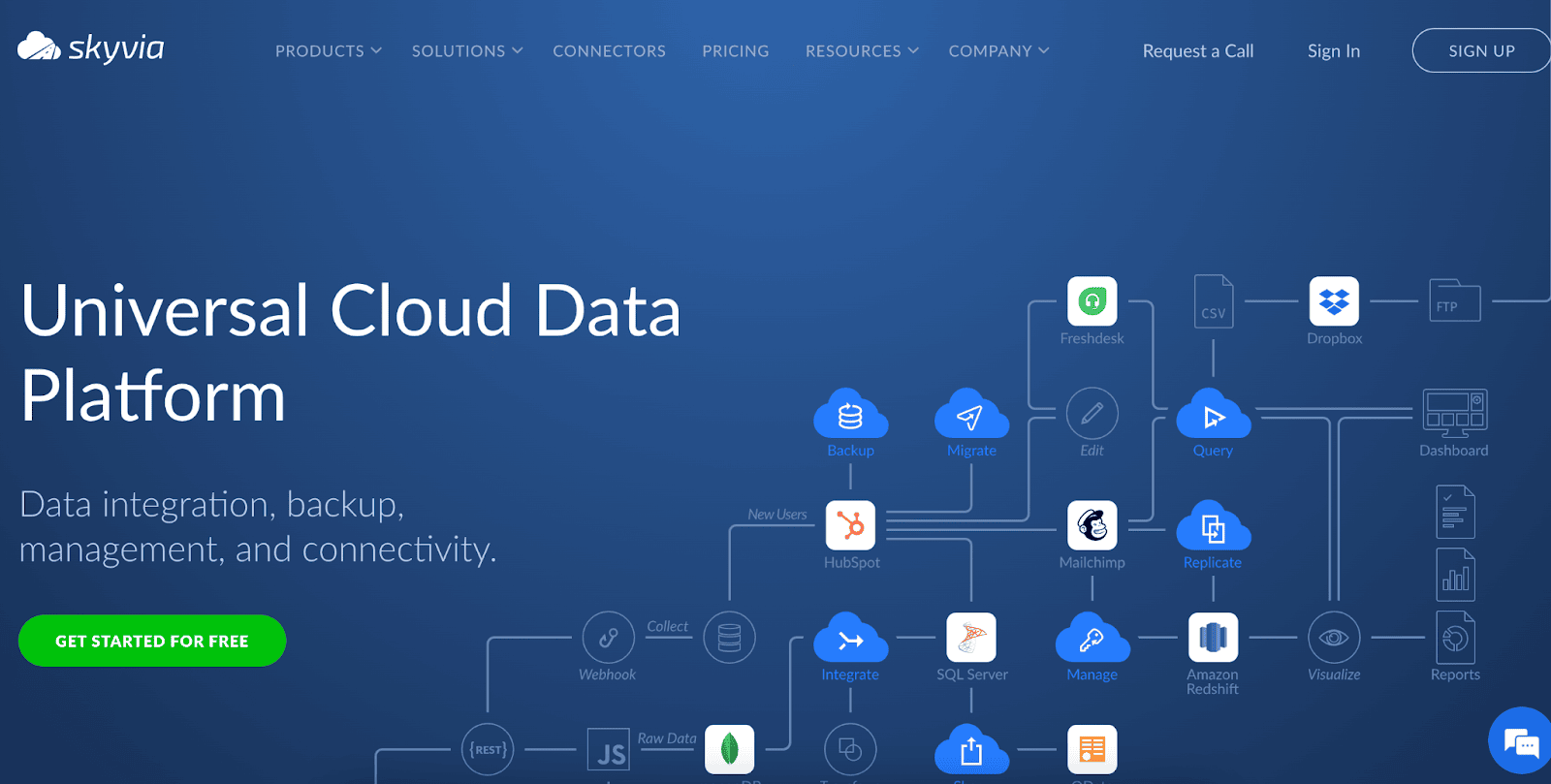
Skyvia is a cloud data platform that provides tools for data integration, backup, and management. Its focus on simplicity makes it an excellent choice for smaller businesses looking to integrate Salesforce with cloud-based platforms. Skyvia is particularly strong in data migration and replication, offering easy ways to sync Salesforce data across multiple cloud platforms.
Pros as an All-in-One Integration Platform for Salesforce
- Simple setup: Skyvia offers an intuitive setup process, making it accessible for businesses without technical expertise.
- Data backup and replication: in addition to integration, Skyvia provides robust data backup and replication features, ensuring Salesforce data is secure and always available.
- Free plan available: ideal for small businesses that don’t need high-volume data syncing.
Cons
- Limited features for complex workflows: Skyvia may not have the advanced customization options required by larger enterprises or businesses with complex workflows.
- Cloud-centric: the platform primarily focuses on cloud data, making it less suitable for businesses needing on-premise integrations.
Ideal For:
Small to medium-sized businesses that need simple data integrations and cloud backup solutions for Salesforce.
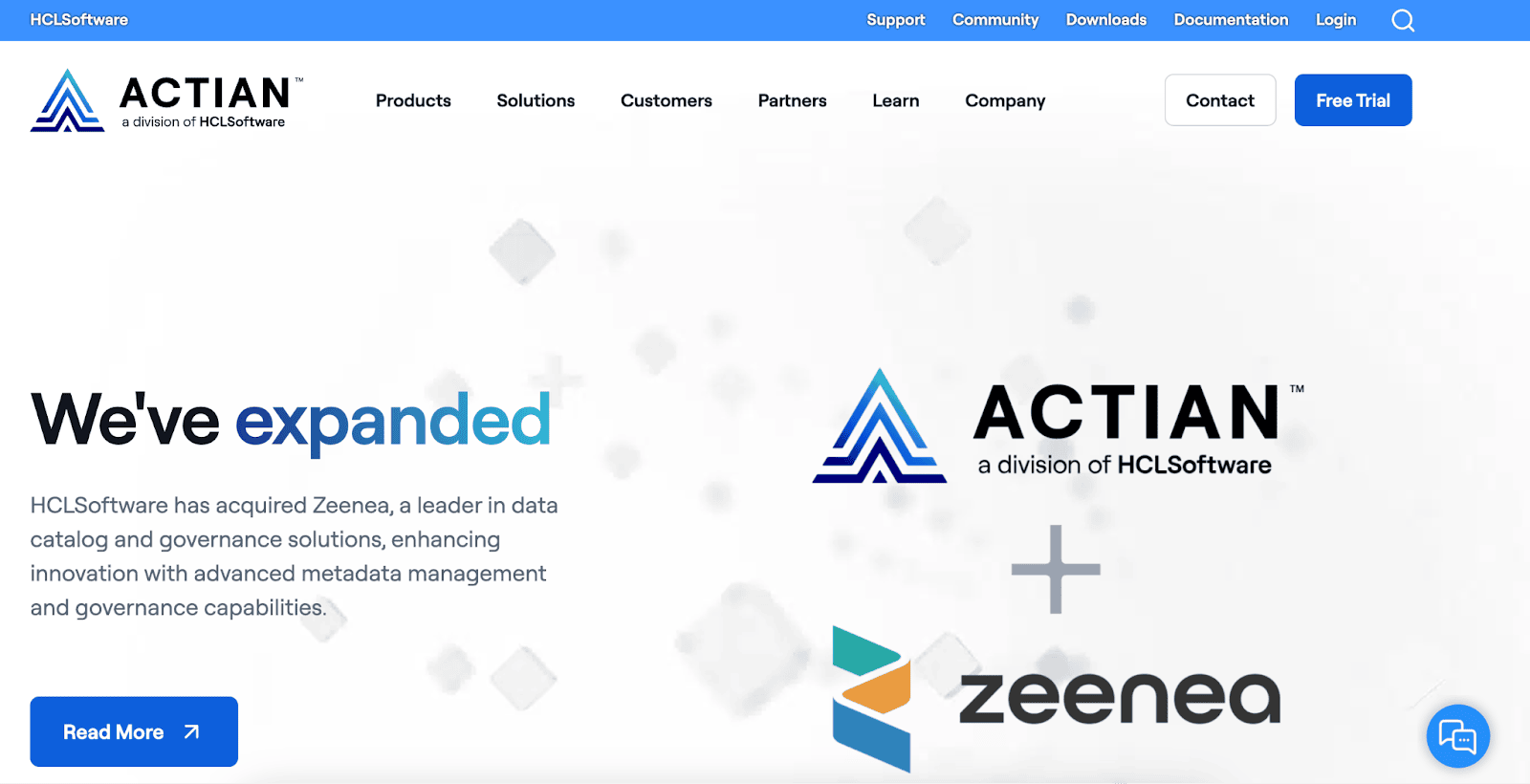
Actian DataConnect is an enterprise-focused integration platform designed for handling large-scale data workflows. Its integration tools are optimized for moving large volumes of data between Salesforce and other systems. Actian is particularly useful for organizations with a high volume of data or those needing to migrate data securely and efficiently.
Pros as an All-in-One Integration Platform for Salesforce
- Enterprise-grade data management: Actian handles complex data workflows, making it ideal for businesses managing large data sets.
- Advanced data mapping: the platform provides strong tools for mapping data between different systems, allowing for highly customizable integrations.
- Flexible integration: Actian works well in both cloud and on-premise environments.
Cons
- Complex interface: while powerful, Actian’s interface is complex and requires dedicated IT resources to manage effectively.
- Pricey: the platform’s advanced features come at a cost, making it less appealing for smaller organizations with basic integration needs.
Ideal For:
Large enterprises that need to manage and migrate large data sets between Salesforce and other business systems.

Pabbly Connect is a budget-friendly automation platform that allows businesses to integrate Salesforce with other apps. With its affordable pricing model, Pabbly Connect is a strong contender for small businesses that need simple integrations without breaking the bank. The platform provides pre-built automation templates to make setup quick and painless.
Pros as an All-in-One integration Platform for Salesforce
- Affordable pricing: Pabbly Connect offers one of the most affordable pricing structures, making it a top choice for small businesses.
- User-friendly interface: its drag-and-drop interface makes it easy for non-technical users to set up and manage integrations.
- Wide range of integrations: Pabbly Connect integrates with numerous platforms, allowing businesses to automate tasks between Salesforce and other apps.
Cons
- Limited advanced features: Pabbly Connect lacks some of the advanced features required by larger organizations or businesses with complex automation needs.
- No support: Pabbly Connect doesn’t offer support, and its platform is glitchy at times, so you’re pretty much on your own trying to figure it out.
Ideal For:
Small businesses and startups looking for a budget-friendly platform to automate simple tasks between Salesforce and other apps.
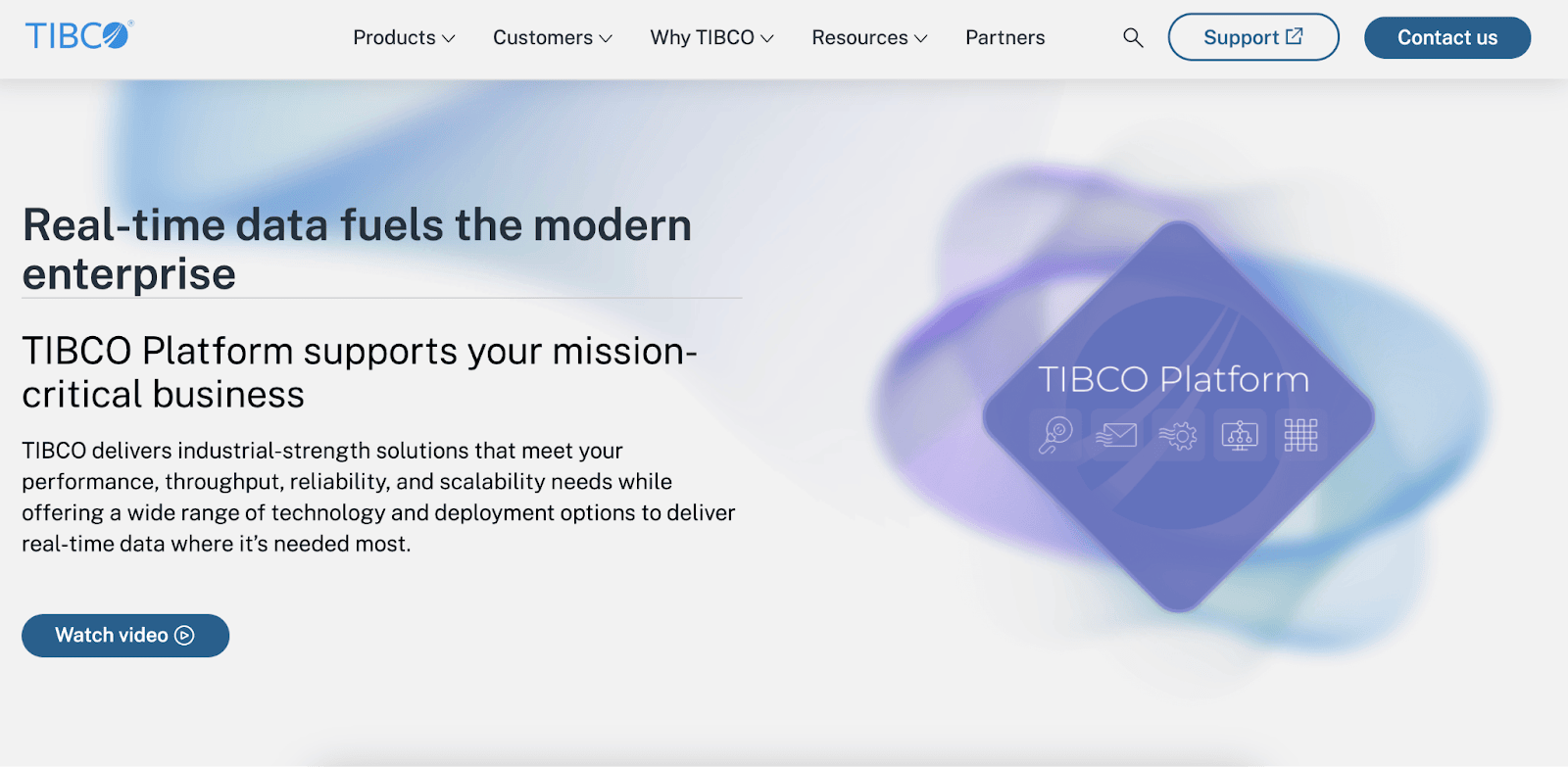
Scribe by TIBCO is a data integration platform that focuses on migrating data between Salesforce and other CRM or ERP systems. It can handle large volumes of data, making it an excellent option for businesses moving from legacy systems to Salesforce.
Pros as an All-in-One Integration Platform for Salesforce
- Data migration: Scribe excels in migrating large volumes of data between Salesforce and other business systems.
- Pre-built templates: the platform offers pre-built templates that make it easy to set up standard integrations and migrations.
- Real-time data syncing: Scribe supports real-time data syncing, ensuring your Salesforce data is always up-to-date.
Cons
- Limited for ongoing integration: while Scribe is great for migrations, it may not be as robust for ongoing, complex integrations.
- Higher cost for long-term use: for businesses looking for a long-term integration solution, Scribe may be more costly than other alternatives.
Ideal For
Businesses undergoing data migration from legacy CRM systems or large-scale data transfers to Salesforce.

SnapLogic offers an AI-powered integration platform that helps businesses connect Salesforce with other cloud and on-premise systems. It’s always been known for its intuitive user interface and ability to manage complex workflows (SyncApps founders built some of the first “Snaps” on their platform back in 2010, so we are a little biased). The platform leverages AI to recommend optimizations for integrations, which makes it easier to find all the solutions you need.
Pros as an All-in-One Integration Platform for Salesforce
- AI-driven: SnapLogic uses AI to optimize workflows and suggest improvements, offering a more intelligent approach to data integration.
- Scalable: SnapLogic can scale from small businesses to large enterprises with ease, making it versatile across industries.
- Extensive integration library: the platform offers a wide range of connectors for various cloud and on-premise systems.
Cons
- Expensive: SnapLogic’s advanced features come at a premium, which may be cost-prohibitive for smaller businesses.
- Steep learning curve: the AI-driven automation are complex, requiring some technical expertise to fully leverage.
Ideal For:
Enterprises and mid-sized businesses looking to integrate Salesforce with multiple systems and leverage AI for optimizing workflows.
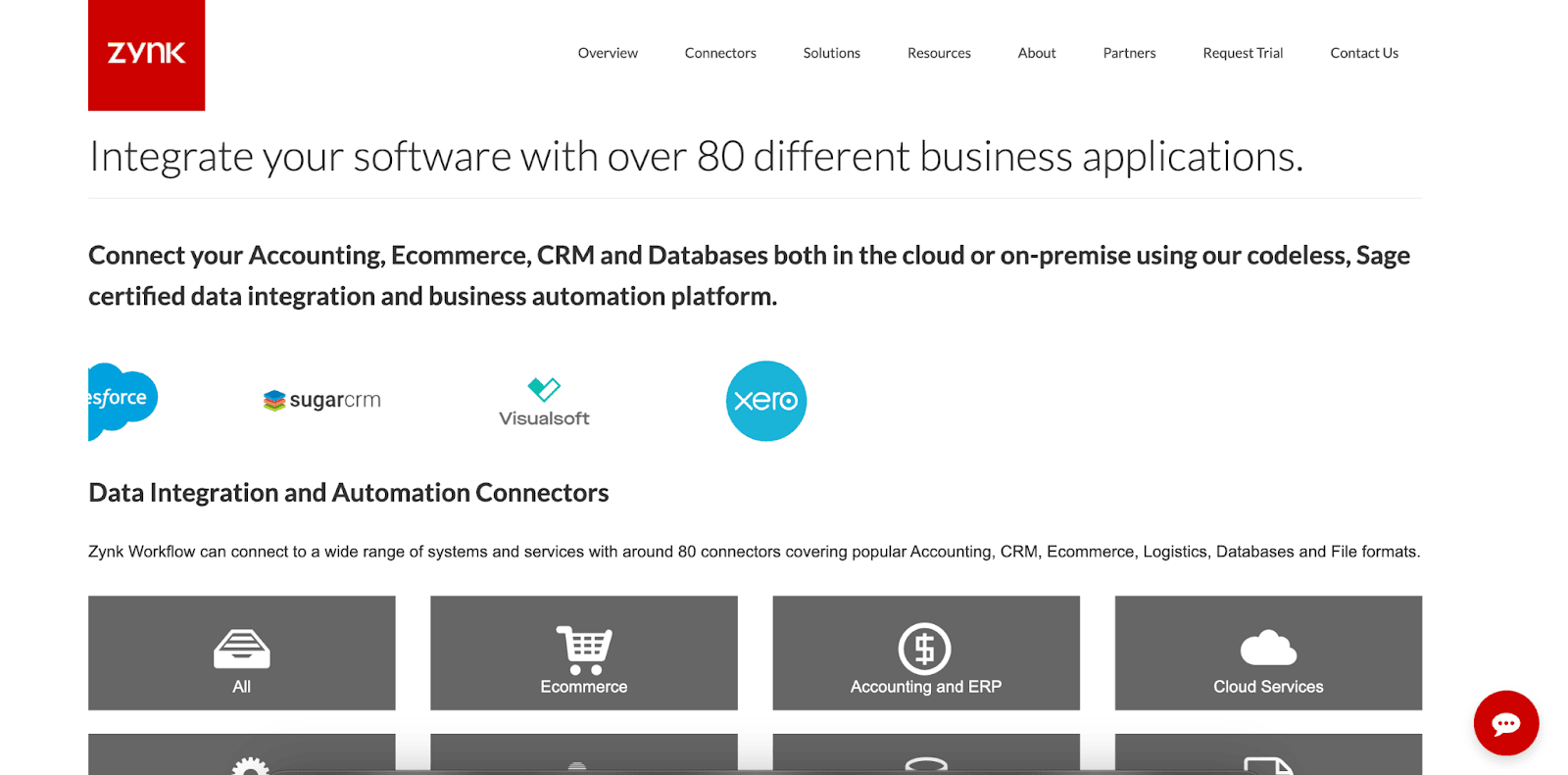
Zynk offers a robust automation platform designed to integrate Salesforce with accounting, ERP, and CRM systems. It supports advanced automation features, making it a great choice for businesses looking to streamline their financial operations.
Pros as an All-in-One Integration Platform for Salesforce
- Excellent for financial and accounting integrations: Zynk is a great choice if you want to keep a close eye on your financial data and correlate it with your Salesforce data.
- Advanced automation features: you can create different types of automations with different file formats
- Supports complex workflows: from custom reports to advanced insights, you can set up dozens of different workflows.
Cons
- Higher pricing for advanced features: while the first pricing tiers are friendly, if you need advanced automations you will have to pay more.
- Limited integrations compared to competitors
Ideal for:
Businesses looking to integrate Salesforce with accounting and financial management systems.
Conclusion: What’s the Ideal All-in-One Integration Platform for Salesforce?
Whether you’re a small business looking for simple automations, or a large enterprise in need of complex, AI-driven workflows, choosing the right all-in-one integration platform can help streamline operations, improve data accuracy, and enhance customer experiences.
Sure, but which of these 15 is the right platform for you?
SyncApps stands out as the best solution for small businesses and nonprofits. Our user-friendly interface, dedicated support, and cost-effective pricing make it an excellent choice for organizations with limited technical resources. SyncApps offers reliable integrations that can help automate key workflows, save time, and ensure that data between Salesforce and other platforms remains up-to-date.
While larger enterprises with complex workflows might benefit from more advanced solutions like MuleSoft, SnapLogic or Boomi, SyncApps remains the ideal solution for SMBs aiming for high-quality Salesforce integrations without breaking the bank.




