6 Ways to Get More out of Your Salesforce Account


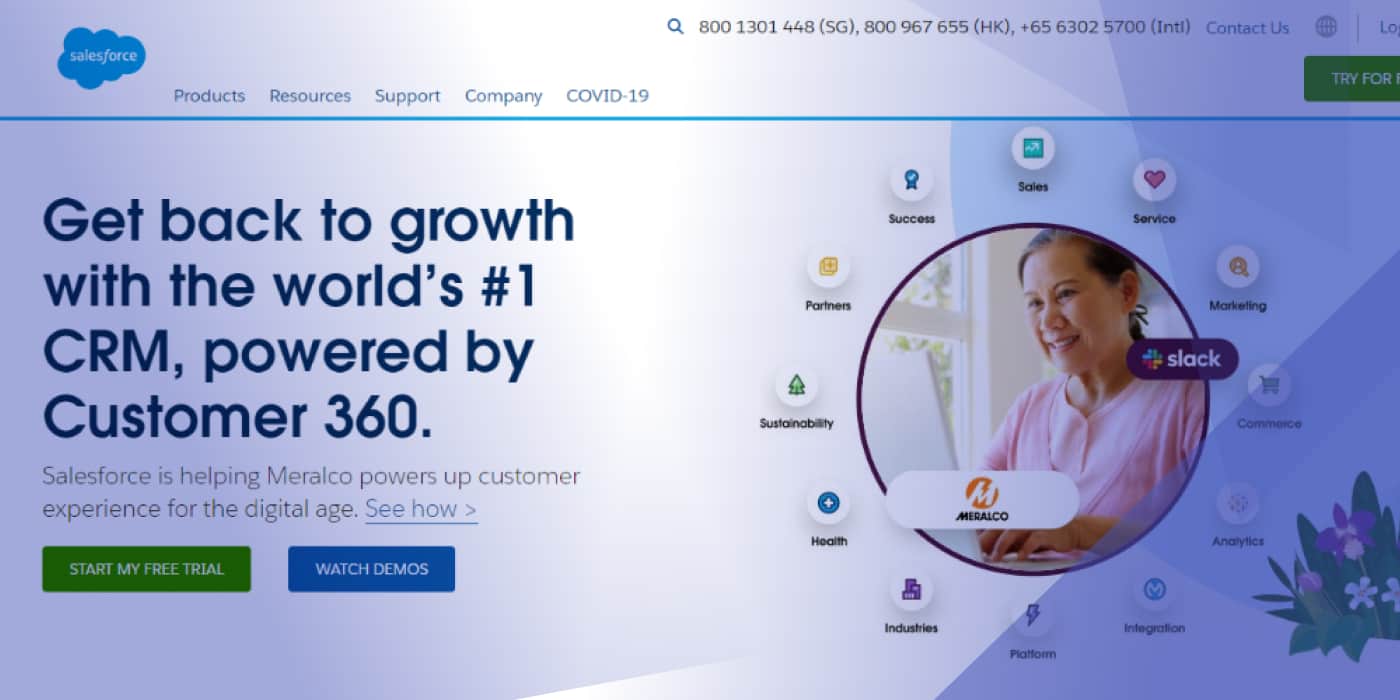
Salesforce can be a powerhouse of productivity for several of your departments — sales and marketing top that list, of course. The San Francisco-based company is the indisputable leader in the CRM market, with a nearly 20% market share. To put things in perspective, the next-in-line CRM is SAP, with a mere 4.8% market share.
So it’s safe to say people love Salesforce. I’m sure you know why if you’re already a user.
The countless features that keep being developed at Salesforce are the number one reason. Plus, you also have flexible pricing and the possibility to choose which of the Salesforce products fits your needs — it’s highly unlikely you’ll need them all!
The ever-increasing Salesforce revenue is also a good indicator that more and more people become users.
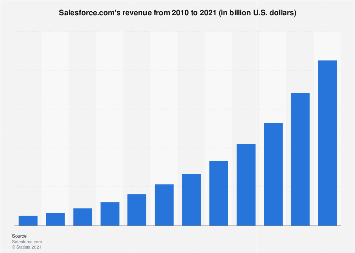
Image via Statista
Now when you use a much simpler solution — say a social media management app –, things are pretty straightforward. You need a brief tutorial on where to click and how to download reports and you’re good to go.
When the solution is something as complex as Salesforce, you may need more than a quick video tutorial. While Salesforce products are easy to use and intuitive, it’s very easy to get lost among the millions of features and opportunities. In the process, you might miss something that could really transform your business.
Let’s take a quick look at a few ways to improve the ROI of your Salesforce subscription:
As powerful as Salesforce may be, we have yet to meet a company that relies solely on its products. More often than not, people are looking for best-in-class solutions for everything. And while Salesforce is the best at a lot of things, it can’t be it at everything — this isn’t even the company’s purpose.
This brings us to the first point on the list:
Do you know what’s more powerful than a Salesforce report? A combined Salesforce and Mailchimp analysis.
Imagine all the data from these solutions combined in insightful reports. Just what the doctor ordered to help you make data-driven decisions.
But integration means more than better reports and better insights. Here’s what the Mailchimp for Salesforce integration can bring to the table:

Need more information on Salesforce integration? Learn how to drive real-time marketing alignment inside Salesforce with our in-depth, hands-on guide. Download the Salesforce Marketing Integrations: Insights from the Trenches for free here.
Within Salesforce Process Builder, you can create task reminders for other Salesforce users within your organization. The process is very straightforward: simply add a date to the task reminder and the members on the task will see a pop-up the day before the date you selected.
Got an important event within your company? You can automatically notify everyone who needs to participate with an email alert. To set it up, just go to the Setup screen and select “Email Alerts”. You can choose from various templates the one that aligns with your brand tone of voice and add the desired recipients.
Next, in Workflow Process Builder, you can create a customized action that triggers the email alert. This way, when the event occurs (or a few days before it does, according to your needs), the email will be automatically sent to everyone on the recipients’ list. You’ll be free to organize the event without having to worry about menial tasks like invitations and reminders.
This is a great way to achieve accountability and to manage teams without wasting precious time in meetings or on reminder emails. But that’s not the only Salesforce feature that can save you time and money you would otherwise spend on another solution.
Be sure to check out Salesforce Flow which will be augmenting automations for Process Building and more soon on SalesforceBen.
You already know that you can organize contacts, project your revenue, and analyze your performance in Salesforce. If you think about it, you’ll see that all these things are crucial in project management.
So why not take things a step further with more project management features directly in Salesforce? This is a great opportunity especially for small organizations where budgets are limited and where you need to control your overhead.
With Salesforce, you can manage project timelines and enable cross-project access for easier teamwork across departments. With Salesforce Chatter, the internal chat program that functions as your organization’s social network, you can stay on top of your project’s progress and seamlessly communicate with all its stakeholders.
In Chatter, you can also share files and manage any type of project, irrespective of its size. While it’s a rather basic communication program, it has just enough features so you don’t have to constantly switch between apps when you need a quick chat with a colleague.
Your Salesforce account comes with a default List View. But if you really want to make the most of your Salesforce subscription, you can create your own based on the segmentation criteria you need.
This will allow you faster access to certain customer segments, like “Leads”, “Loyal Customers”, “Former Customers”, and so on. In turn, this means better-targeted campaigns with better ROI.

Not all leads are the same. In some organizations, a lot of energy is spent on leads that will never convert.
As marketers, we’re happy for every new email that’s entered on a pop-up or newsletter subscriptions box. But the truth is some people are only there for the free information. That’s perfectly alright — it’s your chance to improve your brand awareness. And, who knows, these people might recommend you to others who are ready to convert.
But this doesn’t mean that you should spend extra energy trying to convert them. You’ll get nowhere and you’ll manage to annoy them in the process too.
Luckily, Salesforce has an AI-powered predictive lead scoring solution that can help you improve your lead conversion rate. By assigning a score to each lead, your sales reps can easily identify those who are ready to convert, those who need more nurturing, and those who are simply not a good fit for your organization.

Image via Salesforce
Lead scoring assigns a certain value to each lead, based on their behavior and several other criteria. Salesforce gathers this information based on your interactions with users and assigns scores on a scale of 1 to 5 or 1 to 10 depending on the criteria you define.
Since it’s AI-based, the more you use this feature and the more criteria you feed to it, the smarter it will get and the more accurate its predictions. After a lead has received a score, your sales reps can see it in their dashboard and immediately know how to proceed. That can be months of work scraped by a few clicks!
This is one of the first things you can and should customize in Salesforce. Yet, you’d be surprised at how many users simply forget about it and learn to live with the default navigation bar.
You can customize it until it looks nothing like the initial bar. You can add the features or solutions you use most often, pin your favorite ListViews, and more. All you have to do is click the pencil icon on the right of the navigation bar and start designing it as you want.
Pro tip: if you’ve just started using Salesforce, you may want to go with the default view for a week or two, until you get the hang of what you’ll be using most often. Then you can start customizing. And, of course, you can always change your bar as many times as you want, whenever your workflow changes.
As the Salesforce ecosystem constantly grows, you will always have new features to discover and leverage. Before you jump to buy another solution, we advise you to look closer at Salesforce — you may discover that you already have access to that solution. You just didn’t get to explore that part of the menu yet.
Lastly, always look for integration opportunities. Data siloes can harm all your campaigns and your financial reporting. When you have access to at-a-glance inter-departmental reports, you will be able to make data-driven decisions faster.