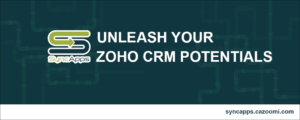
Zoho CRM Potentials
Zoho CRM Potentials or also known as Deals refer to the number of sales opportunities or deals made from your CRM Contacts. These are considered the sales windows that you need to keep an eye for. In any sales organization, Potentials are the most important records to generate real revenue for your business.
In a typical B2B organization all deals have to undergo a complete sales cycle, which starts with identifying the hot prospect and ends with prospects being won or lost. The activities within this sales cycle that has to be completed are; sending product information to deals, product demonstrations, sending sales quotations and business negotiations. Precisely, a deal provides the following information for the sales management:
- Sales cycle
- The deal sales volume (Product units and price)
- The sales status and the estimated sales probability in each sales stage
- Reasons for the sales status (Won/Lost)
- Competitors of the deal
- Forecast for the next quarter/year sales
Unleashing your Zoho CRM Potentials with SyncApps
Unleashing your Zoho CRM Potentials with an integration simply means that you can create more optimal targeted marketing! Achieving better results, closing more deals, and boosting your sales – you can now optimize your Potentials to the fullest with the use of SyncApps integration.
SyncApps provides a fully integrated solution for Zoho CRM to Mailchimp with captured lead scoring, contact and lead data, from both your Zoho CRM to Mailchimp.
Easily Set it Up with our Field Mapping Feature
Configuring your setting to integrate your Zoho CRM Potentials to Mailchimp with SyncApps is an easy 4-step process.
Field Mapping
Your Zoho CRM Potentials Fields such as Status, Amount, Closing Date, etc. can be mapped to your Mailchimp Custom Fields with the help of our Field Mapping feature.
Last Update
SyncApps uses “Time Created” as the identifier to determine the “Last Potential” which is then synced for your integration. This also helps you identify the newest updated activities of your Potentials from Zoho CRM.
Live Demo
Replay our LIVE webinar on how you can easily set up your integration between your Zoho CRM Potential and Mailchimp with the use of SyncApps’ Field Mapping feature.




