The Battle Royale: Marketing Automation vs. CRM – What’s Best for Your Business?
- Understanding CRM Systems
- Marketing Automation Explained
- Key Differences Between CRM and Marketing Automation
- The Power of Integration
- Making the Right Choice for Your Business
- Wrapping Up
The line between marketing automation and CRM systems often blurs – but choosing the wrong tool could cost your business thousands in lost opportunities.
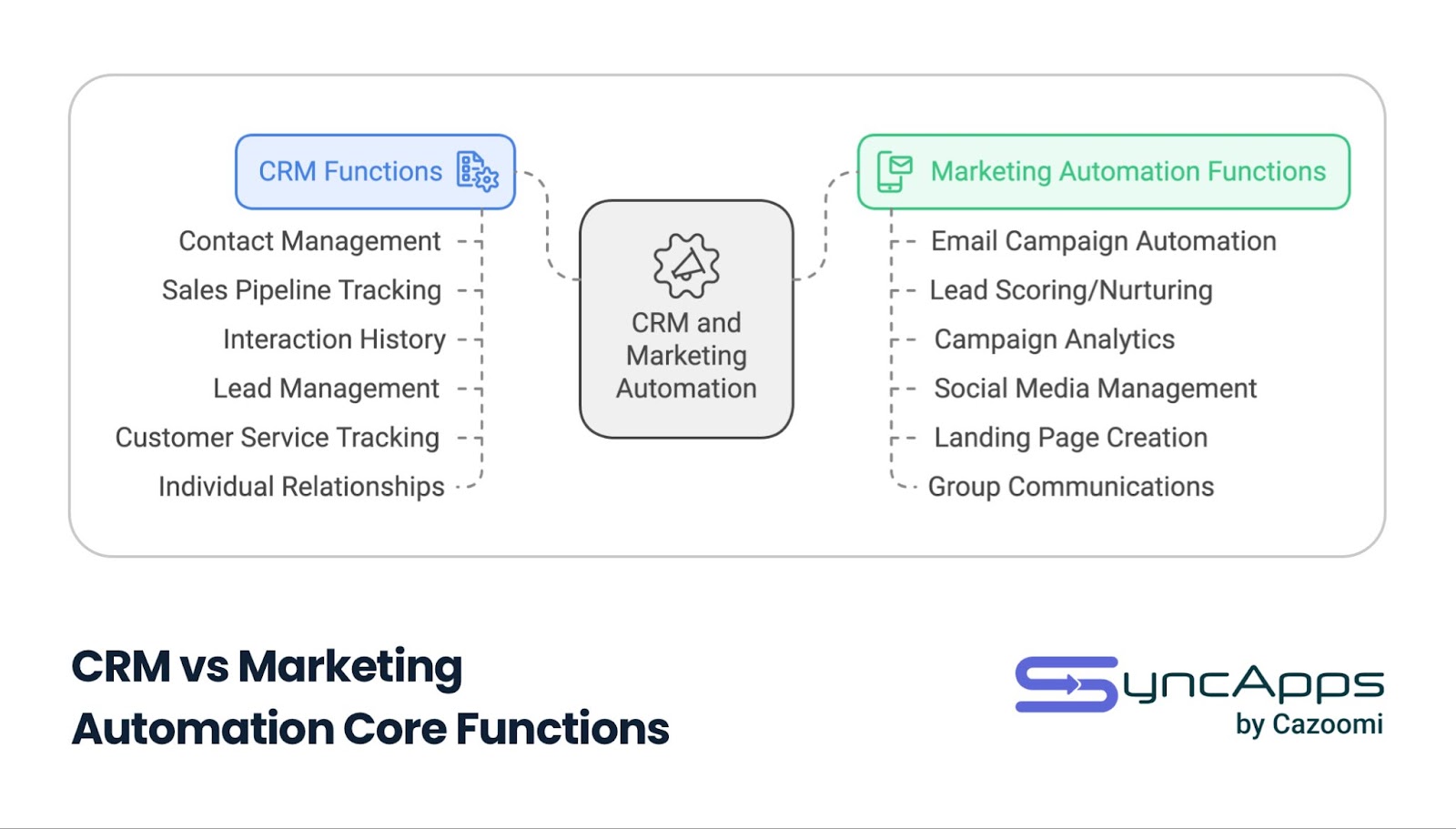
As your business grows, the need for efficient customer management and marketing processes becomes increasingly critical. But here’s the challenge: which system does what, and which one does your business really need?
While CRM focuses on managing customer relationships and is used by sales and service teams, marketing automation automates marketing tasks and is primarily used by marketing teams. Understanding this fundamental difference is crucial for business success.
At SyncApps, we’ve helped over 25,000 subscribers globally navigate these waters, and we’ve learned that success often lies not in choosing between the two systems, but in understanding how they complement each other.
Let’s break down what you need to know about both systems:
Key Points We’ll Cover:
- The fundamental differences between CRM and marketing automation
- How each system contributes to business growth
- Why integration might be the secret sauce your business needs
- Real-world applications and benefits
As a trusted partner in CRM integration and a leading platform in today’s tech landscape, we’ve seen firsthand how the right combination of tools can transform business operations.
Whether you’re a small business owner looking to scale or an enterprise seeking to optimize your existing systems, this guide will help you make an informed decision about your technology stack.
Did You Know? Companies that integrate their CRM with marketing automation can significantly increase lead velocity and reduce sales cycles, leading to more efficient operations and higher revenue.
Let’s dive deep into understanding each system and how they can work together to drive your business forward.
Understanding CRM Systems
What is CRM?
Customer Relationship Management (CRM) is a system designed to manage all your company’s relationships and interactions with customers and potential customers. It’s the cornerstone of customer-centric business strategies, helping companies build lasting relationships while streamlining sales processes.
Core Functions of CRM Systems
As highlighted in our comprehensive guide to CRM integration, modern CRM systems serve as the central hub for customer interactions. Here’s what they typically handle:
| Function | Description | Business Impact |
| Contact Management | Stores and organizes customer contact information | Improved customer accessibility and communication |
| Sales Pipeline Tracking | Monitors deals from lead to closure | Better sales forecasting and management |
| Interaction History | Records all customer touchpoints | Enhanced customer service and relationship building |
| Lead Management | Tracks and nurtures potential customers | More efficient lead conversion |
Key Benefits of CRM Implementation
When properly implemented, a CRM system can transform your business operations. Here are the primary advantages:
- Centralized Customer Data: All customer information in one accessible location
- Improved Sales Efficiency: Streamlined processes and better lead tracking
- Enhanced Customer Service: Quick access to customer history and preferences
- Better Decision Making: Data-driven insights for strategic planning
Common Questions About CRM Systems
How is CRM different from a simple contact database?
Unlike basic contact management, CRM systems provide comprehensive relationship tracking, sales pipeline management, and analytical capabilities.
As noted in our research on CRM optimization, they’re designed to actively support relationship building, not just store information.
Who should use a CRM system?
Any business that wants to improve customer relationships and streamline sales processes can benefit from CRM. Whether you’re a small business managing hundreds of contacts or an enterprise handling millions, CRM scales to meet your needs.
What ROI can businesses expect from CRM?
While results vary, businesses typically see improvements in:
- Sales productivity
- Customer retention rates
- Revenue per customer
- Team collaboration efficiency
CRM helps build relationships with customers, and is used to nurture leads, close sales, and maintain relationships. It’s the foundation of sustainable business growth in today’s customer-centric market.
Real-World Application
Consider this scenario: A sales team member receives a call from a prospect.
With CRM, they instantly access:
- Previous interactions history
- Current stage in the sales pipeline
- Related opportunities and challenges
- Notes from other team members
- This comprehensive view enables personalized, informed interactions that build trust and close deals more effectively.
Learn more about automating your sales activities to maximize your CRM’s potential.
Marketing Automation Explained
What is Marketing Automation?
Marketing automation is a technology that manages marketing processes and multifunctional campaigns across multiple channels automatically. It’s designed to help businesses target customers with automated messages across email, web, social, and text to generate leads and drive sales.
Core Capabilities of Marketing Automation
As explored in our comprehensive analysis of marketing automation, these platforms offer sophisticated marketing tools that go far beyond simple email scheduling:
| Capability | Function | Business Impact |
| Email Marketing | Automated email campaigns and sequences | Consistent customer engagement |
| Social Media Management | Scheduled posts and engagement tracking | Enhanced social presence |
| Campaign Analytics | Performance tracking and reporting | Data-driven marketing decisions |
| Lead Scoring | Automated lead qualification | More efficient lead nurturing |
The Power of Automated Marketing Workflows
Marketing automation excels at creating sophisticated, trigger-based marketing sequences. Here’s how a typical workflow might look:
- Website visitor downloads a whitepaper
- System automatically sends a thank you email
- After 3 days, sends related content
- If content is engaged with, triggers a demo invitation
- If demo is scheduled, notifies sales team
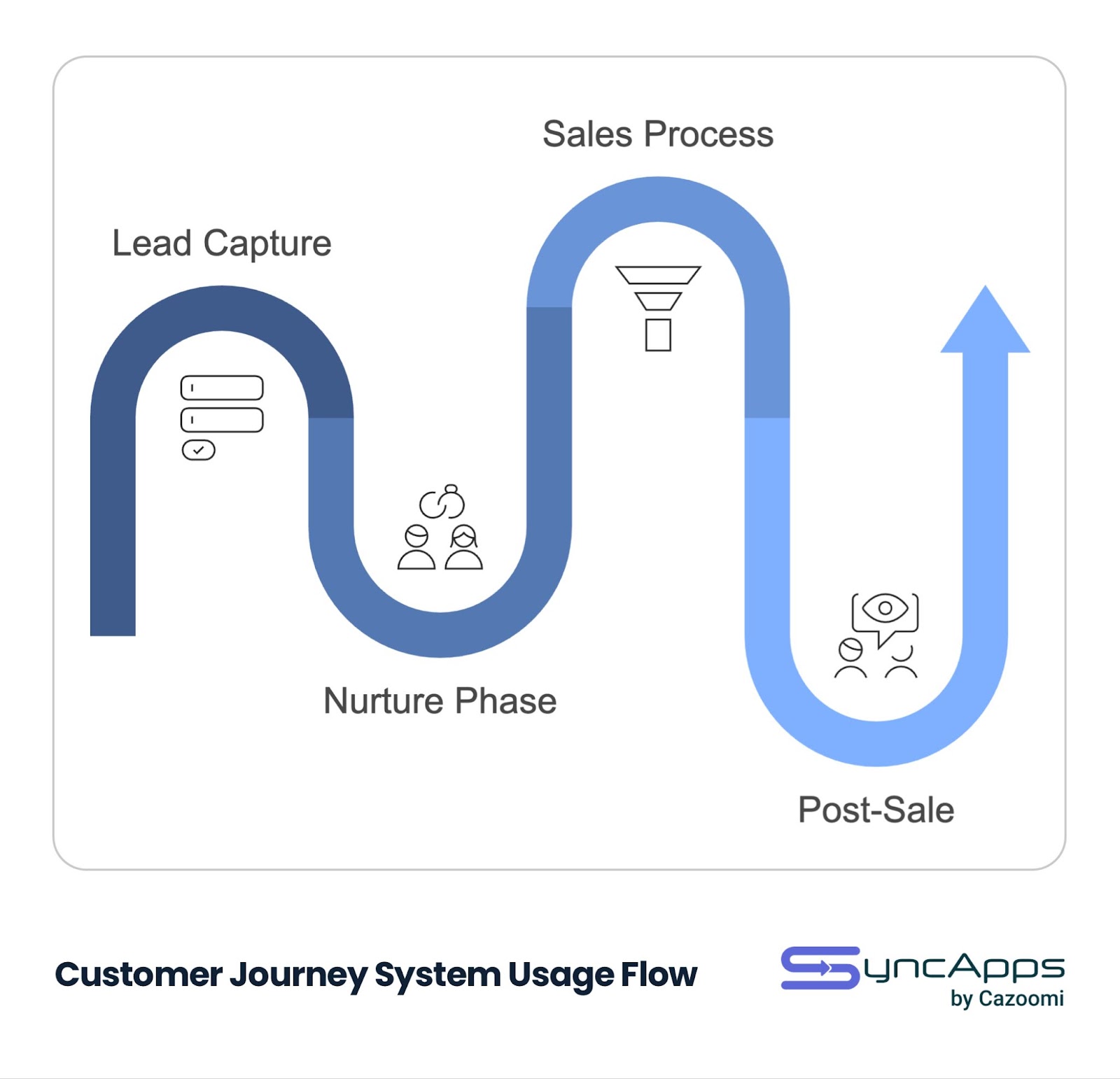
Key Benefits of Marketing Automation
Primary Advantages:
- Time Savings: Automate repetitive marketing tasks
- Consistent Messaging: Deliver uniform brand experience
- Scalable Operations: Manage multiple campaigns simultaneously
- Better Lead Quality: Nurture and qualify leads automatically
- Measurable Results: Track and optimize campaign performance
Common Marketing Automation Questions
Is marketing automation only for large businesses?
No! As discussed in our analysis of small business automation, companies of all sizes can benefit from marketing automation.
The key is choosing the right scale and complexity for your needs.
How does marketing automation improve lead generation?
Marketing automation helps generate leads by:
- Creating targeted content delivery
- Implementing lead scoring systems
- Automating follow-up processes
- Tracking engagement patterns
What ROI can be expected from marketing automation?
While results vary, businesses typically see:
- Increased lead generation
- Higher conversion rates
- Improved marketing efficiency
- Better campaign performance tracking
Marketing automation helps generate leads and move them toward becoming customers. It’s not just about sending emails – it’s about creating intelligent, automated customer journeys that nurture relationships at scale.
Real-World Application Example
Consider this scenario: A B2B company implements marketing automation to nurture leads:
Day 1: Prospect downloads industry report
Day 3: Receives related case study
Day 7: Invited to relevant webinar
Day 10: If engaged, receives personalized demo invitation
Day 14: Sales team notified of highly engaged leads
This automated sequence runs 24/7, nurturing leads even while your team sleeps. Learn more about maximizing your marketing automation potential in our guide to lead generation and nurturing.

Key Differences Between CRM and Marketing Automation
Understanding the distinct roles of CRM and marketing automation is crucial for maximizing your business technology investments. Let’s break down these differences in detail.
Core Focus and Primary Users
| Aspect | CRM | Marketing Automation |
| Primary Focus | Managing customer relationships and sales pipeline | Automating marketing tasks and lead generation |
| Main Users | Sales and customer service teams | Marketing teams |
| Key Objective | Close deals and maintain relationships | Generate and nurture leads |
| Data Priority | Individual customer interactions | Campaign performance and audience behavior |
Functional Differences
CRM Capabilities:
- Contact management
- Sales pipeline tracking
- Deal closure monitoring
- Customer service tracking
- Individual interaction history
Marketing Automation Capabilities:
- Email campaign automation
- Lead scoring and nurturing
- Campaign analytics
- Social media management
- Landing page creation
When to Use Each System
Use CRM When You Need To:
- Track individual customer interactions
- Manage sales pipeline
- Monitor customer service issues
- Analyze sales team performance
- Store customer contact information
Use Marketing Automation When You Need To:
- Run automated email campaigns
- Score and qualify leads
- Track marketing campaign performance
- Automate social media posting
- Create and monitor landing pages
Common Misconceptions
Misconception 1: “We only need one system”
As explained in our analysis of automation tools, both systems serve different but complementary purposes. Using only one means missing out on significant benefits.
Misconception 2: “They do the same thing”
While there’s some overlap, each system specializes in distinct areas. CRM focuses on managing relationships, while marketing automation focuses on generating and nurturing leads.
Misconception 3: “They can’t work together”
Actually, integration between these systems can create powerful synergies. Learn more about this in our guide to streamlined CRM integration.
Key Differences at a Glance:
- Timing: Marketing automation works before the sale, CRM manages during and after
- Scale: Marketing automation handles groups, CRM manages individuals
- Focus: Marketing automation generates leads, CRM converts and maintains them
- Metrics: Marketing automation tracks campaign performance, CRM tracks sales and relationship metrics
While CRM and marketing automation have different uses, they can be used together to improve business efficiency. When integrated, they can increase lead velocity, reduce sales cycles, and improve sales forecasting.
Real-World Example
Consider this typical customer journey:
- Marketing automation: Captures lead through website form
- Marketing automation: Nurtures lead with automated email sequence
- CRM: Takes over once lead shows high engagement
- CRM: Manages sales process through to closure
- Both systems: Continue to work together for upselling and retention
Learn more about optimizing your customer journey in our guide to improving customer experience with CRM.
The Power of Integration
When CRM and marketing automation systems work together, they create a synergy that’s greater than the sum of their parts. Let’s explore how integration can transform your business operations and drive better results.
Key Benefits of Integration
Integration Benefits at a Glance:
- Increased lead velocity
- Reduced sales cycles
- Improved sales forecasting
- Enhanced team communication
- Significant time savings
Integration Impact on Business Metrics
| Metric | Without Integration | With Integration | Impact |
| Lead Processing Time | Manual tracking | Automated flow | Faster lead qualification |
| Data Accuracy | Multiple entry points | Single source of truth | Improved data reliability |
| Team Communication | Siloed information | Seamless sharing | Better collaboration |
| Campaign Effectiveness | Limited visibility | Complete tracking | Enhanced ROI measurement |
How Integration Works in Practice
Let’s break down a typical integrated workflow:
- Lead Generation:
- Marketing automation captures website visitor information
- Automatically creates lead record in CRM
- Begins nurture campaign
- Lead Nurturing:
- Marketing automation tracks engagement
- Updates lead score in CRM
- Triggers sales team notifications
- Sales Process:
- CRM manages sales pipeline
- Marketing automation continues targeted content
- Both systems share interaction data
- Customer Relationship:
- CRM manages ongoing relationship
- Marketing automation handles upsell campaigns
- Complete view of customer journey maintained
Implementation Considerations
Key Implementation Factors:
- Data mapping and field alignment
- Team training requirements
- Process documentation needs
- Integration maintenance planning
Learn more about successful implementation in our guide to integration solutions.
Common Integration Challenges and Solutions
Challenge: Data Synchronization
Solution: Implement bi-directional syncing with clear field mapping and regular verification processes. See our guide to CRM data enrichment for best practices.
Challenge: Team Adoption
Solution: Provide comprehensive training and demonstrate clear benefits to daily workflows.
Challenge: Process Alignment
Solution: Document integrated workflows and establish clear ownership of different processes.
When used together, CRM and marketing automation can improve communication between sales and marketing teams while saving time by automating time-consuming tasks like email marketing and social media messaging.
Success Metrics to Track
Monitor these key metrics to measure integration success:
- Lead Velocity Rate: Speed of lead qualification and processing
- Sales Cycle Length: Time from lead to conversion
- Data Accuracy: Reduction in duplicate or incorrect records
- Team Productivity: Time saved on manual tasks
- Campaign Performance: Improved targeting and conversion rates
Integration Best Practices
Follow these guidelines for optimal results:
- Start with clear objectives
- Map out all integration points
- Clean data before integration
- Train teams thoroughly
- Monitor and optimize regularly
- Learn more about maximizing integration benefits in our comprehensive guide to business integration.
Making the Right Choice for Your Business
Selecting the right combination of CRM and marketing automation tools requires careful consideration of your business needs, resources, and goals. Let’s break down the decision-making process.
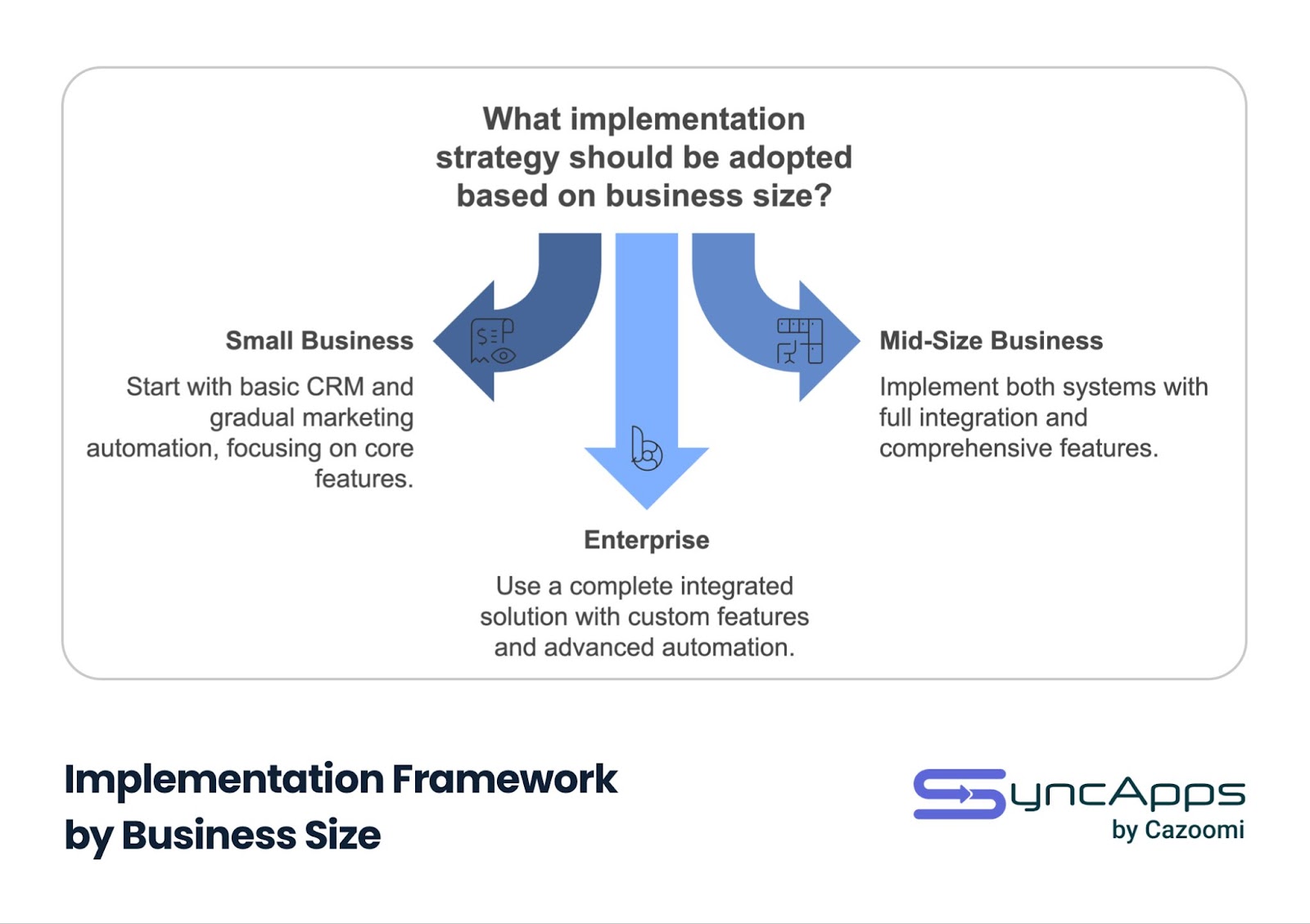
Assessment Framework
Key Questions to Ask:
- What are your primary business objectives?
- How many customers do you currently manage?
- What’s your monthly lead volume?
- What’s your budget for technology solutions?
- How tech-savvy is your team?
Business Size Considerations
| Business Size | Recommended Approach | Integration Priority |
| Small Business (1-50 employees) | Start with basic CRM, add marketing automation as needed | Medium |
| Mid-Size (51-500 employees) | Implement both systems with full integration | High |
| Enterprise (500+ employees) | Comprehensive integrated solution with custom features | Critical |
Learn more about scaling your integration in our guide to cost-effective automation.
Budget Planning
Consider these factors when budgeting:
- Initial implementation costs
- Monthly subscription fees
- Integration platform expenses
- Training and support costs
- Maintenance and upgrade fees
Implementation Timeline
- Phase 1: Planning (1-2 weeks)
- Requirements gathering
- System selection
- Budget approval
- Phase 2: Setup (2-4 weeks)
- System configuration
- Data migration
- Integration setup
- Phase 3: Training (1-2 weeks)
- Team training
- Process documentation
- Initial testing
- Phase 4: Optimization (Ongoing)
- Performance monitoring
- Process refinement
- System updates
Success Tips:
- Start with core features and expand gradually
- Ensure proper team training
- Monitor system usage and adoption
- Regular review and optimization
Wrapping Up
The choice between CRM and marketing automation isn’t really a choice at all – it’s about understanding how both systems can work together to drive your business forward. As we’ve explored throughout this guide, each system serves distinct but complementary purposes:
While CRM and marketing automation have different uses, they can be used together to improve business efficiency. When integrated, they can increase lead velocity, reduce sales cycles, and improve sales forecasting.
Key Takeaways
- CRM focuses on managing customer relationships and sales processes
- Marketing automation handles lead generation and nurturing
- Integration of both systems provides maximum business value
- Implementation should be planned according to business size and needs
- Regular optimization ensures continued success
Next Steps
Ready to transform your business with integrated CRM and marketing automation? Here’s what to do next: Assess your current business needs Review your existing systems Determine integration requirements Plan your implementation timeline Choose the right integration solution
Ready to Get Started?
Join over 25,000 subscribers who trust SyncApps for their integration needs. Our platform offers 250+ prebuilt automations, ensuring your data flows smoothly across your organizational tools.
Learn more about our integration solutions in our comprehensive integration guide.





