How to Improve Customer Experience with a CRM


Can you imagine gathering customer data in a spreadsheet as if it were 2001? I hope not! Because today’s CRMs are powerful and affordable — at least in the beginning.
However, CRMs do more than host your customers’ email addresses and phone numbers. They are pivotal in creating a great customer experience. So this is what we’re talking about today: how to improve customer experience with a CRM system.
In other words, let’s go beyond data storage and look at the real reason why you should be using a CRM.
First, a quick data-backed primer about CRM usage.
If you shrugged at using spreadsheets, you’re not alone. Most businesses (especially in tech) use a CRM today.
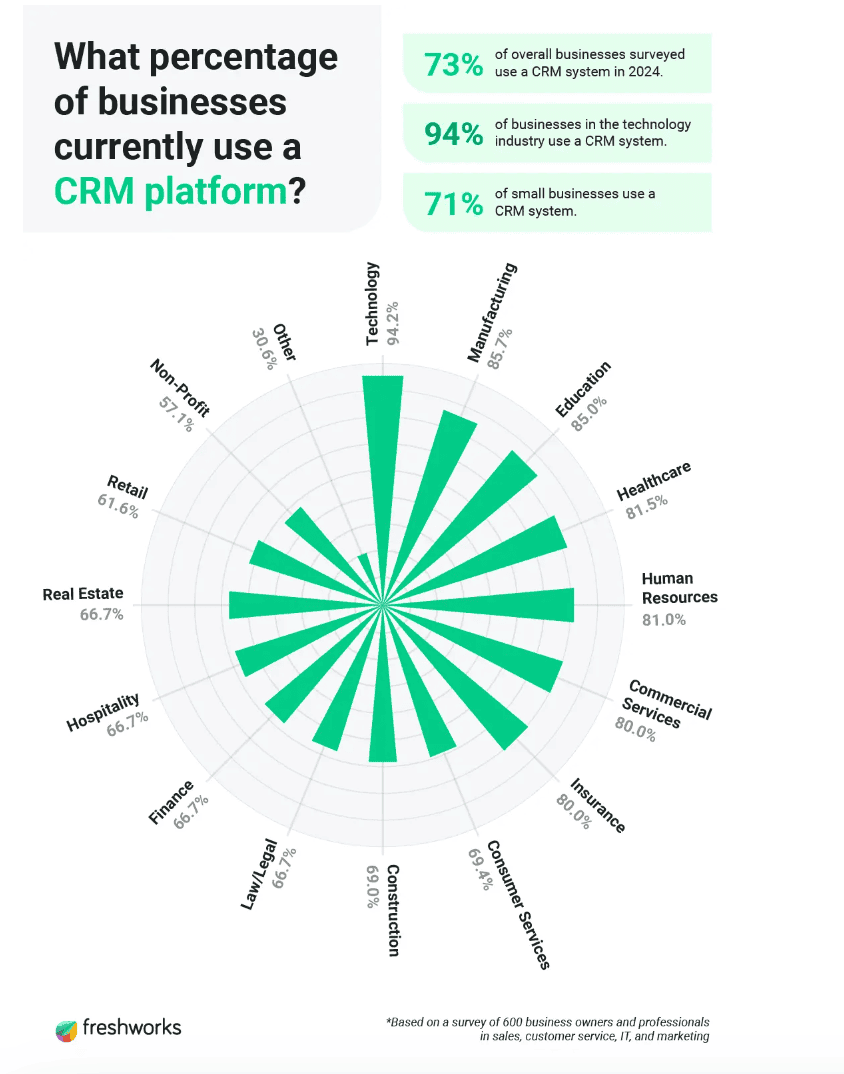
The most surprising part of this report is the small difference between CRM business for all businesses (73%) and that for small businesses (71%). This is what we like to see — small businesses leveraging technology!
With a lot of businesses still planning to implement a CRM system, it’s no surprise that the market is set to hit $51.53 billion by 2030, up from $20.5 billion in 2022 — that’s quite the growth!
How do small businesses use CRMs to improve customer experience, you ask?
Well, it’s pretty hit-and-miss, with 37% of companies saying that they feel like they’re not fully leveraging their systems.
Here are some of the things businesses struggle with when they want to enhance customer experience with a CRM:
Struggling with data migration, feature limitations, or lack of app integrations? Connect your CMR to your marketing automation software on SyncApps and get all of them and much more!
Despite the challenges, adopting a CRM has real, tangible results. No less than 51% of those who use such a system see an increase in lead conversion rates.
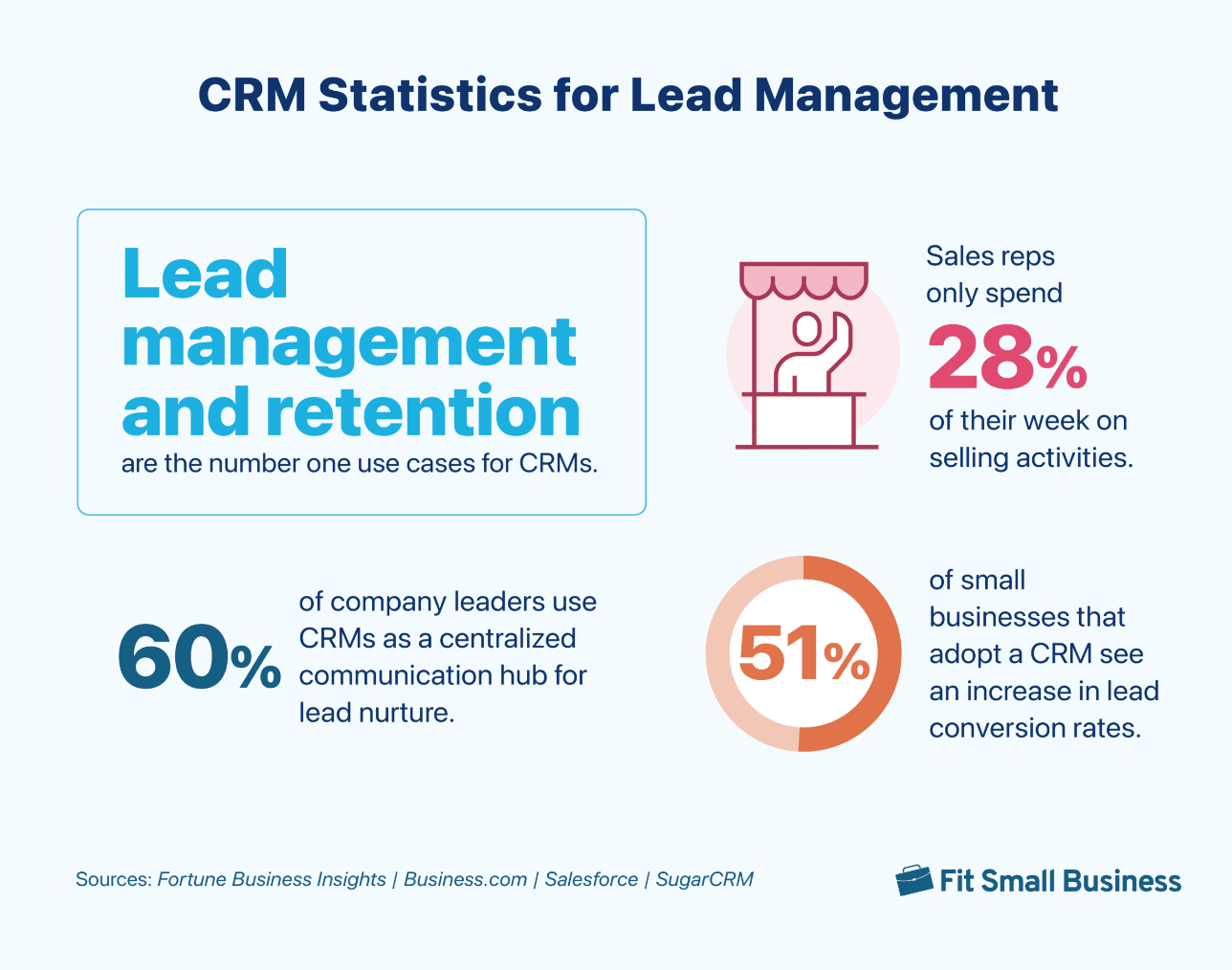
With AI more and more prevalent in CRMs, 61% of users believe that it plays a significant role in improving customer experience.
We all know that a better user experience translates to user retention, higher conversion rates, and customer loyalty — all benefits that any business needs in order to survive.
Let’s take a look at why CRMs are crucial in enhancing user experience.
Customer experience encompasses every interaction a customer has with a brand, from initial awareness through the purchase process and beyond. It involves understanding customer expectations, preferences, and feedback to create a seamless and satisfying journey.
Here’s how CRM plays a vital role in enhancing customer experience:
Want all these benefits? Who doesn’t, right? Let’s see what features you should look for in a CRM to make sure you can get them.
Different CRM platforms offer various features that can significantly enhance customer experience.
Here are some key functionalities to look for in a CRM:
Not sure what CRM to choose? Or perhaps you’re unhappy with your current one?
Here’s a quick overview of the most popular CRM systems:
Implementing a CRM system is just the first step. Opening an account with Salesforce, HubSpot, or others doesn’t automatically improve your customers’ experience.
Unfortunate, I know, but it takes a bit more work to get there. Don’t worry; we’ll show you the precise roadmap.
Before you dig into complex CRM features for enhancing CX, make sure your foundation is solid.
OK, now that we got the basics out of the way, let’s get to the real stuff — what you need to do to improve customer experience with a CRM.

A quick PSA before we dig in: you don’t have to implement all of these at once. In fact, you shouldn’t. We advise you to implement no more than one per week on average, so that you have enough time to evaluate their efficiency and get used to the workflows.
Use your CRM to build comprehensive profiles for each customer. Include information such as purchase history, preferences, interactions, and feedback. This detailed view allows your team to personalize communications and offers effectively.
Actionable tip: set up custom fields in your CRM to capture specific customer information relevant to your business. Regularly update these profiles based on new interactions or customer feedback.
Want your Salesforce custom fields visible in Mailchimp or Constant Contact too? How about vice versa — have data from Mailchimp or Constant Contact flow directly in Salesforce?
Join SyncApps — one of the few integration platforms that offers bidirectional, real-time data sync.
Automate follow-up communications based on customer actions. For instance, if a customer makes a purchase, schedule an automated email thanking them and providing information about related products.
Actionable tip: use CRM automation features to set up workflows for follow-ups. For example, in Salesforce, you can create automation rules that trigger emails or notifications based on specific customer actions.
For even better results, make sure your Salesforce account is integrated with your email marketing platform.
Use your CRM’s segmentation features to categorize customers based on their behaviors, demographics, and preferences. This segmentation allows for more targeted marketing campaigns and personalized experiences.
Actionable tip: create segments in your CRM for different customer groups (e.g., new customers, loyal customers, high-value customers). Tailor your marketing messages and offers for each segment to improve engagement.
Track all customer interactions through your CRM to gain insights into their preferences and behavior. This information can help tailor future communications and enhance overall customer experience.
Actionable tip: use CRM features to log interactions with customers, including emails, calls, and meetings. Regularly review this data to identify trends and make informed decisions.
Use your CRM to create feedback loops that allow customers to provide input on their experiences. This feedback can guide improvements and show customers that their opinions matter.
Actionable tip: set up automated surveys within your CRM after significant interactions (e.g., post-purchase or post-support). Analyze the feedback to identify areas for improvement and adjust your strategies accordingly.
Ensure your team is well-equipped to use the CRM effectively. Provide training on best practices, and make resources available for ongoing learning.
Actionable tip: schedule regular training sessions for your team to cover new features, tips for enhancing customer experience, and successful case studies. Encourage sharing of best practices among team members.
Use your CRM’s analytics tools to measure the effectiveness of your customer engagement strategies. Regularly review performance metrics to identify what works and what doesn’t.
Actionable tip: set up dashboards in your CRM to visualize key performance indicators (KPIs) related to customer experience. Use these insights to make data-driven decisions for future strategies.
Ensure that customers have a seamless experience across different channels. Use your CRM to track interactions across email, social media, phone calls, and in-person meetings.
Actionable tip: integrate your CRM with other communication platforms (e.g., social media management tools, email marketing platforms) to centralize customer interactions and provide a consistent experience.
Did you know that you can integrate Salesforce with Facebook Leads ads on SyncApps? Here’s how easy it is to get started!
Leverage customer data stored in your CRM to create highly personalized marketing campaigns. Tailored messaging resonates better with customers and can lead to higher engagement.
Actionable tip: use CRM segmentation to target specific customer groups with tailored marketing messages. For example, send personalized offers to customers based on their previous purchases or browsing behavior.

Encourage collaboration between departments by using your CRM as a shared tool. Sales, marketing, and customer service teams can benefit from access to the same customer data.
Actionable tip: hold regular cross-departmental meetings to discuss customer insights and share strategies for improving customer experience. Ensure that all departments understand the value of the data stored in the CRM and how it can inform their interactions with customers.
Or make it so that everyone has access to the same data, without endless back and forth via emails. Integrate your CRM with your marketing automation platform so that sales and marketing can access all the data instantly.
To ensure that no customer interaction falls through the cracks, use your CRM to set up automated reminders for follow-ups, meetings, or special occasions like birthdays or anniversaries.
Actionable tip: create a calendar within your CRM to track important customer dates and set reminders for your team to reach out. For instance, if a customer has an anniversary of their first purchase, send them a personalized note or discount.
Analyze customer interactions and feedback in your CRM to identify common issues or pain points. By addressing these proactively, you can enhance customer satisfaction before problems escalate.
Actionable tip: regularly review support ticket data and customer feedback within your CRM to identify recurring issues. Use this data to inform product improvements or service enhancements.
Ensure your customer service team has easy access to customer data within your CRM. This access enables them to provide quicker and more accurate support.
Actionable tip: integrate your CRM with a helpdesk solution to give support agents immediate access to customer profiles and history. This integration allows agents to offer personalized assistance based on previous interactions.
Understanding the Customer Lifetime Value (CLV) can help your business prioritize which customers to focus on for engagement and retention efforts.
Actionable tip: use your CRM’s analytics tools to calculate CLV based on customer purchase history and engagement levels. Identify high-value customers and tailor your engagement strategies to retain them.
Use your CRM to track customer referrals and incentivize satisfied customers to refer new clients to your business. This practice not only expands your customer base but also enhances your reputation.
Actionable tip: implement a referral program that rewards customers for bringing in new business. Use your CRM to automate the tracking of referrals and the distribution of rewards.
As you collect and store customer data in your CRM, it’s vital to ensure that you comply with data protection regulations (e.g., GDPR). Being transparent about how you use customer data can enhance trust.
Actionable tip: regularly review your data collection practices and ensure your CRM settings comply with relevant regulations. Provide customers with clear options regarding how their data is used.
Incorporate multiple support channels into your CRM, including live chat, email, and social media. This approach allows customers to choose their preferred method of communication.
Actionable tip: use your CRM to integrate various communication channels, ensuring all interactions are logged and accessible to your support team. This integration provides a seamless experience regardless of the channel used. Browse integrations that are available for your CRM here.
Gamifying the customer experience can motivate customers to engage with your brand more actively. Use your CRM to track customer activities and reward engagement.
Actionable tip: create a points system within your CRM that rewards customers for actions such as purchases, referrals, or participation in surveys. Offer incentives for reaching milestones.
Regularly testing different approaches to customer engagement can provide valuable insights into what works best. Use your CRM to track the results of these tests.
Actionable tip: implement A/B testing for your email marketing campaigns. Track metrics such as open rates and click-through rates within your CRM to identify which messages resonate more with your audience.
The landscape of customer experience is constantly evolving. Regularly evaluate your CRM strategies and be open to change based on new customer insights.
Actionable tip: schedule quarterly reviews of your CRM processes and customer feedback. Use these reviews to identify areas for improvement and implement changes as necessary.
Did you notice how a lot of these tips rely on integration? This is not accidental.
Powerful as today’s CRMs are, they are not the magical solution that will fix all your marketing and single-handedly improve customer experience.
No marketing tactic exists in a void. All of them need to be connected to each other – for a better customer experience and for more sales, of course.
SyncApps users save dozens of hours every week and provide their customers with seamless experiences across channels.
Here’s a quick overview of what our platform does for them:
Want to take customer experience to the next level? Improve your sales?
Try SyncApps for free, what have you got to lose?
As technology continues to evolve, so do CRM systems and their role in enhancing customer experience.
Here are some trends to watch for:
The one bad thing about CRMs is that they are a lot of work. Sorry, there’s no sugar-coating it.
CRMs won’t do anything for you if you just “set it and forget about it”. You need to constantly refine your tactics and look for new ways to keep your customers engaged.
If you’re looking to take your customer experience to the next level, we’re here to help! All SyncApps new users get 24/7 support, including a free onboarding call — so we make sure that you use our platform (and your CRM!) to the fullest from day one.
Want in? Start here!