Integrate Salesforce with Mailchimp with These 10 Best Apps
Salesforce and Mailchimp are industry-leading platforms in customer relationship management (CRM) and marketing automation with a focus on email, respectively.
While they are both powerhouses in their own right, siloing the data makes no business sense. This is why you need to know what the best apps to integrate Salesforce with Mailchimp are.
By integrating these tools, you can enhance your marketing efficiency and manage customer data more effectively. Whether you’re looking for automation, data synchronization, or advanced segmentation, there’s an integration tool suited to your needs.
10 Best Apps to Integrate Salesforce with Mailchimp
In this guide, we will cover the 10 best apps to integrate Salesforce with Mailchimp. Each solution comes with unique features, so we’ll provide an in-depth analysis of the pros and cons to help you make the best choice.
Let’s dig in!
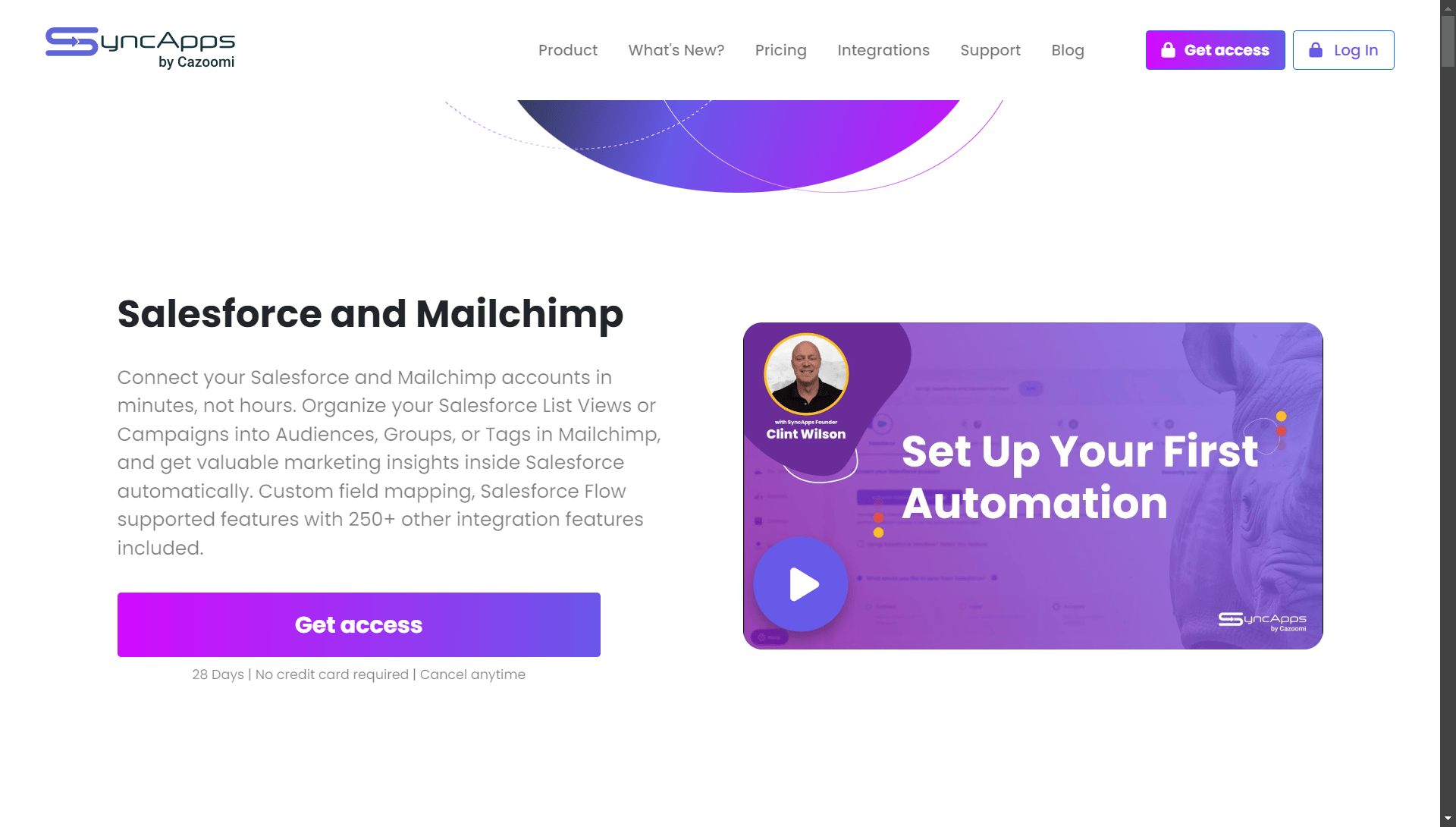
SyncApps allows you to connect Salesforce and Mailchimp effortlessly, automating many tasks and improving workflow efficiency. Yes, we’re starting with our own solution, not (only) because it’s, well…ours, but because the thousands of companies who use it to integrate Salesforce and Mailchimp can’t be wrong, right?
We have hundreds of customer success stories, and they all paint the same picture: SyncApps is easy to use, our support is stellar, and it provides incredible value for money.
OK, I hear you, enough bragging. Let’s skip straight to the facts.
Main Features to Integrate Salesforce with Mailchimp
- Bi-directional sync: keeps Salesforce and Mailchimp data in sync in real time.
- Advanced segmentation: easily segment lists and sync custom fields for more targeted marketing.
- Automated updates: automatically sync contacts, leads, accounts, person accounts and campaigns without manual intervention.
- Customizable field mapping: allows advanced users to map fields as needed between platforms.
- 250+ pre-built automation: get started in minutes, not days.
Pros
- User-friendly interface: intuitive and easy for beginners. You don’t need technical skills to integrate Salesforce with Mailchimp.
- Real-time sync: updates happen immediately without any delays.
- 24/7 support with real humans on all the plans: most apps that integrate Salesforce with Mailchimp offer very little support or premium support for a fee. On SyncApps, all support on all plans is free.
- 25% lifetime discount for nonprofits: it’s our way to support the important mission of nonprofits.
- Full control of your data: want to stop using SyncApps or even Salesforce or Mailchimp? You can still access your data with zero losses.
Cons
- No free plan: while some of the apps to integrate Salesforce with Mailchimp below have a free tier, SyncApps does not anymore. You can, however, try it for free without needing a credit card.
- Learning curve: SyncApps is enterprise integration for small businesses with point-and-click functionality for the Salesforce to Mailchimp integration, so getting used to the platform may take a minute. This is where our free 24/7 support comes in handy.
MC4SF (Mailchimp for Salesforce) is the app developed by Mailchimp to integrate Salesforce with Mailchimp. It has pretty basic features, but Mailchimp no longer supports it. However, some of the features have been upgraded in a new app using a Salesforce partner, Beaufort 12.
You can read more about MC4SF and our in-depth analysis here.
Main Features to Integrate Salesforce with Mailchimp
- Native sync: automatically syncs Salesforce contacts and leads to Mailchimp.
- Campaign reporting: You can view Mailchimp campaign metrics directly within Salesforce.
- Segmented lists: create segmented audiences in Mailchimp based on Salesforce data.
Pros
- Affordable pricing: MC4SF is one of the cheapest apps for integrating Salesforce with Mailchimp. However, with free or the low new price also comes with rudimentary integration and many missing features.
- Simple setup: easy to install and configure.
- Campaign monitoring: view email performance from Salesforce.
Cons
- One-way Sync: Primarily syncs from Salesforce to Mailchimp.
- No real-time sync: it takes up to one hour for the sync to happen.
- Limited customization: offers fewer options for advanced users compared to other solutions.
- No webhooks: it makes sync glitchy and too slow.
- High risk of data loss: MC4SF doesn’t allow control over your data. If you switch from this platform, you lose all your data.
Zapier is an automation powerhouse connecting thousands of apps, including Salesforce and Mailchimp. It allows you to create “Zaps” to automate data syncs and workflows between these platforms without the need for coding.
Main Features to Integrate Salesforce with Mailchimp
- Customizable workflows: create custom workflows for Salesforce and Mailchimp.
- Multi-app automation: connect Salesforce and Mailchimp with other tools like Slack, Google Sheets, etc.
- No coding required: user-friendly interface for setting up integrations.
Pros
- Easy to use: no need for technical expertise to set up automations.
- Flexible: can connect multiple apps to automate complex workflows, something very few apps that integrate Salesforce with Mailchimp can do.
Cons
- Limited native features: since Zapier is not an app specifically designed for Salesforce-Mailchimp integration, it lacks specialized features for bidirectional data integration. Expect basic Salesforce with Mailchimp integration.
- Costly as you scale: pricing can rise quickly based on the number of automated tasks.
- Basic features for the Salesforce with Mailchimp integration: if you want deeper integration and automations that fuel profitable campaigns, you should look at another app to integrate Salesforce with Mailchimp.
Outfunnel is a relatively new Salesforce with Mailchimp integration solution. It’s a deep, bidirectional integration.
Main Features to Integrate Salesforce with Mailchimp
- Advanced segmentation: segment customers based on purchase history, behavioral data, and more.
- Multi-platform integration: works with Salesforce, Mailchimp, HubSpot, and Pipedrive.
- Data-driven campaigns: automate personalized campaigns based on customer data synced from Salesforce.
Pros
- Affordable for small companies: the basic plan starts at $29, so it’s perfect if you’re just getting started.
- Powerful segmentation tools: create highly targeted campaigns based on detailed customer data.
Cons
- Pricing gets expensive if you have a lot of contacts: if you have more than 1,000 contacts, Outfunnel becomes very expensive.
- Limited features: while Outfunnel offers bidirectional integration, the features are very limited, so don’t expect more than Mailchimp or Salesforce native insights.
Workato is an enterprise automation app that connects Salesforce with Mailchimp, and hundreds of other platforms, allowing for highly detailed and customized integrations.
Main Features for Salesforce with Mailchimp Integration
- Multi-app automation: connect Salesforce and Mailchimp with other business apps like Slack, Shopify, and more.
- Custom workflows: build highly customizable workflows without writing code.
- Advanced security: ensures that data is protected with enterprise-grade security protocols.
Pros
- Scalable: can handle complex workflows and large volumes of data.
- Customizable: highly flexible automation options tailored to specific business needs.
- Lots of AI features: you can speed up your workflow with AI.
Cons
- Pricing: expensive compared to other options, especially for small businesses.
- Non-transparent licensing: it’s hard to tell in advance how much your Salesforce with Mailchimp integration will cost.
- Requires setup expertise: complex workflows may require technical knowledge.
- Make (Formerly Integromat)
Make is an app that integrates Salesforce with Mailchimp using visual builders, which makes it easy to get started with, even for non-technical users.
Main Features for Salesforce with Mailchimp Integration
- Visual Automation Builder: users can create complex integrations using a visual interface.
- Multiple scenarios: supports multiple scenarios and workflows, allowing for complex automation setups.
Pros
- Advanced features: offers powerful automation capabilities for tech-savvy users.
- Cost-effective: provides a free tier with essential features but nothing too advanced.
- Visual builder: you can use this app for Salesforce with Mailchimp integration with no coding knowledge.
Cons
- Performance issues: some users report various performance issues, like slow sync or failed sync.
- Limited support: support is cumbersome and non-existent for the free plan.
- Non-transparent pricing: the pricing looks appealing initially but, since you’re limited to a certain number of operations, you might need to go beyond the public plans.
Skyvia is a solution that offers multiple integrations between Salesforce, Mailchimp, Google Data Studio, Google Sheets, and others.
Main Features to Integrate Salesforce with Mailchimp
- View all your Mailchimp data in Salesforce and vice versa: import data easily and custom fields any way you want.
- Powerful mapping features: allows you to sync data with different structures with no errors.
- Bidirectional integration (for some use cases): you can sync data from Salesforce to Mailchimp and vice versa.
Pros
- Advanced mapping features: remove errors typically associated with human-led data migrations.
- User-friendly: easy to set up and use for small businesses, especially if you’re not looking for complex integrations.
- Limited bi-directional sync: it can only load new and modified records from Salesforce to Mailchimp and vice versa.
Cons
- Limited customization: fewer options for customizing data mapping compared to other tools.
- Limited sync intervals: on lower-priced tiers, the scheduling only happens once a day, so there’s no real-time data.
- Tray.ai (Formerly Tray.io)
Tray changed its extension from .io to .ai to reflect the current trend. As a Salesforce integration tool, it relies heavily on AI, which, as we know, can be very unpredictable.
Main Features to Integrate Salesforce with Mailchimp
- Custom workflow builder: you can easily create custom workflows with a drag-and-drop builder.
- API integration: Tray.ai supports complex API integrations, a great feature if you’re looking to build custom workflows.
- Real-time sync: get immediate updates straight into your dashboard.
- Scalability: this app integrates Salesforce with Mailchimp and is designed to grow along with your business.
Pros
- Easy customization: Tray.ai can be customized to meet your exact business needs.
- Scalability: as your business grows, Tray.ai grows along with it.
- User-friendly: you can easily set up basic automations but if you need more advanced ones, it requires technical knowledge.
Cons
- Expensive: the Tray.ai pricing is higher than what you usually pay for apps that integrate Salesforce with Mailchimp.
- Non-transparent pricing: the cost is calculated depending on the number of credits you use. It’s quite easy to go past your credit limit and spend more than you had set out to.
- Steep learning curve for advanced automations: if you want to go past basic Salesforce and Mailchimp automations, you will need technical expertise.
Boomi is a cloud-based app that integrates Salesforce with Mailchimp. It features pre-built connectors, a low-code interface, and real-time data synchronization, enabling businesses to automate workflows and maintain a smooth data flow between Salesforce and Mailchimp.
Main Features to Integrate Salesforce with Mailchimp
- Pre-built Salesforce connectors: Boomi offers pre-configured connectors specifically designed for Salesforce and Mailchimp, making the integration process simpler.
- Drag-and-drop interface: the platform includes a low-code, user-friendly interface that allows users to create integrations without needing extensive technical skills.
- Real-time sync: Boomi offers real-time syncing between Salesforce and Mailchimp, ensuring that information remains current across all systems.
- Data transformation: Boomi supports complex data transformations, allowing data to be formatted to meet Salesforce’s requirements during the integration process.
- Error management: This integration tool for Salesforce and Mailchimp includes built-in monitoring and error-handling features.
Pros
- Rapid integration: Boomi’s pre-built Salesforce to Mailchimp connectors simplify the integration process.
- User-friendly: its low-code, visual interface allows non-technical users to create and manage integrations with minimal coding experience.
- Real-time sync: Boomi supports real-time data synchronization, ensuring that changes made in Salesforce are immediately reflected in Mailchimp and vice versa.
- Comprehensive monitoring: Boomi provides robust error management tools and integration monitoring, ensuring smooth operations and prompt resolution of issues.
Cons
- Cost: Boomi can be pricey, particularly for smaller businesses with limited integration needs.
- Learning curve: although designed to be user-friendly, mastering the more advanced features and customizations will require time and technical skills.
- Performance with large data volumes: some users have reported performance issues when handling large data transfers or extensive integrations.
Integrately is an iPaaS that allows you to connect Salesforce and Mailchimp with pre-built workflows. It’s plug-and-play, so you can get started fairly quickly.
Main Features to Integrate Salesforce with Mailchimp
- One-click automation: users can set up integrations with a single click using pre-built workflows.
- Wide range of integrations: connects with numerous applications beyond Salesforce and Mailchimp.
Pros
- Easy to use: designed for non-technical users, Integrately’s setup is quick and straightforward.
- Affordable pricing: competitive pricing, including a free, yet limited plan.
Cons
- Limited advanced features: Integrately does not offer as many advanced functionalities as some competitors, like SyncApps or Boomi.
- Support limitations: some users report slower response times from customer support.
Best Apps to Integrate Salesforce with Mailchimp — Final Thoughts
Before you decide on the app that will fuel your marketing campaigns for the foreseeable future, take a moment to reflect on your business needs:
- Do you want enterprise-grade Salesforce and Mailchimp integration at an affordable price? SyncApps is your best bet.
- Do you have in-house technical knowledge? Then you can opt for Boomi.
- Want something that you can implement quickly, and that doesn’t require too many features? Integrately or Zapier fit the bill.
While you’re here, why not try the best app to integrate Salesforce with Mailchimp (according to thousands of users)? It’s completely free.





