Top 10 Best Salesforce Integration Tools in 2024

2024 Best Salesforce Integration Tools
If you’re looking for Salesforce integration tools, congratulations! It means that you’re a marketer or a business operator who knows that, no matter how powerful a CRM is (and Salesforce is a powerhouse!), it’s pretty limited on its own.
Your other solutions, particularly the marketing automation tools like Mailchimp and Constant Contact, are equally important. So, why not connect them to “communicate” with each other?
There’s no shortage of Salesforce integration tools on the market. However, not all of them are created equal.
I’m not just referring to the usual factors like quality and price. Some Salesforce integration solutions are more suitable for small businesses, while others cater to mid-market or enterprise-level clients.
So, let’s figure out which one is the right one for you.
Top 10 Salesforce Integration Tools in 2024
We’ve put together a thorough, yet easy-to-skim guide for each of them, covering the main Features for Salesforce integration, pros, and cons. Happy reading!
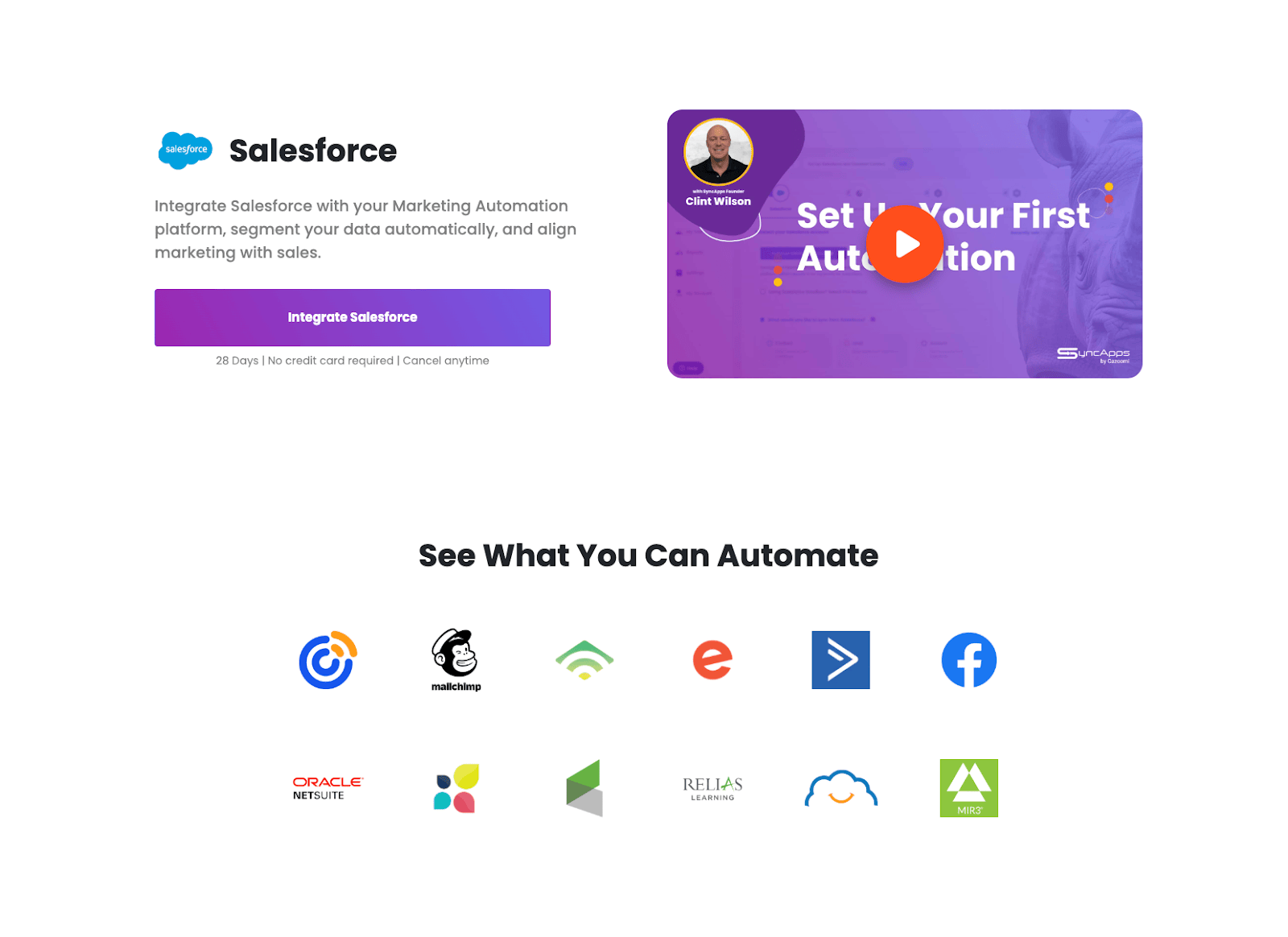
We couldn’t have started elsewhere, could we? The Cazoomi story started in 2009. Ever since then, we’ve been working tirelessly to make sure that SyncApps is an iPaaS leader and the best solution for Salesforce integrations.
On SyncApps, you can easily integrate Salesforce with Mailchimp, Constant Contact, and many other platforms. Let’s review the main features of Salesforce integration.
Main Features for Salesforce Integration
- Bi-directional sync: automatically synchronizes data between Salesforce and other solutions in both directions so that you can access your data anytime, in real-time, from a single dashboard.
- Custom Field Mapping: allows for mapping custom fields to meet specific business needs. Your integration is your own, so you have complete control over field mapping.
- Real-time data updates: ensures that your data is updated in real time across integrated platforms.
- 250 pre-built automations: you can get started in minutes, not days. Plus, you can always create your own automations.
- Flexible scheduling: sync schedules can be customized to match your business workflows.
Pros
- User-friendly: designed with simplicity, which makes it easy to set up and manage, even if you don’t have technical skills.
- Affordable: flexible pricing plans that cater to small business budgets, plus lifetime discounts for nonprofits.
- Reliable 24/7 support: unlike other Salesforce integration tools, SyncApps offers 24/7 support with real humans, on all plans, at no additional cost.
- Features on-demand: most of our features are built on demand. When a client tells us they need a feature, we build it for them whenever possible.
- Full access to your data: no longer want to use SyncApps as your Salesforce integration tool? You can simply export your data. Your data is your own, so why should we restrict your access to it?
Cons
Give it a shot, what have you got to lose? You don’t even need a credit card to get started.
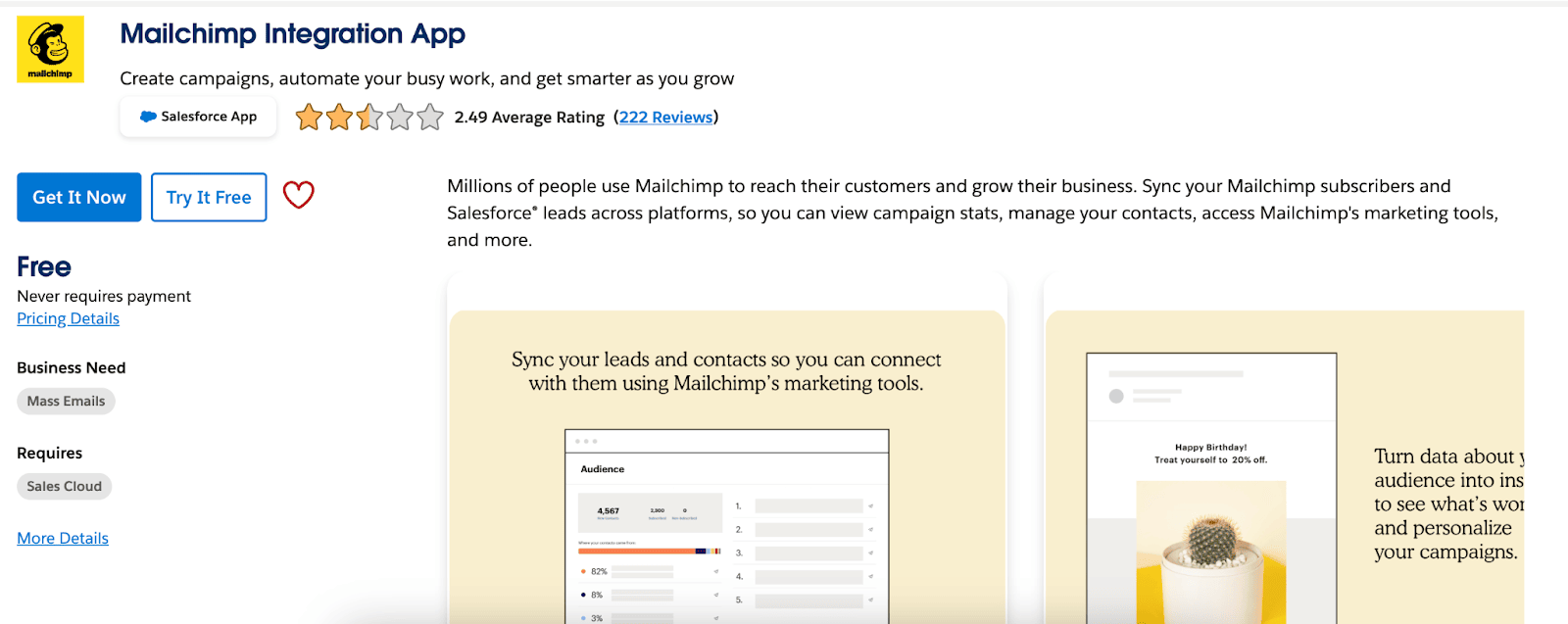
MC4SF is a Salesforce integration SaaS tool built by Mailchimp. Until recently, it was free. Mailchimp no longer supports it, yet some of the features have been upgraded in a new app using a Salesforce partner, Beaufort 12. Our thoughts on that app are here.
Main Features for Salesforce Integration
- Two-way data sync: synchronize contacts, leads, and audiences between Salesforce and Mailchimp.
- Email campaign tracking: track Mailchimp email campaigns directly in Salesforce, along with open rates, click rates, and more.
- Custom Field Mapping: map custom fields between Salesforce and Mailchimp for precise data management.
- Segmentation sync: automatically sync segments between platforms for targeted marketing.
Pros
- Seamless Mailchimp integration: ensures that email lists are always up-to-date with Salesforce data.
- User-friendly: simple setup and management within Salesforce.
- Affordable: cost-effective solution for businesses heavily invested in Mailchimp.
Cons
- Basic features: lacks advanced marketing automation features found in other tools.
- You risk losing all your data: if you switch to a different platform, migration is complicated, and it comes with a data loss risk.
- Real-time sync but not for all use cases: if you want to react quickly to an opportunity, you can’t do it with MC4SF. It takes a full hour for the sync to happen.
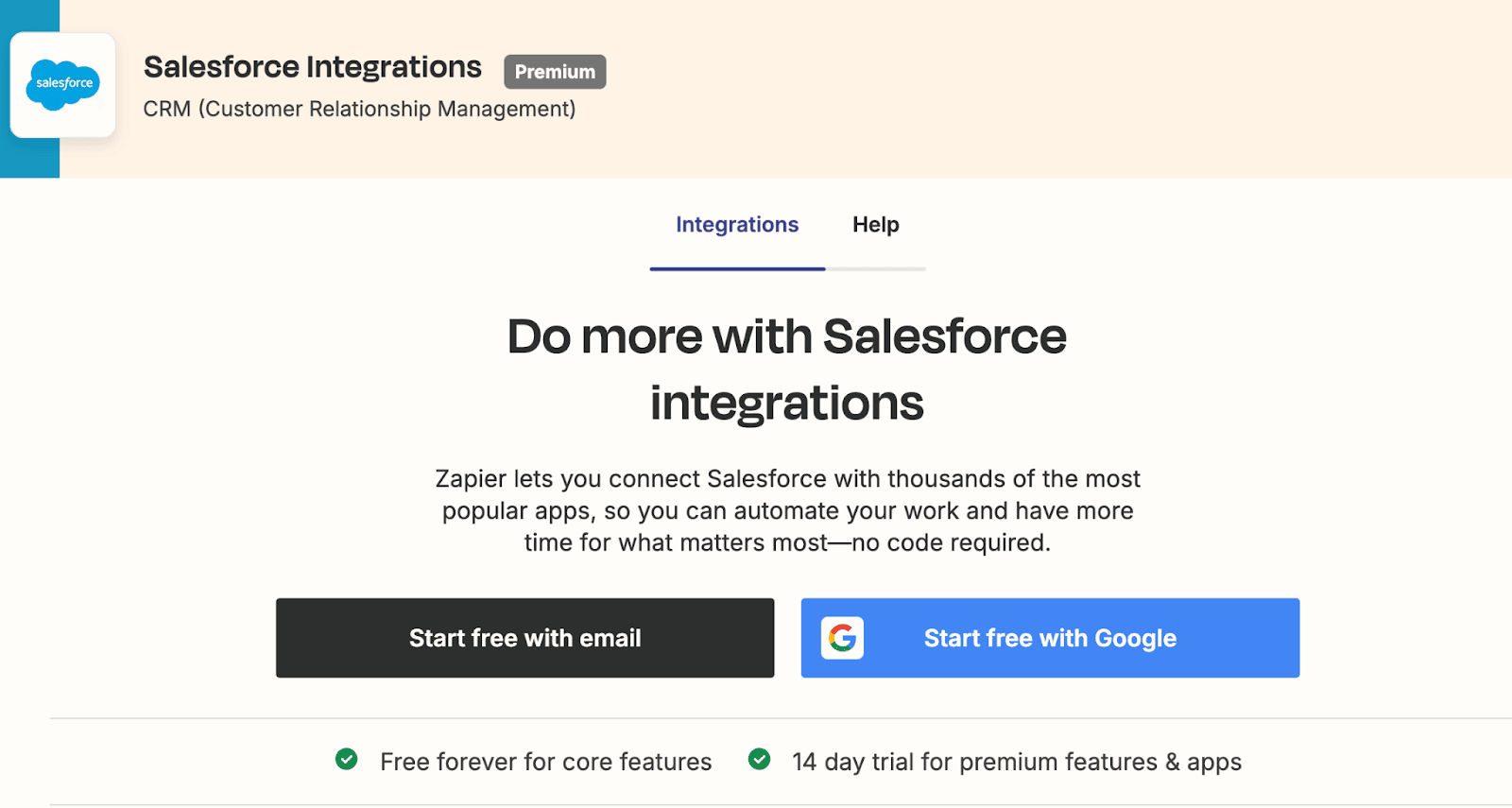
Zapier is a widely-used automation tool that connects Salesforce with over 7,000 apps, enabling businesses to automate workflows without writing code.
Main Features for Salesforce Integration
- Workflow automation: Automate tasks between apps using “Zaps”
- Multi-step Zaps: allows for more complex workflows involving multiple steps.
- Conditional logic: adds if/then logic to Zaps, making automations smarter.
- App integrations: supports over 7,000 apps, including CRMs, email marketing, project management tools, and more.
Pros
- Ease of use: intuitive setup, perfect for non-technical users.
- Extensive integration library: connects Salesforce with almost any app.
- Scalable: suitable for growing businesses as workflows can expand in complexity.
Cons
- Limited free plan: the free plan has significant restrictions, including only 100 tasks.
- Cost adds up quickly: the pricing plan is very murky, and adding more Zaps to your account to do basic automation will lead to a huge monthly bill.
- Data syncing delays: some users experience delays in data syncing.
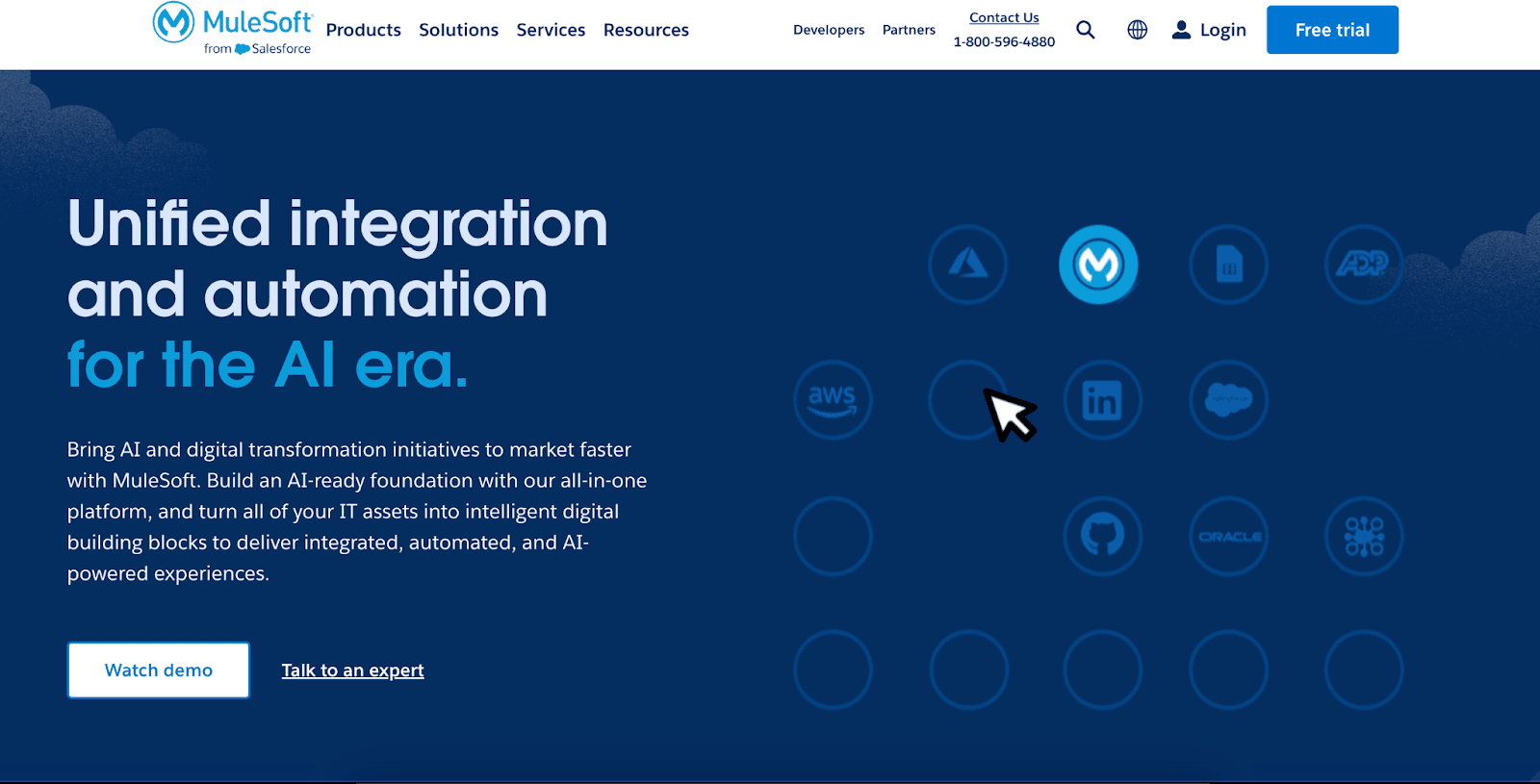
MuleSoft, a Salesforce company, offers the Anypoint Platform, an enterprise-grade Salesforce integration tool that connects any application, data, or device with Salesforce.
Main Features for Salesforce Integration:
- API management: full lifecycle API management, from design to deployment.
- Pre-built connectors: includes connectors for popular applications, making setup easier.
- Data mapping and transformation: comprehensive tools for data transformation across systems.
- Enterprise-grade security: advanced security features to protect sensitive data.
Pros
- Enterprise-grade security: ideal for businesses handling sensitive data.
- Advanced capabilities: supports complex, custom integrations.
- Deep Salesforce integration: native integration capabilities due to being part of Salesforce.
Cons:
- High cost: pricing is on the higher side, which will not suit small businesses.
- Complex setup: will require dedicated IT resources to manage effectively. Coupled with the high cost, this is one of the Salesforce integration tools that’s best suited for mid-market to enterprises.
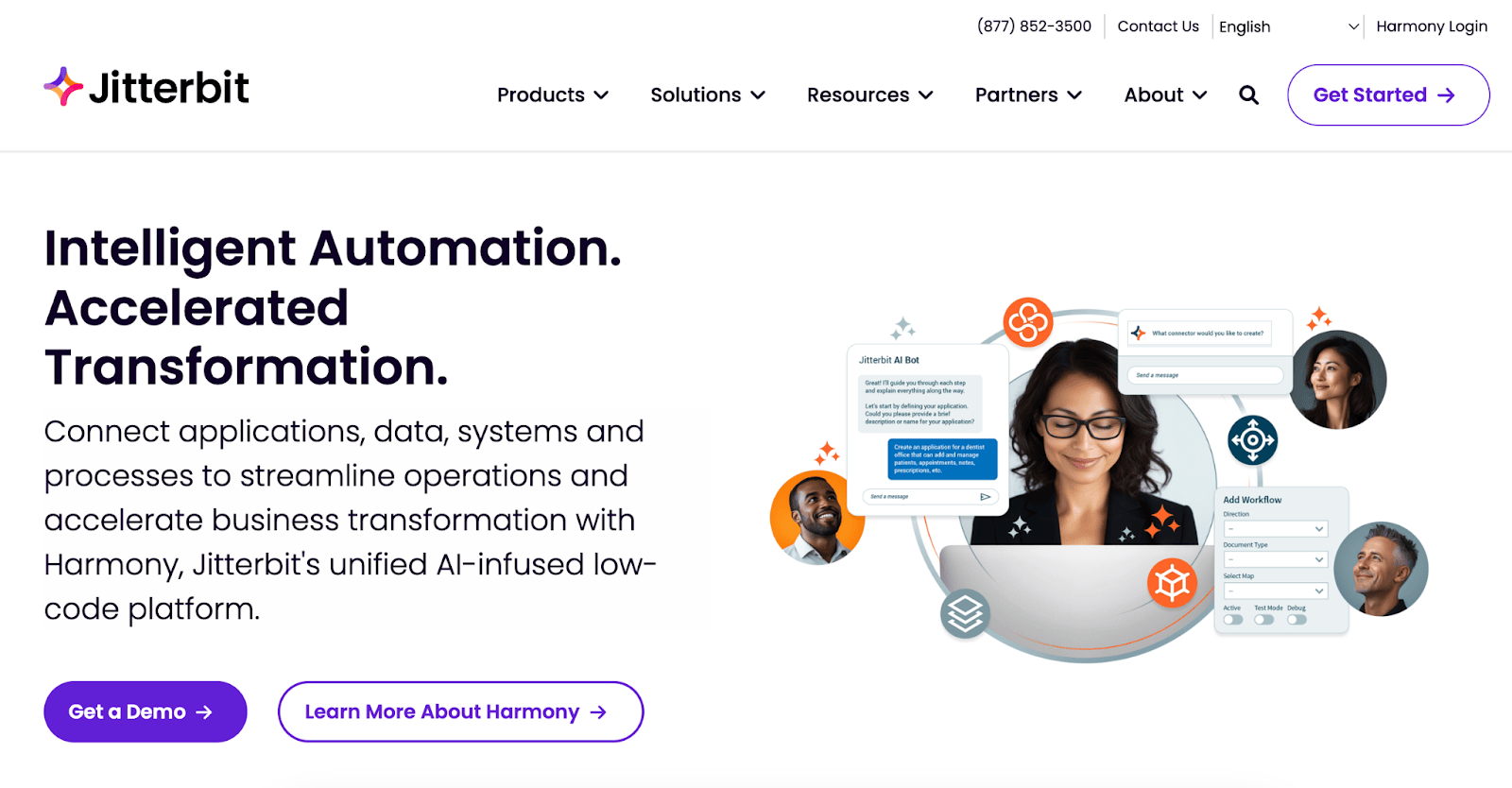
Jitterbit is a robust integration platform that combines API management, integration, and data orchestration in one solution. This makes it ideal for some Salesforce users and far too complex for others.
Main Features for Salesforce Integration
- Pre-built integration templates: quick setup with pre-built templates.
- API creation and management: easily create, manage, and publish APIs.
- Real-time data integration: ensures that data is updated in real time across integrated systems.
- Data transformation tools: advanced tools for transforming and mapping data between systems.
Pros
- Fast deployment: re-built templates help get integrations up and running quickly.
- Comprehensive API management: excellent for businesses that require custom APIs.
- Robust data handling: strong data transformation capabilities.
Cons
- Steeper learning curve: requires some technical knowledge to leverage fully.
- Higher cost: more expensive compared to simpler integration tools.
- Limited troubleshooting capacity: it’s often hard to figure out what didn’t work, especially if you don’t have in-house tech talent.
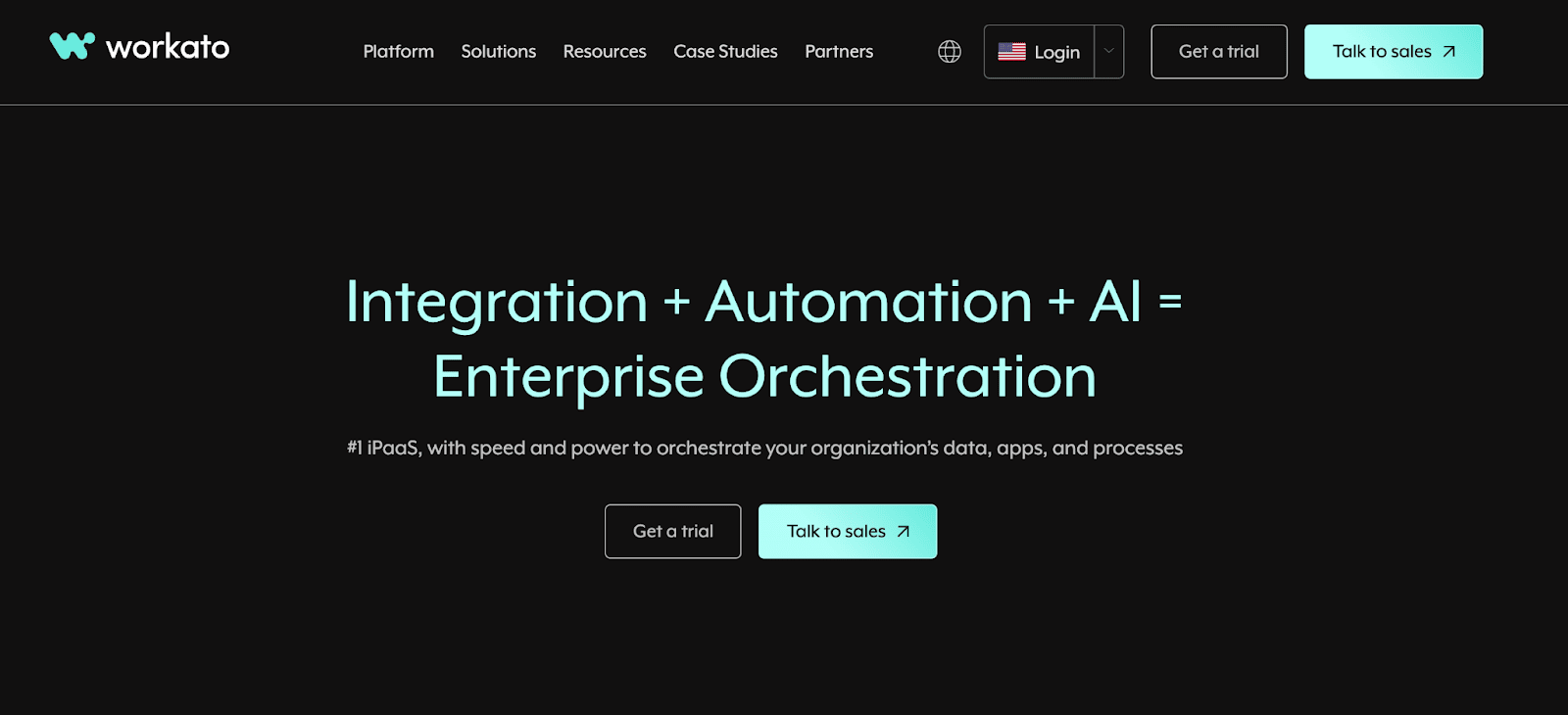
Workato is an automation platform that connects Salesforce with numerous apps, automating workflows across different systems with AI-powered suggestions.
Main Features for Salesforce Integration
- AI-powered automation: uses AI to suggest and optimize workflows.
- No-code platform: create integrations without needing to write code.
- Advanced error handling: automatically manages errors and retries failed tasks.
- Multi-cloud and on-premise support: works across different cloud environments and on-premise systems.
Pros
- AI-driven: automates complex workflows with AI suggestions.
- User-friendly: designed for non-technical users, making it easy to use.
- Highly scalable: capable of scaling with growing business needs.
Cons
- Expensive: higher price point, especially for complex needs.
- Complex licensing: licensing can be confusing for newcomers.
- Steep learning curve: Workato is quite challenging to set up, especially if you’re looking for deep, complex automations.
Celigo provides a Salesforce integration tool with various business applications, making it suitable for small to medium-sized businesses.
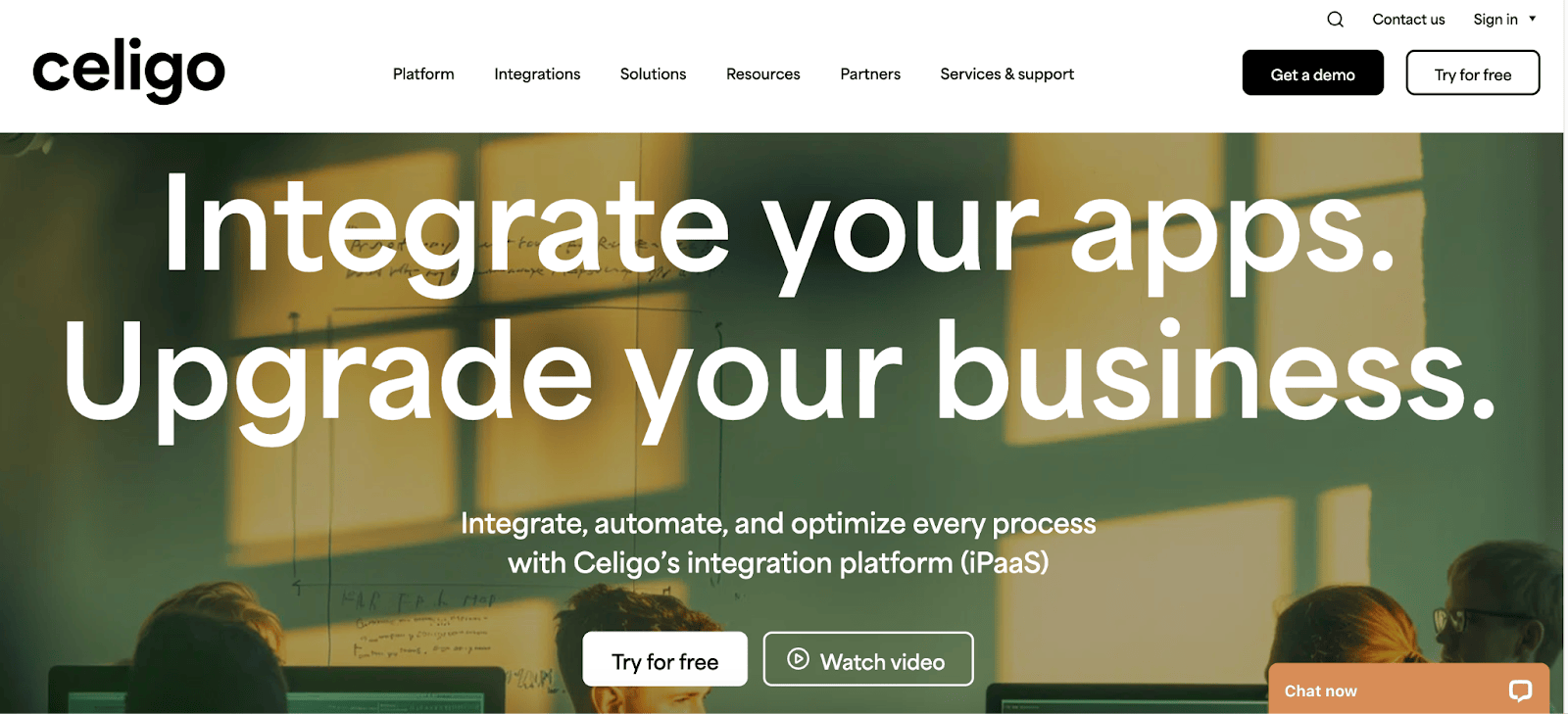
Main Features for Salesforce Integration
- Pre-built integration apps: ready-to-use integration apps for common use cases.
- Custom integration builder: create custom integrations with an intuitive interface.
- Monitoring dashboard: real-time monitoring of integrations to ensure smooth operations.
- Error management: automated error detection and resolution tools.
Pros
- User-friendly: easy-to-navigate dashboard simplifies integration management.
- Pre-built options: offers quick deployment with pre-built integrations.
Cons
- Limited customization: customization options may be restricted.
- Support availability: users have reported slower response times from support.
- High costs: Celigo can end up costing even $100,000/year if you’re looking for deeper Salesforce integrations.
- Make (Formerly Integromat)
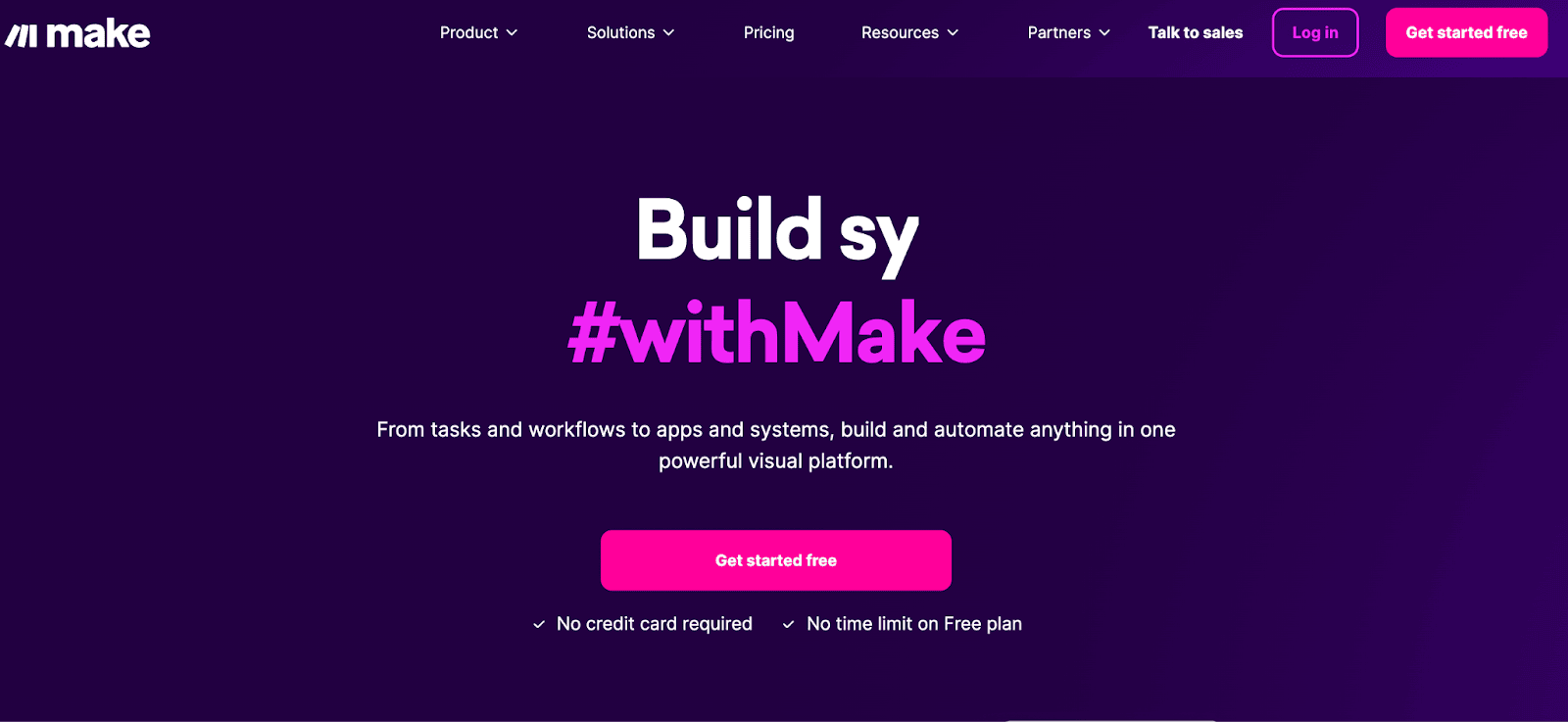
Make, previously known as Integromat, is a visual automation tool that connects Salesforce with a wide range of apps, allowing for the automation of complex workflows.
Main Features for Salesforce Integration
- Visual workflow builder: drag-and-drop interface for building workflows.
- Scenario scheduling: automate tasks on a schedule or trigger-based basis.
- Detailed reporting: monitor the performance of automations with detailed reports.
- Customizable scenarios: highly customizable workflows to fit specific business needs.
Pros
- Intuitive visual builder: easier to create complex workflows without coding.
- Affordable pricing: budget-friendly, especially for small businesses.
- Flexible integrations: supports a wide range of apps, offering flexibility.
Cons:
- Learning curve: the visual editor can be complex for beginners.
- Occasional performance issues: some users report lags when running complex automations.
- Limited free plan: while Make has a free plan on their Salesforce integration solution, it’s very limited.
- Costs can add up: Make is fairly affordable if you don’t have too many records, but most plans have an operations limit. If you have a list of over 50k-100k contacts, you will pay far more than listed on their pricing page.
- Tray.ai (Formerly Tray.io)
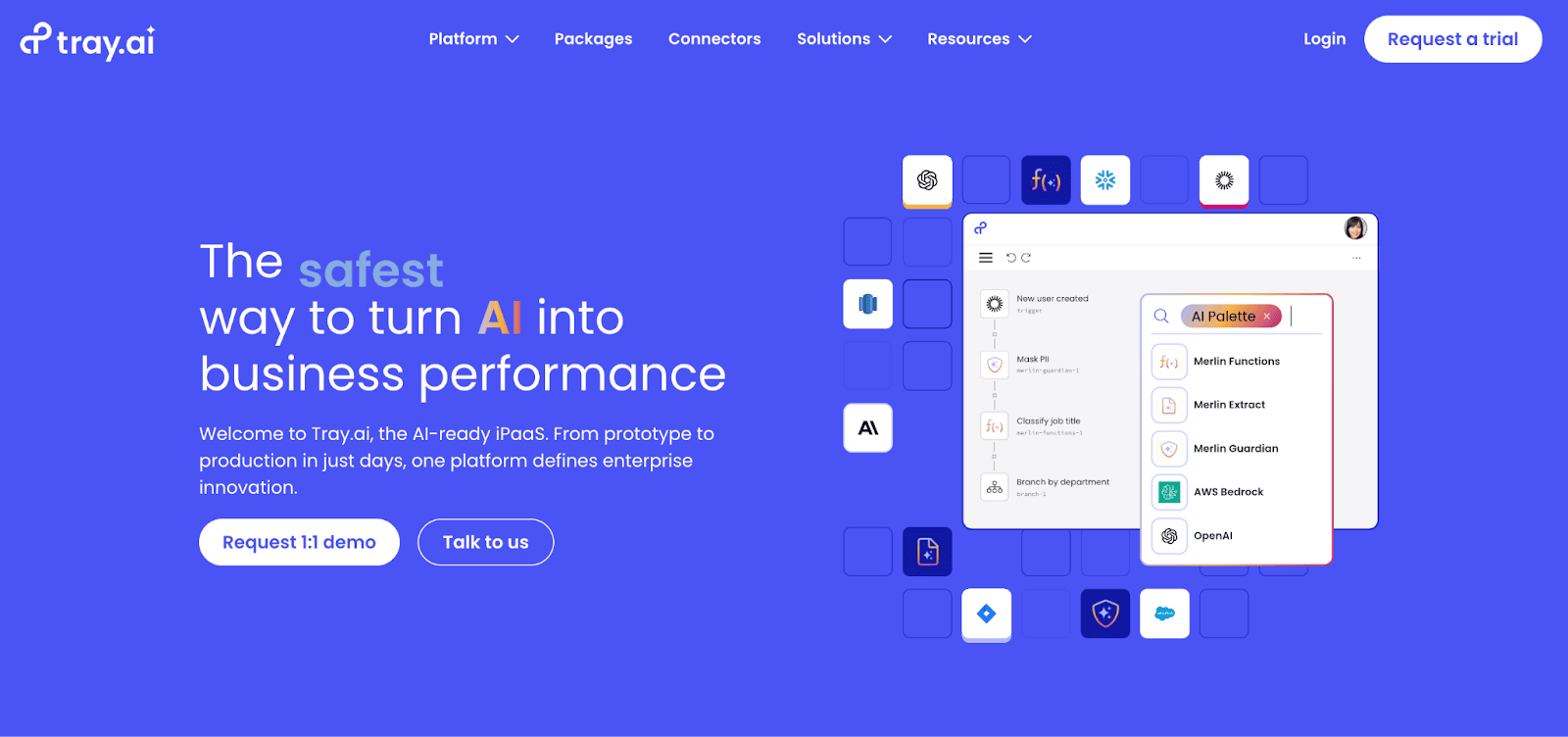
Tray changed their extension from .io to .ai to reflect the current trend. As a Salesforce integration tool, it relies heavily on AI, which, as we know, can be very hit-and-miss.
Main Features for Salesforce Integration
- Custom workflow builder: Create custom workflows with a drag-and-drop builder.
- API integration: supports complex API integrations for custom needs.
- Real-time data processing: processes data in real time for immediate updates.
- Scalability: designed to grow with your business, handling increasing workflow complexity.
Pros
- Highly customizable: extensive customization options to meet specific business needs.
- Scalable: capable of handling both simple and complex workflows.
- User-friendly interface: Despite its advanced capabilities, it’s fairly easy to set up basic automations.
Cons
- Higher cost: pricing can be high for small businesses with limited budgets.
- Non-transparent pricing: Tray.ai calculates costs depending on the number of credits you use. It can be very easy to spend without knowing and end up with a huge bill.
- Complex setup for advanced needs: setting up advanced workflows may require technical expertise.
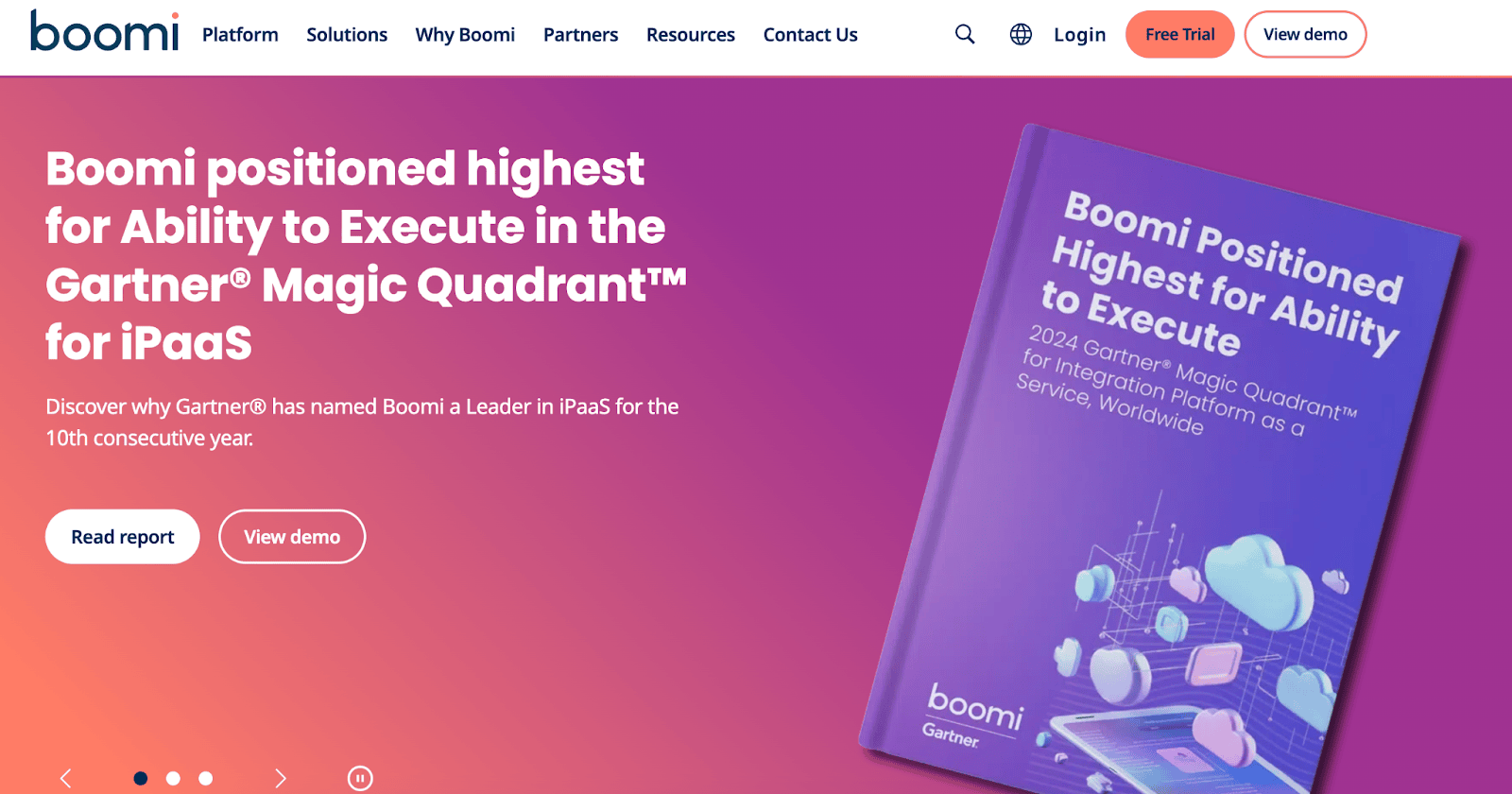
Boomi is a cloud-based integration platform that simplifies connecting Salesforce with other systems. It offers pre-built connectors, a low-code interface, and real-time data synchronization, allowing businesses to automate workflows and ensure seamless data flow between Salesforce and various applications.
Main Features for Salesforce Integration
- Pre-built Salesforce connectors: Boomi provides pre-configured connectors specifically for Salesforce, simplifying the integration process.
- Drag-and-drop interface: the platform features a low-code, user-friendly interface for creating integrations without deep technical expertise.
- Real-time sync: Boomi allows real-time synchronization between Salesforce and other apps, ensuring up-to-date information across systems.
- Data transformation: Boomi enables complex data transformations so data can be formatted to fit Salesforce’s requirements during integration.
- Error management: this Salesforce integration tool provides built-in monitoring and error handling features, allowing teams to quickly address integration issues.
Pros
- Fast integration: Boomi’s pre-built Salesforce connectors make it easy to integrate Salesforce with other systems, reducing development time.
- User-friendly: its low-code, visual interface allows non-developers to create and manage integrations with minimal coding.
- Real-time data: Boomi supports real-time data sync, so changes made in Salesforce can be instantly reflected in other connected systems.
- Comprehensive monitoring: Boomi provides robust error management tools and integration monitoring, ensuring smooth operation and quick resolution of issues.
Cons
- Pricing: Boomi can be expensive, especially for smaller businesses with limited integration needs.
- Learning curve: While it’s designed to be user-friendly, mastering the more advanced features and customizations will take time and technical skills.
- Performance with large data volumes: some users report performance degradation when dealing with massive data transfers or large-scale integrations.
- Customization complexity: for highly customized Salesforce automations, Boomi’s out-of-the-box tools may require additional custom coding.
Top Salesforce Integration Tools — Final Thoughts
When choosing the best Salesforce integration tool, consider your business’s specific needs, like the number of apps you need to integrate, the complexity of your workflows, and your budget.
Here are some options:
- SyncApps is an excellent choice for small businesses, nonprofits, and even enterprises because of its user-friendly interface, flexibility, and affordability. It is compatible with almost all apps, including Mailchimp, Constant Contact, ActiveCampaign, Klaviyo, and more. If you ever choose to switch from Salesforce, you can still use SyncApps with NetSuite or Zoho, for example.
- If you need a simple and broad integration solution, Zapier or Tray.ai are great options, particularly for smaller businesses or those new to automation.
- For more complex workflows and scalability, Boomi, Jitterbit, or Workato offer robust, customizable solutions but may require a larger budget or technical expertise. Snaplogic and MuleSoft too.
Ready to try a Salesforce integration tool you’ll love? Start below, 100% free:




