NetSuite to Salesforce: How to Make All Your Department Heads Happy


The CMO needs more insights from sales to build better campaigns. The Sales Manager would like better campaigns to support his team’s efforts, but he worries that their sales may be wrongly attributed to the marketing department.

The CFO is secretly annoyed with them both because he knows the numbers don’t look well this quarter. Plus, the inventory’s a hot mess since none of the marketing and sales efforts focus on the products that need to fly off the shelves faster, ideally before they become entirely obsolete.
Who’s right and who’s wrong?
Everyone and everyone.
In the 2020s, there’s no excuse for department heads to butt heads (pun intended) over bad data flows. The CFO needs to look beyond NetSuite, just like the CMO and the Sales Manager need more data than they can find in Salesforce.
You may have guessed it by now: integration can help these poor souls enjoy their Friday instead of quarreling.
Don’t take my word for it — even though a few C-level execs did and thanked me for it afterward. Let’s see it in action first.
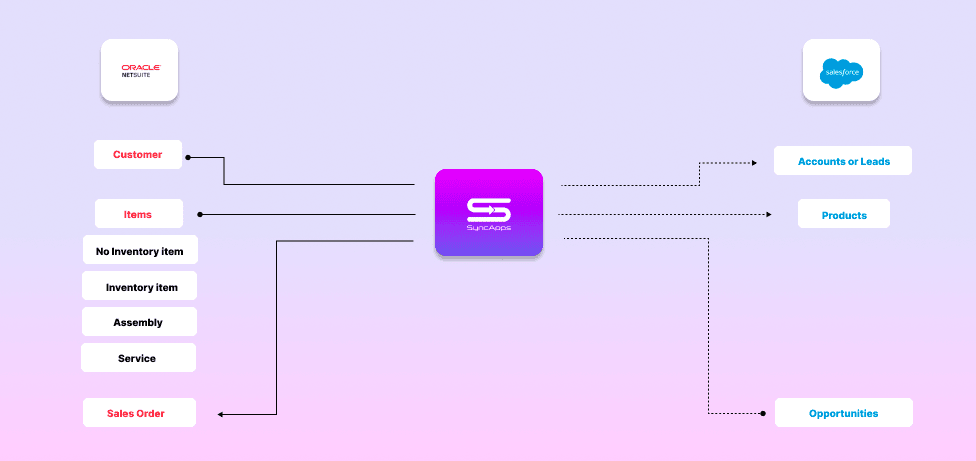
Whether you work for a large corporation with dozens of department heads or for a small business where everyone wears multiple hats, I’m sure you know that data silos can be more harmful than the lack of data.
When you swim in a ton of data from different solutions and applications and, worse yet, when that data is labeled differently in each solution, it’s no wonder no one knows what to look for. You shouldn’t let that ruin a perfectly good Friday evening. Or your bottom line for that matter.
NetSuite and Salesforce are both data powerhouses. But they use different labels and different names for similar actions and data inputs.
Why not bring them together in a single, unified view?
The NetSuite to Salesforce integration does precisely that: it brings siloed data together to give you a bird’s-eye-view over everything that matters. For our friendly department heads, this means:
If you wear multiple hats, then you won’t have to deal with complex math to figure things out. You can see all the insights you need in a single, unified dashboard.
Here’s what the NetSuite to Salesforce integration brings to the table:
Not too shabby, right?
It takes an army of developers and consultants to map data in a way that generates relevant insights. Most companies can’t afford that. At SyncApps, we think you shouldn’t pay for it even if you can afford it.
There is a better way.
Out-of-the-box integration takes minutes to set up, with no middleman and minimal tech savviness.
Our subscribers can attest to it:
“I had a fantastic experience with SyncApps’ help. I am technical enough to know a little about a lot, but some of this database mapping stuff gets so complex and over my head, I often want to throw in the towel. I’m thankful for help like what I received because I was able to accomplish my task in less time and with less stress. Thank you!”
– Emily Dykes., Marketing Manager, Motorcycle Relief Project Challenge
Read their full story here to learn how they leverage their NetSuite integrations.
The NetSuite to Salesforce integration can save you a lot of headaches, dozens of hours every month, and a lot of needless quarrels. Read our NetSuite to Salesforce in-depth guide.

Ready to try it for yourself? It’s completely free to get started on SyncApps and super affordable to continue. Start here!