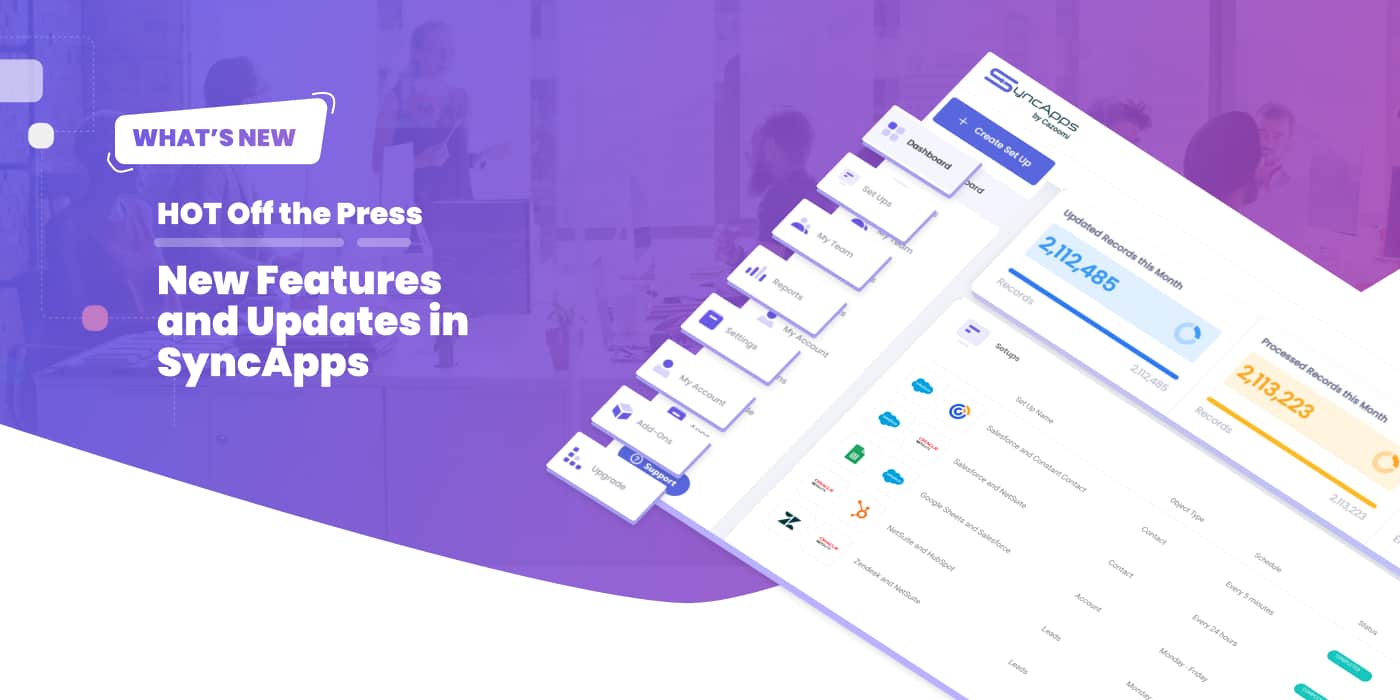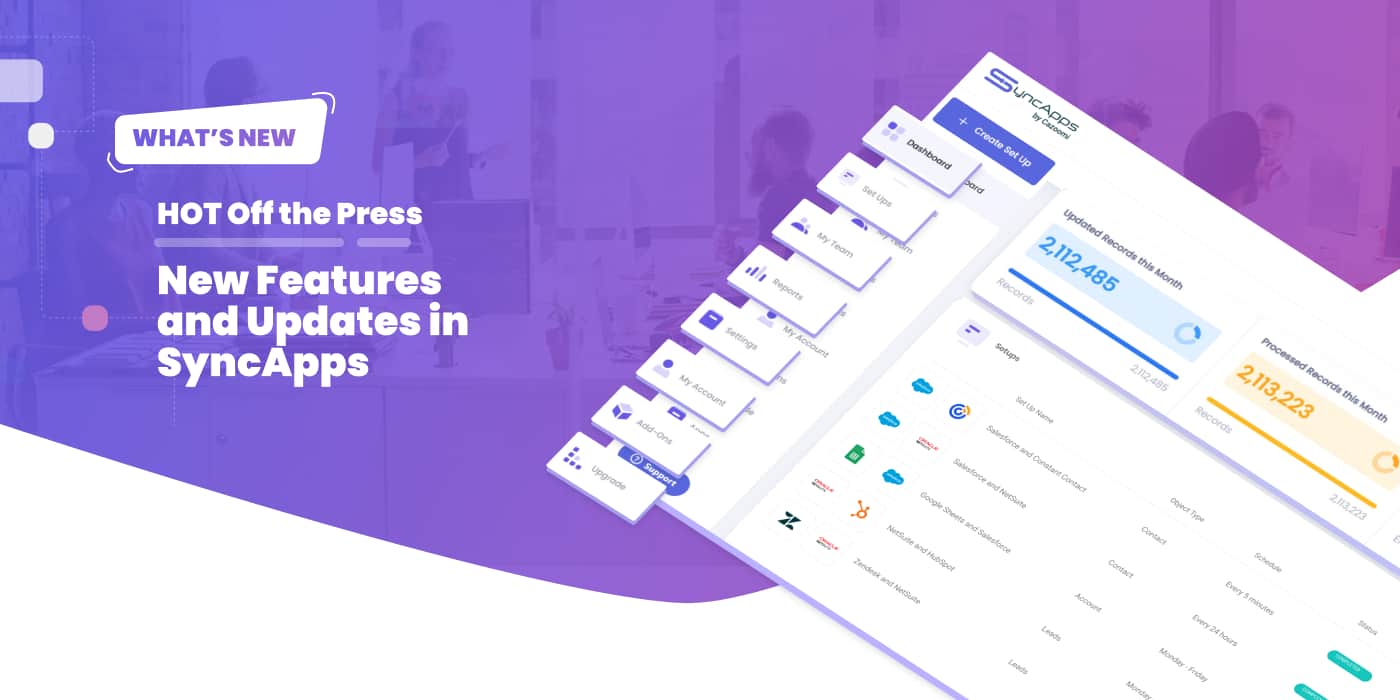
What’s New
New product features
By popular request, Multi-Factor Authentication (MFA) for Dynamics 365 is out now. I know many of you have asked about this feature, so enjoy!
You’ll have a more secure login method and your data is now better protected.
Since security is the HOT topic of the past two years, let’s talk about how secure SyncApps is and our data retention policy as well.
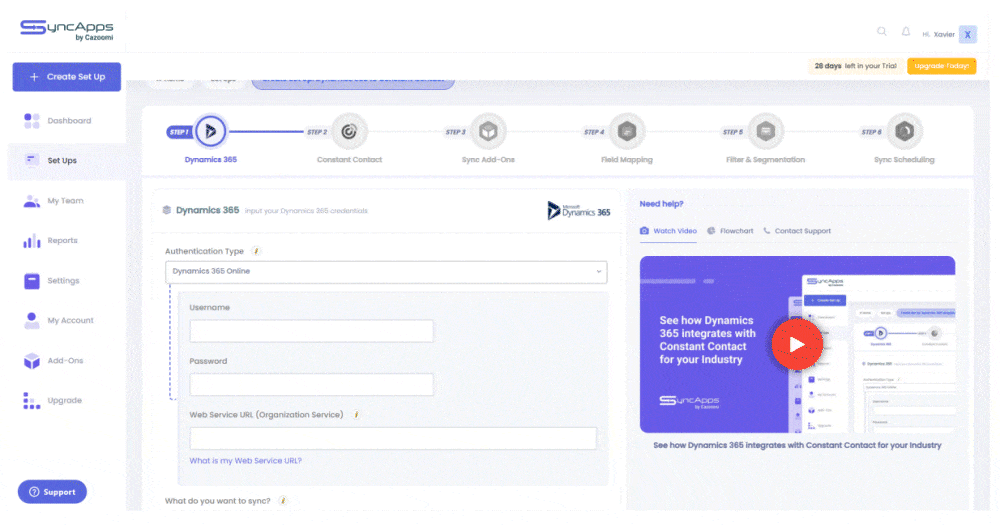
We’ve always taken security VERY seriously — the main reason why we’ve never had a significant incident. Learn all about Dynamics 365 and MFA here:
New Integration
Sendinblue for Salesforce

Drumroll, please! We’ve got another integration Salesforce fans have been waiting for. You can now sync Sendinblue with your Salesforce records. As always, you’ve got no limitations: everything works bidirectionally, so you can also bring back metrics to Salesforce, not just the other way around, as it happens with other Sendinblue to Salesforce integrations.
Here’s what you can expect:
- Save up to 13 hours every month when you manage your data through our Salesforce and Sendinblue information. No more double entry is needed and no more human errors to mess up your flows.
- Sync all your Contacts, Leads, Accounts, or Person Accounts. With unlimited records sync, the world is your oyster!
- Create laser-targeted campaigns through the powerful SyncApps segmentation features in your Salesforce to Sendinblue integration.
- Opt-outs automatically synced bidirectionally between Sendinblue and Salesforce.
As always, it’s super easy to set it up. It takes less than 10 minutes. Seriously, we’ve timed it:
1 Step 1: Authenticate Salesforce then choose the features that match your
use cases and integration requirements. 1-2 minutes
2 Step 2: Authenticate Sendinblue and choose the features that match your use cases and Integration requirements. 1-2 minutes
3 Step 3: Review the Add-Ons you may need for your automation. 30 seconds
4 Step 4: Select the field mapping needed to bidirectionally sync between each system. 2 minutes
5 Step 5: Select any Filtering and Segmentation if it matches your needs. 15 seconds
6 You’re all set! Select the schedule you need. Connect software. Achieve automation.
Tip of the Month
Nonprofit Success Pack (NPSP) for Eventbrite
Want more out of your nonprofit events, be they in-person or online? We’ve got you covered! Check out some goodies you can access through the Nonprofit Success Pack (NPSP) for Eventbrite integration:
- Sync creates an Account for each Contact based on the Attendee’s Company field.
- Nonprofits in Salesforce Consultants are using the NPSP Salesforce data model, where the Account is their household.
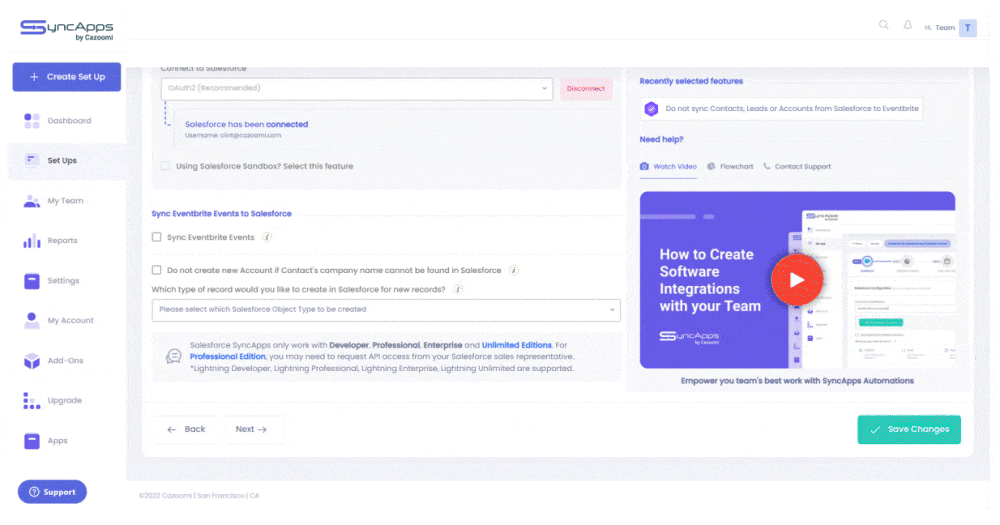
Do not create a new Account if Contact’s company name cannot be found in Salesforce
- By default, SyncApps will create a new Account if the company name does not exist in Salesforce. For Nonprofit Success Pack users we will set the Primary Affiliation field for Account/Company name.
Learn More Here:
Eventbrite for Salesforce Setup with Features Explained
Workflows Demystified
Apto Groups Using Salesforce List Views
As a real estate broker, you’ve got A LOT to manage. Tenants, potential buyers, sellers, developers, owners, and many, many others. Apto’s Groups feature comes in handy. It helps you have an organized contact list.
But what about an organized and efficient workflow?
With SyncApps, you can pull all your Groups from Apto into List Views. Next, sync them over to Tags or Groups in Mailchimp or Lists in Constant Contact.
That’s a few seconds. What are you spending them on in fact? You’re spending them on laser-targeted campaigns that would have taken hours to set up by hand.
Segment your Apto Groups easily so you can send the relevant message to the relevant contact — zero human errors, dozens of hours saved every month. Just imagine where your business would be if you could allocate those hours to strategizing instead of menial tasks!
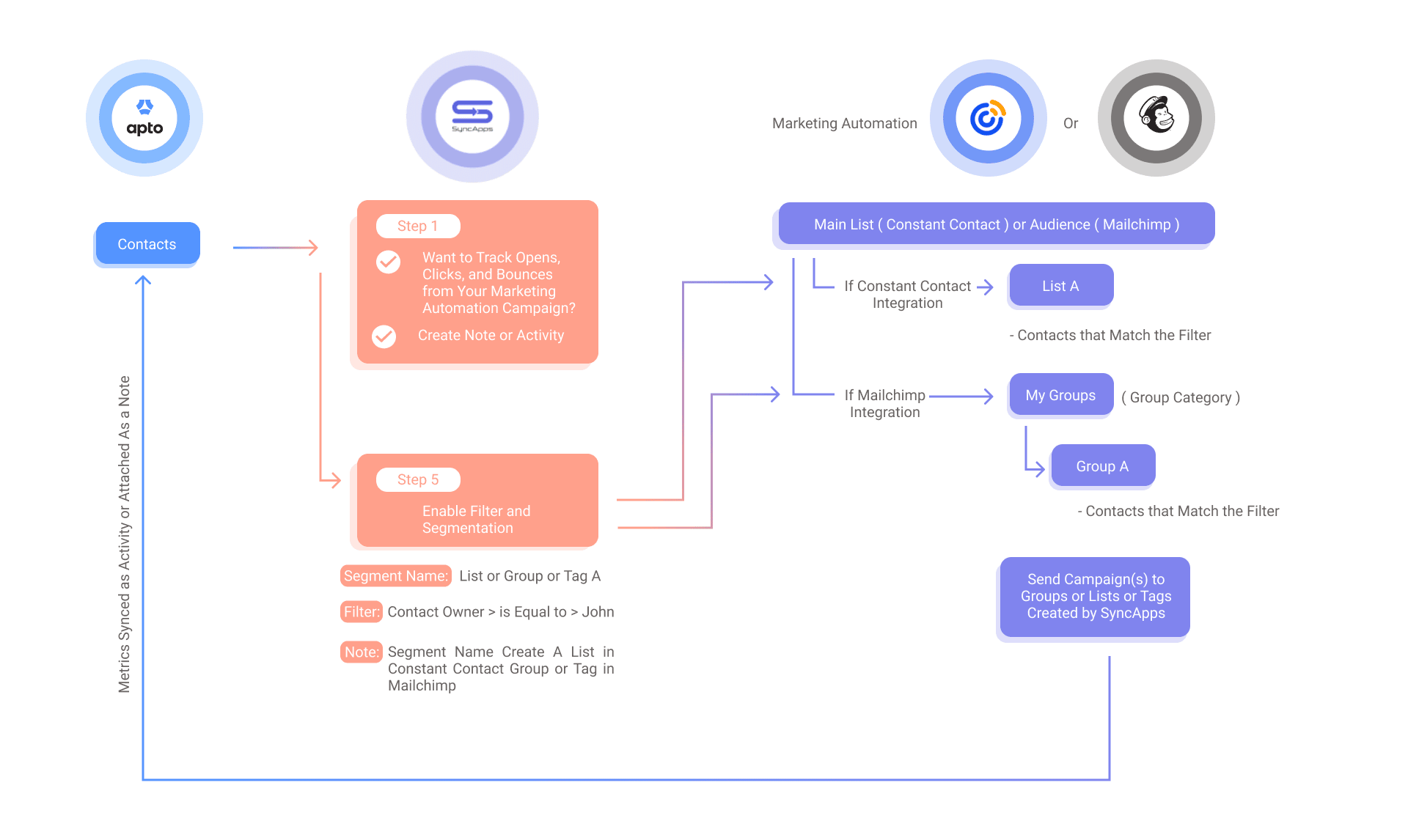
Learn More Here
Apto, running on Salesforce, integration explained